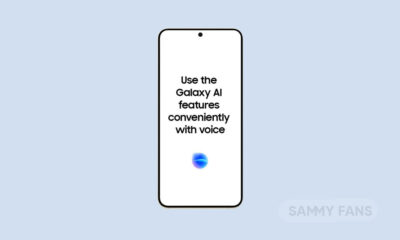Application
Samsung Bixby got new update, now enjoy hand free calling!

We all are well aware of Samsung’s virtual voice assistant. Samsung is continuously pushing more features to its digital assistant. Today on 4 May 2022 the company has released a new update to Bixby that allows the smartphone user to pick a call without performing any touching action.
The new update version (3.2.12.16) brings a new add-on feature that helps you to accept the incoming call. No need to Say, Hi Bixby. I am using a Samsung phone for a decade and have seen lots of changes in the app function. Bixby is one of them.
DOWNLOAD SAMMY FANS APP
If you ask me, Say Hello Bixby. I feel a burden on my soldiers to every time spell a single word, and it seems to be annoyingly frustrating. I personally don’t like it.
Thanks to the new update, which allows me to just say the verbiage, such as ‘accept call’ sound more common and but natural. Now no need to say ‘Hello Bixby.’

Now you can easily ask your virtual digital voice assistant to stop the phone alarm, just by uttering a few words, such as ‘stop the alarm’ and more.
At present, the application update landed for some premium segment devices, such as Samsung Galaxy S22, Galaxy S22+, Galaxy S22 Ultra, Galaxy Z Flip 3, and Galaxy Z Fold 3. The company will provide updates for more devices in the upcoming days.
What is Samsung Bixby?
To the new Samsung smartphone user – You might be enthusiastically curious to know about “Bixby.”
Bixby is Samsung’s native virtual assistant that supports touch, tap, and voice commands. Bixby is different from other virtual assistants. Many Samsung devices such as Samsung Galaxy S10, S10e, and range have a dedicated Bixby button, but Note 10 or 20 or the present S21 device does not feature any dedicated Bixby button on the left side, below the volume rocker.
It’s very easy now just press and holds your smartphone’s power button and Bixby will pop up. Where you can set up your digital assistant for your screen. Frankly speaking, the whole world is incorporated in Bixby.
Get notified –
Aside from SammyFans’ official Twitter and Facebook page, you can also join our Telegram channel, follow us on Instagram and subscribe to our YouTube channel to get notified of every latest development in Samsung and One UI ecosystem. Also, you can follow us on Google News for regular updates.
Android
4 best Android Auto apps

Today we will tell you about the best 4 Android Auto apps that you can use if you’re going for a drive and enhance your setup. Let’s know those Auto apps that you should use.
Google Maps
It makes sense to include Google Maps on this list since it is the program that motorists use the most while driving because it provides a wealth of features and a simple interface that makes it easier for drivers to get where they’re going. It automatically adjusts between light and dark themes, for example when you reach a tunnel.
Therefore, Google Maps is an obvious option for in-car navigation for anyone using Android Auto. On Android, there are several top auto apps, but Google Maps offers far more functions than the majority of them.
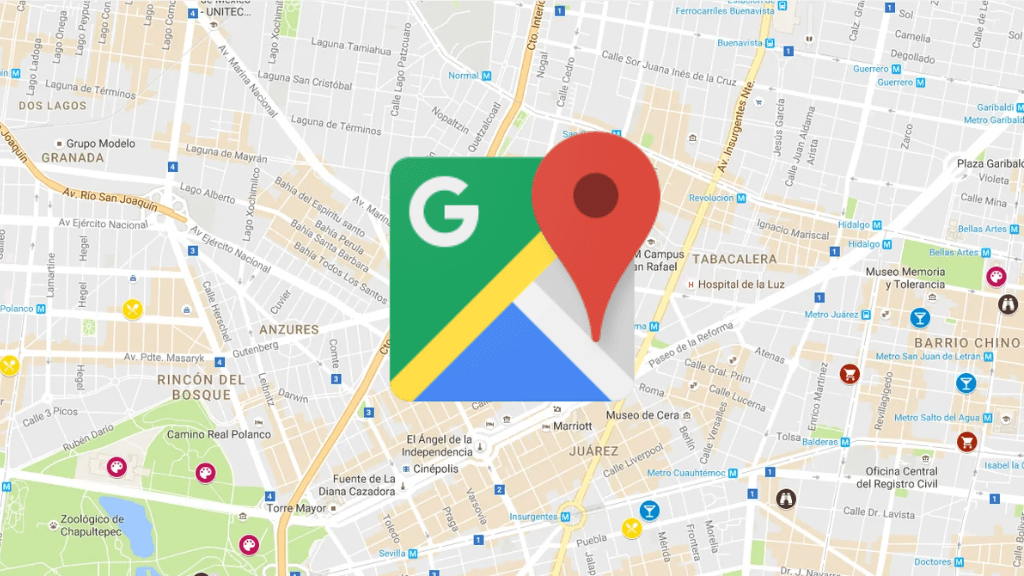
Autovaras Car assistant
Autovaras tracks expiration dates. Just enter the dates for items like your next vehicle inspection, your insurance renewal, or the expiration of your tags.
This crucial information will always be visible to you, ensuring that you don’t forget any deadlines that could risk your license. Although it doesn’t have many functions, it is undoubtedly useful, and you can download and install it for nothing because it is a free program.

Join SammyFans on Telegram
Waze
It is a navigation app. It permits drivers to select effective routes. Anyone can use this app to report accidents or other traffic delays, allowing the rest of us to see up-to-the-minute information.
Although there isn’t much offline support, Waze still provides accurate real-time traffic. Additionally, Waze works nicely with Android Auto and lets you access apps directly from the vehicle. Waze makes for a great traveling companion.
Follow Sammy Fans on Google News

TomTom Go Navigation
This program includes turn-by-turn navigation, lane guidance, real-time traffic, and support for offline maps. This navigation program is available for a 30-day fully functional trial, and if you like what you see, you can also subscribe on a monthly basis.
Additionally, TomTom Go offers a free app called TomTom AmiGO. However, TomTom Go Navigation is unquestionably the version you should attempt if you demand solid map software that operates offline and want all of TomTom’s navigation features.

Image Credits: Google
Android
4 kinds of Android apps you should delete!

Every smartphone we purchase comes with a number of pre-installed apps, some of which are useful and others that are not. When the new device is received, we download a number of 3rd party apps for payments, and social media.
However, have you ever thought about the apps that are already installed on your phone, some of which may not even be secure enough to be left there while still being useful?
Download Sammy Fans App
Your phone may have lots of apps over time, some of which you use regularly while many others take up room in your app column and remain there. In this post, we’ll examine 4 kinds of Android apps that you should remove from your device in order to improve its security and storage cleanliness.
Bloatware Apps
You should delete any pre-installed apps you don’t use, even though some of them may be useful. The quantity of bloatware varies between different Android skins; some phones have less bloatware, while others have more. You can even force stop those apps that can’t be uninstalled on your mobile phone because it is part of Android.
Join SammyFans on Telegram
Apps that are built-in
Earlier versions of Android did not have many apps, so we had to download things like flashlights, QR code scanners, and screen recorders from other sources. However, Android now comes with these kinds of apps and functionality pre-installed on your phone. Therefore you can remove those applications that perform the same tasks as built-in Android applications.
Follow Sammy Fans on Google News
Outdated apps
Your phone may contain a lot of out-of-date applications. Because we have updated applications that carry out a similar function, you can delete this one. For instance, there is no need to download other programs that are identical to Google applications like sheets, notes, etc. because they are just as productive and updated as Google applications.
Booster apps
You may have noticed numerous advertisements for apps that increase productivity and storage, and as a result, many users downloaded those apps. However, we must warn you that these phone-damaging booster and optimizer apps, despite their many positive promises, are harmful. Since your Android phone already has numerous capabilities, such as battery savers, etc., these apps are pointless.

Application
Samsung Members app 4.2.00.5 update enhances usability on One UI 4.1 devices
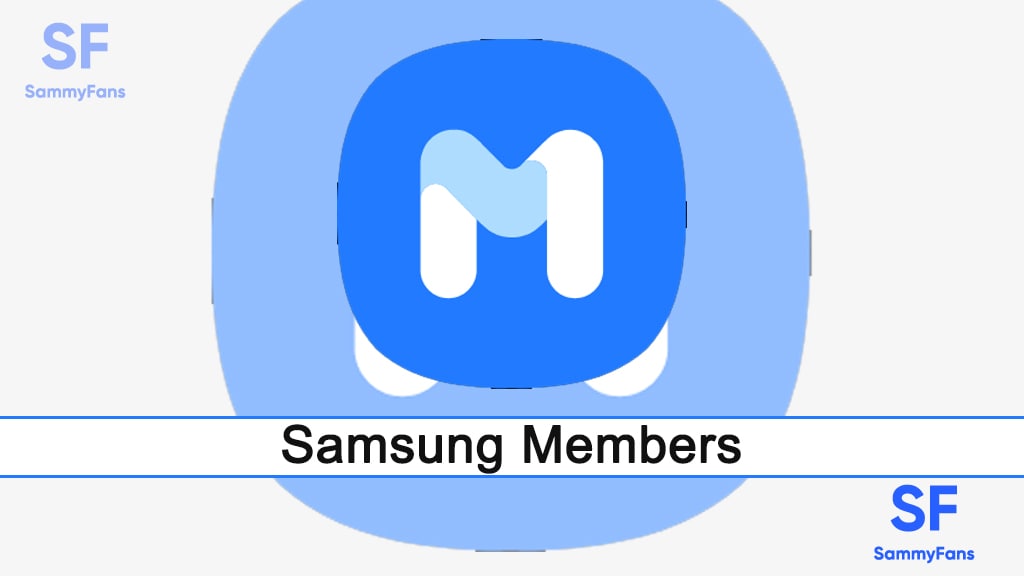
Samsung is expanding the One UI Members 4.2.00.5 update to more Galaxy users. You will have to download a 41.67 MB software package to install the latest update via Galaxy Store. As per the changelog, the latest update brings a more powerful diagnostics feature to manage the device. You can check the full changelog below.
WHAT’S NEW
- Samsung Members is renewed overall
- Enjoy new community features like the accept solution and the badge
- Manager your device using the more powerful diagnostic feature.
May 11, 2021
Samsung has started rolling out a new app update for the Samsung Members via Galaxy Store. You can identify the latest update through version number 4.2.00.5, which enhances the app performance.
Samsung Members 4.2.00.5 update comes with regular improvements to improve the stability and usability of the application. The update does not include any new features or changes but definitely provides a smoother experience.
With this update, the company aims to provide smooth and bug-free services. Notably, the update is compatible with the Galaxy devices running on Android 12 based on One UI 4.1 /One UI 4.0.
Join SammyFans on Telegram
DOWNLOAD SAMMY FANS APP
The installation package of the latest update is 41.67 MB, you can download it through the personal data of your smartphone as it is not of a very large size. To install this latest version on your smartphone, open the Galaxy Store, and tap on the menu icon (three horizontal lines) in the top left corner.
After that, you will find the Updates option, tap on it. From here you will get all the available updates, you can install any of them. Also, you can get this new update directly from the link mentioned below.
- Get Samsung Members 4.2.00.5 update – APKMirror
Samsung Members
Samsung Members is an official app of the company that comes pre-loaded on all Galaxy devices. It is a great place to get the latest news, tips, and support from Samsung. You can also send questions and reports to our teams and help us improve our products.
Get notified –
Aside from SammyFans’ official Twitter and Facebook page, you can also join our Telegram channel, follow us on Instagram and subscribe to our YouTube channel to get notified of every latest development in Samsung and One UI ecosystem. Also, you can follow us on Google News for regular updates.