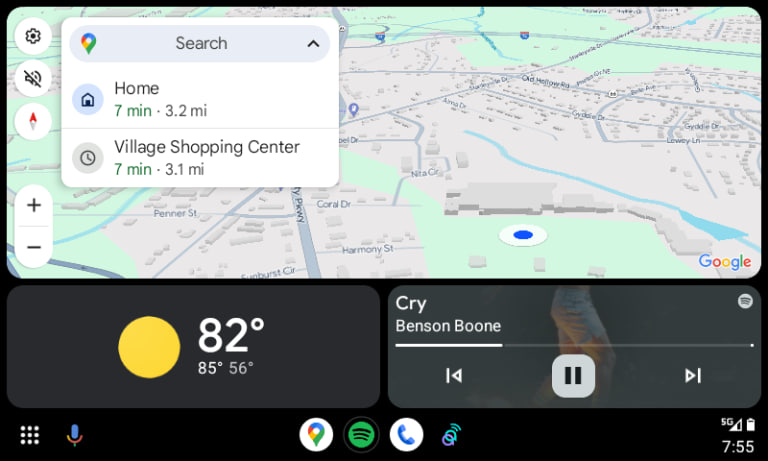Google acquires Photomath, a popular math solver app
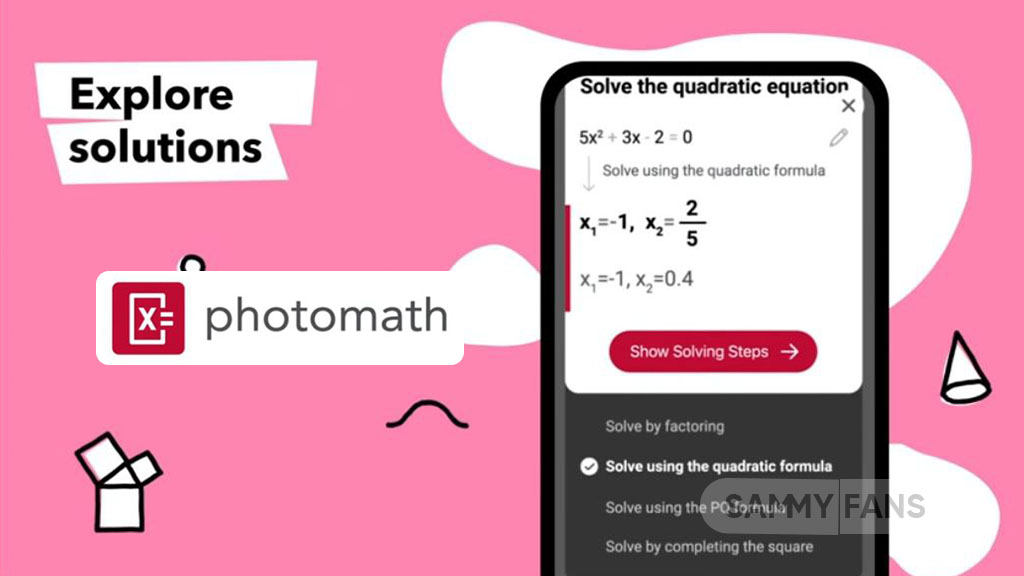
Google has officially added Photomath to its portfolio of apps. The tech giant announced the acquisition of the Croatia-based app in May 2022, but only completed the deal last year after getting approval from the European Commission.
Launched in 2014, Photomath has over 100 million downloads and a 4.5 rating on the Play Store. It is a math solver app that lets users snap a picture of an equation and get step-by-step solutions.
Follow our socials → Google News | Telegram | X/Twitter | Facebook | WhatsApp
It supports a wide range of math topics, from elementary math to calculus as well as offers an optional subscription service with enhanced features such as textbook solutions and animated tutorials.
Download PhotoMath App
- Google Play Store – Link
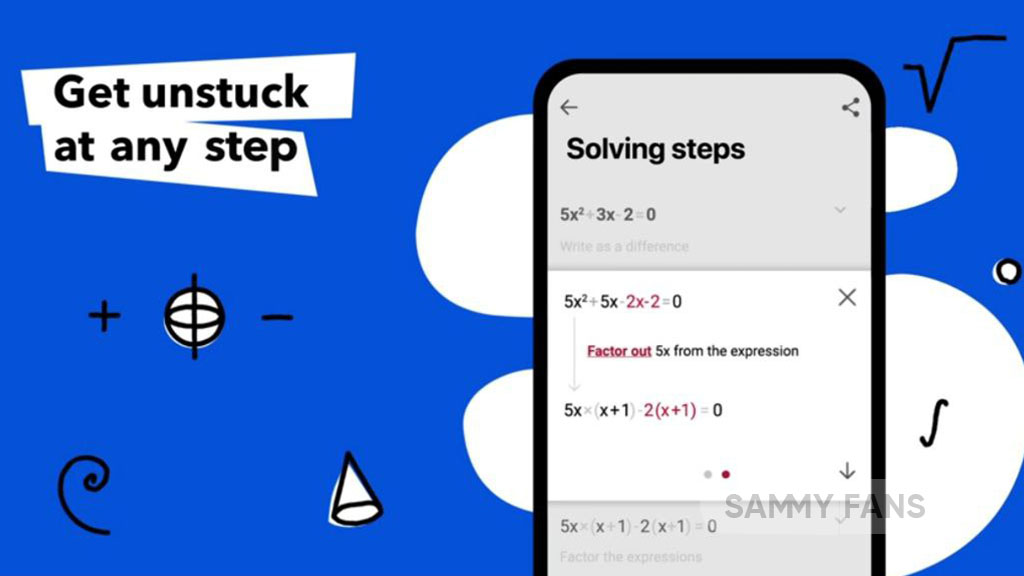
Google already has a similar app called Socratic but it has not been updated since 2020. However, Google Lens and Search allow users to take pictures of problems and get answers and explanations.
According to Google, Photomath will continue to operate as a standalone app, but its functionality will also be integrated into Google’s other products over time.
Google Messages bringing an option to disable expressive animations

Google Messages is preparing to introduce a new option that lets users turn off ‘expressive animations’ within the app. This feature will provide more control over animated reactions and screen effects.
The upcoming update of the Google Messages app with version 20240422_01_RC00 will introduce a new option named “Show expressive animations. This toggle allows users to enable or disable animations.
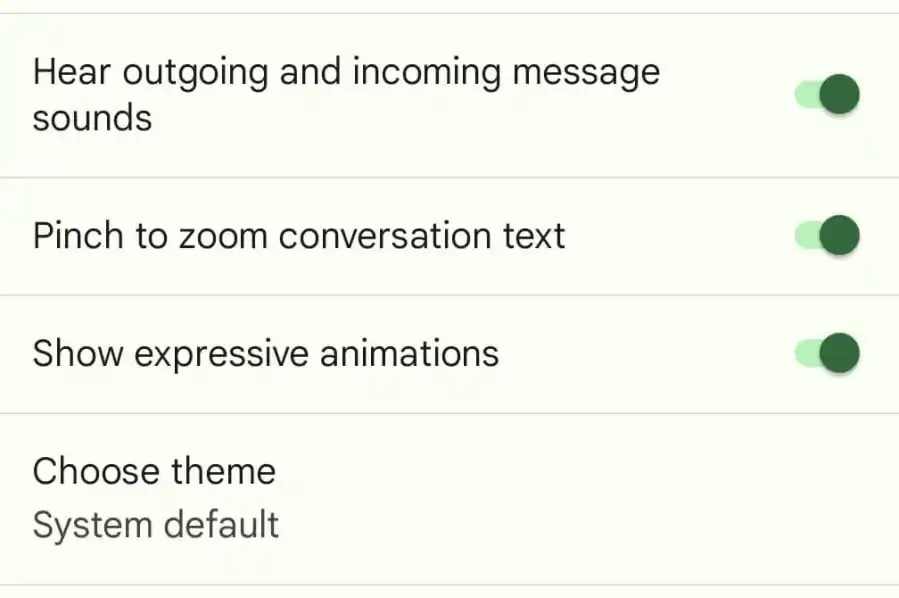
At present, users who prefer not to see animations can remove them across all apps on Android by opening Settings >> Accessibility>> COlor and motion >> Remove animation. The upcoming in-app setting is a more specific solution.
This feature addresses concerns from users who find the animations, especially those linked to frequently used emojis and phrases.
The anticipated setting may alter how Animated Emoji functions, but it is not expected to affect Photomoji. This feature has not yet been publicly available.
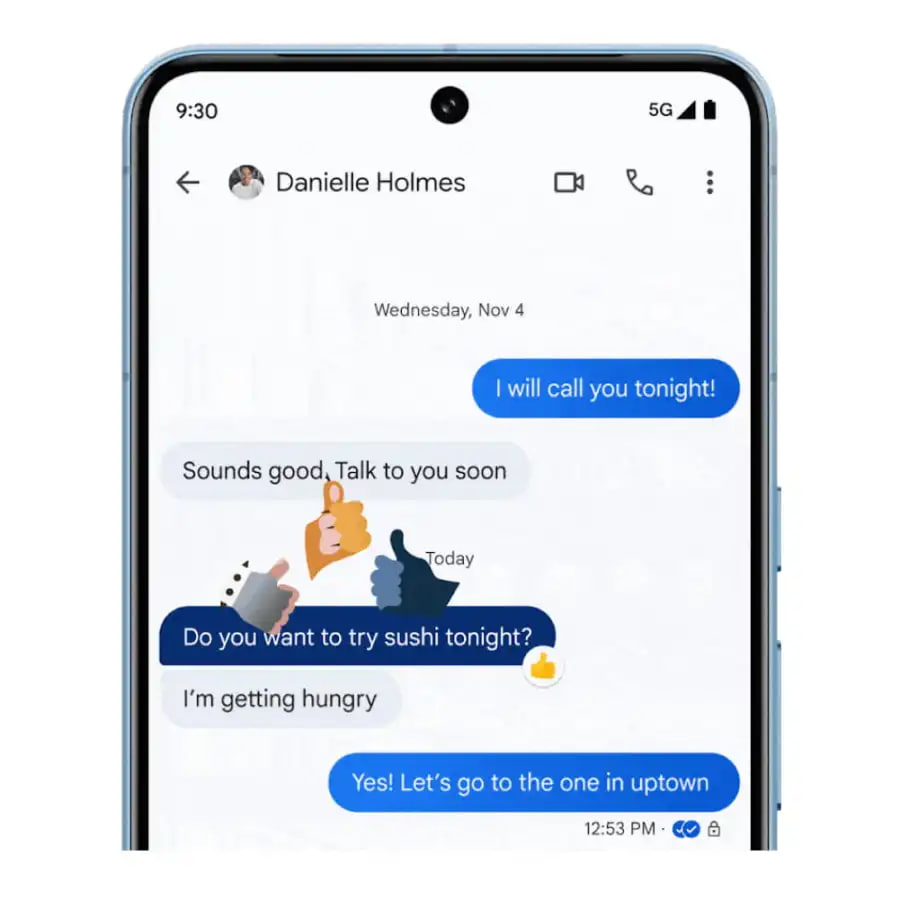
Stay up-to-date on Samsung Galaxy, One UI & Tech Stuffs by following Sammy Fans on X/Twitter. You can also discover the latest news, polls, reviews, and new features for Samsung & Google Apps, Galaxy Phones, and the One UI/Android operating system.
Do you like this post? Kindly, let us know on X/Twitter: we love hearing your feedback! If you prefer using other social platforms besides X, follow/join us on Google News, Facebook, and Telegram.
Google Maps for Android Auto gets enhanced icons and search bar

Google Maps has introduced some impactful design changes to its Android Auto app to enhance visibility and user experience.
Now, when you look at the map, the places you go often, like your home and work, stand out with bigger, bolder icons. This change is particularly noticeable in dark mode, where the contrast is more prominent.
In addition to icon updates, the search bar at the top looks cleaner. The previous surrounding bar has been removed from the search bar, adding to the clean and contrasted appearance of the UI.
Furthermore, if you like seeing buildings pop up in 3D when you’re looking at the map on your phone, you’ll be happy to know that now the same setting will work in your car too. They added this cool 3D view earlier, but it didn’t work in the car until now.
These updates not only improve functionality but also ensure a seamless change between mobile and car navigation.
Stay up-to-date on Samsung Galaxy, One UI & Tech Stuffs by following Sammy Fans on X/Twitter. You can also discover the latest news, polls, reviews, and new features for Samsung & Google Apps, Galaxy Phones, and the One UI/Android operating system.
Do you like this post? Kindly, let us know on X/Twitter: we love hearing your feedback! If you prefer using other social platforms besides X, follow/join us on Google News, Facebook, and Telegram.
Google Messages introduces 3-second ‘Selfie GIF’ feature

Google Messages is enhancing its messaging service by introducing a new feature that allows users to create a Selfie GIF. This feature enables users to record animated GIFs of up to three seconds directly within the messaging app.
The search giant also integrated a quick-access prompt within chats for creating these GIFs, similar to other interactive prompts for sharing photos or initiating video calls.
To use this feature, one must long-press the camera icon in a message thread, which will bring up the camera viewfinder and gallery. The Selfie GIF option is separate from the app’s custom camera.
The recording process of Selfie GIF is very intuitive with a countdown to guide users in Google Messages. Although there are no editing options, users can manually start and restart recording. The completed GIFs are automatically saved to the user’s camera roll, making sharing easy.
The support documentation for the Selfie GIF feature is already available, but the feature itself has not been widely released on either the beta or stable versions of the app. Hopefully, Google will soon make it available for Android users.
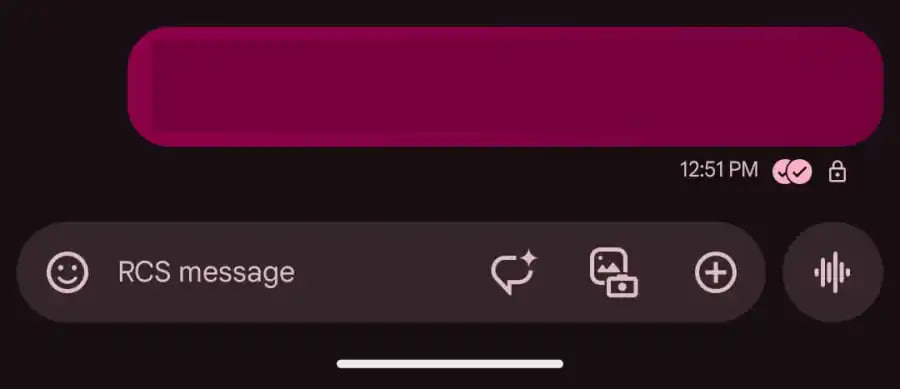
Stay up-to-date on Samsung Galaxy, One UI & Tech Stuffs by following Sammy Fans on X/Twitter. You can also discover the latest news, polls, reviews, and new features for Samsung & Google Apps, Galaxy Phones, and the One UI/Android operating system.
Do you like this post? Kindly, let us know on X/Twitter: we love hearing your feedback! If you prefer using other social platforms besides X, follow/join us on Google News, Facebook, and Telegram.