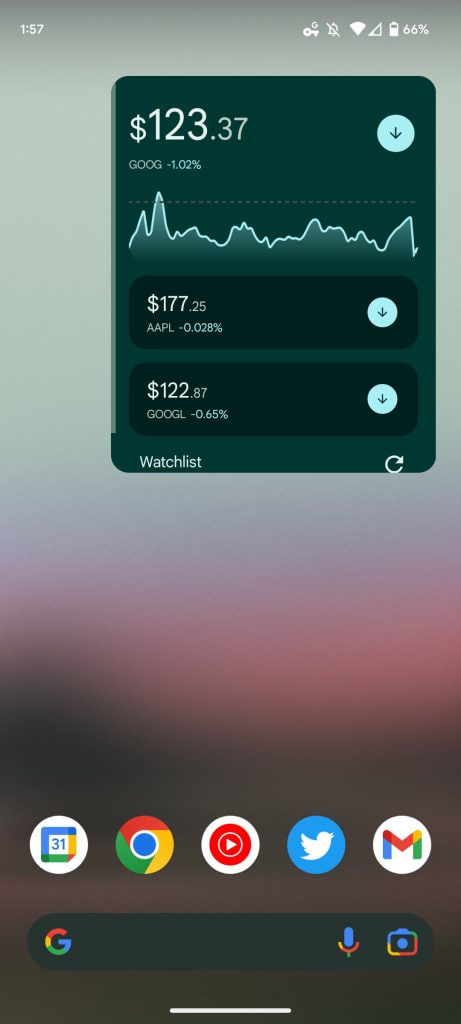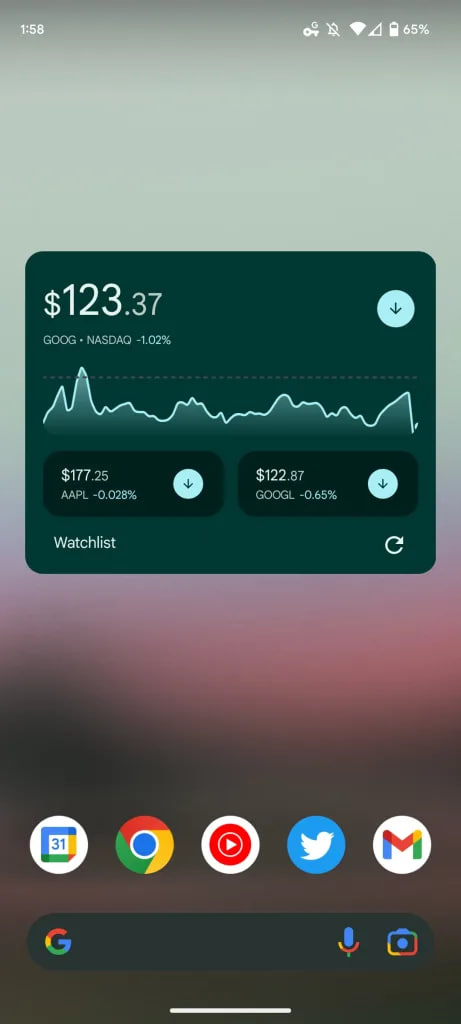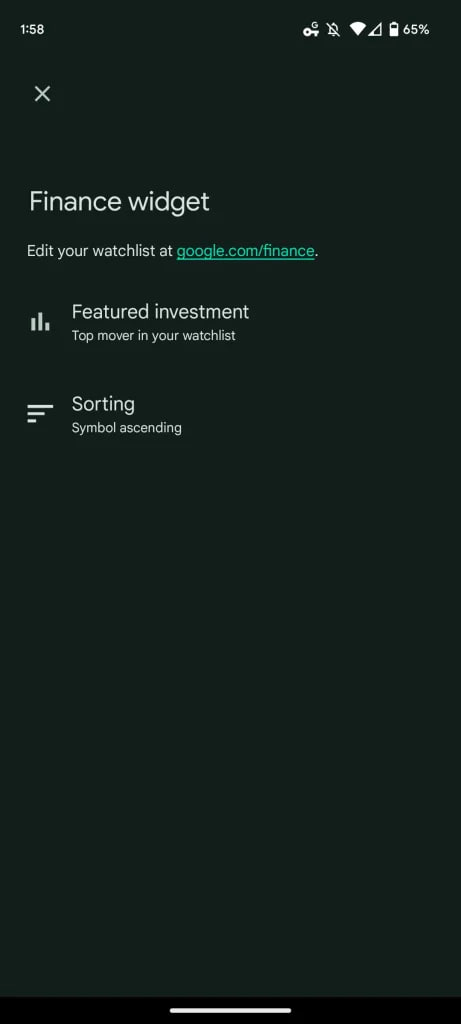Apps
Fresh Google app update adds Finance Watchlist widget for Android
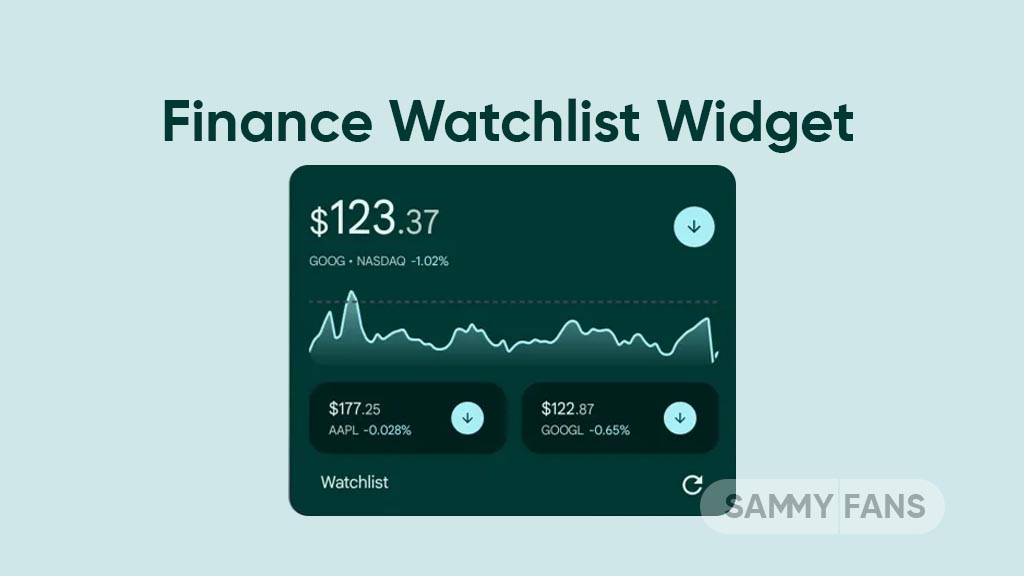
Google app is getting a new update through Play Store, which brings a Finance Watchlist stocks widget and some improvements to deliver the next level of experience.
The new beta update of the Google app can be identified through version 14.22.12.29. At present, in addition to the features in the new update, bugs are also included and once the testing is done, the company will release the stable build.
Google App Finance Watchlist Widget
What is Finance Watchlist Widget? You can create it by adding two weather widgets, the search bar, At a Glance, and Sound Search. It lets you create a watchlist to “Follow Stocks, indexes, and crypto in Google Search”.
It is understandable why the Google Search application is used to provide this service since there is no financial application. Currently, it is available with Google App and reports reveal that Google News would be another candidate.
If we talk about the Google App Finance Widget, there is a stock chart at the top. Other information such as current price, symbol, and profit/loss with corresponding arrows mentioned in the widget.
And if you expand the widget to full width, then other stocks will be displayed in the list or side by side. You can also customize Featured Investments.
Furthermore, you can choose the Top mover with the biggest gain or loss or select specific stocks to fix. There’s also a Watchlist Sorting option that gives you several options including Name, Symbol, Day % change, Ascending, and Descending.
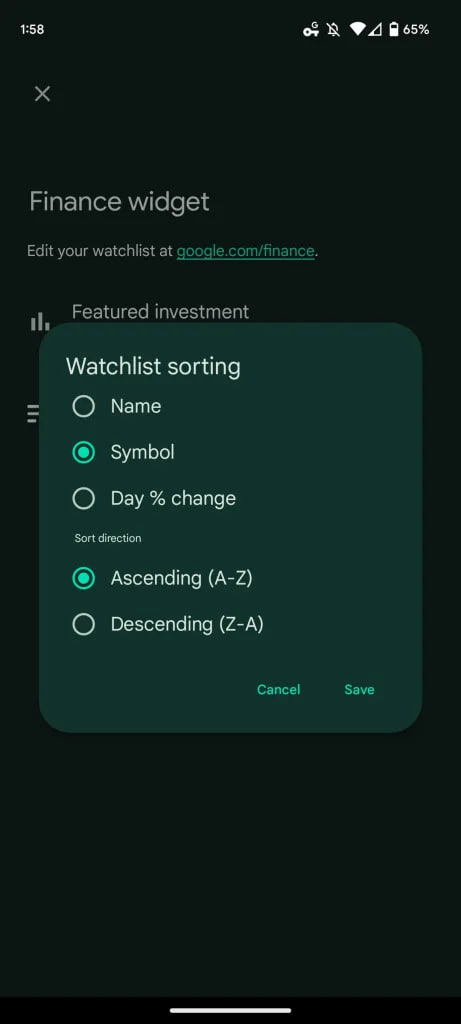
Apps
Galaxy Wear OS devices get performance boost with Samsung Health app update

Samsung has released an update for the Health app on Wear OS devices including Galaxy Watch 4, Galaxy Watch 5, and Galaxy Watch 6 models. Identified via version 6.26.6.001, the update is available for download on the Galaxy Store with an installation package size of 98.95MB.
The latest update of the Samsung Health app for Wear OS addresses some issues to enhance the overall stability and performance of the app. Although the update does not introduce new features, it ensures users a smoother and more reliable experience.
Samsung Health app is a versatile tool for tracking various health-related metrics, including physical activity, calorie information, sleep quality, and stress levels.
For those eager to upgrade, the Samsung Health 6.26.6.001 update can be accessed through the Galaxy Store by navigating to the Menu option and selecting Updates. Additionally, a third-party source link for downloading the update is also available.
![]()
Stay up-to-date on Samsung Galaxy, One UI & Tech Stuffs by following Sammy Fans on X/Twitter. You can also discover the latest news, polls, reviews, and new features for Samsung & Google Apps, Galaxy Phones, and the One UI/Android operating system.
Do you like this post? Kindly, let us know on X/Twitter: we love hearing your feedback! If you prefer using other social platforms besides X, follow/join us on Google News, Facebook, and Telegram.
Apps
New update for Samsung One UI Keyboard app available on Galaxy Store

Samsung Keyboard app is getting a new update with version 5.8.20.12 for One UI devices. The new update improves the overall performance of the app to provide a better user experience.
The fresh update of the Samsung Keyboard app fixes some issues that users encountered in the previous version. In addition, the update also enhances some functions of the app for smoother and enhanced performance.
However, the update does not include any new features or changes. You can get the update via Galaxy Store by downloading an 87.25MB installation package.
To check the update, you just need to open the Galaxy Store app >> Menu option >> Updates. If your Galaxy device received the Samsung Keyboard 5.8.20.12 update then download it now to get enhanced features.
Aside from this, some Galaxy device users encountered an issue with applying custom keyboard themes. However, Samsung confirmed that the Theme Park keyboard theme does not apply properly when the color palette feature is active and the next update will resolve this issue.

Stay up-to-date on Samsung Galaxy, One UI & Tech Stuffs by following Sammy Fans on X/Twitter. You can also discover the latest news, polls, reviews, and new features for Samsung & Google Apps, Galaxy Phones, and the One UI/Android operating system.
Do you like this post? Kindly, let us know on X/Twitter: we love hearing your feedback! If you prefer using other social platforms besides X, follow/join us on Google News, Facebook, and Telegram.
Apps
One UI 6.1 and 6.0 Samsung devices get enhanced QuickStar functions
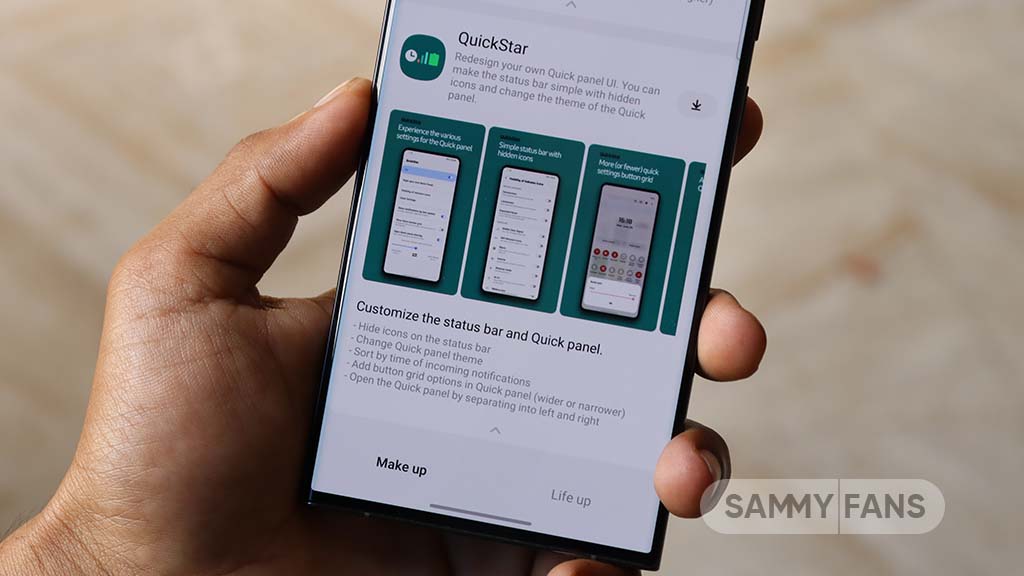
Samsung QuickStar app has received a fresh update with version 7.2.06.35, which enhances some functions for Galaxy devices running One UI 6.1 or One UI 6.0. The update is available on the Galaxy Store for eligible devices.
With the new update, users now have the option to customize the date format on their device’s clock display. This feature is compatible with devices running One UI 6.1 and above, allowing users to adjust how the date appears according to their preferences.
In addition, the update brings a new method for connecting the QuickStar app with Samsung’s Theme Park Good Lock module. To take advantage of this feature, users must ensure their Galaxy devices (running One UI 6.0 or higher) have the latest version of Theme Park, specifically version 1.1.00.8 or higher.
Furthermore, the update stabilizes the “Quick settings instant access” function. Overall, the update aims to enhance the customization features and stability of the user interface. If your device is eligible, download the update through Galaxy Store >> Menu option >> Updates.
Samsung QuickStar Good Lock module update #Samsung #QuickStar #OneUI pic.twitter.com/L1IX8c8mkQ
— Samsung Software Updates (@SamsungSWUpdate) April 23, 2024
Stay up-to-date on Samsung Galaxy, One UI & Tech Stuffs by following Sammy Fans on X/Twitter. You can also discover the latest news, polls, reviews, and new features for Samsung & Google Apps, Galaxy Phones, and the One UI/Android operating system.
Do you like this post? Kindly, let us know on X/Twitter: we love hearing your feedback! If you prefer using other social platforms besides X, follow/join us on Google News, Facebook, and Telegram.