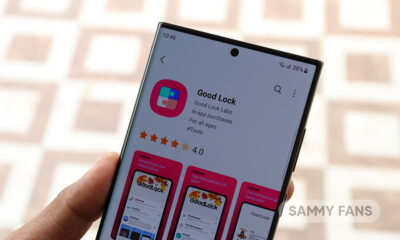Samsung
3 Incredible Features of Samsung Smart TV

Samsung is also one of the leading brands of TVs along with smartphones and it has been holding the top position in the global market for many years. Samsung TVs offer several features and services that attract consumers. Here you can check 3 amazing features of the Samsung Smart TV.
If people search for the definition of Smart TV online then different websites may offer different opinions. The general consensus is that smart TVs have an internet connection, run on an operating system, and come with their own app services. Let’s take a look at what a smart TV can do for you.

Samsung Smart TV Features
Voice Recognition
A great smart TV should automatically detect any device you connect via HDMI without having to use multiple remotes. Several smart TVs are now equipped with voice control technology, so you can use voice commands to find content, adjust the volume, and even control other smart devices in your home via Bixby.
You can activate this feature by pressing and holding the microphone button with the remote.
Stream from your Phone
Samsung Smart TVs also allow you to stream content directly from your phone or tablet. You can mirror your device’s screen and watch videos, view photos, or play games on the big screen by using built-in apps or the casting function.
Follow our socials → Google News, Telegram, Twitter, Facebook
Home Connectivity
Some smart TVs can integrate with other smart home devices, such as fans and vacuums. This means you can use your TV to control these devices, adjust the temperature, turn off the lights, and more—without ever leaving your couch.
Connecting your smartphone to your TV to watch content on the big screen is something you would definitely like to experience. It just feels totally different when you watch pictures and videos on the big screen from your phone.
Apps
One UI 6.1 and 6.0 Samsung devices get enhanced QuickStar functions
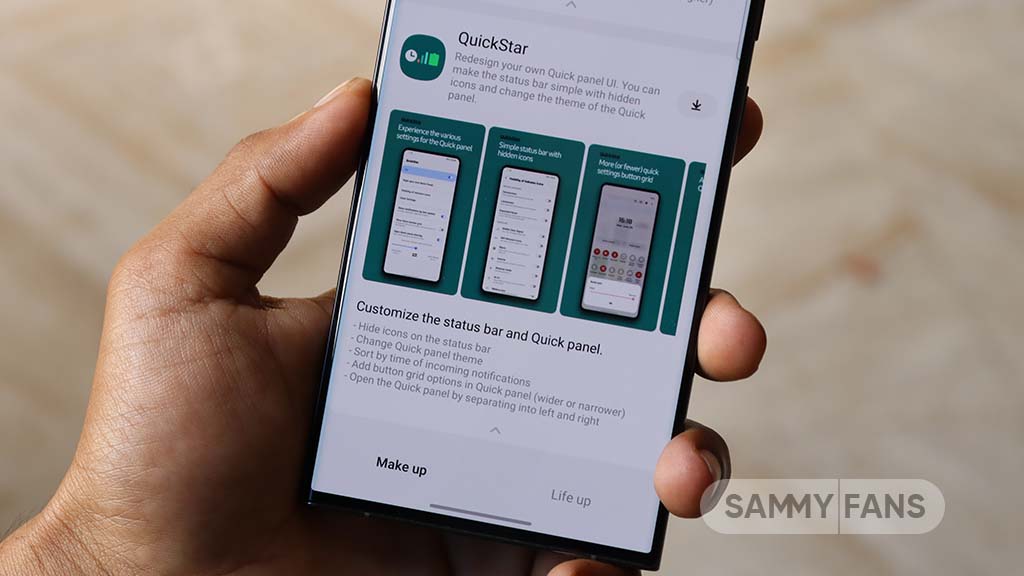
Samsung QuickStar app has received a fresh update with version 7.2.06.35, which enhances some functions for Galaxy devices running One UI 6.1 or One UI 6.0. The update is available on the Galaxy Store for eligible devices.
With the new update, users now have the option to customize the date format on their device’s clock display. This feature is compatible with devices running One UI 6.1 and above, allowing users to adjust how the date appears according to their preferences.
In addition, the update brings a new method for connecting the QuickStar app with Samsung’s Theme Park Good Lock module. To take advantage of this feature, users must ensure their Galaxy devices (running One UI 6.0 or higher) have the latest version of Theme Park, specifically version 1.1.00.8 or higher.
Furthermore, the update stabilizes the “Quick settings instant access” function. Overall, the update aims to enhance the customization features and stability of the user interface. If your device is eligible, download the update through Galaxy Store >> Menu option >> Updates.
Samsung QuickStar Good Lock module update #Samsung #QuickStar #OneUI pic.twitter.com/L1IX8c8mkQ
— Samsung Software Updates (@SamsungSWUpdate) April 23, 2024
Stay up-to-date on Samsung Galaxy, One UI & Tech Stuffs by following Sammy Fans on X/Twitter. You can also discover the latest news, polls, reviews, and new features for Samsung & Google Apps, Galaxy Phones, and the One UI/Android operating system.
Do you like this post? Kindly, let us know on X/Twitter: we love hearing your feedback! If you prefer using other social platforms besides X, follow/join us on Google News, Facebook, and Telegram.
Samsung
New Samsung Galaxy S23 firmware updates LTE TDD band support in Europe

Following the Galaxy S24 series, Samsung is rolling out a new firmware update with enhanced LTE band support for the Galaxy S23 series in Europe. It is a region-specific update and aims to improve the network for a better user experience.
Users of Samsung Galaxy S23, Galaxy S23 Plus, and Galaxy S23 Ultra smartphones are getting the second April 2024 update in Europe with One UI build version S911BXXU3CXD3, S916BXXU3CXD3, and S918BXXU3CXD3 respectively.
WHAT’S NEW
The new firmware of the Samsung Galaxy S23 in Europe updates the Regional LTE TDD band support to provide better network performance across various European countries.
Notably, there’s a limitation for German users. Galaxy S23 models bought in Germany will not support LTE TDD band signals in certain countries, including Belgium, Denmark, France, Luxemburg, Netherlands, Austria, Poland, Switzerland, and the Czech Republic.
Users can check new software updates manually with a handful of simple steps. Firstly, visit your Galaxy device’s “System Settings,” once done, scroll down and tap the “Software update” tab, followed by the “Download and install” button.
Galaxy S23's second April update is live in Europe.
Build versions: S918BXXU3CXD3/S918BOXM3CXD3/S9188XXU3CXD3
It seems to be a region-specific update.#GalaxyS23 #GalaxyS23Ultra #OneUI6 #OneUI #Samsung pic.twitter.com/CMeRxKndjd
— Tarun Vats (@tarunvats33) April 23, 2024
Stay up-to-date on Samsung Galaxy, One UI & Tech Stuffs by following Sammy Fans on X/Twitter. You can also discover the latest news, polls, reviews, and new features for Samsung & Google Apps, Galaxy Phones, and the One UI/Android operating system.
Do you like this post? Kindly, let us know on X/Twitter: we love hearing your feedback! If you prefer using other social platforms besides X, follow/join us on Google News, Facebook, and Telegram.
Samsung
Galaxy S24 series’ second April 2024 update enhances LTE TDD band support

April 2024 is going on Samsung has kicked off the second software update for users of the Galaxy S24 series in Europe. This update introduces an essential change for the Regional LTE TDD band support.
The second April 2024 update for the Samsung Galaxy S24 series updates the Regional LTE TDD band support for better network compatibility and performance across various regions.
However, it’s important to note that Galaxy S24 models purchased in Germany will not be able to receive signals in LTE TDD bands in several countries, including Belgium, Denmark, France, Luxemburg, Netherlands, Austria, Poland, Switzerland, and the Czech Republic.
In addition, the update brings bug fixes, stability optimization, and functional enhancement for the optimal performance of smartphones.
Latest Firmware
- S928BXXU1AXCB – Galaxy S24 Ultra
- S926BXXU1AXCB – Galaxy S24 Plus
- S921BXXU1AXCB – Galaxy S24
To check the update, you just need to navigate to the device’s Settings, then a Software update, and Download and install. If you have received the update, install it now to get enhanced features.
Unexpected 😲
Galaxy S24 second April update is live in Europe (EUX CSC)
Build version: S928BXXU1AXCB/ S928BOXM1AXCB/S928BXXU1AXCB
Repost 😉 #OneUI6 #OneUI6dot1 #Snapdragon #GalaxyS24Ultra #GalaxyS24 #Samsung pic.twitter.com/XnXiHsLEY6
— Tarun Vats (@tarunvats33) April 23, 2024
Stay up-to-date on Samsung Galaxy, One UI & Tech Stuffs by following Sammy Fans on X/Twitter. You can also discover the latest news, polls, reviews, and new features for Samsung & Google Apps, Galaxy Phones, and the One UI/Android operating system.
Do you like this post? Kindly, let us know on X/Twitter: we love hearing your feedback! If you prefer using other social platforms besides X, follow/join us on Google News, Facebook, and Telegram.