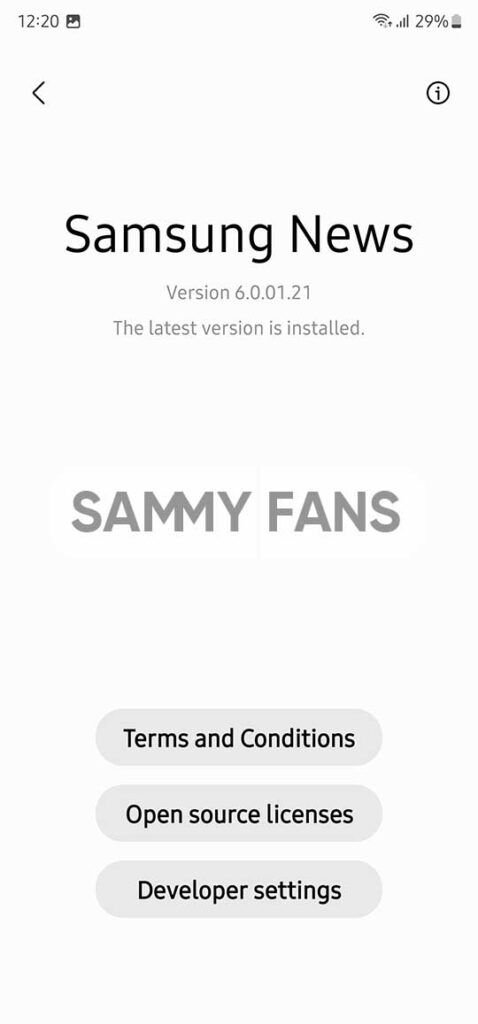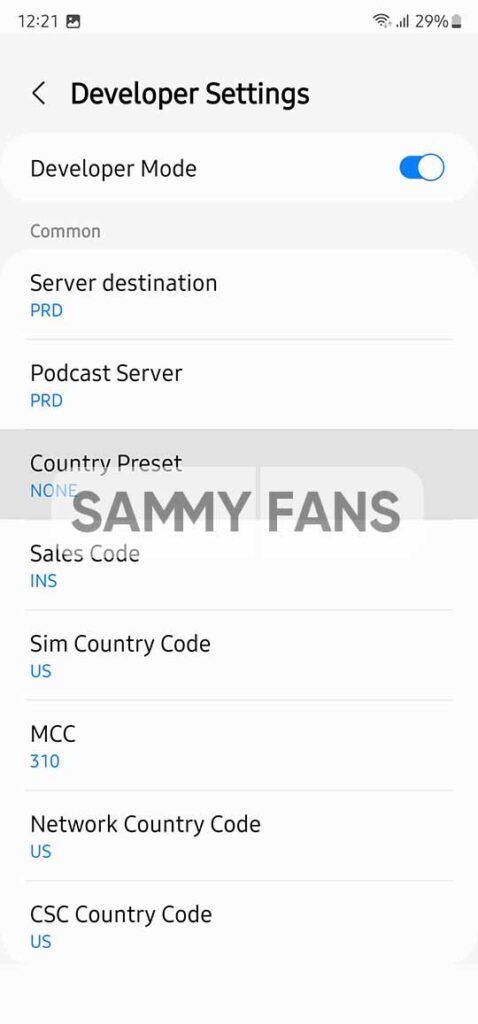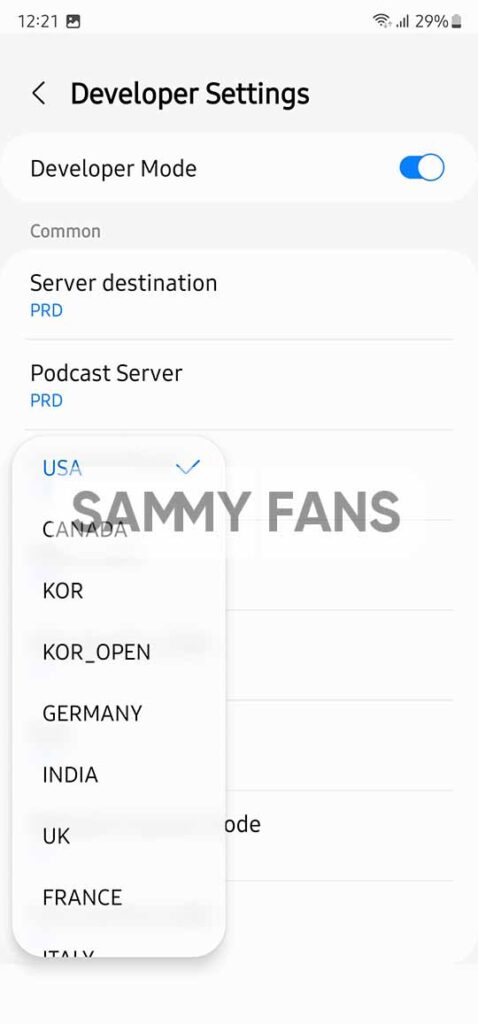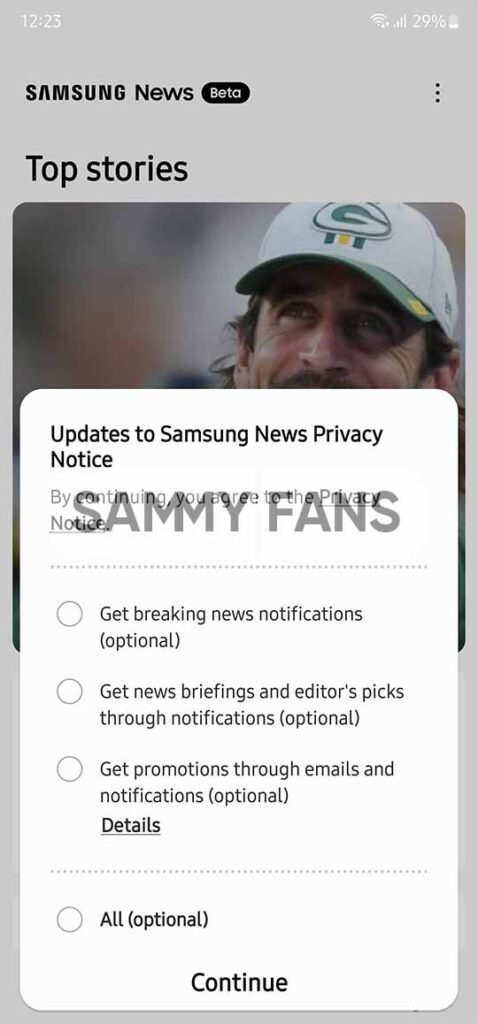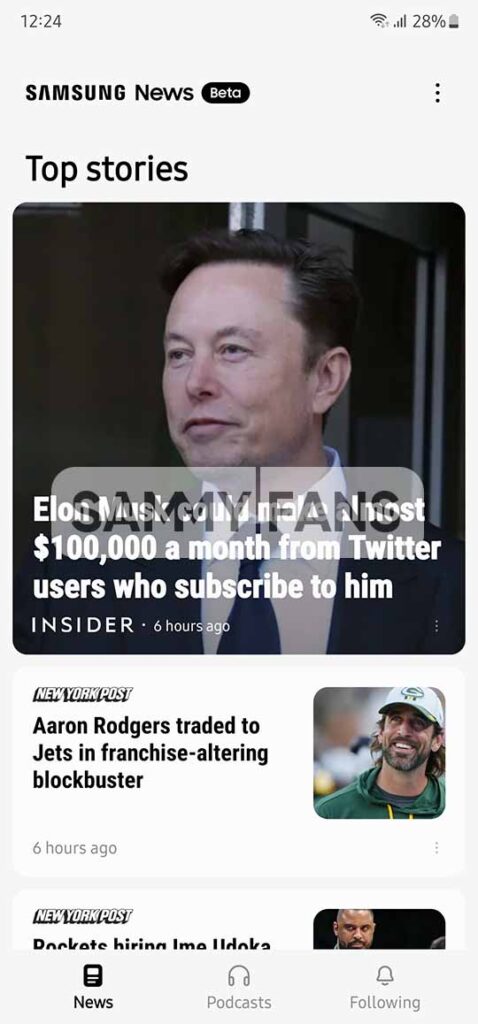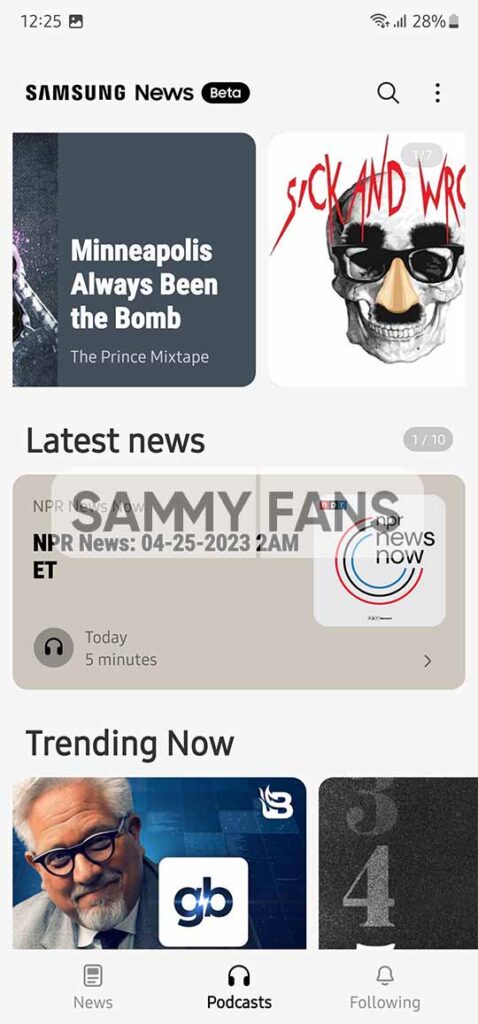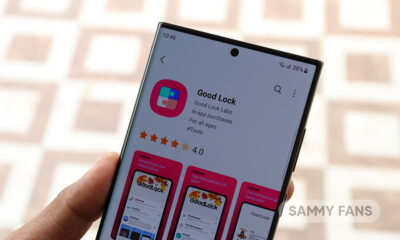Samsung
A Comprehensive Guide To Install Samsung News On Any Galaxy Phone In Any Country

Samsung has recently announced an update that turns Free into the News app. The Samsung News app is currently live on the Beta channel for Galaxy consumers in the US. However, there’s a hack, which lets you download and install Samsung News on any Galaxy device in any country.
For starters, the Samsung News app is bringing together trusted news sources to create an everyday news app designed just for Galaxy users. With morning and evening briefings as well as custom feeds, you can get just the daily news you need.
Download and install Samsung News on any Galaxy phone, in any country:
Samsung News app is available for download on APKMirror, however, a simple install won’t load content in non-US markets. In order to get content in the feed, you need to make some changes in the core functional options of the Samsung News app, mentioned below: [Credits:- Galaxy Techie]
Note: First of all, replace Google Discover with Samsung Free on the -1 screen, here’s how.
1. Download and install Samsung’s News app – Link
2. Access Samsung News app info by following these steps: Settings >> Apps >> Search >> Samsung News
3. Tap the first option, Samsung News settings, followed by About Samsung News
4. Now, rapidly click on Samsung News text written above Version 6.0.01.21. To activate the Developer Mode, you are required to fill in the password, which is “Carnival+1107” and tap OK.
5. Once done, tap the newly added Developer settings tab, turn on the toggle to activate more options and choose USA as Country Preset.
6. Close the app, from the Recents panel as well and Restart your Galaxy.
7. Now, swipe left on the home screen, accept the Privacy Notice, or proceed directly… After tapping Continue, you will be welcomed to the new Samsung News app with a graphical banner, just hit Close.
8. You can now enjoy the Samsung News app. It is divided into three sections including News, Podcasts, and Following.
Here’s what you can expect from Samsung News:
TRUSTED SOURCES
Samsung is partnering with a wide range of established news publications.
DAILY BRIEFINGS
Samsung is working with a team of experienced news editors to bring you the biggest headlines of the day, all in one
place. Start your day with the “Morning Briefing” and end your day with the “Evening Briefing” to get just the news you need.
YOUR NEWS
Update your preferences in the Samsung News app to see more news about your favorite sources or your cities. Samsung News combined the Read” and “Listen” tab experiences from Free with an increased focus on news content so that you can find new ways to interact with news on your phone.
Unfortunately though, the “Watch” and the “Play” tab from Samsung Free will no longer be available in Samsung News. But, if you want to continue enjoying these experiences, please visit Galaxy Store where you can find Samsung TV Plus” and “Game Launcher” instead.
Apps
One UI 6.1 and 6.0 Samsung devices get enhanced QuickStar functions
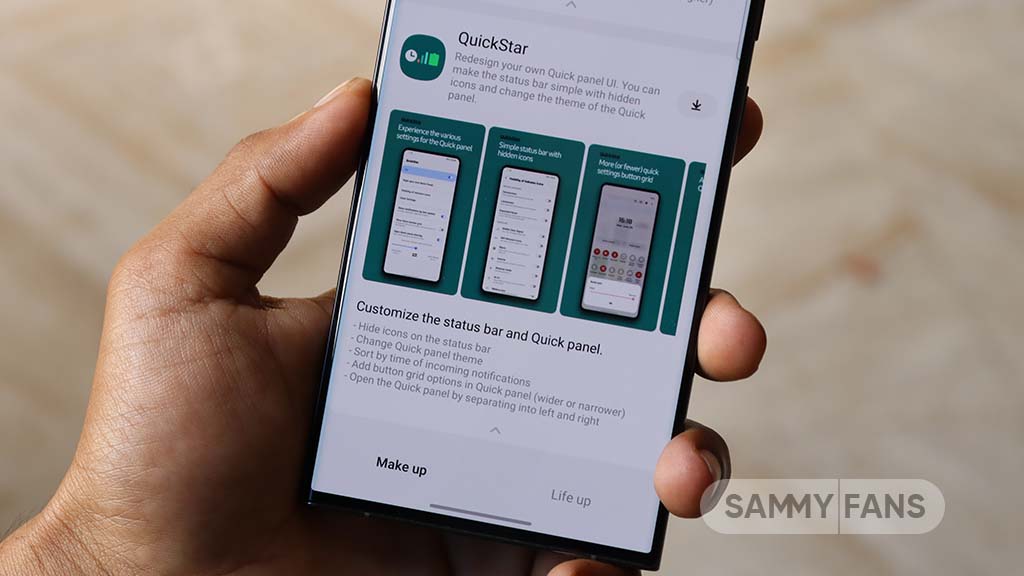
Samsung QuickStar app has received a fresh update with version 7.2.06.35, which enhances some functions for Galaxy devices running One UI 6.1 or One UI 6.0. The update is available on the Galaxy Store for eligible devices.
With the new update, users now have the option to customize the date format on their device’s clock display. This feature is compatible with devices running One UI 6.1 and above, allowing users to adjust how the date appears according to their preferences.
In addition, the update brings a new method for connecting the QuickStar app with Samsung’s Theme Park Good Lock module. To take advantage of this feature, users must ensure their Galaxy devices (running One UI 6.0 or higher) have the latest version of Theme Park, specifically version 1.1.00.8 or higher.
Furthermore, the update stabilizes the “Quick settings instant access” function. Overall, the update aims to enhance the customization features and stability of the user interface. If your device is eligible, download the update through Galaxy Store >> Menu option >> Updates.
Samsung QuickStar Good Lock module update #Samsung #QuickStar #OneUI pic.twitter.com/L1IX8c8mkQ
— Samsung Software Updates (@SamsungSWUpdate) April 23, 2024
Stay up-to-date on Samsung Galaxy, One UI & Tech Stuffs by following Sammy Fans on X/Twitter. You can also discover the latest news, polls, reviews, and new features for Samsung & Google Apps, Galaxy Phones, and the One UI/Android operating system.
Do you like this post? Kindly, let us know on X/Twitter: we love hearing your feedback! If you prefer using other social platforms besides X, follow/join us on Google News, Facebook, and Telegram.
Samsung
New Samsung Galaxy S23 firmware updates LTE TDD band support in Europe

Following the Galaxy S24 series, Samsung is rolling out a new firmware update with enhanced LTE band support for the Galaxy S23 series in Europe. It is a region-specific update and aims to improve the network for a better user experience.
Users of Samsung Galaxy S23, Galaxy S23 Plus, and Galaxy S23 Ultra smartphones are getting the second April 2024 update in Europe with One UI build version S911BXXU3CXD3, S916BXXU3CXD3, and S918BXXU3CXD3 respectively.
WHAT’S NEW
The new firmware of the Samsung Galaxy S23 in Europe updates the Regional LTE TDD band support to provide better network performance across various European countries.
Notably, there’s a limitation for German users. Galaxy S23 models bought in Germany will not support LTE TDD band signals in certain countries, including Belgium, Denmark, France, Luxemburg, Netherlands, Austria, Poland, Switzerland, and the Czech Republic.
Users can check new software updates manually with a handful of simple steps. Firstly, visit your Galaxy device’s “System Settings,” once done, scroll down and tap the “Software update” tab, followed by the “Download and install” button.
Galaxy S23's second April update is live in Europe.
Build versions: S918BXXU3CXD3/S918BOXM3CXD3/S9188XXU3CXD3
It seems to be a region-specific update.#GalaxyS23 #GalaxyS23Ultra #OneUI6 #OneUI #Samsung pic.twitter.com/CMeRxKndjd
— Tarun Vats (@tarunvats33) April 23, 2024
Stay up-to-date on Samsung Galaxy, One UI & Tech Stuffs by following Sammy Fans on X/Twitter. You can also discover the latest news, polls, reviews, and new features for Samsung & Google Apps, Galaxy Phones, and the One UI/Android operating system.
Do you like this post? Kindly, let us know on X/Twitter: we love hearing your feedback! If you prefer using other social platforms besides X, follow/join us on Google News, Facebook, and Telegram.
Samsung
Galaxy S24 series’ second April 2024 update enhances LTE TDD band support

April 2024 is going on Samsung has kicked off the second software update for users of the Galaxy S24 series in Europe. This update introduces an essential change for the Regional LTE TDD band support.
The second April 2024 update for the Samsung Galaxy S24 series updates the Regional LTE TDD band support for better network compatibility and performance across various regions.
However, it’s important to note that Galaxy S24 models purchased in Germany will not be able to receive signals in LTE TDD bands in several countries, including Belgium, Denmark, France, Luxemburg, Netherlands, Austria, Poland, Switzerland, and the Czech Republic.
In addition, the update brings bug fixes, stability optimization, and functional enhancement for the optimal performance of smartphones.
Latest Firmware
- S928BXXU1AXCB – Galaxy S24 Ultra
- S926BXXU1AXCB – Galaxy S24 Plus
- S921BXXU1AXCB – Galaxy S24
To check the update, you just need to navigate to the device’s Settings, then a Software update, and Download and install. If you have received the update, install it now to get enhanced features.
Unexpected 😲
Galaxy S24 second April update is live in Europe (EUX CSC)
Build version: S928BXXU1AXCB/ S928BOXM1AXCB/S928BXXU1AXCB
Repost 😉 #OneUI6 #OneUI6dot1 #Snapdragon #GalaxyS24Ultra #GalaxyS24 #Samsung pic.twitter.com/XnXiHsLEY6
— Tarun Vats (@tarunvats33) April 23, 2024
Stay up-to-date on Samsung Galaxy, One UI & Tech Stuffs by following Sammy Fans on X/Twitter. You can also discover the latest news, polls, reviews, and new features for Samsung & Google Apps, Galaxy Phones, and the One UI/Android operating system.
Do you like this post? Kindly, let us know on X/Twitter: we love hearing your feedback! If you prefer using other social platforms besides X, follow/join us on Google News, Facebook, and Telegram.