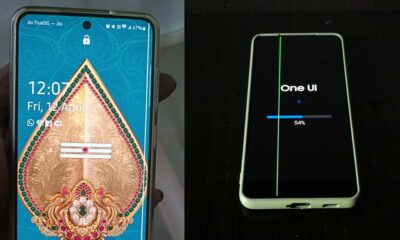Apps
Samsung stabilizes stock Phone (Dialer) through new update

Samsung Phone is an essential app that comes pre-installed on all Galaxy devices. To enhance the experience of the users, the company regularly brings new features and improvements through new updates. At the moment, the Korean tech giant is releasing a new update for the Samsung Phone with version 14.1.05.26.
The new version of the Samsung Phone comes with an installation package size of 26.67 MB. We recommend users install the latest update on their Galaxy devices via Galaxy Store for better performance.
This refresh release brings regular fixes and applies a stabilization patch to provide a better usability experience. Aside from this, there’s no new feature or change noted, but it certainly makes the app bug-free.

If you don’t know how to install this latest version on your smartphone, then, first open the Galaxy Store, tap on the menu icon (three horizontal lines) in the top left corner, and after that, you will find the Updates option, tap on it.
From here you will get all the available updates, you can install any of them. Also, you can get this new update directly from the link mentioned here.
Add Quick Decline Message
Several times it happens that we are very busy or we are attending an important meeting so if someone calls, we don’t pick up the call but we want to message him/her in a simple and easy way. For that, Samsung allows its Galaxy users to do messages with one click with Quick decline messages.
To add messages to quick decline messages, you just need to tap open Samsung Phone app >> Menu icon >> Settings >> Quick decline messages >> Write a message >> Tap on the Plus option.
Apps
Google Photos bringing ‘Hide Clutter’ feature for organized view

Google is set to release a new feature named ‘hide clutter’ to the Photos app for a simplified user interface. The function will allow users to maintain a cleaner main photo feed by hiding screenshots, memes, and more
The Hide Clutter feature was discovered in strings of the latest version (6.79.0.624777117) of Google Photos by PiunikaWeb. Once activated, it will automatically hide backed-up photos that fall under the clutter category.
The new feature will not delete these images but will hide them from the main view. Although they will remain accessible in their specific folders.
In addition, the Memories section is being redesigned to offer a better experience. For users in the United States, the Photos app offers AI-generated title suggestions for their memories, adding a touch of personalization and creativity.
With the introduction of ‘hide clutter’ and the existing Photo Stacks feature, Google Photos users now have two powerful tools to keep their photo collections organized and appealing.
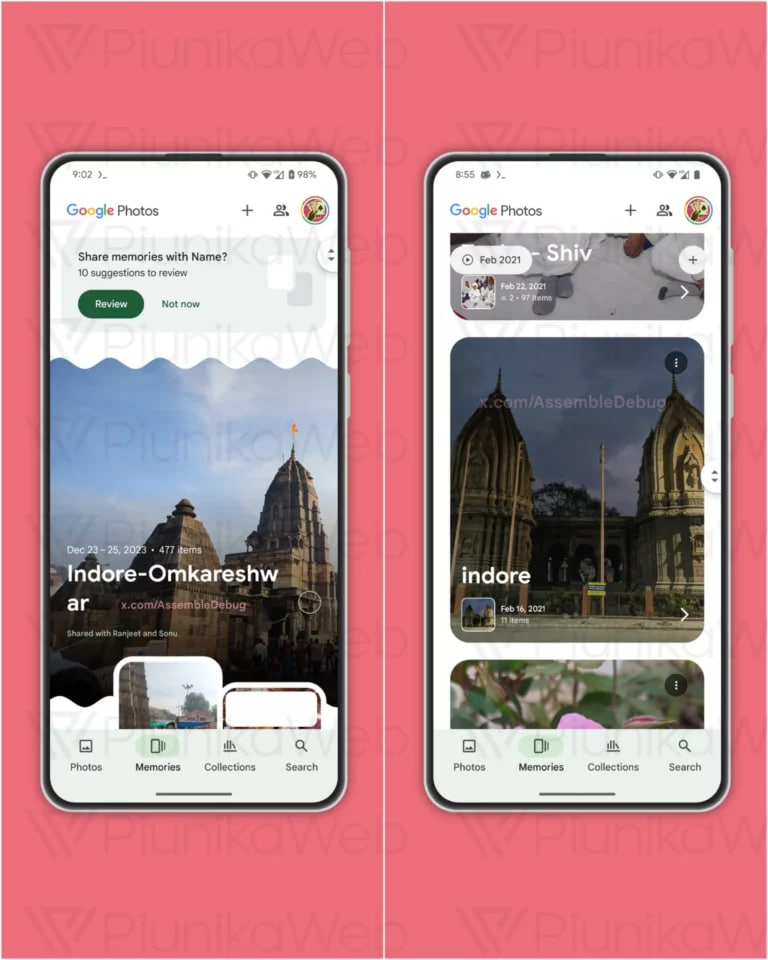
Stay up-to-date on Samsung Galaxy, One UI & Tech Stuffs by following Sammy Fans on X/Twitter. You can also discover the latest news, polls, reviews, and new features for Samsung & Google Apps, Galaxy Phones, and the One UI/Android operating system.
Do you like this post? Kindly, let us know on X/Twitter: we love hearing your feedback! If you prefer using other social platforms besides X, follow/join us on Google News, Facebook, and Telegram.
Apps
Samsung updates Smart Switch Mobile app on One UI devices

Samsung Smart Switch Mobile app is getting an April 2024 update via Galaxy Store for One UI devices. The update comes with improvements and bug fixes to enhance the overall performance and stability of the app.
Every new update to your device or application not only improves the performance but also provides a new strength to run for a long time. Hence, it’s quite important to check and keep your smart devices as well as the apps up-to-date.
Talking about the fresh update, the Samsung Smart Switch update arrives with version 3.7.55.8 and it doesn’t bring much changes. However, the company has fixed some common issues and bugs, which were noted in the previous version.

In addition, the latest version will help in optimizing the overall performance and user experience. So, if you want your Samsung Smart Switch Mobile app to work well and provide you with beneficial services then don’t forget to install the latest app update.
You can install the Samsung Smart Switch Mobile April 2024 update via Galaxy Store >> Menu >> Updates or download it directly from the third-party source link mentioned here. Notably, it is rolling out with an updated package size of 34.79MB.
Stay up-to-date on Samsung Galaxy, One UI & Tech Stuffs by following Sammy Fans on X/Twitter. You can also discover the latest news, polls, reviews, and new features for Samsung & Google Apps, Galaxy Phones, and the One UI/Android operating system.
Do you like this post? Kindly, let us know on X/Twitter: we love hearing your feedback! If you prefer using other social platforms besides X, follow/join us on Google News, Facebook, and Telegram.
Apps
WhatsApp brings group and unread Chat Filters for better organization
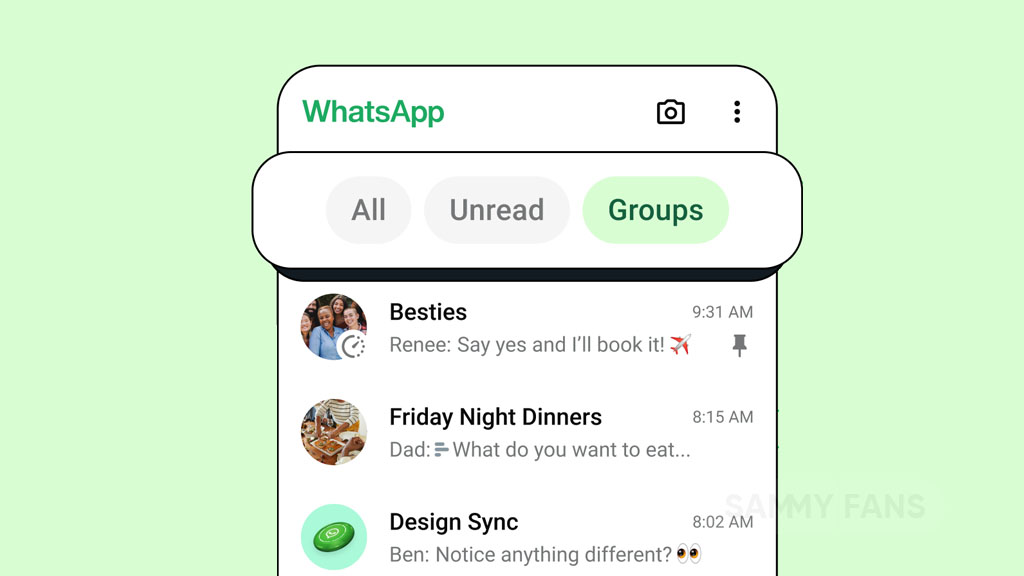
WhatsApp has introduced a new feature called Chat Filters to enhance the user experience. This feature simplifies the process of navigating through messages, making it quick and effortless. With the increasing volume of messages on WhatsApp, the ability to quickly access them is important.
The Chat Filters feature of WhatsApp helps users organize their chats better and focus on the most pressing conversations. The rollout of these filters has begun and will be available to all users in the upcoming weeks.
By tapping on these filters at the top of the chat list, users can sort their messages with ease. It offers three convenient options:
All: This filter shows every message or we can say a default view of all
Unread: This filter highlights conversations that require attention, displaying both marked unread and new messages.
Groups: It contains all group conversations, including Community subgroups, in one place. This filter is much-anticipated addition for organizing all group chats.
With the introduction of the Chat Filters feature, WhatsApp aims to improve functionality and ensure users can focus on their most important messages.

Stay up-to-date on Samsung Galaxy, One UI & Tech Stuffs by following Sammy Fans on X/Twitter. You can also discover the latest news, polls, reviews, and new features for Samsung & Google Apps, Galaxy Phones, and the One UI/Android operating system.
Do you like this post? Kindly, let us know on X/Twitter: we love hearing your feedback! If you prefer using other social platforms besides X, follow/join us on Google News, Facebook, and Telegram.