News
Advancing Samsung Galaxy camera with Expert RAW

At present, the Galaxy S23 Ultra is Samsung’s most powerful smartphone, featuring high performing Snapdragon 8 Gen 2 for Galaxy, a 200-megapixel camera, and a lot more. Since the camera is strong enough, you can make it more productive by using the Expert RAW on your Samsung Galaxy S23 Ultra smartphone.
The great advantage of shooting in Expert RAW is capturing images without any compression, digital processing, and filters of image changes, leaving the file ready to edit manually. The app delivers digital images without changes to all the data captured by the phone’s sensor.
Here’s how to install and use Expert RAW:
How to get Expert RAW
Firstly, you need to download the Expert RAW app. To do so, open the Camera app and tap “More” in the bottom right corner. Once done, you will see an icon of Expert RAW with a down arrow showing the requirement of installation from the Galaxy Store, and it’s free for all users having a supported phone.
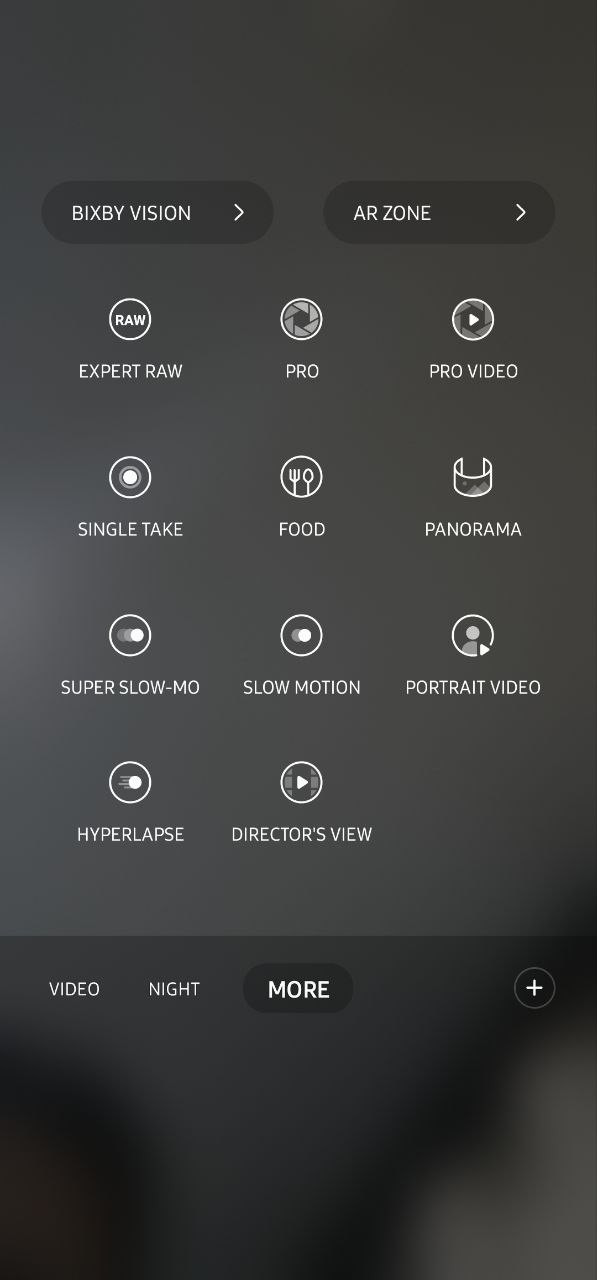
Expert RAW
With Expert RAW, it’s possible to take pictures at up to 50-megapixel, allowing the Samsung Galaxy S23 Ultra to capture and store images like no other smartphone. Even the app lets you shoot more clearly, thanks to the wider dynamic range as well as exposure and ISO settings.
You can control both functions by selecting “EV” and “ISO” in the camera options bar for day or night shooting. With the first, you notice the increase or decrease of clarity – that is, the exposure control of light and shadows. After touching “EV”, move the ruler to the right or left, as per what works best for the environment.
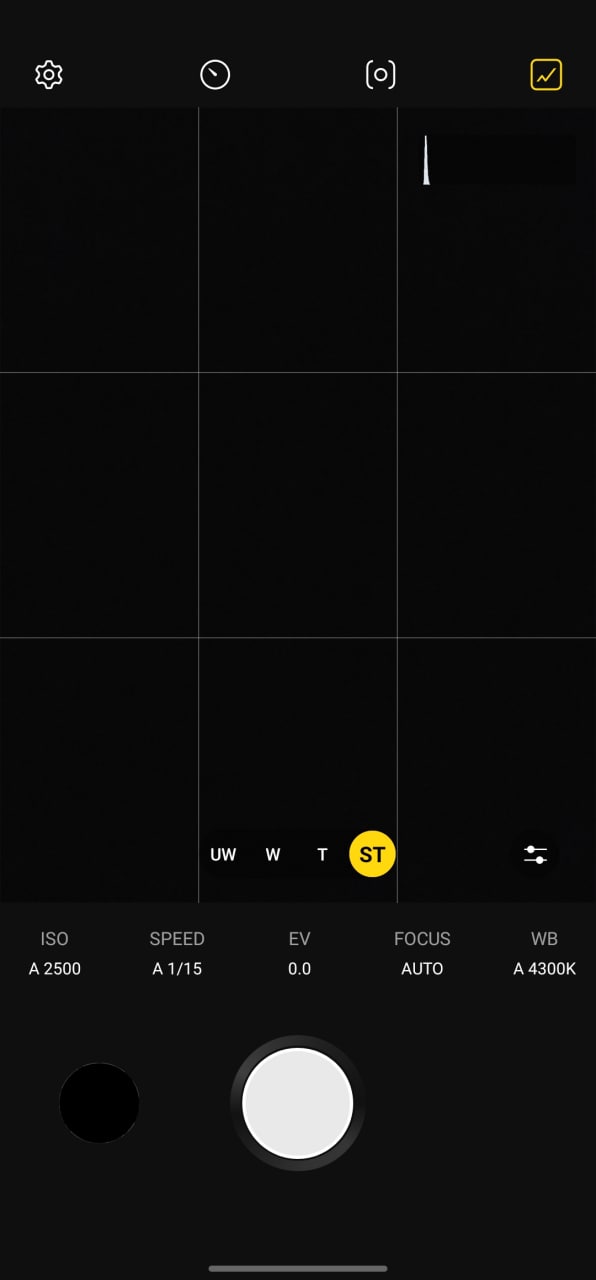
The same goes for the “ISO” sensitivity, which seeks good image quality, from the right amount of light reaching the image sensor. In brighter lighting conditions, it’s best to use a lower ISO.
On the other hand, the less light available, the more ISO you will need to compensate. As you move the ruler, you can see the focus of light changing. Test and find the best ISO for each situation.
Manual Focus
Did you know that Expert RAW offers the possibility to manually adjust the focus? Expert RAW lets you set separate points for focus and exposure. Press and hold the viewfinder to set your focus point until the AF/AE ring flashes yellow. So, you will be able to move separate exposure and focus points.
Availability
Samsung Expert RAW is available on many Galaxy models, including Galaxy S23 series, Galaxy S22 series, Z Fold4 5G, S21 Ultra 5G, Z Fold3 5G, S20 Ultra 5G, Note 20 Ultra 5G, and Z Fold2.
Follow our socials → Google News, Telegram, Twitter, Facebook
News
Samsung Galaxy S25’s 3nm Exynos 2500 to beat Snapdragon 8 Gen 4 in power efficiency

Samsung’s first 3nm Exynos 2500 chip could outpace Snapdragon 8 Gen 4 in power efficiency. Both chipsets will power the next-gen Galaxy flagships, scheduled for an early 2025 launch. Recent input suggests that Exynos is returning as a tough rival to Snapdragon.
The Exynos 2500 will be made on Samsung’s 2nd-gen 3nm process technology. The S24’s Exynos 2400 chipset impressed the industry with significant improvements over its predecessor. The company appears to be leveling up the game next year.
Thanks to the cutting-edge process node, Samsung’s next Exynos could finally surpass its Snapdragon counterpart in power efficiency. The company may utilize its advanced FOWLP in the Exynos 2500 to make it run at higher clock speeds at the same power consumption level.
Qualcomm is facing power efficiency concerns with its recent Snapdragon chips. Due to reduced efficiency, phone makers are forced to bring up to 5000mAh battery. Samsung apparently seized this opportunity to bring back its in-house Exynos back to the contest.
Stay up-to-date on Samsung Galaxy, One UI & Tech Stuffs by following Sammy Fans on X/Twitter. You can also discover the latest news, polls, reviews, and new features for Samsung & Google Apps, Galaxy Phones, and the One UI/Android operating system.
Do you like this post? Kindly, let us know on X/Twitter: we love hearing your feedback! If you prefer using other social platforms besides X, follow/join us on Google News, Facebook, and Telegram.
News
Samsung and Intel race to develop next-gen AI processors

Following Google, Meta, Apple and Microsoft, Samsung and Intel joined the race to develop next-gen AI processors. Aimed to lead AI semiconductor tech, both companies launched chips addressing NVIDIA GPU shortcomings, including price and performance per watt.
After completing the development of MACH-1, Samsung has recently started working on MACH-2. The company has also supplied MACH-1 prototypes to major IT firms in South Korea (Naver) and other parts of the world to gather feedback for MACH-2 development.
Intel launched its latest AI semiconductor – Gaudi 3, collaborating with Naver. The company aims to counter NVIDIA GPU drawbacks, particularly in price and performance per watt. Notably, Intel’s Gaudi 3 offers over 40% better power efficiency than NVIDIA GPUs.
Tech giants launching AI chips also prioritize energy efficiency. Google Cloud’s TPU “v5p” is 60% more energy-efficient than similar hardware, with a performance of 459 TFlops. Samsung also prioritizes power efficiency in MACH-1 and MACH-2 development.
Stay up-to-date on Samsung Galaxy, One UI & Tech Stuffs by following Sammy Fans on X/Twitter. You can also discover the latest news, polls, reviews, and new features for Samsung & Google Apps, Galaxy Phones, and the One UI/Android operating system.
Do you like this post? Kindly, let us know on X/Twitter: we love hearing your feedback! If you prefer using other social platforms besides X, follow/join us on Google News, Facebook, and Telegram.
Apps
Samsung Customization Service just got better with April 2024 update

Samsung is rolling out an April 2024 update for the Customization Service app with version 3.5.01.4. This update brings bug fixes and general enhancements that promise to elevate the overall user experience.
The fresh update of the Samsung Customization service improves some functions for smoother performance. Also, it fixes some issues that users encountered in previous versions to make the app more reliable. Notably, the update is compatible with Galaxy devices running Android 14 or Android 13.
The Customization Service app is designed for Samsung devices to deliver individual preferences and needs smartly. By analyzing user interactions and data, the service offers personalized content and recommendations, creating a unique and tailored experience for each Samsung device owner.
With the April 2024 update, Samsung aims to provide better performance and user experience to Galaxy users through Customization Service. You can get the latest update through the Galaxy Store or download it directly from the third-party app source link mentioned here.

Stay up-to-date on Samsung Galaxy, One UI & Tech Stuffs by following Sammy Fans on X/Twitter. You can also discover the latest news, polls, reviews, and new features for Samsung & Google Apps, Galaxy Phones, and the One UI/Android operating system.
Do you like this post? Kindly, let us know on X/Twitter: we love hearing your feedback! If you prefer using other social platforms besides X, follow/join us on Google News, Facebook, and Telegram.












