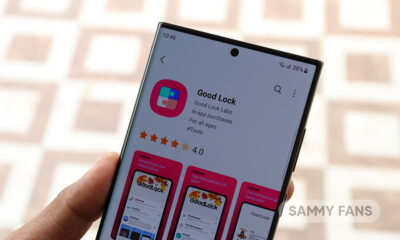One UI
Top 5 best Good Lock plugins that make Galaxy customization epic

Samsung Good Lock offers a bunch of plugins for Galaxy devices so users can customize and decorate as they wish. Out of a group, here are the top 5 Samsung Good Lock plugins that will make your Galaxy customization epic.
The Korean tech giant offers plugins to decorate the home screen, lock screen, themes, icons, notification panel, volume panel, and more. Along with this, it also provides options to customize gestures, back tap, multitasking, edge panels, and notifications.
Follow our socials → Google News, Telegram, Twitter, Facebook
Top 5 Samsung Good Lock Plugins
Theme Park
Theme park app lets you create a custom theme that consists of a wallpaper, keyboard, quick panel, icon, and volume panel. It offers several options for customization to create a theme and install it quickly and easily.
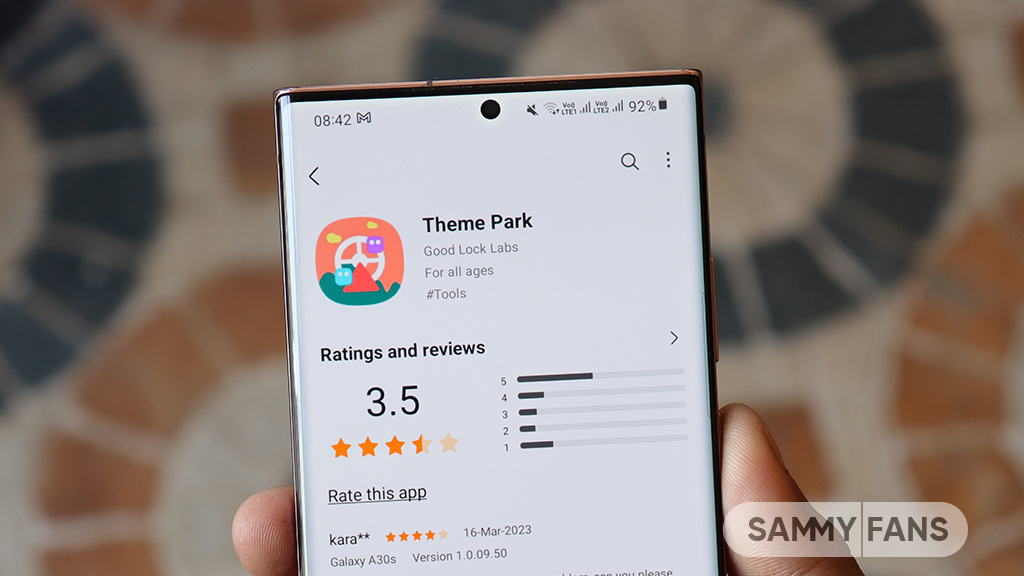
Home Up
The Samsung Home Up app offers next-level home screen customization tools to your Galaxy phone. One of its most appreciated features is the ability to hide apps from the Home and Apps screens to provide a neater look.

Sound Assistant
Samsung SoundAssistant is one most loved Good Lock modules, which is capable of completely revamping the look of your volume panel by applying different themes. It allows you to control the media volume instead of the ringtone when pressing the volume keys.
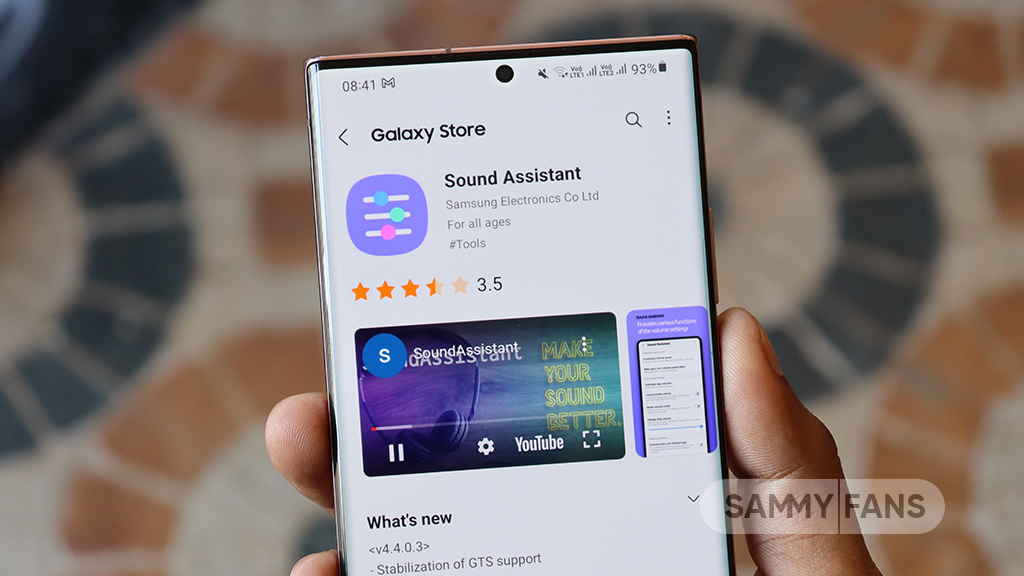
RegiStar
Samsung RegiStar allows you to revamp the select system settings interface and unlock experimental features that are restricted by One UI such as the back tap. Through this module, you can re-configure the menu of the Settings home screen, change order, hide and manage groups, set the method of displaying the Samsung account on the Settings home screen, and much more.
It is worth mentioning that the RegiStar app is compatible with Galaxy devices running Android 13-based One UI 5.0 or higher versions.

LockStar
Samsung LockStar is a Good Lock module that lets you create a new lock screen style. You can decorate your lock screen by customizing clocks, notifications, Apps shortcut, wallpapers, and more.
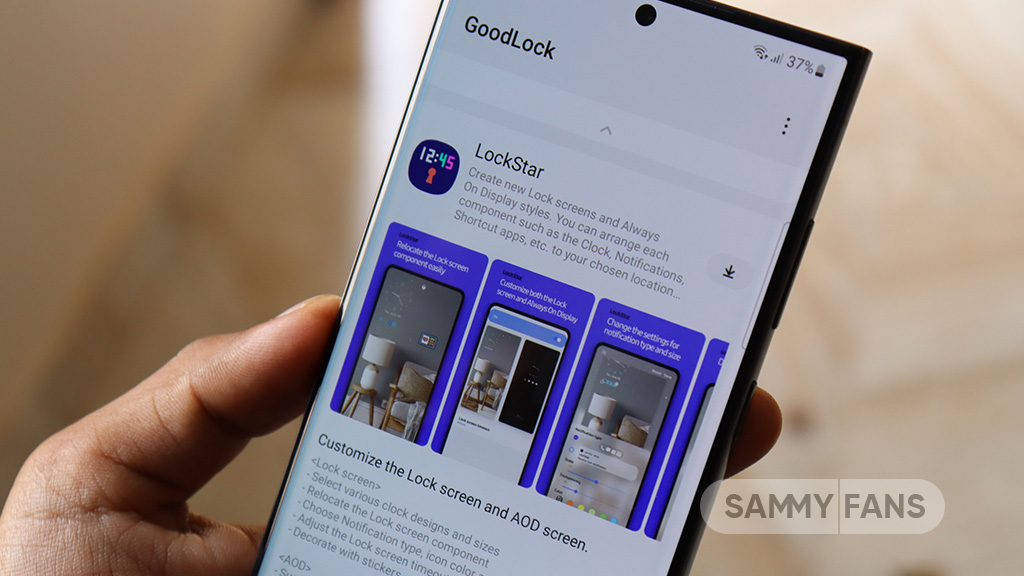
3 Cool Good Lock features you should try on your One UI 5.1 Samsung device
Good Lock
Samsung Keys Cafe update optimizes themes for One UI 6.1, fixes bugs
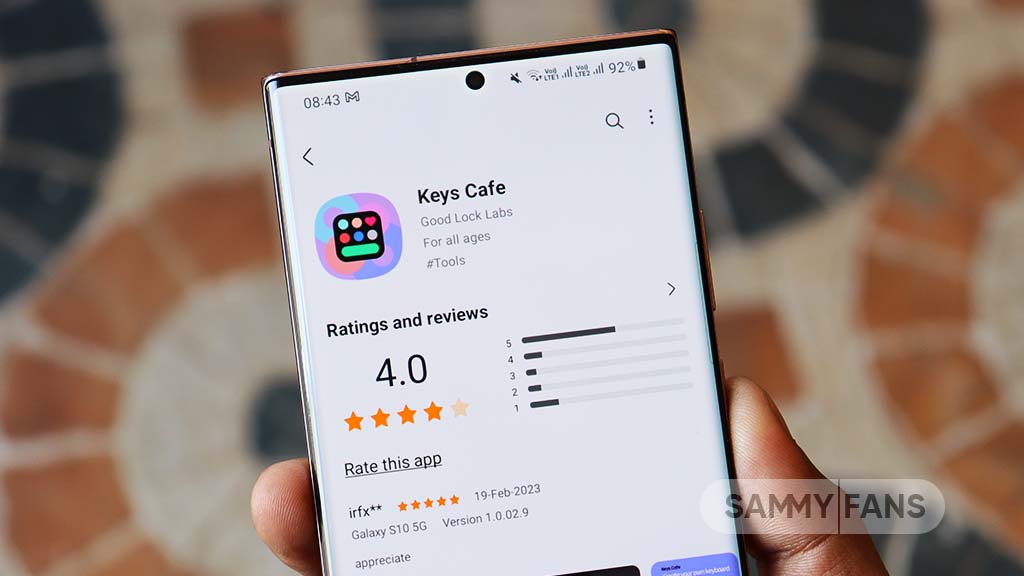
Samsung has updated its Keys Cafe Good Lock module app to version 1.6.1.10, which enhances its compatibility with the latest One UI 6.1. This update refines the user interface and provides a seamless experience across its devices.
The main highlight of this update is the theme optimization for One UI 6.1, which ensures that the visual elements of the Samsung Keys Cafe app blend smoothly with the overall theme of the user interface.
In addition, the update brings a series of bug fixes to improve the app’s stability and performance. Among the improvements, users will notice the solution of app interruptions, which previously restricted the app’s operation. It also corrects errors that occurred while selecting images for personal stickers and fixes issues on the key effect screen.
The typing practice start screen error, the progress bar error which reflects the key size in keyboard editing, and the empty key label issue have been addressed with this update.
Furthermore, the update also fixes input problems with the Chinese keyboard in the custom keyboard save menu and resolves issues that occurred when the device was rotated in the keyboard creation dialog.
If your device is eligible, you can download and install the latest update through Galaxy Store >> Menu option >> Updates.
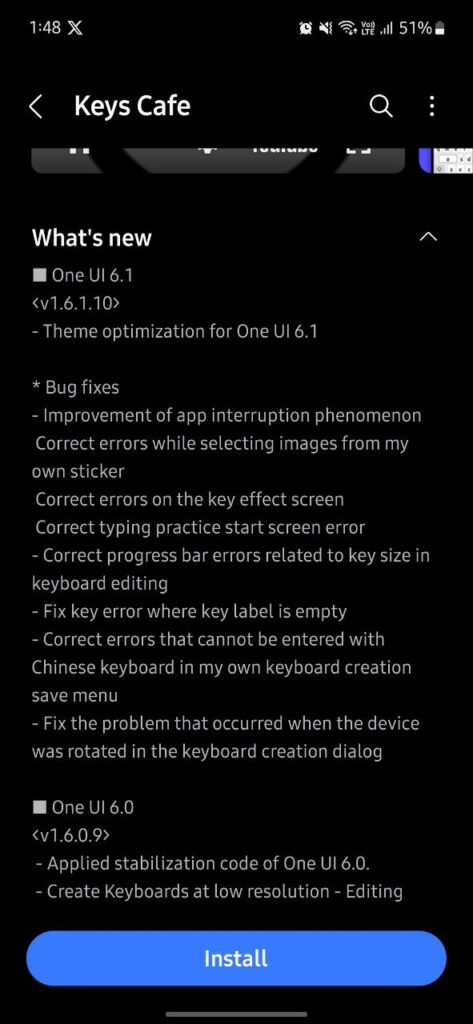
Stay up-to-date on Samsung Galaxy, One UI & Tech Stuffs by following Sammy Fans on X/Twitter. You can also discover the latest news, polls, reviews, and new features for Samsung & Google Apps, Galaxy Phones, and the One UI/Android operating system.
Do you like this post? Kindly, let us know on X/Twitter: we love hearing your feedback! If you prefer using other social platforms besides X, follow/join us on Google News, Facebook, and Telegram.
One UI 6.1
One UI 6.1 update will fix Galaxy Z Fold 4’s keyboard customization issue

Owners of the Samsung Galaxy Z Fold 4 have encountered an issue with applying custom keyboard themes. The selected themes are not fully applied, showing incomplete customization. This issue was brought to attention through a Reddit post, where a user expressed difficulty in applying the blue theme to their keyboard.
A Reddit user reported that despite selecting their preferred theme, the blue theme, only some parts of the keyboard reflect the change and leave the rest in default or bright color.
In response, a community moderator stated that the Theme Park keyboard theme does not apply properly when the color palette feature is active. This has been identified as a software issue within the current UI.
Samsung has acknowledged the Keyboard customization issue and confirmed that the One UI 6.1 update will resolve this issue, scheduled to be released early next month.
Until the release of the One UI 6.1 update, the moderator recommends disabling the color palette to allow the themes to apply correctly. This temporary solution will enable users to enjoy their chosen keyboard themes without error.
- Before
- After
Stay up-to-date on Samsung Galaxy, One UI & Tech Stuffs by following Sammy Fans on X/Twitter. You can also discover the latest news, polls, reviews, and new features for Samsung & Google Apps, Galaxy Phones, and the One UI/Android operating system.
Do you like this post? Kindly, let us know on X/Twitter: we love hearing your feedback! If you prefer using other social platforms besides X, follow/join us on Google News, Facebook, and Telegram.
News
Weekly Wrap: Samsung One UI 7 feature, One UI 6.1 issues, Galaxy Z Flip 6, Watch 7, and more

Hello and welcome to our weekly Samsung Wrap! We’re keeping it simple and interesting as we chat about the sleek Galaxy Z Flip 6, One UI 7 feature, Galaxy Watch 7, and more. Here’s what’s new and noteworthy.
Samsung Weekly Wrap – APRIL 2024
Galaxy Z Flip 6
The anticipated Galaxy Z Flip 6 is rumored to elevate the foldable phone experience with a cover screen that could feature a 90Hz variable refresh rate. Moreover, the US variant is expected to be powered by the robust Snapdragon 8 Gen 3 processor, a shift from the speculated Exynos chipset inclusion.
One UI 7 Feature
Samsung’s software innovation doesn’t lag behind as the Vertical App Drawer feature is currently in the works for the next-gen One UI 7, based on Android 15. This feature, part of the Samsung Home Up Good Lock module, is anticipated to offer a more streamlined and user-friendly interface.
One UI 6.1 Issue
In response to the Quick Panel issue of the One UI 6.1 update, Samsung has acknowledged the inconvenience faced by users. The tech giant is committed to fixing this in the upcoming update, ensuring a hassle-free user experience.
Galaxy Watch 7
The Galaxy Watch 7 is expected to make a significant leap with the introduction of the Exynos W1000 chipset, Samsung’s pioneering 3nm processor. This advancement promises to enhance the smartwatch’s performance and efficiency, setting a new benchmark in wearable technology.
Samsung 23 Patents
Samsung has acquired 23 magnetic record-related patents from Seagate. This move could potentially augment Samsung’s MRAM-based in-memory computing technology or mark the end of a longstanding business relationship.

Stay up-to-date on Samsung Galaxy, One UI & Tech Stuffs by following Sammy Fans on X/Twitter. You can also discover the latest news, polls, reviews, and new features for Samsung & Google Apps, Galaxy Phones, and the One UI/Android operating system.
Do you like this post? Kindly, let us know on X/Twitter: we love hearing your feedback! If you prefer using other social platforms besides X, follow/join us on Google News, Facebook, and Telegram.