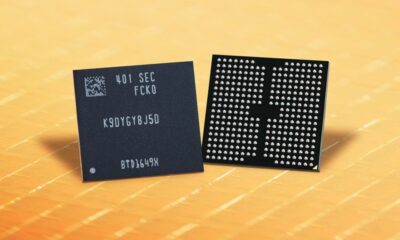Updates
Samsung Galaxy Note 20 series grabs April 2023 security update

Samsung started rolling out the April month patch in late March, with the Galaxy S23 being the first series to receive it. At the moment, Samsung Galaxy Note 20 series has started getting the April 2023 security update to improve system security.
Identified via One UI build version N98xU1UES4HWC9, Samsung Galaxy Note 20 and Galaxy Note 20 Ultra smartphones grab April 2023 update. The firmware is currently rolling out for carrier-unlocked variants of Galaxy Note 20 in the US and more countries users will soon receive it.
The latest rollout comes with stability improvements, bug fixes, and feature enhancements to deliver a better performance. You just need to download 284.11 MB to install the latest firmware. It is an initial rollout so it may take some hours or days to reach all devices.

April 2023 Security Patch
Samsung’s April 2023 patch fixes a bunch of common vulnerability exposures including but not limited to 5 Critical, 46 High, and 1 Moderate. Notably, Google found 4 more vulnerabilities, which are not applicable to Samsung Galaxy devices. Read in detail here.
How to Update:
Open your Galaxy device Settings, press on the Software Update option, and then click on the Download and install option. Follow the on-screen instructions to install the latest update.
Once after installing the update, you will not be able to download the old software because of updates to the security policy.
Samsung Galaxy Note 20 series
Launched in August 2022, Samsung Galaxy Note 20 series is more than 2 years old smartphones and still has the newest features as it recently received One UI 5.1 Update. However, the device was eligible for three major OS upgrades and it has already received them. One UI 5.1 is is the last major update for the 2020 flagships, but will receive security updates.
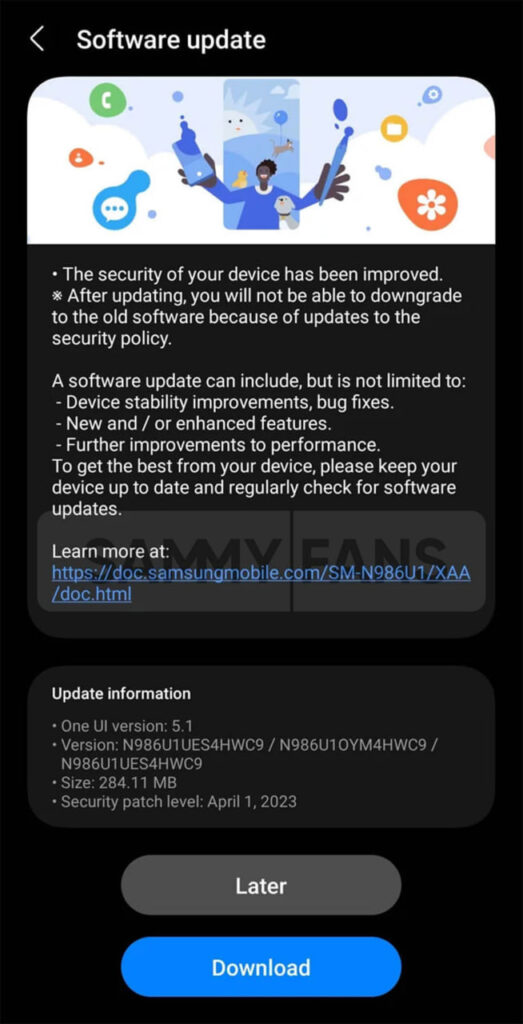
Samsung
4 more Samsung devices get enhanced 4G band support in Europe

We are in April and Samsung is rolling out a new firmware update for Galaxy Z Fold 5, Galaxy Z Flip 5, Galaxy A55, and Galaxy A54 smartphones in Europe. The update comes with enhanced 4G band support and general improvements to deliver a better experience.
The fresh update enhances the Regional LTE TDD band support to provide better network performance across various European countries. However, the Samsung device models bought in Germany will not support LTE TDD band signals in certain countries, including Belgium, Denmark, France, Luxemburg, Netherlands, Austria, Poland, Switzerland, and the Czech Republic.
Moreover, the update improves some functions and fixes issues for error-free services. This fresh update is rolling out to Galaxy Z Fold 5, Galaxy Z Flip 5, Galaxy A55, and Galaxy A54 smartphones in Europe, following the release for the Galaxy S23 and Galaxy S24 series.
Latest Firmware
- A546BXXU7BXD8 – Galaxy A54
- A556BXXU1AXC4 – Galaxy A55
- F731BXXU1CXCL – Galaxy Z Flip 5
- F936BXXU1CXCL – Galaxy Z Fold 5
If you have received the notification of the update then install it now to get a bug-free experience. You can also check the update by visiting the Settings app on your smartphone and opening the Software Update section.
Now, click on the Download and install option. If any update is available, you can follow the on-screen instructions to install the update on your Galaxy smartphone.

Samsung
April 2024 security update hitting Samsung Galaxy A53 in India

Samsung has pushed an April 2024 security update for the Galaxy A53 smartphone in India, following the release in Europe and the US. The new update improves the system’s security and stability for a better user experience.
April 2024 update for the Samsung Galaxy A53 5G smartphone in India arrives with One UI build version A536EXXS9DXD2 and an installation package size of 243.59MB. This update is based on One UI 6.0 and the device is eligible for One UI 6.0/6.1.
The latest update includes the April 2024 security patch, which improves system security and stability by fixing over 40 issues. This update also improves some functions for better performance. However, it does not contain any new features or changes.
To check for software updates manually, head toward your phone’s Settings. At the bottom, you will get the Software Update section, simply open it. Inside the submenu, you need to hit the Download and Install button if your Galaxy fetches a new OTA.
Galaxy A53 | One UI 6 based April update released in India 🇮🇳
Build Version: A536EXXS9DXD2/A536EODM9DXD2/ A536EXXS9DXD1#OneUI6 #GalaxyA #GalaxyA53#OneUI #Samsung pic.twitter.com/hcJqQhM68B
— Tarun Vats (@tarunvats33) April 23, 2024
Stay up-to-date on Samsung Galaxy, One UI & Tech Stuffs by following Sammy Fans on X/Twitter. You can also discover the latest news, polls, reviews, and new features for Samsung & Google Apps, Galaxy Phones, and the One UI/Android operating system.
Do you like this post? Kindly, let us know on X/Twitter: we love hearing your feedback! If you prefer using other social platforms besides X, follow/join us on Google News, Facebook, and Telegram.
Samsung
New Samsung Galaxy S23 firmware updates LTE TDD band support in Europe

Following the Galaxy S24 series, Samsung is rolling out a new firmware update with enhanced LTE band support for the Galaxy S23 series in Europe. It is a region-specific update and aims to improve the network for a better user experience.
Users of Samsung Galaxy S23, Galaxy S23 Plus, and Galaxy S23 Ultra smartphones are getting the second April 2024 update in Europe with One UI build version S911BXXU3CXD3, S916BXXU3CXD3, and S918BXXU3CXD3 respectively.
WHAT’S NEW
The new firmware of the Samsung Galaxy S23 in Europe updates the Regional LTE TDD band support to provide better network performance across various European countries.
Notably, there’s a limitation for German users. Galaxy S23 models bought in Germany will not support LTE TDD band signals in certain countries, including Belgium, Denmark, France, Luxemburg, Netherlands, Austria, Poland, Switzerland, and the Czech Republic.
Users can check new software updates manually with a handful of simple steps. Firstly, visit your Galaxy device’s “System Settings,” once done, scroll down and tap the “Software update” tab, followed by the “Download and install” button.
Galaxy S23's second April update is live in Europe.
Build versions: S918BXXU3CXD3/S918BOXM3CXD3/S9188XXU3CXD3
It seems to be a region-specific update.#GalaxyS23 #GalaxyS23Ultra #OneUI6 #OneUI #Samsung pic.twitter.com/CMeRxKndjd
— Tarun Vats (@tarunvats33) April 23, 2024
Stay up-to-date on Samsung Galaxy, One UI & Tech Stuffs by following Sammy Fans on X/Twitter. You can also discover the latest news, polls, reviews, and new features for Samsung & Google Apps, Galaxy Phones, and the One UI/Android operating system.
Do you like this post? Kindly, let us know on X/Twitter: we love hearing your feedback! If you prefer using other social platforms besides X, follow/join us on Google News, Facebook, and Telegram.