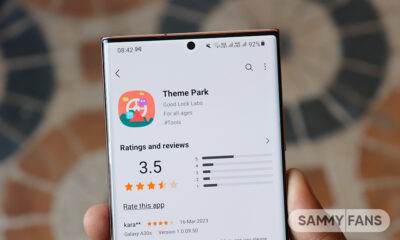News
Samsung Galaxy S23 Ultra S Pen Tips and Tricks (Ft. PonTips)

Mexican tech expert Jose Antonio Ponton (AKA PonTips) has shared tips and tricks to enjoying the stunning features of the new Samsung Galaxy S23 Ultra together with the S Pen. Jose highlighted various functions, which will let you have incredible photos and personalize your smartphone.
Follow our socials → Google News, Telegram, Twitter, Facebook
The company notes that Ponton has always been a big fan of the intelligent stylus. Since the S Pen came bundled with Samsung Galaxy S23 Ultra, he shared awesome tips and tricks on YouTube. The S Pen works as a remote control, allowing you to change the images or the contents that are in the gallery.
Best of all, you’ll be able to take selfies without the need to have your device in hand, all thanks to the S Pen. The tech expert also explained that when you open the camera, the S Pen maintains its remote control function.
Leaving the button pressed and turning to the right brings you full zoom, but if you do the same procedure by turning to the left, you zoom out. Even double-clicking the S Pen button switches you to the front camera and with a single click you can capture your ideal photo.

The S23 Ultra introduces personalized experiences, for this reason, the YouTuber downloaded Good Lock’s Pentastic app from the Galaxy Store, which let you select your favorite pointer, be it a heart, a crocodile, or even a magic wand.
Continuing with the surprises that the S Pen can show, it lets you take screenshots, even when capturing text, an icon appears in the lower right part that helps you select and copy the characters to transfer them to a document.
One of the most impressive tricks was when Ponton managed to capture an entire internet page. For this, he took the screenshot and later gave it a record and was able to select all the information with a single screenshot.
You can check the video below, Spanish.
News
Samsung and Intel team up to power the future of AI PCs
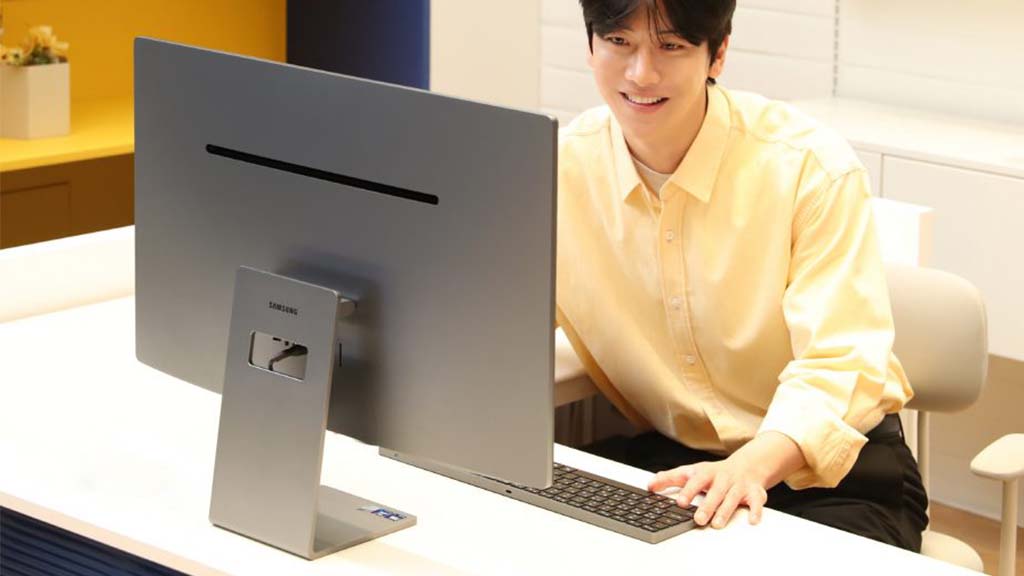
Apart from mobile, Samsung is also focusing on the PC market. The company has recently launched its new all-in-one PC “All-in-One Pro.” At the event, the VP of Intel Korea Samsung Business Division announced the intention to work with Samsung for the AI PCs market.
Galaxy AI is a hit, helping Samsung sell the Galaxy S24 series worldwide. The Korean tech giant is also bringing AI capabilities to its laptop line. Compared to smartphones, laptops, and PCs would offer way better AI features and abilities to bolster productivity.
Samsung’s All-in-One Pro features Intel’s Core Ultra AI PC processor CPU. Thanks to Intel’s external GPU, Arc, graphics performance in the all-in-one PC has also improved twofold compared to the previous generation, and power efficiency has been improved by 25%.
“In this trend where AI is present everywhere, the PC is the product that we experience directly and use for production activities,” stated Bae Tae-won.
As far as AI features are concerned, Intel is committed to offering a complimentary “AI Creator App Package” that consists of the Luminar Neo photo editing software named “Affinity” as well as the Magix video editing application “Vegas.”
Apart from Intel, Samsung also partnered with Microsoft to bring a dedicated Copilot key to the wireless keyboard of the All-in-One Pro PC. Such kind of collaborations offer deeply enhanced user experience as accessing AI-powered Copilot is just a keypress away from you.
Stay up-to-date on Samsung Galaxy, One UI & Tech Stuffs by following Sammy Fans on X/Twitter. You can also discover the latest news, polls, reviews, and new features for Samsung & Google Apps, Galaxy Phones, and the One UI/Android operating system.
Do you like this post? Kindly, let us know on X/Twitter: we love hearing your feedback! If you prefer using other social platforms besides X, follow/join us on Google News, Facebook, and Telegram.
Good Lock
Samsung Theme Park 1.1.00.8 update released: New Functional method, features removal, and more
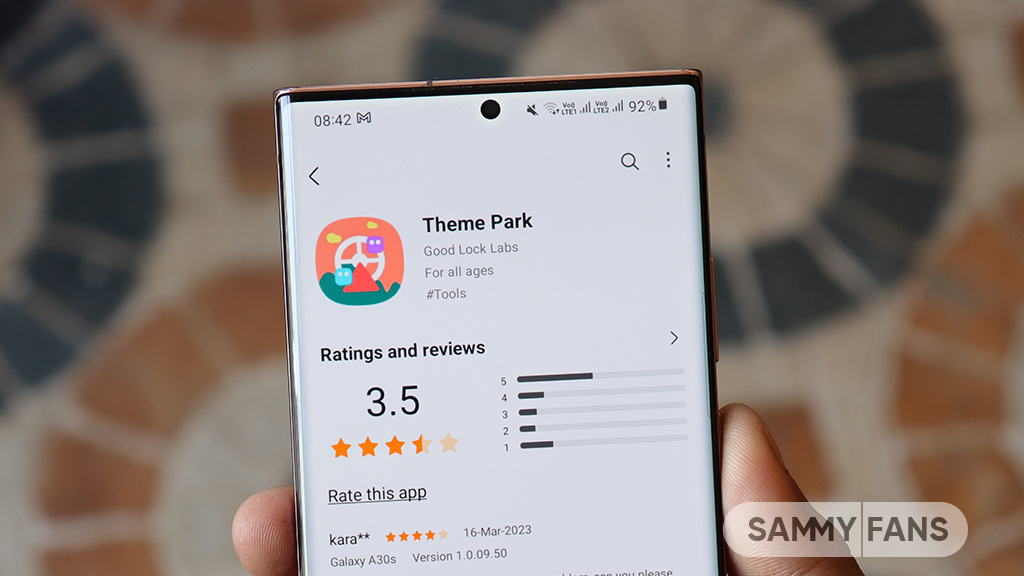
As promised, Samsung has released a new update for its Theme Park Good Lock Module with version 1.1.00.8. This update is rolling out to Android 14 Galaxy devices and brings new enhancements to provide a better experience.
The fresh update of the Samsung Theme Park app brings a major change to the theme application process, moving from the previous ‘APK installation method’ to a more unified ‘theme application method’ (Color Palette).
This new method is not just a name change but represents an advancement in efficiency and user experience. It promises a faster theme creation and application process, allowing users to apply their desired themes faster. Additionally, the update introduces the ability to edit and overwrite existing themes.
With this update, icons for newly installed applications will automatically align with the current icon theme to provide a consistent visual experience.
However, due to these changes, some functions have been discontinued. These include the ‘App’s theme settings’ and ‘Color palette change’ options within Theme Park. The ‘Keycap Style’ under the Keyboard settings and the ‘Folder Shape Change’ feature of the Home Screen are no longer available.
Samsung advises users to ensure that QuickStar and Keys Cafe are updated to the latest versions to maintain compatibility with Theme Park. Users will have to download a 24.6 MB package to install the Samsung Theme Park 1.1.00.8 update.
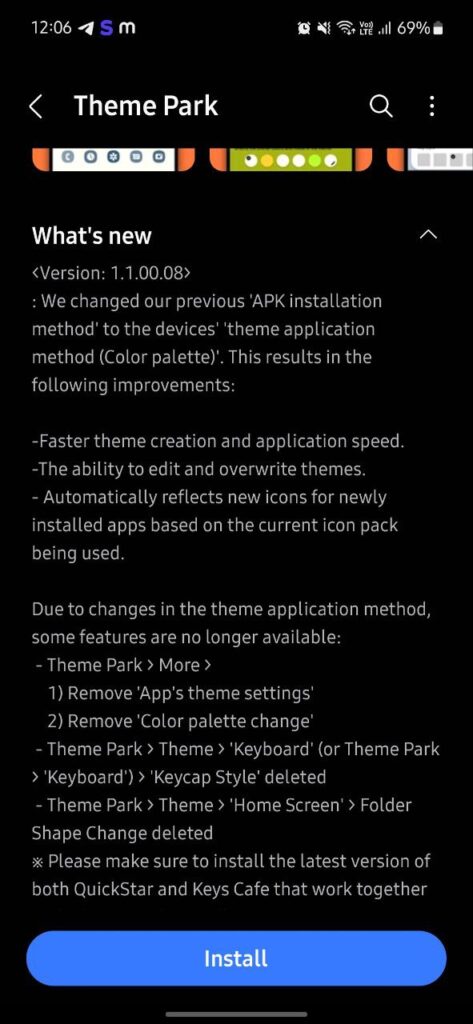
Stay up-to-date on Samsung Galaxy, One UI & Tech Stuffs by following Sammy Fans on X/Twitter. You can also discover the latest news, polls, reviews, and new features for Samsung & Google Apps, Galaxy Phones, and the One UI/Android operating system.
Do you like this post? Kindly, let us know on X/Twitter: we love hearing your feedback! If you prefer using other social platforms besides X, follow/join us on Google News, Facebook, and Telegram.
News
HarmonyOS eyes cracking Android, One UI and iOS fort

Huawei is planning to bring its home-grown operating system to the Global market. Android (One UI) and iOS are the main mobile operating systems globally, while HarmonyOS is quite popular despite its China exclusivity.
Due to US restrictions, Huawei lost access to key technologies: Android & semiconductors. Since then, the company has gradually developed the HarmonyOS operating system, but Global models still ship with Android-based EMUI.
Huawei is aware of the applications ecosystem, which is the biggest lead of Android and iOS. Compared to both giants, HarmonyOS lacks support for apps that will block it from expanding to Global consumers.
“We will work hard to build up the HarmonyOS app ecosystem in the China market first, then, from country to country, we will start gradually pushing it out to other parts of the world,” Huawei’s rotating chairman Erik Xu told attendees at its 21st Analyst Summit in Shenzhen.

Image: Huawei
HarmonyOS eyes Global expansion
Huawei’s Mate 60 Pro became the top-selling smartphone in the Chinese market. It has given me a severe headache Tim Cook as Apple’s iPhone displaced from the leading position in the world’s biggest smartphone market.
Beyond that, the company has recently unveiled the brand new Pura 70 series flagships. These devices bring advanced technologies and innovative cameras, which would boost the phone maker to grow further.
As people prefer buying Huawei flagships, the company intends to spend 2024 building up the native HarmonyOS app ecosystem. The goal is to bring the most popular smartphone apps to its self-developed operating system.
“Once we have these first 5,000 Android apps – and thousands of other apps – up and running on HarmonyOS, we will have a real HarmonyOS: a third mobile operating system for the world,” Xu said. That number could reach up to 1 million apps in the future, he claimed.
Will you switch to HarmonyOS?
HarmonyOS is neither based on Android nor iOS, it’s a different mobile OS. Huawei has finally decided to enter the Global market with proper application support. Would you prefer to buy a Huawei phone to experience the HarmonyOS if it becomes available?
Stay up-to-date on Samsung Galaxy, One UI & Tech Stuffs by following Sammy Fans on X/Twitter. You can also discover the latest news, polls, reviews, and new features for Samsung & Google Apps, Galaxy Phones, and the One UI/Android operating system.
Do you like this post? Kindly, let us know on X/Twitter: we love hearing your feedback! If you prefer using other social platforms besides X, follow/join us on Google News, Facebook, and Telegram.