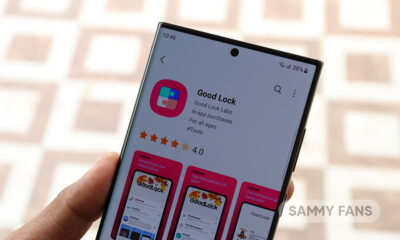Updates
Samsung starts Galaxy S23 April 2023 update rollout with major camera improvements

Samsung starts rolling out the most anticipated April 2023 software update for the Galaxy S23 series early. April is yet to begin and the company is already releasing big camera and gallery focussed firmware to its topmost flagship lineup in South Korea.
April 2023 security patch isn’t the main hero of the latest Samsung Galaxy S23 series’ software update. As revealed by a tipster a couple of weeks ago, the company has included important camera improvements and enhanced gallery functions for better user experiences.
Here’s everything new:
Through a separate community article, Samsung announced the contents of the newest S23 firmware. Starting with improvements to the camera, the new software changes the autofocus concept to make photo capturing even more faster. The photo will capture as soon as the user hits shutter button even when the focus is not completely set.
In case you want to capture photos only when the shot is well-focussed, the company recommends users changing Camera Assistant settings. You can follow these steps to do so: Camera Assistant > Prioritize focus over speed (focus priority) On.
For the Gallery app, April OTA introduces a pretty cool feature that allows you to delete the recently captured photo even before it gets processed. In case you find any kind of fault in the picture, the new “instant photo delete” ability lets you instantly vanish the shot from the gallery.
After the AI Moon and the harsh use of machine learning debate, Samsung decided to add notices in certain camera features. The first comes to ultrawide mode, when you shoot using night mode and super steady ON, you will get a notice saying, “To take a good Super Steady photo, I need more light.”
Some Galaxy users reportedly noticed a green line on the left side when capturing images from the primary camera, the update fixes this issue as well. Furthermore, it improves image stabilization when shooting with FHD settings at 60fps after setting Auto FPS Off in rear video.
When shooting using Nightography, a line-shaped banding noise appeared in a handful of user shots, the update also improves the function. And the overall sharpness was optimized during high-res shooting, and irregular blurring was improved through OIS stabilization.
The list of improvements also includes fixes for the issue when shooting after Night Off in low light after altering the shooting speed via Camera Assistant. However, you need to follow these steps: Camera Assistant > Shooting Speed > High Resolution > Speed Priority, then Camera > Night Off or Scene Optimizer Off.
Last but not least, there are fixes for an issue where face recognition could not be identified sometimes after ending a 3rd party video call. And the stability has been improved for camera movements introduced through other routes for enhanced user experience.
The update rollout is currently happening in South Korea and the company may take it to the global and US market quite soon. Users in Korea can identify the update via the version numbers mentioned below:
- Galaxy S23 – S911NKSU1AWC8
- S23 Plus – S916NKSU1AWC8
- S23 Ultra – S918NKSU1AWC8
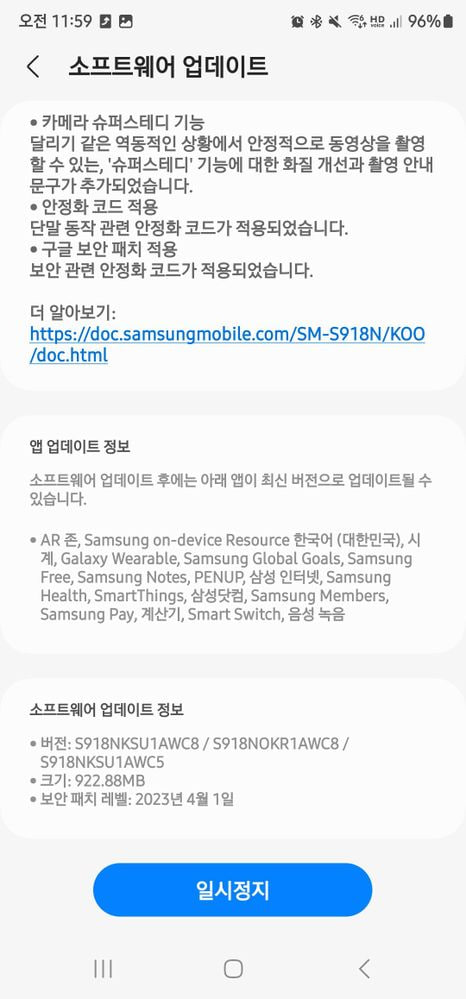
| Source |
Samsung
New Samsung Galaxy S23 firmware updates LTE TDD band support in Europe

Following the Galaxy S24 series, Samsung is rolling out a new firmware update with enhanced LTE band support for the Galaxy S23 series in Europe. It is a region-specific update and aims to improve the network for a better user experience.
Users of Samsung Galaxy S23, Galaxy S23 Plus, and Galaxy S23 Ultra smartphones are getting the second April 2024 update in Europe with One UI build version S911BXXU3CXD3, S916BXXU3CXD3, and S918BXXU3CXD3 respectively.
WHAT’S NEW
The new firmware of the Samsung Galaxy S23 in Europe updates the Regional LTE TDD band support to provide better network performance across various European countries.
Notably, there’s a limitation for German users. Galaxy S23 models bought in Germany will not support LTE TDD band signals in certain countries, including Belgium, Denmark, France, Luxemburg, Netherlands, Austria, Poland, Switzerland, and the Czech Republic.
Users can check new software updates manually with a handful of simple steps. Firstly, visit your Galaxy device’s “System Settings,” once done, scroll down and tap the “Software update” tab, followed by the “Download and install” button.
Galaxy S23's second April update is live in Europe.
Build versions: S918BXXU3CXD3/S918BOXM3CXD3/S9188XXU3CXD3
It seems to be a region-specific update.#GalaxyS23 #GalaxyS23Ultra #OneUI6 #OneUI #Samsung pic.twitter.com/CMeRxKndjd
— Tarun Vats (@tarunvats33) April 23, 2024
Stay up-to-date on Samsung Galaxy, One UI & Tech Stuffs by following Sammy Fans on X/Twitter. You can also discover the latest news, polls, reviews, and new features for Samsung & Google Apps, Galaxy Phones, and the One UI/Android operating system.
Do you like this post? Kindly, let us know on X/Twitter: we love hearing your feedback! If you prefer using other social platforms besides X, follow/join us on Google News, Facebook, and Telegram.
Samsung
Galaxy S24 series’ second April 2024 update enhances LTE TDD band support

April 2024 is going on Samsung has kicked off the second software update for users of the Galaxy S24 series in Europe. This update introduces an essential change for the Regional LTE TDD band support.
The second April 2024 update for the Samsung Galaxy S24 series updates the Regional LTE TDD band support for better network compatibility and performance across various regions.
However, it’s important to note that Galaxy S24 models purchased in Germany will not be able to receive signals in LTE TDD bands in several countries, including Belgium, Denmark, France, Luxemburg, Netherlands, Austria, Poland, Switzerland, and the Czech Republic.
In addition, the update brings bug fixes, stability optimization, and functional enhancement for the optimal performance of smartphones.
Latest Firmware
- S928BXXU1AXCB – Galaxy S24 Ultra
- S926BXXU1AXCB – Galaxy S24 Plus
- S921BXXU1AXCB – Galaxy S24
To check the update, you just need to navigate to the device’s Settings, then a Software update, and Download and install. If you have received the update, install it now to get enhanced features.
Unexpected 😲
Galaxy S24 second April update is live in Europe (EUX CSC)
Build version: S928BXXU1AXCB/ S928BOXM1AXCB/S928BXXU1AXCB
Repost 😉 #OneUI6 #OneUI6dot1 #Snapdragon #GalaxyS24Ultra #GalaxyS24 #Samsung pic.twitter.com/XnXiHsLEY6
— Tarun Vats (@tarunvats33) April 23, 2024
Stay up-to-date on Samsung Galaxy, One UI & Tech Stuffs by following Sammy Fans on X/Twitter. You can also discover the latest news, polls, reviews, and new features for Samsung & Google Apps, Galaxy Phones, and the One UI/Android operating system.
Do you like this post? Kindly, let us know on X/Twitter: we love hearing your feedback! If you prefer using other social platforms besides X, follow/join us on Google News, Facebook, and Telegram.
Samsung
Samsung Galaxy F15 gets first software update with April 2024 patch

Samsung has rolled out the first software update for the Galaxy F15 5G smartphone, which installs the latest Android security patch released in April 2024. It improves system security by stability by fixing over 40 issues to provide an enhanced experience.
Users can recognize the first software update of the Samsung Galaxy F15 through the One UI build versions E156BXXS1AXD3 and an installation package of 258.39MB. The update is rolling out for users in India.
Samsung Galaxy F15 smartphone features a 6.6-inch FHD+ AMOLED display with a 90Hz refresh rate and runs on a MediaTek Dimensity 6100+ SoC for robust performance.
Talking about the camera, the smartphone offers a 50 MP main, a 5 MP ultrawide, a 2 MP macro, and a 13 MP front camera. The device is powered by a 6,000 mAh battery with 25W fast charging and operates on Android 14-based One UI 6. This device will soon get a One UI 6.1 update.
If you have received the notification of the April 2024 update then install it now to get a bug-free experience. You can also check the update by visiting the Settings app on your smartphone and opening the Software Update section. Now, click on the Download and install option.
Samsung Galaxy F15 First Software Update – India #Samsung #GalaxyF15 pic.twitter.com/SP2cAi5uEQ
— Samsung Software Updates (@SamsungSWUpdate) April 23, 2024
Stay up-to-date on Samsung Galaxy, One UI & Tech Stuffs by following Sammy Fans on X/Twitter. You can also discover the latest news, polls, reviews, and new features for Samsung & Google Apps, Galaxy Phones, and the One UI/Android operating system.
Do you like this post? Kindly, let us know on X/Twitter: we love hearing your feedback! If you prefer using other social platforms besides X, follow/join us on Google News, Facebook, and Telegram.