One UI
Samsung USB Power Delivery Charging Pause: How to use and supported devices

Samsung One UI offers the USB Power Delivery charging pause feature, which pauses battery charging and connects directly to power during gaming. It reduces device heat while using the product and aids in battery management.
If you use the function while the charger is connected to the Galaxy smartphone, it will provide power to play the product and charge the battery.
This feature minimizes battery charging and allows most of the power to be supplied only to the running device in order to reduce the impact on the other products such as the battery, due to simultaneous game execution and battery charging app operations while gaming.
How to use it?
You can easily enable and use the Samsung USB Power Delivery Charging Pause feature, firstly you have to install and run the fame after connecting the PD charger. When the USB power Delivery Charging pause function appeared on the screen, you can turn it on at that time. Also, you can turn it on by following the steps mentioned below.
- Open the Game Launcher app on your Galaxy smartphone
- Click on the More option
- Tap on the Games Booster function

- Here, you can see the USB Power Delivery Charing Pause function.
- Press the toggle to turn it on.
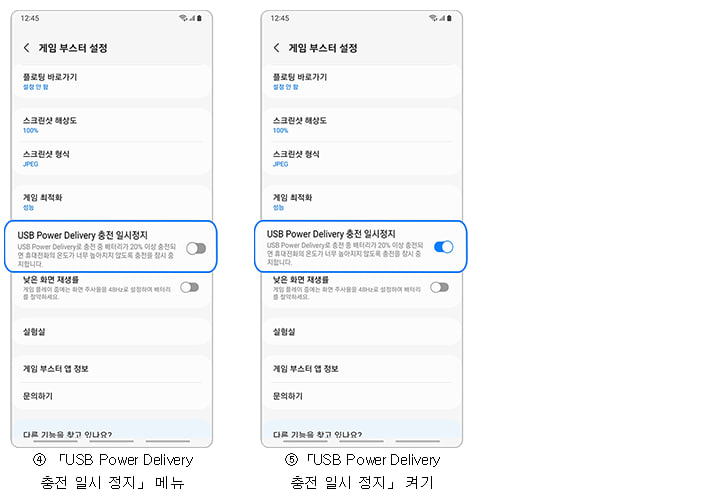
Some Conditions:
The feature is not visible
- In order to activate the menu of the USB Power Delivery Charging Pause function, the corresponding menu is displayed after connecting the PD charger for the first time. Firstly, connect the charger > Install and run any game > USB Power Delivery charging pause function is displayed.

The feature is visible but it is not activated
- This function is enabled only when a PD charger is connected. Check whether a normal charger is connected or not, and connect the PD charger.

Activated feature but it is not working
This feature directly supplies power to the devices without charging the battery, so the two conditions must be met at the same time. They are:
- The game is on: Even if the game is running, if the screen is off or actions other than the game are in progress, such as switching to another screen, the function does not work.
- When battery charge exceeds 20% with PD charger connected (25W or higher, PPS function support is required). In addition, the battery may charge if a normal charger other than a PD charger is connected, or if the battery charge is below 20%, which is normal.
Supported Devices
- Galaxy S23
- Galaxy S23 Plus
- Galaxy S23 Ultra
- Galaxy S22
- Galaxy S22 Plus
- Galaxy S22 Ultra
- Galaxy Z Flip 4
- Galaxy Z Fold 4
- Galaxy A23
- Galaxy A33
- Galaxy A53
- Galaxy Tab S8
Note: Among PD (Power Delivery) chargers, only products with PPS (Programmable Power Supply) function and output of 25W or more are supported.
Issues
One UI 6.1 bans deleting Secure Folder, Samsung’s working on fix

Users of Galaxy smartphones running Samsung‘s One UI 6.1 have reported that they are unable to delete the Secure Folder app after installing its update. This issue is mainly affecting flagship devices that recently received the One UI 6.1 update. Due to this issue, users are not able to use this app at their convenience.
However, Samsung has acknowledged the issue with the Secure Folder app in its latest One UI 6.1 update. This issue affects several flagship devices including the Galaxy S23 series, Galaxy S23 FE, Galaxy Z Fold 5, Galaxy Z Flip 5, and Galaxy Tab S9.
According to the community moderator, the issue occurred while integrating the latest Google security policies, resulting in the distribution of a non-deletable version of the Secure Folder app, specifically version 1.9.10.27.
The Korean tech giant is preparing to release a fix to address this problem. Users will be able to download the updated app through the Galaxy Store. To update, simply open the Galaxy Store, search for ‘Secure Folder’, and select the update option.
Users are encouraged to update their Secure Folder app as soon as the new version is available to maintain optimal performance and security of their personal data.
2 One UI 6.1 features that will extend battery life of Samsung devices after enabling
Stay up-to-date on Samsung Galaxy, One UI & Tech Stuffs by following Sammy Fans on X/Twitter. You can also discover the latest news, polls, reviews, and new features for Samsung & Google Apps, Galaxy Phones, and the One UI/Android operating system.
Do you like this post? Kindly, let us know on X/Twitter: we love hearing your feedback! If you prefer using other social platforms besides X, follow/join us on Google News, Facebook, and Telegram.
One UI 6.1
Samsung One UI 6.1 Natural Density (ND) Camera Filter

Samsung‘s One UI 6.1 brings support for several new features to enhance the Galaxy Camera experience and one of them is the Natural Density (ND) filter. This feature was once exclusive to the Galaxy S24 series, introduced with the first One UI 6.1-based update. And now, it is available on the Galaxy S23 series and Fold 5, enhancing mobile photography.
The ND filter allows amazing control over the lighting in photos, mirroring the functionality of professional camera filters. This is especially useful for outdoor settings where lighting can vary considerably.
With settings ranging from ND2 to ND1000, users can easily adjust exposure to capture the perfect shot, regardless of lighting conditions. You can adjust the lighting on your smartphone camera very practically and easily.

This camera feature simplifies the process of taking high-quality, full-body photos of outfits, which is often challenging due to fluctuations in natural lighting. The ability to adjust filters directly from the camera preview screen enhances the convenience, making it accessible to all users.
The Natural Density (ND) filter eliminates the need for external accessories and complex editing on One UI 6.1 running devices as it allows users to achieve professional-grade photography with just a few taps.
If you have a Galaxy S24 series, Galaxy S23 series, or Galaxy Z Fold 5 smartphone, you can try this amazing Camera feature.
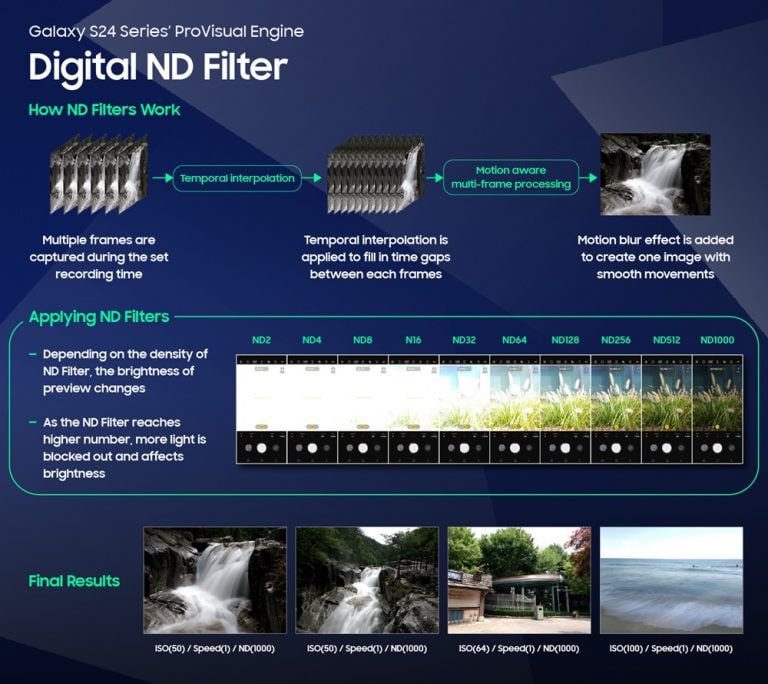
Stay up-to-date on Samsung Galaxy, One UI & Tech Stuffs by following Sammy Fans on X/Twitter. You can also discover the latest news, polls, reviews, and new features for Samsung & Google Apps, Galaxy Phones, and the One UI/Android operating system.
Do you like this post? Kindly, let us know on X/Twitter: we love hearing your feedback! If you prefer using other social platforms besides X, follow/join us on Google News, Facebook, and Telegram.
One UI
One UI 7 to introduce Home Up’s Vertical App Drawer, not in One UI 6.1.1

Google recently initiated the beta testing phase for Android 15, inviting testers to explore new functionalities. On the other side, Samsung is also preparing to release the Android 14-based One UI 6.1.1 iteration with next-generation foldables. Meanwhile, the community moderator confirms that Samsung will bring a Vertical App Drawer with One UI 7, based on Android 15.
According to the community moderator, the Vertical App Drawer feature of the Samsung Home Up Good Lock module is currently in development for the next OS version, Android 15-based One UI 7. However, the moderator has not confirmed anything further about it.
The Vertical App Drawer feature will allow users to scroll vertically through their apps. This differs from horizontal scrolling, providing a more intuitive and organized way to access apps.
Previously, the same moderator had reported that the Vertical App Drawer would be part of One UI 6.1.1. However, it will now be introduced with the next OS and will be included in the Good Lock’s Home Up module.
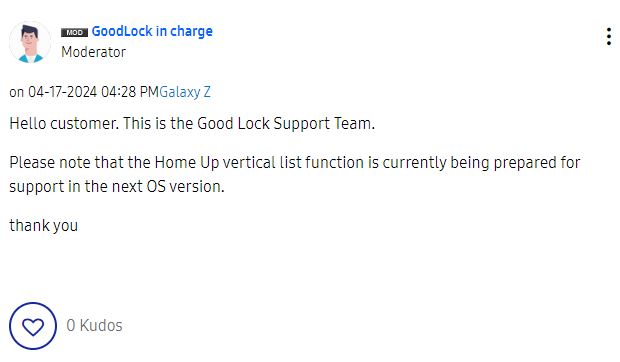
Stay up-to-date on Samsung Galaxy, One UI & Tech Stuffs by following Sammy Fans on X/Twitter. You can also discover the latest news, polls, reviews, and new features for Samsung & Google Apps, Galaxy Phones, and the One UI/Android operating system.
Do you like this post? Kindly, let us know on X/Twitter: we love hearing your feedback! If you prefer using other social platforms besides X, follow/join us on Google News, Facebook, and Telegram.












