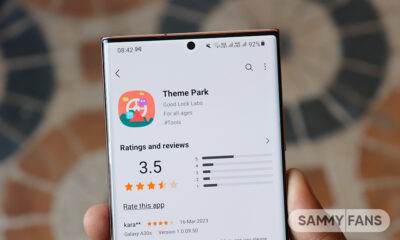Updates
Your Samsung Galaxy S10 is ready to install February 2023 security update

Galaxy S10, Galaxy S10+, and Galaxy S10e customers are becoming the latest recipients of Samsung’s February 2023 Android security patch update. It installs fixes for various error-causing issues and more.
Samsung is currently releasing the Galaxy S10 series February 2023 update in Europe, with users living in Germany getting the opportunity to install it first. However, the company is likely not to take much time in spreading the update to more regions.
Follow our socials → Google News, Telegram, Twitter, Facebook
February 2023 patch:
The Korean company improves the performance of your Galaxy S10 model in every possible aspect. It optimizes the system’s stability to make sure that you won’t face any lagging, freezing, or crashing errors while using your phone.

For security enhancements, the company addresses a bunch of vulnerabilities and exposures to keep your private files and data safe on the device. These are a total of 52 issue fixes which include 45 CVE items from Google’s Android security bulletin.
At the same time, the company also resolved 7 Galaxy-specific issues that were affecting various One UI apps and services and harming the users’ data through the Contact app, Phone app, fingerprint scanner, and more.
Besides these, there is nothing that the update carries. You can identify it through the One UI built version G970FXXSGHWB2, G973FXXSGHWB2, and G975FXXSGHWB2 for S10e, S10, and S10+, respectively.
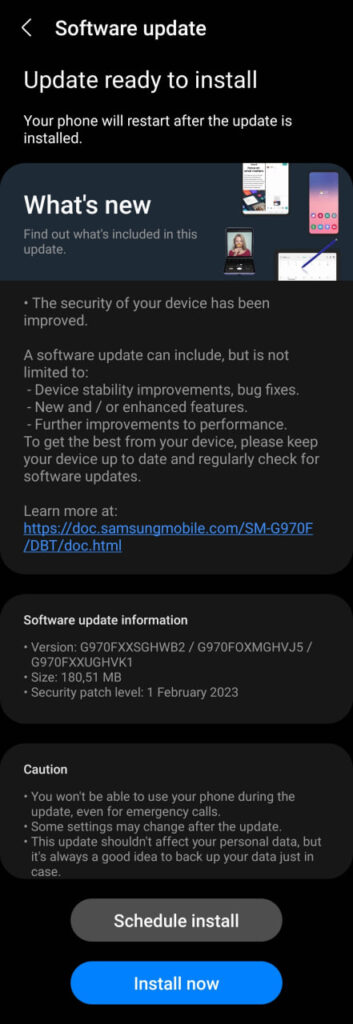
Galaxy S10:
Introduced back in 2019, Galaxy S10 phones belong to the best creations of Samsung. Last year, the company officially ended the major software update support for the devices after releasing their Android 12-based One UI 4.1 update and now they are only eligible for security patches for a year.
Samsung is constantly updating them with the latest security offerings and issue fixes. Unfortunately, they can not install the original Android 13 and One UI 5 updates. If users want, they can get the unofficial Android 13 builds.
On the other hand, if you are looking to switch to a new Samsung S series phone, the Galaxy S23 model will be the best choice for you. The company is offering a great trade-in value for your S10 through the official website.
Samsung
April 2024 security update rolling out for Galaxy Z Flip 5G in the US

Samsung has started releasing a new update with the April 2024 security update for the Galaxy Z Flip 5G smartphone. The update improves system security and stability to enhance user experience.
April 2024 security update for Samsung Galaxy Z Flip 5G is currently rolling out for locked and unlocked models in the US. Users can verify the update through version F707USQS7IXC1 for locked and F707U1UES7IXC1 for unlocked models.
The latest update protects against security threats by incorporating the latest security patches for Android. It also brings several bug fixes to provide a more reliable and efficient user experience.
To install the update, users should navigate to the Software Update section found within the device’s Settings. They can select ‘Download and install’ from there to initiate the update process.

Stay up-to-date on Samsung Galaxy, One UI & Tech Stuffs by following Sammy Fans on X/Twitter. You can also discover the latest news, polls, reviews, and new features for Samsung & Google Apps, Galaxy Phones, and the One UI/Android operating system.
Do you like this post? Kindly, let us know on X/Twitter: we love hearing your feedback! If you prefer using other social platforms besides X, follow/join us on Google News, Facebook, and Telegram.
Samsung
Samsung Galaxy S21 FE April 2024 update live in India [Snapdragon]

Samsung Galaxy S21 FE smartphone is grabbing a new update with April 2024 security update in India. The update is available for Snapdragon variants of Galaxy S21 FE, and Exynos models could soon get it in the coming days.
April 2024 security update for Samsung Galaxy S21 FE smartphone arrives in India with One UI build version G990B2XXS6FXD2 and an installation package size of 318.94MB. The new update improves system security and stability to provide a better experience.
The fresh security patch fixes over 40 issues to make the smartphone more secure, stable, and reliable. It mainly resolves problems related to Storage Manager Service, Out of bounds write, and more.
You can check the update by navigating to the device’s Settings, then a Software update, and Download and install. If you have received the update, install it now to get enhanced features.
Samsung Galaxy S21 FE April 2024 update – India #Samsung #GalaxyS21FE #OneUI pic.twitter.com/uS0YOTaogj
— Samsung Software Updates (@SamsungSWUpdate) April 23, 2024
Stay up-to-date on Samsung Galaxy, One UI & Tech Stuffs by following Sammy Fans on X/Twitter. You can also discover the latest news, polls, reviews, and new features for Samsung & Google Apps, Galaxy Phones, and the One UI/Android operating system.
Do you like this post? Kindly, let us know on X/Twitter: we love hearing your feedback! If you prefer using other social platforms besides X, follow/join us on Google News, Facebook, and Telegram.
Samsung
Google Wallet’s tap-to-pay for Wear OS may soon include PIN authentication

Google is reportedly introducing a PIN code requirement for tap-to-pay transactions on Wear OS devices, similar to the authentication process on Android phones. Some users have reported this change, although it is not yet available for all Wear OS users.
The new change to Google Wallet aims to improve security, but it could complicate the charge process on smartwatches. Wear OS is known for its high security, often asking for a PIN if the device is not firmly on the wrist. Introducing a mandatory PIN entry before payments suggests that Google may have concerns about the current security of Wear OS.
According to 9to5Google, users need to open the Google Wallet app before tapping to make a payment to avoid failed transactions if the change is implemented.
Google recently updated its security for phone payments, requiring users to verify their identity before making a payment. For those who find the new phone security measures inconvenient, Wear OS was an easier option. However, entering a PIN on a small screen is less convenient than using a fingerprint.
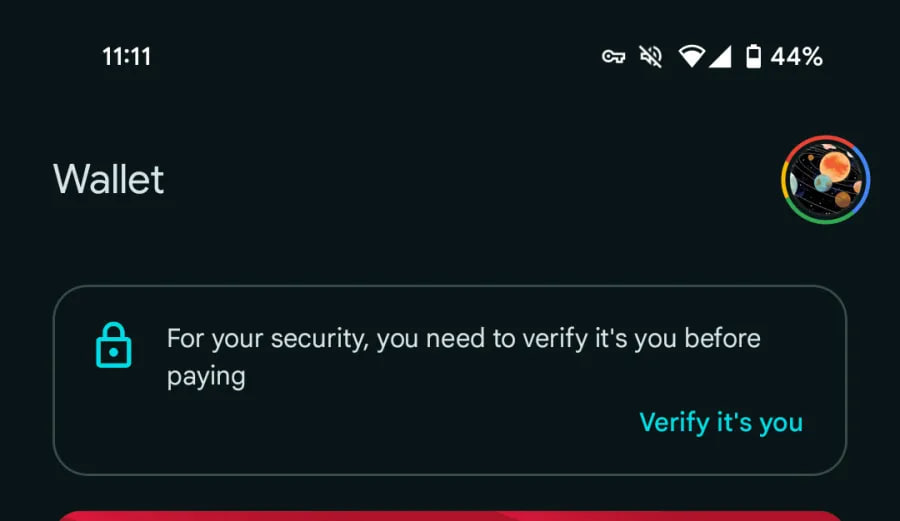
Stay up-to-date on Samsung Galaxy, One UI & Tech Stuffs by following Sammy Fans on X/Twitter. You can also discover the latest news, polls, reviews, and new features for Samsung & Google Apps, Galaxy Phones, and the One UI/Android operating system.
Do you like this post? Kindly, let us know on X/Twitter: we love hearing your feedback! If you prefer using other social platforms besides X, follow/join us on Google News, Facebook, and Telegram.