Apps
Samsung Wallet App is available in these 29 markets

Samsung launched its Wallet app in June 2022, which became available in limited markets. Subsequently, the company extended the availability of the Samsung Wallet app and allowed users in other countries to download the app and enjoy its features.
Recently, Galaxy users in 21 countries can download Wallet from the Play Store as well as the Korean tech giant officially announced that the app would be available in 8 more countries soon, starting at the end of January 2023.
Follow our socials → Google News, Telegram, Twitter, Facebook
Before knowing the names of the countries, let us know about the app.
Samsung Wallet
Samsung Wallet app is a combination of Samsung Pay and Samsung Pass apps, which means the comes with features of both apps. It allows users to organize their boarding passes, IDs, payment cards, and digital keys.
It is protected by Samsung’s security platform, Samsung Knox, which includes fingerprint recognition and encryption to ensure that users’ important data is protected.
Samsung Wallet stores particularly sensitive documents in an isolated environment, providing an additional layer of security against potential digital and physical hacking attempts.
In addition, Samsung continues to collaborate with various trusted partners and developers, and the capabilities of Samsung Wallet will continue to grow.
Wallet App Availability LIVE: [Updated: Feb. 10]
- South Korea
- France
- Germany
- Italy
- The US
- The UK
- Bahrain
- China
- Denmark
- Finland
- Kazakhstan
- Kuwait
- Norway
- Oman
- Qatar
- South Africa
- Spain
- Sweden
- Switzerland
- Vietnam
- UAE
- Australia [Available to Download ]
- Brazil [Available on Galaxy Store – Source]
- Canada [Update on the way]
- Hong Kong [Update on the way]
- India [Available to Download]
- Malaysia [Available to Download ]
- Singapore [Update on the way]
- Taiwan [Update on the way]
If you are eligible, then you can download and install the latest Samsung Wallet from here.
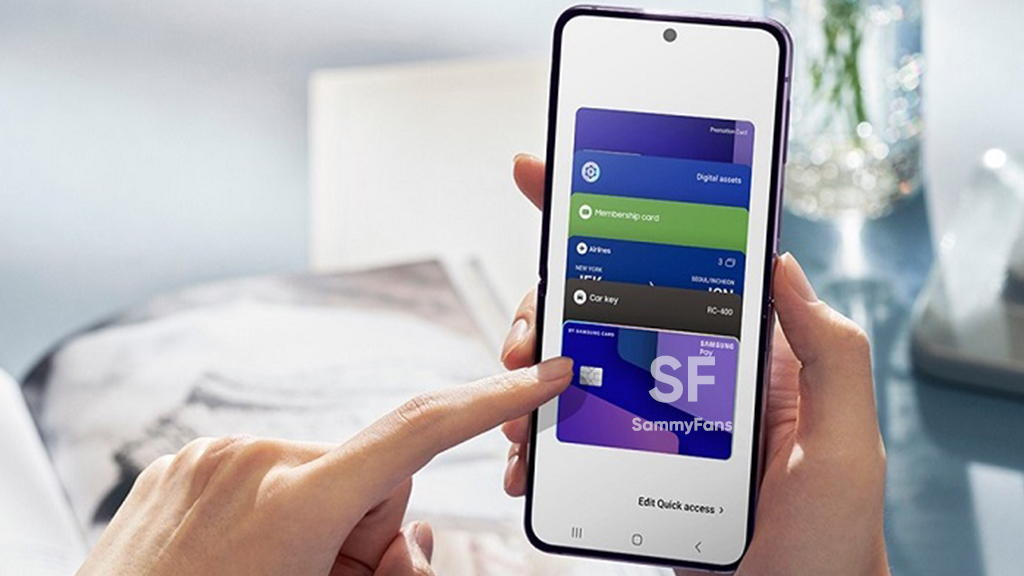
Apps
Latest Android Auto update causes WhatsApp messaging issue

Android Auto app integrates with various messaging applications and allows drivers to manage their messages through voice commands. However, some Android Auto users have encountered issues with the WhatsApp messaging app.
According to the information via 9to5Google, several users have reported that they can no longer send replies or new messages through WhatsApp on Android Auto. The issue seems to have started last week, and now, it is affecting several users.
This issue is surfacing on platforms like Google’s forums and Reddit. Users are stating that Google Assistant can show or read WhatsApp messages, but they can’t use it to send messages or start new chats.
The cause of this problem does not appear to be related to any specific update of the Android Auto app. It is more likely due to an unintended change on the server side. Google has not yet made any announcement regarding this issue or provided a timeline for when it will be resolved.
For the time being, users can still send messages using their phones, but this is not recommended while driving. Hopefully, Google will soon acknowledge this issue and provide a solution.
Stay up-to-date on Samsung Galaxy, One UI & Tech Stuffs by following Sammy Fans on X/Twitter. You can also discover the latest news, polls, reviews, and new features for Samsung & Google Apps, Galaxy Phones, and the One UI/Android operating system.
Do you like this post? Kindly, let us know on X/Twitter: we love hearing your feedback! If you prefer using other social platforms besides X, follow/join us on Google News, Facebook, and Telegram.
Apps
Samsung Customization Service just got better with April 2024 update

Samsung is rolling out an April 2024 update for the Customization Service app with version 3.5.01.4. This update brings bug fixes and general enhancements that promise to elevate the overall user experience.
The fresh update of the Samsung Customization service improves some functions for smoother performance. Also, it fixes some issues that users encountered in previous versions to make the app more reliable. Notably, the update is compatible with Galaxy devices running Android 14 or Android 13.
The Customization Service app is designed for Samsung devices to deliver individual preferences and needs smartly. By analyzing user interactions and data, the service offers personalized content and recommendations, creating a unique and tailored experience for each Samsung device owner.
With the April 2024 update, Samsung aims to provide better performance and user experience to Galaxy users through Customization Service. You can get the latest update through the Galaxy Store or download it directly from the third-party app source link mentioned here.

Stay up-to-date on Samsung Galaxy, One UI & Tech Stuffs by following Sammy Fans on X/Twitter. You can also discover the latest news, polls, reviews, and new features for Samsung & Google Apps, Galaxy Phones, and the One UI/Android operating system.
Do you like this post? Kindly, let us know on X/Twitter: we love hearing your feedback! If you prefer using other social platforms besides X, follow/join us on Google News, Facebook, and Telegram.
Good Lock
Samsung fuels One UI 6.1 Theme Park with new functional method, rollout soon
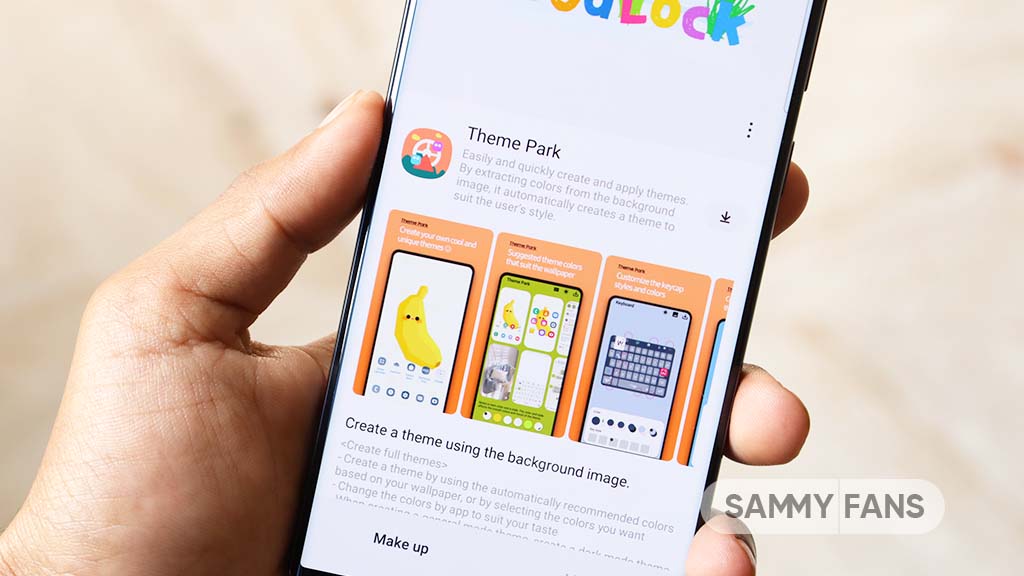
April 2024 is going on and Samsung has announced the release of a new version of the Theme Park Good Lock module soon. The new update for this Good Lock module will enhance the user experience with efficiency and customization.
The upcoming update for the Theme Park app can be identified via version 1.1.00.08 and will change to a new functional method instead of an APK installation. According to the information, the new version will allow for the faster creation and application of themes, simplifying the process significantly.
In addition, users will be able to modify and manage their existing themes. The update will also ensure that the design of any icon pack in use is consistently applied to all newly installed applications.
The new Theme Park app works with various Good Lock plugins including QuickStar and Keys Cafe. To ensure optimal performance and compatibility, users are advised to install the latest versions of these plugins.
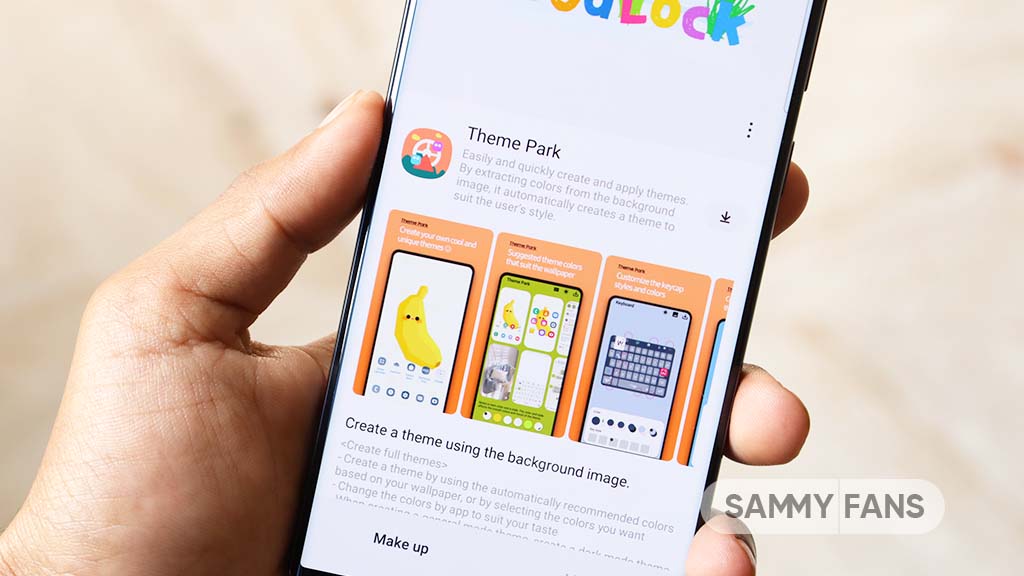
Moreover, the company has also shared some temporary limitations due to the changes in the way themes are applied. These limitations are:
- The ability to apply custom images in theme decoration, along with specific styles such as ‘Keycap style’ for keyboards and ‘Home screen’ folder shapes, will be restricted.
- Options such as ‘App-specific theme settings’ and ‘Change color palette’ will be unavailable for the time being.
Samsung is regularly evaluating and updating these features and will provide updates on support for each app in the future. The company aims to minimize any inconvenience and hopes that users will enjoy the improved speed and functionality. The new update will be compatible with One UI 6.1 and One UI 6.0 devices.
Stay up-to-date on Samsung Galaxy, One UI & Tech Stuffs by following Sammy Fans on X/Twitter. You can also discover the latest news, polls, reviews, and new features for Samsung & Google Apps, Galaxy Phones, and the One UI/Android operating system.
Do you like this post? Kindly, let us know on X/Twitter: we love hearing your feedback! If you prefer using other social platforms besides X, follow/join us on Google News, Facebook, and Telegram.










