Updates
Samsung Galaxy Watch5 battery health check feature rolls out in Canada
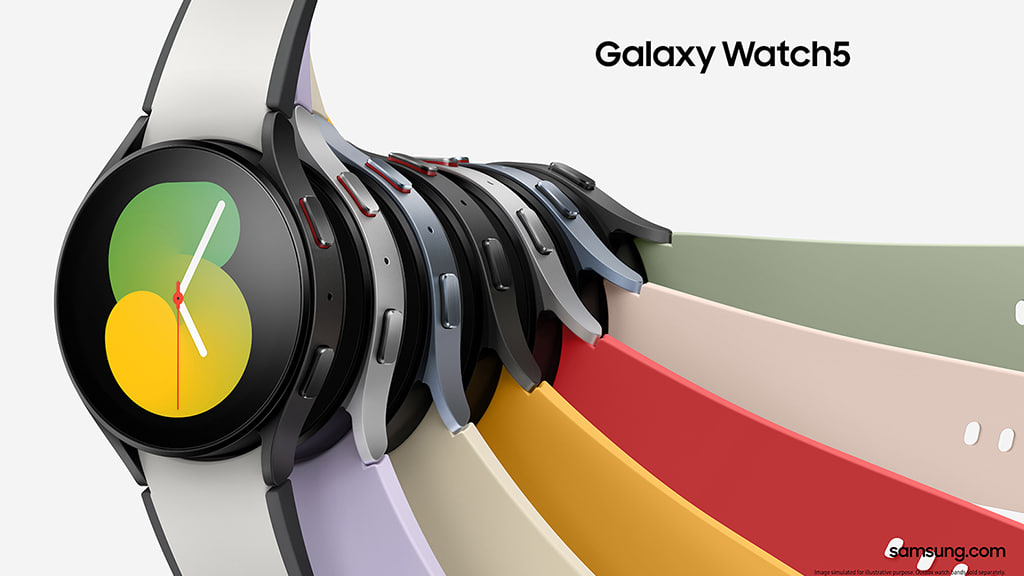
Samsung has now pushed the January 2023 firmware update for the Galaxy Watch5 and Watch5 Pro in Canada. It brings the phone’s Camera Controller feature to the Galaxy Watch5 devices, but, it is no longer working for now. The OEM is yet to rollout One UI 5.1 update, which brings support for Camera Controller.
According to the information, all the Galaxy devices launched after the Galaxy S20 series and Galaxy Z Flip would be eligible for the zoom feature through the Galaxy Watch’s Camera Controller app. Notably, the One UI 5.1 is scheduled to introduce on Feb. 1st, followed by rollout is expected in early March.
Follow Sammy Fans on Google News
The Korean tech giant is already bringing zoom support to Galaxy Watch through the January 2023 update. As soon as your Galaxy phone receives the Android 13-based One UI 5.1 update, you will be allowed to zoom in the phone’s camera app by pinching in/out on the Watch’s screen.
Join Sammy Fans on Telegram
Apart from this, the Samsung Members app will now show you a new “Connected device diagnostic.” Using this feature of the Members app, you will get to know about your paired Galaxy smartwatch’s battery status, touch function, etc.
Do note that you have to install the latest versions of the Samsung Members and Galaxy Wearable apps as well. This will ensure seamless experiences on your Galaxy Watch and connected smartphone. Lastly, it brings some under-the-hood enhancements for better usability.
Note: You can check status of your Watch through Samsung Members.
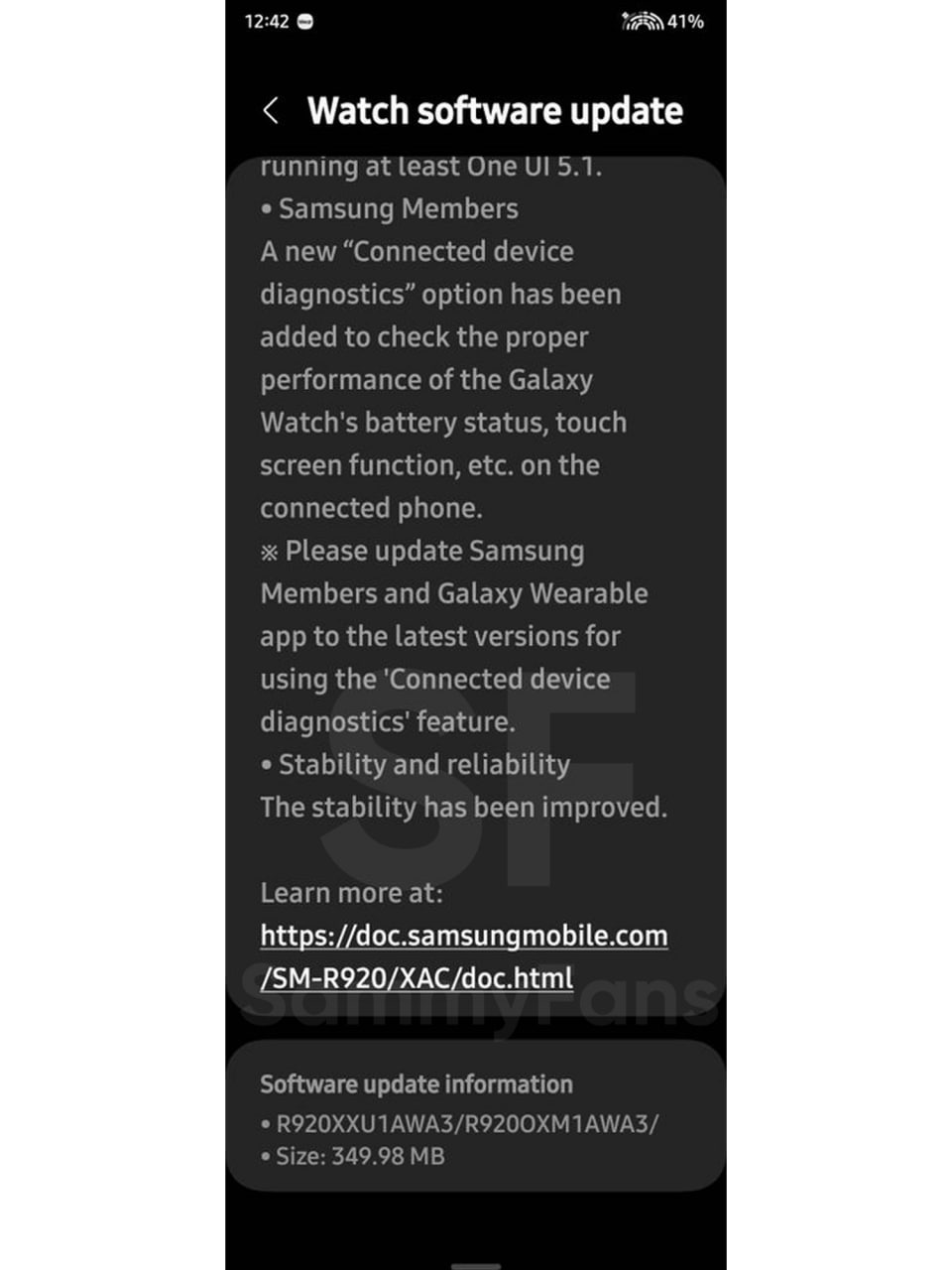
Samsung
Samsung expands Galaxy S23 April 2024 update to Korea

Samsung Galaxy S23, Galaxy S23 Plus, and Galaxy S23 Ultra smartphones are getting an April 2024 security update in Korea, following the release in the US, India, Canada, and Europe. The update improves system security and stability to provide a better Galaxy experience.
Users of the Samsung Galaxy S23 series can identify the April 2024 security update in Korea through One UI build version S91xNKSS2CXD5 and an installation package size of around 366.43MB.
The latest patch fixes over 40 issues to make the smartphone more secure, stable, and reliable. It mainly resolves problems related to Storage Manager Service, Out of bounds write, and more.
You can check the update by navigating to the device’s Settings, then a Software update, and Download and install. If you have received the update, install it now to get enhanced features.
Galaxy S23 April update is also live in Korea
Build Versions: S918NKSS2CXD5/ S918NOKR2CXD5/S918NKSU2CXC3
Repost 😉 #GalaxyS23 #GalaxyS23Ultra #OneUI6 #OneUI #Samsung pic.twitter.com/hOyLtoX1Wq
— Tarun Vats (@tarunvats33) April 18, 2024
Stay up-to-date on Samsung Galaxy, One UI & Tech Stuffs by following Sammy Fans on X/Twitter. You can also discover the latest news, polls, reviews, and new features for Samsung & Google Apps, Galaxy Phones, and the One UI/Android operating system.
Do you like this post? Kindly, let us know on X/Twitter: we love hearing your feedback! If you prefer using other social platforms besides X, follow/join us on Google News, Facebook, and Telegram.
Samsung
Samsung’s April 2024 update for Galaxy Tab S9 series now available in Europe

Samsung has released the April 2024 security update for its Galaxy Tab S9 series in Europe, following an initial release in Korea. This update is based on the One UI 6.1 and is mainly focused on improving security and stability for the devices.
April 2024 security update for Samsung Galaxy Tab S9, Galaxy Tab S9 Plus, and Galaxy Tab S9 Ultra in Europe can be recognized by the One UI build version ending with BXD2 and weighing around 340MB.
It is important to note that this update does not introduce any new features or changes but addresses several security issues. It includes fixes for one critical and 26 high-level security vulnerabilities, along with 17 issues specific to Samsung.
Users of the Galaxy Tab S9 series in Europe can manually check for this update. To do so, they should go to the “System Settings” of their device, select the “Software update” option, and then click on “Download and install.”
If any update is available, install it now. This process will ensure that their device is up-to-date with the latest security provided by Samsung.
Samsung Galaxy Tab S9 series grabbing April 2024 security update
Stay up-to-date on Samsung Galaxy, One UI & Tech Stuffs by following Sammy Fans on X/Twitter. You can also discover the latest news, polls, reviews, and new features for Samsung & Google Apps, Galaxy Phones, and the One UI/Android operating system.
Do you like this post? Kindly, let us know on X/Twitter: we love hearing your feedback! If you prefer using other social platforms besides X, follow/join us on Google News, Facebook, and Telegram.
Samsung
Samsung Wallet Mobile ID rolling out to Galaxy Z Flip 4 with April 2024 update in Korea

Samsung Galaxy Z Flip 4 users in Korea are getting an April 2024 security update, which brings a new Samsung Wallet feature. The fresh update is enhancing both the functionality and security of the device.
April 2024 security update for Samsung Galaxy Z Flip 4 smartphone in Korea arrives with One UI build version F721NKSU2EXD2 and an installation package size of 422.21MB. This update is already available for users in the US and will be expanded soon to more countries.
What’s new:
The highlight feature of the latest update is the introduction of the Samsung Wallet, which now includes support for a ‘mobile ID’. This allows users to store and use their government-issued mobile driver’s license and national veterans registration card on their phones. It is valid as a physical ID card for both online and offline use.
Users can add an IC card with a mobile ID icon to provide a secure mobile experience for Galaxy Flip 4 users..Moreover, the update installs the latest Android security patch released in April 2024 update to enhance system security and stability.
After installing the update, users may notice that their Samsung apps are updated to the latest versions available. The update is based on Android 14 and One UI 6.0.
How to update:
To check the update, you just need to navigate to the device’s Settings, then a Software update, and Download and install. If you have received the update, install it now to get enhanced features.
Samsung Galaxy Z Flip 4 April 2024 update – Korea #Samsung #GalaxyZFlip4 pic.twitter.com/MP0DXRPVsC
— Samsung Software Updates (@SamsungSWUpdate) April 18, 2024
Stay up-to-date on Samsung Galaxy, One UI & Tech Stuffs by following Sammy Fans on X/Twitter. You can also discover the latest news, polls, reviews, and new features for Samsung & Google Apps, Galaxy Phones, and the One UI/Android operating system.
Do you like this post? Kindly, let us know on X/Twitter: we love hearing your feedback! If you prefer using other social platforms besides X, follow/join us on Google News, Facebook, and Telegram.












