Apps
Google Phone app v97 update is here, download now!

Google Phone is the official mobile phone application created by Google with a simple and intuitive design. It helps you easily connect with family and friends, block spam callers, and know who’s calling before you answer.
The US tech giant regularly updates the app with new features and changes, thus in this article, you can check out the latest update for Google Phone.
Further, the app also has Google’s extensive caller ID coverage, which tells you about the business you’re calling so you can answer calls with confidence. To know more about this application, you can check the key features noted below.
Google Phone Updates
January 21, 2022
Google has pushed a new update for its Phone app, which carries version 97.0.500562617 and an installation package size of 61.96 MB.
The company fixes common issues to enhance performance and experience. You can install this app through Google Play Store or directly download it from the link mentioned below.
- Google Phone v97 beta update – Link

Previous updates
January 18, 2022
The Google Phone app is getting a new update with version 95.1.500044071. The update comes with an installation package size of 25.42 MB.
- Google Phone v95 update – Link
November 12, 2022
Google is releasing a new update for the Phone app with version 94.0.487380581, which brings a new app icon for Android devices. The updated package size of this update is 53.21MB.
- Google Phone v94 beta update – Link
November 05, 2022
Google Phone is getting a new beta update with version 93.0.4853659669. The new update comes with an installation package size of 25.25MB. The new update brings common improvements to enhance the calling experience.
- Google Phone v93 beta update – Link
September 13, 2022
Google is pushing a new update for the Phone app via the Play Store. Identified via version 88.0.472595733, the update brings some common improvements to enhance the stability of the app.
The installation package size of this update is 52.12MB. It is an initial rollout and it may take some hours/days to reach all devices.
September 02, 2022
Google Phone 88.0.468062516
Google Phone is getting a new update with version 88.0.468062516. The new update brings some improvements to enhance performance.
This update also helps to automatically screen unknown callers and filter out detected robocalls before your phone ever rings.
- Get the latest Google Phone update here
August 19, 2022
Google Phone 86.2468079596
Google is releasing a new update for the Phone app for Android users via the Play Store. The installation package size of this update is 86.2468079596.
- Get the latest Google Phone update here
July 26, 2022
Google Phone 86.0.460098479
Google Phone is getting a new update with the version 86.0.460098479 and updated package size of 24.61MB. The latest update brings some common fixes to enhance the overall performance of the app.
Aside from this, there’s no new feature or change noted. You can update this app manually via the Google Play Store.
- Get Google Phone’s latest update here
June 18
Google Phone 84.0.453097662
Google Phone app users are receiving a new Beta update via Google Play Store, which brings additional improvements to the functionality.
You can identify the latest release via build version 84.0.453097662, while it’s also available to download through APKMirror.
For more details, you can check the update statement given by the internet giant.
“With our latest update to Call Screen on Pixel devices in the US, the Google Assistant now helps you automatically screen unknown callers and filter out detected robocalls before your phone ever rings. And when it’s not a robocall, your phone rings a few moments later with helpful context about who is calling and why.”
February 22
Google Phone 75.0.427510849
Google is rolling out a new update for its Phone app with version 75.0.427510849 and updated package size of 49.05MB.
The newest update brings some general fixes to enhance system performance. You can download the update from the link mentioned below.
- Get it here NOW – APKMirror
January 27
Google Phone 74.0.424204618
Google Phone is getting a new update, which comes with some regular fixes to enhance device performance. However, there’s no new feature or change noted.
Users can identify this update through version 74.0.424204618 and an updated package size of 48.15MB. You can get the update from the link mentioned below.
- Get it here NOW – APKMirror
January 19
Google Phone 74.0.420887281
Google has started sending a new update for its Phone app with version number 74.0.420887281 and weighs 23.61 MB.
The latest update brings improvements and enhancements in the application to provide better performance and stability.
Thus, if you want to install this new version of Google Phone on your smartphone, then you can check the link mentioned below.
- Get it here NOW – APKMirror
Key Features:
- Powerful spam protection
- Google’s extensive caller ID coverage
- No more waiting on hold
- Block unknown callers
- Visual Voicemail
- Call Recording
- Intuitive design
- Emergency support
Get notified –
Aside from SammyFans’ official Twitter and Facebook page, you can also join our Telegram channel, follow us on Instagram and subscribe to our YouTube channel to get notified of every latest development in Samsung and One UI ecosystem. Also, you can follow us on Google News for regular updates.
Apps
Galaxy Wear OS devices get performance boost with Samsung Health app update

Samsung has released an update for the Health app on Wear OS devices including Galaxy Watch 4, Galaxy Watch 5, and Galaxy Watch 6 models. Identified via version 6.26.6.001, the update is available for download on the Galaxy Store with an installation package size of 98.95MB.
The latest update of the Samsung Health app for Wear OS addresses some issues to enhance the overall stability and performance of the app. Although the update does not introduce new features, it ensures users a smoother and more reliable experience.
Samsung Health app is a versatile tool for tracking various health-related metrics, including physical activity, calorie information, sleep quality, and stress levels.
For those eager to upgrade, the Samsung Health 6.26.6.001 update can be accessed through the Galaxy Store by navigating to the Menu option and selecting Updates. Additionally, a third-party source link for downloading the update is also available.
![]()
Stay up-to-date on Samsung Galaxy, One UI & Tech Stuffs by following Sammy Fans on X/Twitter. You can also discover the latest news, polls, reviews, and new features for Samsung & Google Apps, Galaxy Phones, and the One UI/Android operating system.
Do you like this post? Kindly, let us know on X/Twitter: we love hearing your feedback! If you prefer using other social platforms besides X, follow/join us on Google News, Facebook, and Telegram.
Apps
New update for Samsung One UI Keyboard app available on Galaxy Store

Samsung Keyboard app is getting a new update with version 5.8.20.12 for One UI devices. The new update improves the overall performance of the app to provide a better user experience.
The fresh update of the Samsung Keyboard app fixes some issues that users encountered in the previous version. In addition, the update also enhances some functions of the app for smoother and enhanced performance.
However, the update does not include any new features or changes. You can get the update via Galaxy Store by downloading an 87.25MB installation package.
To check the update, you just need to open the Galaxy Store app >> Menu option >> Updates. If your Galaxy device received the Samsung Keyboard 5.8.20.12 update then download it now to get enhanced features.
Aside from this, some Galaxy device users encountered an issue with applying custom keyboard themes. However, Samsung confirmed that the Theme Park keyboard theme does not apply properly when the color palette feature is active and the next update will resolve this issue.

Stay up-to-date on Samsung Galaxy, One UI & Tech Stuffs by following Sammy Fans on X/Twitter. You can also discover the latest news, polls, reviews, and new features for Samsung & Google Apps, Galaxy Phones, and the One UI/Android operating system.
Do you like this post? Kindly, let us know on X/Twitter: we love hearing your feedback! If you prefer using other social platforms besides X, follow/join us on Google News, Facebook, and Telegram.
Apps
One UI 6.1 and 6.0 Samsung devices get enhanced QuickStar functions
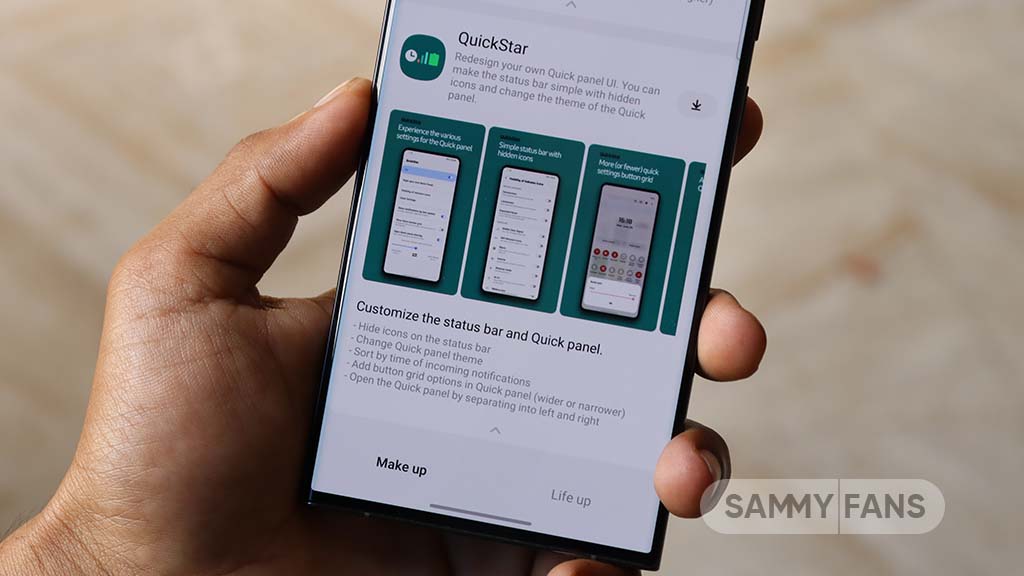
Samsung QuickStar app has received a fresh update with version 7.2.06.35, which enhances some functions for Galaxy devices running One UI 6.1 or One UI 6.0. The update is available on the Galaxy Store for eligible devices.
With the new update, users now have the option to customize the date format on their device’s clock display. This feature is compatible with devices running One UI 6.1 and above, allowing users to adjust how the date appears according to their preferences.
In addition, the update brings a new method for connecting the QuickStar app with Samsung’s Theme Park Good Lock module. To take advantage of this feature, users must ensure their Galaxy devices (running One UI 6.0 or higher) have the latest version of Theme Park, specifically version 1.1.00.8 or higher.
Furthermore, the update stabilizes the “Quick settings instant access” function. Overall, the update aims to enhance the customization features and stability of the user interface. If your device is eligible, download the update through Galaxy Store >> Menu option >> Updates.
Samsung QuickStar Good Lock module update #Samsung #QuickStar #OneUI pic.twitter.com/L1IX8c8mkQ
— Samsung Software Updates (@SamsungSWUpdate) April 23, 2024
Stay up-to-date on Samsung Galaxy, One UI & Tech Stuffs by following Sammy Fans on X/Twitter. You can also discover the latest news, polls, reviews, and new features for Samsung & Google Apps, Galaxy Phones, and the One UI/Android operating system.
Do you like this post? Kindly, let us know on X/Twitter: we love hearing your feedback! If you prefer using other social platforms besides X, follow/join us on Google News, Facebook, and Telegram.












