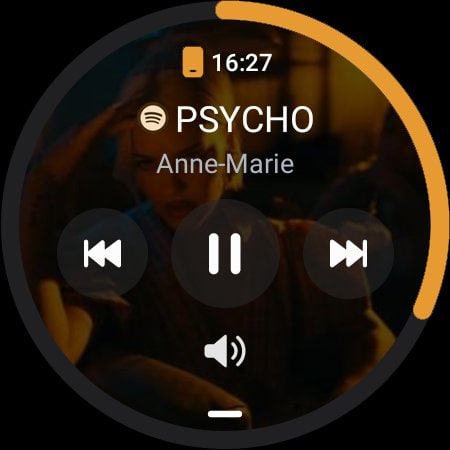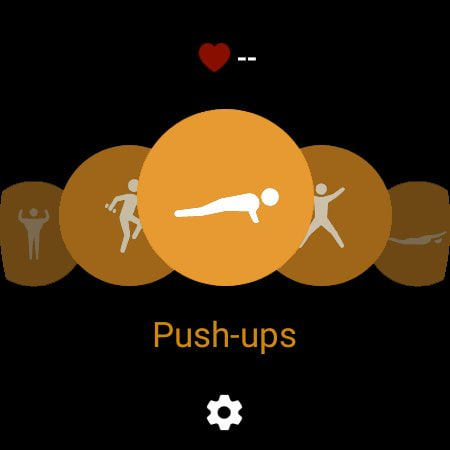Wearables
Wear OS misses Material You: Here’s how Samsung Galaxy Watch looks with Colour Palette [Gallery/Concept]

With the Android 12 operating system, Google introduced Material You theming for Android smartphones that sync with the phone’s wallpaper and applies a similar theme through the user interface. The new Wear OS 3.5 for Android smartwatches is here but unfortunately, it does not adopt Material You.
Meanwhile, to give us an idea of how smartwatches will look when dynamic themes are implemented on them, a shining concept creator and Galaxy fan named @Vetrox360 has created visionary images of the Samsung Galaxy Watch with the Colour Palette feature.
Follow Sammy Fans on Google News
Explaining the implementation of Colour Palette on the Samsung Galaxy Watch, the creator said that users will be able to select a palette when they switch to a new watch face/wallpaper on their wearables.
Join Sammy Fans on Telegram

At the same time, he also suggets that users will be able to sync the watch with their Galaxy phones. So whenever you change the theme of your phone, it will also be applied to your paired watch. This way, both your smartwatch and your smartphone will adopt the same theme and look the same.
As we can see in the shared images, the theme is applied to the quick settings panel of the wearable, its app screen, music controller, as well as sports mode screen.
I don’t know when Samsung or Google will implement the Material You function in their wearables. However, it does not seem impossible for these companies as both are known for their avant-garde creations.
This concept from Vetrox360 is so good and it’s a great idea to fully customize your wearable just like you do with your smartphone. See the screenshots below for a clear look:
Wearables
Samsung’s first 3nm Exynos W1000 chip to power Galaxy Watch 7

Samsung appears to be simplifying the naming scheme of the wearable Exynos chip. Samsung’s Galaxy Watch 7 is expected to be equipped with the first 3nm chipset, which would be called Exynos W1000.
The Galaxy Watch 7 might use Exynos W1000 chipset, claims SamInsider (via SamMobile). Samsung’s first Wear OS smartwatch, the Galaxy Watch 4, debuted Exynos W920, which also powers the Galaxy Watch 5.
Last year, the company introduced the Galaxy Watch 6, which features the new Exynos W930. Judging from the previous naming, it was assumed that the Watch 7 series would have an Exynos W940 processor.
However, the South Korean tech giant apparently decided to simplify its Exynos line. If the report is correct, Exynos W1000 will power the upcoming Wear OS smartwatches, the Galaxy Watch 7, Watch 7 Pro, and Watch 7 Classic.
Galaxy Watch x Exynos Chip
- Watch 4: Exynos W920
- Watch 5: Exynos W920 [Enhanced]
- Watch 6: Exynos W930
- Watch 7: Exynos
W940W1000
Launch Timeline
Samsung will likely introduce the Galaxy Watch 7 alongside the Galaxy Z Flip 6 and Z Fold 6. The company could hold the Unpacked event in the second week of July, just ahead of the Paris Olympics.
This year, the Watch lineup could consist of three models, an increment of one model. The Watch 6 has two models – Standard and Classic, however, the Watch 7 could bring Standard, Pro, and Classic.
Stay up-to-date on Samsung Galaxy, One UI & Tech Stuffs by following Sammy Fans on X/Twitter. You can also discover the latest news, polls, reviews, and new features for Samsung & Google Apps, Galaxy Phones, and the One UI/Android operating system.
Do you like this post? Kindly, let us know on X/Twitter: we love hearing your feedback! If you prefer using other social platforms besides X, follow/join us on Google News, Facebook, and Telegram.
Samsung
April 2024 Plugins available for Galaxy Watch 5, Watch 4

Samsung Galaxy Watch 5 and Galaxy Watch 4 plugins are updated in April 2024 to enhance the Galaxy Watch experience. This update brings general improvements and bug fixes to enhance the performance of these popular wearable devices.
The update addresses issues encountered in previous versions to deliver a seamless and bug-free experience. The Watch Plugin is required for syncing the Galaxy Watch with smartphones or tablets.
Follow our socials → Google News | Telegram | X/Twitter | Facebook | WhatsApp
For the Galaxy Watch 5, the plugin update carries the version number 2.2.12.24032551 and is around 177.18MB in size. Meanwhile, the Galaxy Watch 4 plugin update is not far behind with version 2.2.11.24032551, taking up 173MB.
To access the update, users should connect their Galaxy Watch to their smartphone via the Galaxy Wearable app. Within the app, select the Menu option, proceed to Settings, and then to About Galaxy Wearable for details.
Users can install the April 2024 plugins via Galaxy Store or download them directly from the third-party app source Galaxy Watch 4 plugin link and Galaxy Watch 5 plugin update link.

Samsung
Samsung Galaxy Watch 6 users get touchscreen issue fix in Europe, the US

Samsung has pushed a new security update for the Galaxy Watch 6 series in the US and Europe, following its successful release in Korea. The new update released in April 2024 addresses the touchscreen issue that users reported with the previous software.
The fresh update of Samsung Galaxy Watch 6 includes the latest stabilization code to enhance the touchscreen responsiveness in Europe and the US. Users can identify the latest update through the firmware version ending with AXC2 and an installation package size of around 130MB.
Follow our socials → Google News | Telegram | X/Twitter | Facebook | WhatsApp
Users who have experienced touchscreen issues with their Galaxy Watch 6 are advised to install this update promptly to enjoy a seamless experience. Through this update, the company aims to maintain the high quality and functionality that users expect from their Galaxy smartwatch.
The update can be installed by connecting the watch to a smartphone through Bluetooth and using the Galaxy Wearable application, or by directly enabling WiFi on the watch and checking for updates in the Settings menu.
Samsung Galaxy Watch 6 touchscreen issue fix now available via new update