Opinion
Are you wondering to purchase Samsung Galaxy S23 series smartphone?

Samsung has officially announced to launch the Galaxy S23 series smartphones at an in-person Unpacked event on February 1. For your information, the series will include three phones – S23, S23+, and S23 Ultra. Are you wondering to purchase any Samsung Galaxy S23 smartphone?
If you are looking to upgrade to a new flagship phone, the upcoming Galaxy S23 devices will be a great choice. Samsung is bringing a new beautiful camera design for the Galaxy S23 and S23+ models while the S23 Ultra will continue the design legacy of the S22 Ultra which is already very unique.
Follow Sammy Fans on Google News
Meanwhile, if you are wondering about the performance, let me tell you that all three phones feature Galaxy-exclusive Snapdragon 8 Gen 2 processor worldwide, which is currently the best-performing processor for Android phones.
Join Sammy Fans on Telegram
For photography, the Galaxy S23 Ultra features a 200MP primary shooter that is capable to capture stunning shots in every climate. At the same time, the Nightography feature of the devices has also significantly improved so you won’t have to compromise with pictures at night time or in dark areas.
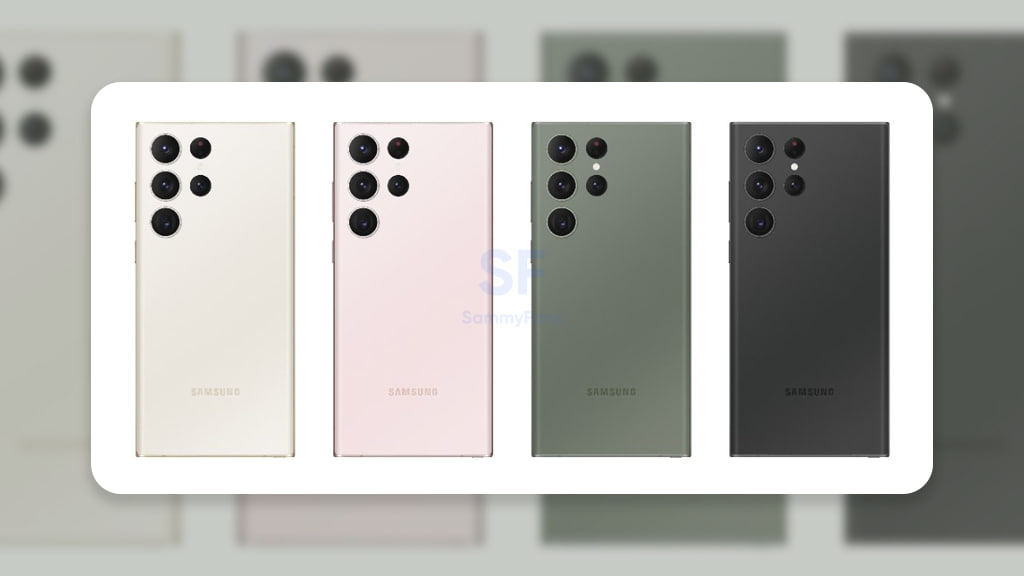
Aside from these, the phones have a great battery life, display, and other features. Whereas, the software update support is also amazing. They will come with Android 13-based One UI 5.1 software and will get major Android updates until Android 17 (One UI 9).
As for price, it is expected that the cost of the phones will not be much more than their predecessors. So if you are already in love with any of the Samsung Galaxy S23 series phones and their features, you can now pre-reserve it and get multiple offers with the purchase.
How to pre-reserve:
Yes, Samsung is now letting you pre-reserve your Galaxy S23, Galaxy S23+, or Galaxy S23 Ultra smartphone. So, if you want to have hands-on with the latest smartphones before anyone else, you can now pre-book it from Samsung’s official website.
The company is offering a credit of up to $50 on pre-reserving any of the S23 phones. In addition, there will be a lot of benefits for early buyers. For more information, read the related story here.

Opinion
Android Updates War: Google’s Game-Changing Move to Outshine Samsung

When it comes to Android updates, Samsung is leading the Android world. However, this could be the last day of Samsung’s leadership as Google is expected to double up its current Android updates support for Pixel smartphones launching today.
2020 was a remarkable year in Samsung’s history when the company extended Android updates support from two years to three. A few months later, the company extended the security support as well, totaling it to four years for flagship Galaxy devices.
Follow our socials → Google News | Telegram | X/Twitter | Facebook | WhatsApp
In 2022, Samsung launched the Galaxy S22 series, which offers four generations of OS upgrades. In its announcement, the company listed all flagships launched in 2021 and later along with select Galaxy A series smartphones for 4 OS and 5 years of security patches.
With this decision, the South Korean tech giant surpassed Google’s support policy, which owns Android. To be noted, Tensor-powered Pixel smartphones come with three years of Android and five years of monthly security updates support.
Today, Google will launch the Pixel 8 and Pixel 8 Pro smartphones. And as per the leaks, both phones will offer up to 7 years of software support, surpassing the longest support provided by Apple to its iPhones. Pixel 8 and later might be eligible for 7 major OS upgrades, which sounds a bit confusing.
There are speculations that there will be five major OS versions and 7 years of regular security patches and quarterly Pixel Feature Drops for the latest flagship smartphones. If it happens, it will force other Android vendors to further extend their support.
While Pixel phones are limited to support 3 major OS versions, Samsung is offering 4 generations of OS upgrades to cheaper Galaxy devices that costs approx $249. Samsung won’t take too long to beat Google yet again in terms of software support.
Let’s see, what Google has to offer to the Android world!
Opinion
Here’s why Samsung apps start getting One UI 6 support ahead of official release

After One UI 5.1, we started hearing a lot of news, leaks, and rumors about the upcoming One UI 6. Recently, Samsung has also started releasing One UI 6.0 support for stock apps, starting with the Calculator app.
Looking at all this, we can expect that Samsung will provide this support to more apps in the future too. But the question is, why is Samsung providing One UI 6.0 support to its stocks apps before the official release? If you are thinking that by getting their support, you will get some new features in your apps, then it is not only the reason.
Samsung One UI 6.0 support can also bring new features for apps, but the main reason for this is something else. But what? The answer is that Samsung is going to release a new One UI update in the coming weeks or months and the company aims to make its stock apps compatible with that accordingly. Once the app is supported, the app will not stop working or get crash whenever the company releases that update for the smartphone.

A recent report revealed that Samsung’s stable Android 14 update will be available in October. This is the same time frame as last year’s UI rollout, with the latest Galaxy S lineup being the first to secure it. Meanwhile, beta activity is seeing an early start if everything goes as planned by the internals.
Still, for the time being, we can consider this information as a pinch of salt as the company has not yet announced any official timeline for One UI 6.0.
Samsung confirms One UI 6 and Good Lock features finding underway
Opinion
Instead of Camera, Samsung should bring battery upgrade to flagships

Nowadays, smartphones are being heavily used for gaming and photography. Accordingly, phone makers are focussing more and more on upgrading the imaging capabilities and performance of chipsets. So why not, Samsung should now bring battery upgrade to Galaxy flagships.
Battery upgrade should be the next aim
The recently launched Galaxy S23 Ultra brings a high-profile 200-megapixel camera, allowing users to capture lossless shots, even when cropped. With great collaboration between hardware and software, the new Samsung flagships offer peace of mind to consumers, when it comes to battery life.
In addition to camera lovers, people prefer buying a smartphone, which offers great battery life without compromising features and power specifications. In the same way, Samsung is reportedly working, and there’s still room for improvements in flagships battery life.
The Galaxy S24 Ultra could come with a new battery technology inspired by electronic vehicles. The company is considering stacked battery technology for smartphones, which will reduce the size keeping the same mAh and enhanced lifespan.
Since the stacked battery tech could leave more gap inside the phone, Samsung might not think about increasing mAh on flagship phones. Instead, the company may use an additional vacant area for upgrading other hardware elements and better placement.
The S23 Ultra even defeated the years-old leader iPhone in terms of battery performance, thanks to the “Snapdragon 8 Gen 2 for Galaxy” processor. Exynos 2400 is reportedly coming to the S24 series in certain markets, which re-creates concern about the phone’s battery life and performance.
That said, Samsung should focus on increasing premium Galaxy phones’ battery life so users can use them longer with a single charge. 45W fast charging is doing quite well, just improvements to battery life would prove as cherry on the cake.
What do you think about it, do share your thoughts with us through the Tweet embedded below.
Vote here: https://t.co/tOfPTuWKX7
— Sammy Fans (@thesammyfans) May 5, 2023
Poll Results: May 12, 2023
We ran a poll that received 106 votes from our readers’ community. Among all, about 70 percent of readers voted in favor of a battery upgrade instead of the camera, while 23.6 percent want both upgrades together. Meanwhile, 6.6 percent of voters still want Samsung to focus on flagship camera upgrade.
Instead of Camera, Samsung should bring battery upgrade to flagships #Samsung
— Sammy Fans (@thesammyfans) May 5, 2023












