News
List of Samsung devices that have received Android 13 One UI 5.0 update

At SDC22, Samsung showcased the new One UI 5 software and started to deliver it with Android 13 update in late October. The company has also revealed its update rollout plan, which spans around all eligible devices including Galaxy S, Note, Z, A, M, F, Tab, and XCover lineups.
Until the first week of November, Samsung upgraded all eligible flagships (from 2022, 2021, and 2022) to the new Android 13-based One UI 5.0 version. Apart from this, select mid-range and budget phones have also, amazingly, joined the party with the One UI 5 update.
Follow Sammy Fans on Google News
The One UI 5 introduces major improvements in the visual, design, and animation functionality. The upgrade significantly improves system animations to provide you with smoother transitions while switching across apps and features on your Galaxy. More here: One UI 5.0 Key Features
Join Sammy Fans on Telegram
The South Korean tech giant is going already ahead with its One UI 5 schedule for Galaxy devices. Until February 2023, all eligible Galaxies are planned to get the Stable Android 13 update, while the F series devices may have to wait until April.
One UI 5.1
Ahead of Galaxy S23 series debut, Samsung is testing the Android 13-based One UI 5.1 software version on a number of Galaxy devices including the Galaxy S22, S21 and S20 series. You can read more about One UI 5.1 leaks, expected features.
One UI 5 update rolled out for these Samsung devices:
Galaxy Z Series
- Galaxy Z Flip 4 – Stable
- Galaxy Z Fold 4 – Stable
- Galaxy Z Fold 3 – Stable
- Galaxy Z Flip 3 – Stable
- Galaxy Z Fold 2
- Galaxy Z Flip LTE/5G
Galaxy S Series
- Galaxy S22 – Stable
- Galaxy S22 Plus
- Galaxy S22 Ultra
- Galaxy S21 – Stable
- Galaxy S21 Plus
- Galaxy S21 Ultra
- Galaxy S20 – Stable
- Galaxy S20 Plus
- Galaxy S20 Ultra
- Galaxy S21 FE 5G – Stable
- Galaxy S20 FE – Stable
- Galaxy S10 Lite – Stable
Galaxy Note Series
- Galaxy Note 20 – Stable
- Galaxy Note 20 Ultra
- Galaxy Note 10 Lite – Stable
Galaxy A Series
- Galaxy A04s
- Galaxy A73 5G – Stable
- Galaxy A53 – Stable
- Galaxy A33 5G – Stable
- Galaxy A23 LTE/5G – Stable
- Galaxy A13 LTE/5G
- Galaxy A03s
- Galaxy A03
- Galaxy A72 – Stable
- Galaxy A52s 5G – Stable
- Galaxy A52 LTE/5G – Stable
- Galaxy A42 5G
- Galaxy A32 LTE/5G
- Galaxy A22 LTE/5G – Stable
- Galaxy A12 Nacho
- Galaxy A71 4G/5G – Stable
- Galaxy A51 LTE/5G – Stable
- Galaxy Quantum 2
Galaxy M Series
- Galaxy M53 5G – Stable
- Galaxy M33 5G – Stable
- Galaxy M13
- Galaxy M62 – Stable
- Galaxy M52 5G – Stable
- Galaxy M42 5G – Stable
- Galaxy M32 LTE/5G – Stable
- Galaxy M22 – Stable
- Galaxy M12
Galaxy F Series
- Galaxy F23 5G
- Galaxy F13
- Galaxy F62 5G – Stable
- Galaxy F52 5G
- Galaxy F42 5G
- Galaxy F22
- Galaxy F12
Galaxy Tab Series
- Galaxy Tab S8 – Stable
- Galaxy Tab S8 Plus
- Galaxy Tab S8 Ultra
- Galaxy Tab S7 – Stable
- Galaxy Tab S7 Plus
- Galaxy Tab S6 Lite (2022, WiFi, LTE)
- Galaxy Tab Active 3
- Galaxy Tab A7 Lite
- Galaxy Tab S7 FE
- Galaxy Tab Active 4 Pro
- Galaxy Tab A8
Galaxy XCover Series
- Galaxy XCover 6 Pro – Stable
- Galaxy XCover 5
- Galaxy XCover Pro
Updated on January 11
Don’t Miss | Download these 4 new Samsung apps to take full advantage of One UI 5.0
The above-mentioned Samsung smartphones and tablets started to receive the Android 13-based Stable One UI 5.0 update. The availability may vary by region and carrier, however, you won’t be needing to wait too long to experience the newest OS of Samsung.

How to check for update
Samsung consumers can check new software updates manually with a handful of simple steps. Firstly, visit your Galaxy device’s “System Settings,” once done, scroll down and tap the “Software update” tab, followed by the “Download and install” button.
News
Samsung’s new 50W adapter charges two Galaxy phones at 25W simultaneously

Samsung launched a new 50W charging adapter (EP-T5020) with dual ports. The product is available in select European countries and we hope the company will soon bring it to more markets. As there’s no phone capable of charging over 45W speed, the 50W adapter is still worth buying.
The New Samsung 50W adapter brings dual ports, allowing users to charge two Galaxy phones at 25W simultaneously. When both ports are used, the adapter will distribute 25W each, making it easier to get two Galaxy devices charged at the same time.
To get 50W speed (USD PD PPS protocol), you need to use the first port, usable to charge Galaxy Book laptops. For additional convenience, the secondary port is capped at 25W charging speed. This means you are not required to charge two devices to get 25W output.
Galaxy S24 Ultra, S24 Plus, S23 Ultra, S23 Plus, and M55 5G are some Samsung devices that support 45W fast charging. Most Galaxy phones and tablets have 25W charging support, which is not much less than Samsung’s 45W brick.
While the availability is limited, the 50W brick can be owned for €69.90. Meanwhile, Samsung also sells 65W triple-port EP-T6530, which you can buy for Galaxy Book laptops. Future Galaxy flagships should bring even more faster charging tech, it’s a long-standing demand.

Image: Roland Quandt
Stay up-to-date on Samsung Galaxy, One UI & Tech Stuffs by following Sammy Fans on X/Twitter. You can also discover the latest news, polls, reviews, and new features for Samsung & Google Apps, Galaxy Phones, and the One UI/Android operating system.
Do you like this post? Kindly, let us know on X/Twitter: we love hearing your feedback! If you prefer using other social platforms besides X, follow/join us on Google News, Facebook, and Telegram.
News
Samsung to discuss Generative AI, Hyperautomation at Dell Technologies World 2024

Samsung’s IT service unit will participate in this year’s Dell Technologies World event. Sungwoo Hwang, President and CEO of Samsung SDS, will give a keynote speech at DTW 2024. The event will also be attended by the CEO of NVIDIA Corp. and other industry giants.
Taking place in Las Vegas from May 20 to 23, DTW is an annual IT exhibition hosted by Dell Technologies Inc. On the first day, Samsung SDS’ Sungwoo will take the stage as a keynote speaker. He will speak on “The Future of Generative Artificial Intelligence (AI) and Hyperautomation.”
Apart from Samsung SDS CEO, Michael Dell, chairman of Dell Technologies, Bill McDermott, chairman of ServiceNow, and Jensen Huang, CEO of NVIDIA will also present the keynote speech at Dell Technologies World 2024 event.
Samsung SDS highlights that the term “Hyperautomation” refers to a technology that automates office tasks seamlessly through Generative AI. This is the first time that the South Korean tech giant is participating in the event as a keynote speaker.
“Hwang was invited by Dell to participate as a keynote speaker alongside industry giants,” a Samsung SDS official said. ”We therefore expect various business discussions to take place.“
Stay up-to-date on Samsung Galaxy, One UI & Tech Stuffs by following Sammy Fans on X/Twitter. You can also discover the latest news, polls, reviews, and new features for Samsung & Google Apps, Galaxy Phones, and the One UI/Android operating system.
Do you like this post? Kindly, let us know on X/Twitter: we love hearing your feedback! If you prefer using other social platforms besides X, follow/join us on Google News, Facebook, and Telegram.
News
Samsung considers LockStar support for Galaxy S24 AOD customization
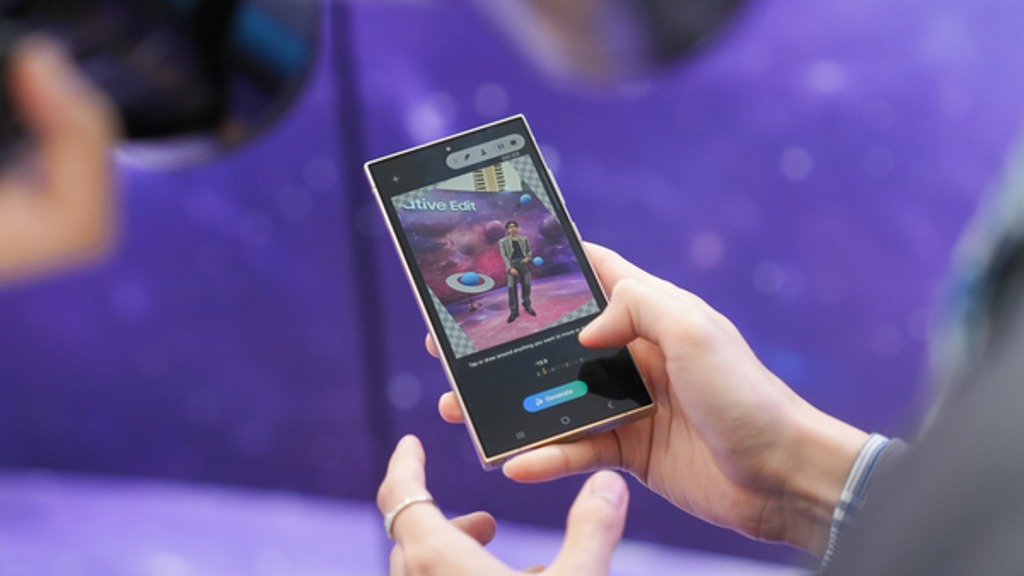
Samsung is reviewing LockStar for Galaxy S24 AOD customization. The Korean community’s moderator confirmed that the latest flagship phones don’t support personalization of the always-on-display using Good Lock’s LockStar module.
Thanks to the new screens, Samsung’s Galaxy S24 series brings an iPhone-like Always On Display feature. However, the company seemingly missed bounding it with Good Lock for customization. As a result, users are facing issues tweaking it through LockStar.
However, the latest input confirms that Samsung is considering LockStar support for Galaxy S24 AOD. This will allow users to renovate the always-on-display functionality on their device in various aspects including removal of certain elements.
LockStar doesn’t support AOD customization in the Galaxy S24 series. While an internal review is underway, a possible release may happen shortly. Meanwhile, the moderator hasn’t shared any specific timeline regarding the availability of the support.
Good Lock’s LockStar is one of the most popular plugins for Galaxy customization. Not only the lock screen, the LockStar also lets users tweak the AOD function. The suite will likely add support for the newly released phones well before July Unpacked.
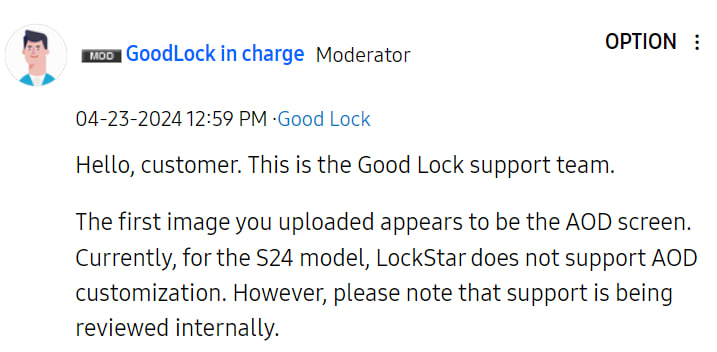
Image: Samsung Community
Stay up-to-date on Samsung Galaxy, One UI & Tech Stuffs by following Sammy Fans on X/Twitter. You can also discover the latest news, polls, reviews, and new features for Samsung & Google Apps, Galaxy Phones, and the One UI/Android operating system.
Do you like this post? Kindly, let us know on X/Twitter: we love hearing your feedback! If you prefer using other social platforms besides X, follow/join us on Google News, Facebook, and Telegram.












