Google Play System December 2022 update brings new feature for Play Store, Wallet alongside improvements
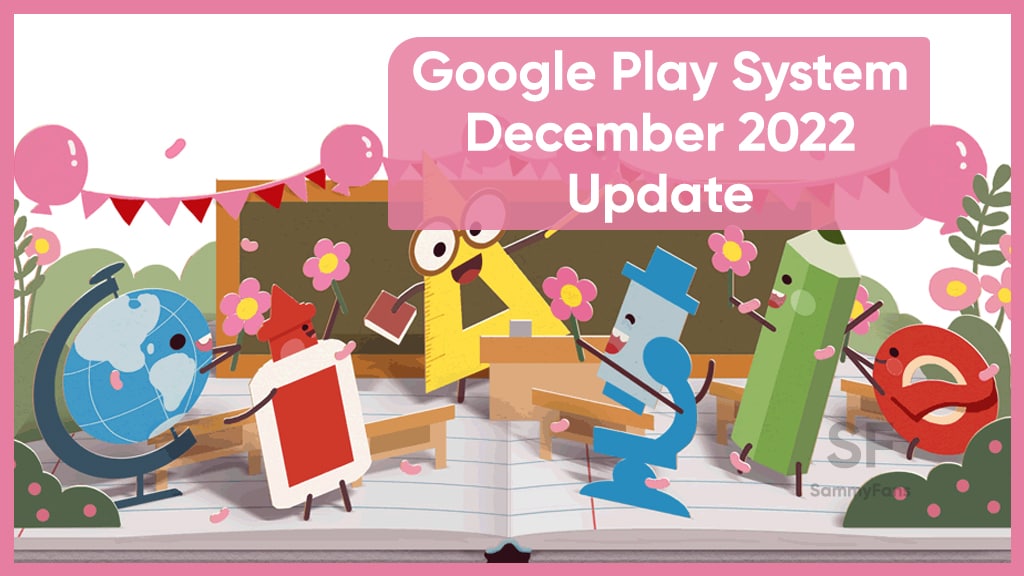
The month of December has started, and without delay, Google has published a new support page to deliver details about the December 2022 changes to the Play System update. The latest update brings new features, improvements, and fixes for Google’s applications.
According to the changelog, the update added a new feature to Play Store which helps you to discover Apps & Games as well as brings optimization and improvements to Play Protect to keep your device safe.
Follow Sammy Fans on Google News
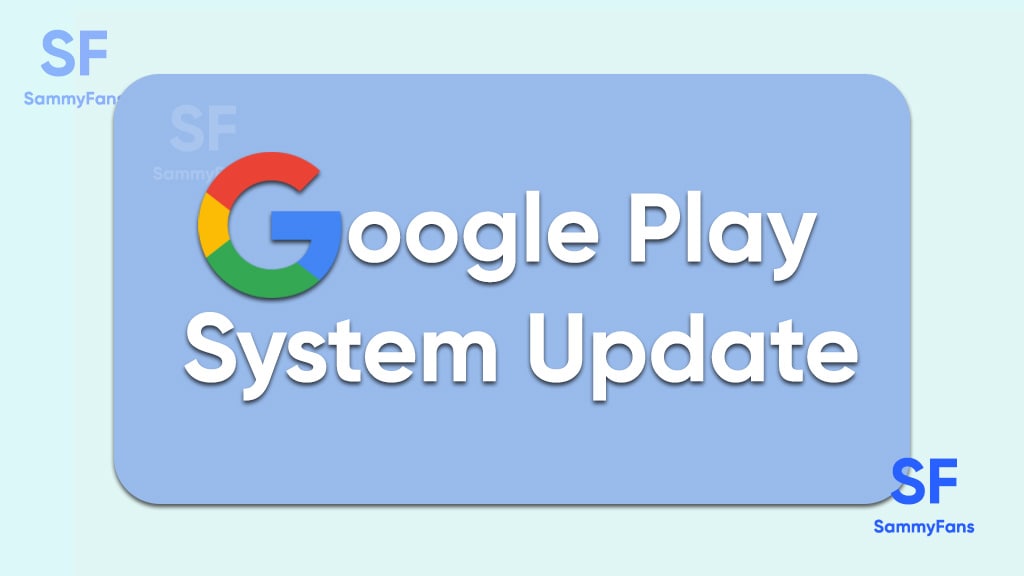
Furthermore, December 2022 update comes with a Beta feature for Google Wallet that lets users from selected US state(s) to digitize their state ID/driver’s license. In addition, the update also enhances Device Connectivity by updating Cast related settings, reducing Nearby Share Discovering contacts delays, and guiding users about Tablet casting.
All in all, we can say that this update improves the performance, stability, and security to give a better experience to the users. Then new features and improvements are available through Google Play service v48.22 and Play Store v33.2.
Google Play System December 2022 update Changelog
Critical Fixes
- [Auto, Phone, TV] Bug fixes for Account Management, Security, and Updatability related services.
Device Connectivity
- [Phone] Update Cast related settings.
- [Phone] Reduce delays in discovering contacts via Nearby share.
- [Phone] Inform the user when casting to a Tablet device needing user interaction.
Google Play Store
- New Features to help you discover the Apps & Games you love.
- Optimizations allowing faster and more reliable download and installation.
- Continuous improvements to Play Protect to keep your device safe.
- Various performance optimizations, bug fixes and improvements to security, stability and accessibility.
Wallet
- [Phone] Beta feature to allow users from selected US state(s) to digitize their state ID/driver’s license into the Google Wallet for convenient, private and secure presentation.
Developer Services
- New developer features for Google and third party app developers to support Location & Context related developer services in their apps.
System Management
- Updates to system management services that improve device performance, and stability.
Google Messages introduces 3-second ‘Selfie GIF’ feature

Google Messages is enhancing its messaging service by introducing a new feature that allows users to create a Selfie GIF. This feature enables users to record animated GIFs of up to three seconds directly within the messaging app.
The search giant also integrated a quick-access prompt within chats for creating these GIFs, similar to other interactive prompts for sharing photos or initiating video calls.
To use this feature, one must long-press the camera icon in a message thread, which will bring up the camera viewfinder and gallery. The Selfie GIF option is separate from the app’s custom camera.
The recording process of Selfie GIF is very intuitive with a countdown to guide users in Google Messages. Although there are no editing options, users can manually start and restart recording. The completed GIFs are automatically saved to the user’s camera roll, making sharing easy.
The support documentation for the Selfie GIF feature is already available, but the feature itself has not been widely released on either the beta or stable versions of the app. Hopefully, Google will soon make it available for Android users.
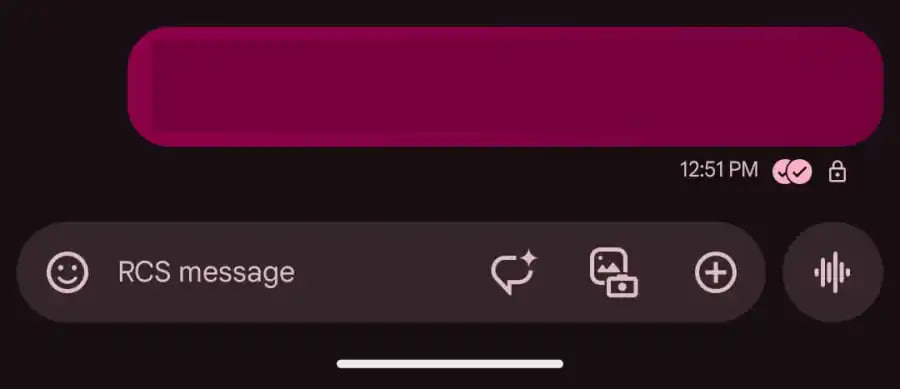
Stay up-to-date on Samsung Galaxy, One UI & Tech Stuffs by following Sammy Fans on X/Twitter. You can also discover the latest news, polls, reviews, and new features for Samsung & Google Apps, Galaxy Phones, and the One UI/Android operating system.
Do you like this post? Kindly, let us know on X/Twitter: we love hearing your feedback! If you prefer using other social platforms besides X, follow/join us on Google News, Facebook, and Telegram.
Apps
Google Photos bringing ‘Hide Clutter’ feature for organized view

Google is set to release a new feature named ‘hide clutter’ to the Photos app for a simplified user interface. The function will allow users to maintain a cleaner main photo feed by hiding screenshots, memes, and more
The Hide Clutter feature was discovered in strings of the latest version (6.79.0.624777117) of Google Photos by PiunikaWeb. Once activated, it will automatically hide backed-up photos that fall under the clutter category.
The new feature will not delete these images but will hide them from the main view. Although they will remain accessible in their specific folders.
In addition, the Memories section is being redesigned to offer a better experience. For users in the United States, the Photos app offers AI-generated title suggestions for their memories, adding a touch of personalization and creativity.
With the introduction of ‘hide clutter’ and the existing Photo Stacks feature, Google Photos users now have two powerful tools to keep their photo collections organized and appealing.
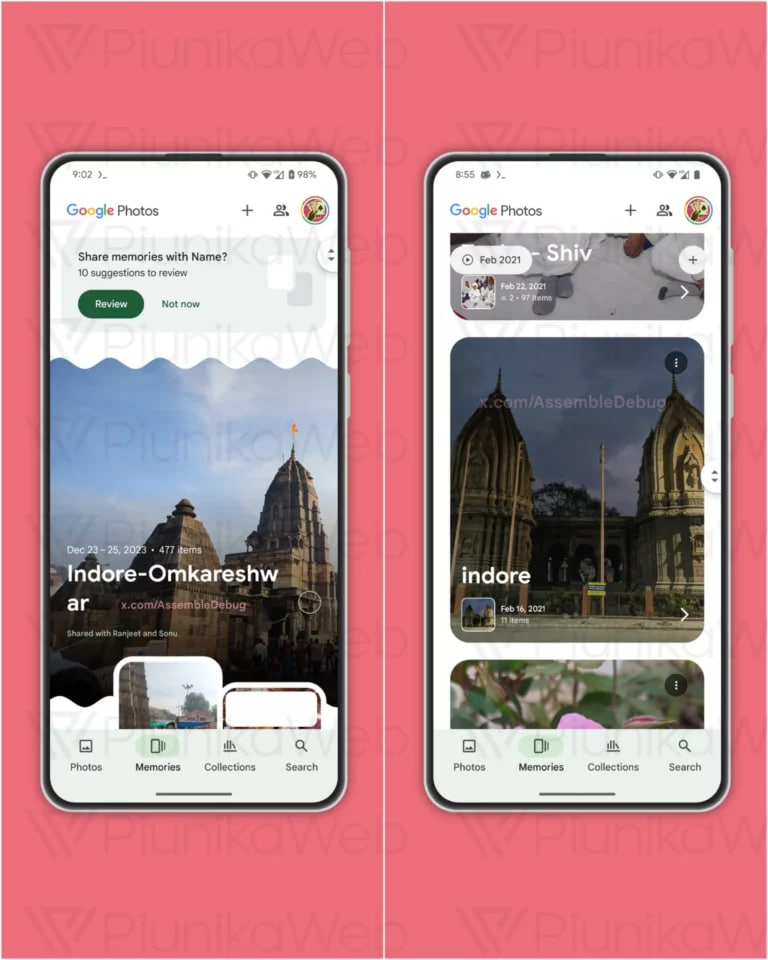
Stay up-to-date on Samsung Galaxy, One UI & Tech Stuffs by following Sammy Fans on X/Twitter. You can also discover the latest news, polls, reviews, and new features for Samsung & Google Apps, Galaxy Phones, and the One UI/Android operating system.
Do you like this post? Kindly, let us know on X/Twitter: we love hearing your feedback! If you prefer using other social platforms besides X, follow/join us on Google News, Facebook, and Telegram.
Google to sync permissions across Android phones and Wear OS
Google is planning to introduce a new feature for Wear OS that will allow app permissions to be synchronized between an Android smartphone and a Wear OS smartwatch.
Initially hidden within the Pixel Watch companion app, the feature will allow users to grant permissions on their phone, which will then automatically apply to their smartwatch. The “Sync permissions from phone” option is part of a new “Device details” submenu within the companion app.
According to the information via the Google News channel, the new feature is developed to simplify the user experience by removing the need to individually set permissions for apps on different devices.
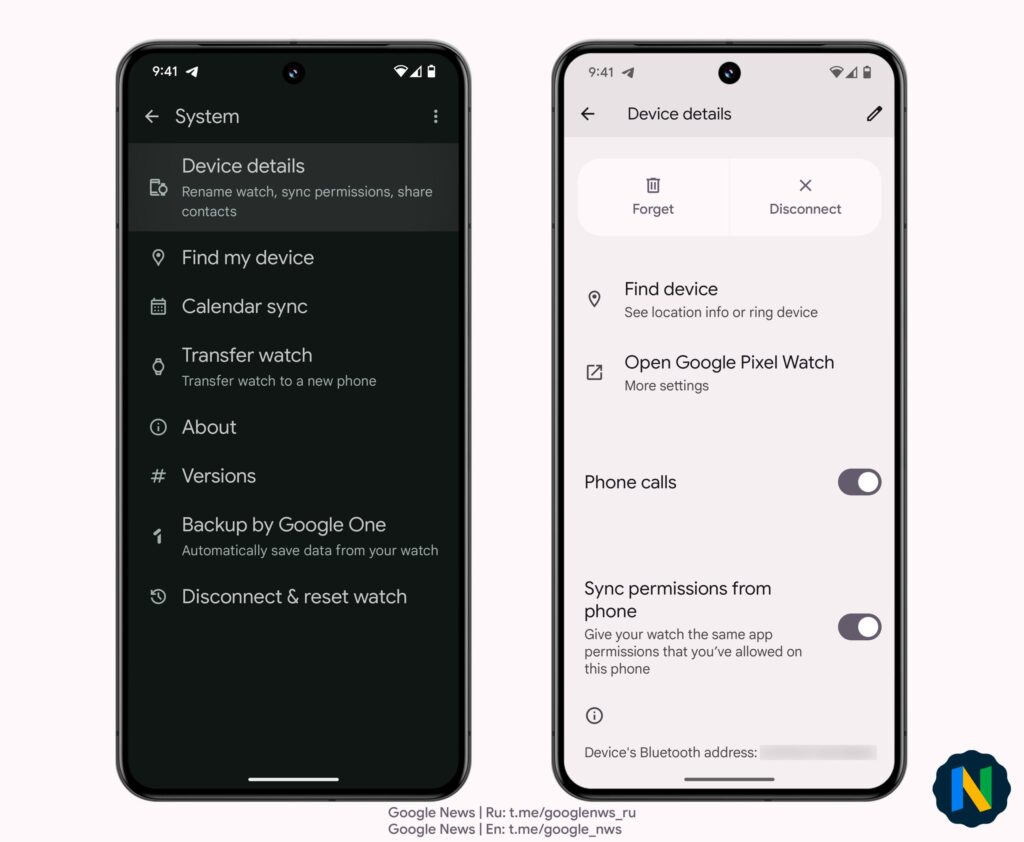
For example, if a user allows a navigation app to access their location on their phone, the same permission will be set on the smartwatch without any additional steps.
While the “Sync permissions from phone” option remains inactive for now, its activation could significantly enhance the Wear OS experience. This feature is expected to extend beyond the Pixel Watch to other Wear OS devices.
Stay up-to-date on Samsung Galaxy, One UI & Tech Stuffs by following Sammy Fans on X/Twitter. You can also discover the latest news, polls, reviews, and new features for Samsung & Google Apps, Galaxy Phones, and the One UI/Android operating system.
Do you like this post? Kindly, let us know on X/Twitter: we love hearing your feedback! If you prefer using other social platforms besides X, follow/join us on Google News, Facebook, and Telegram.










