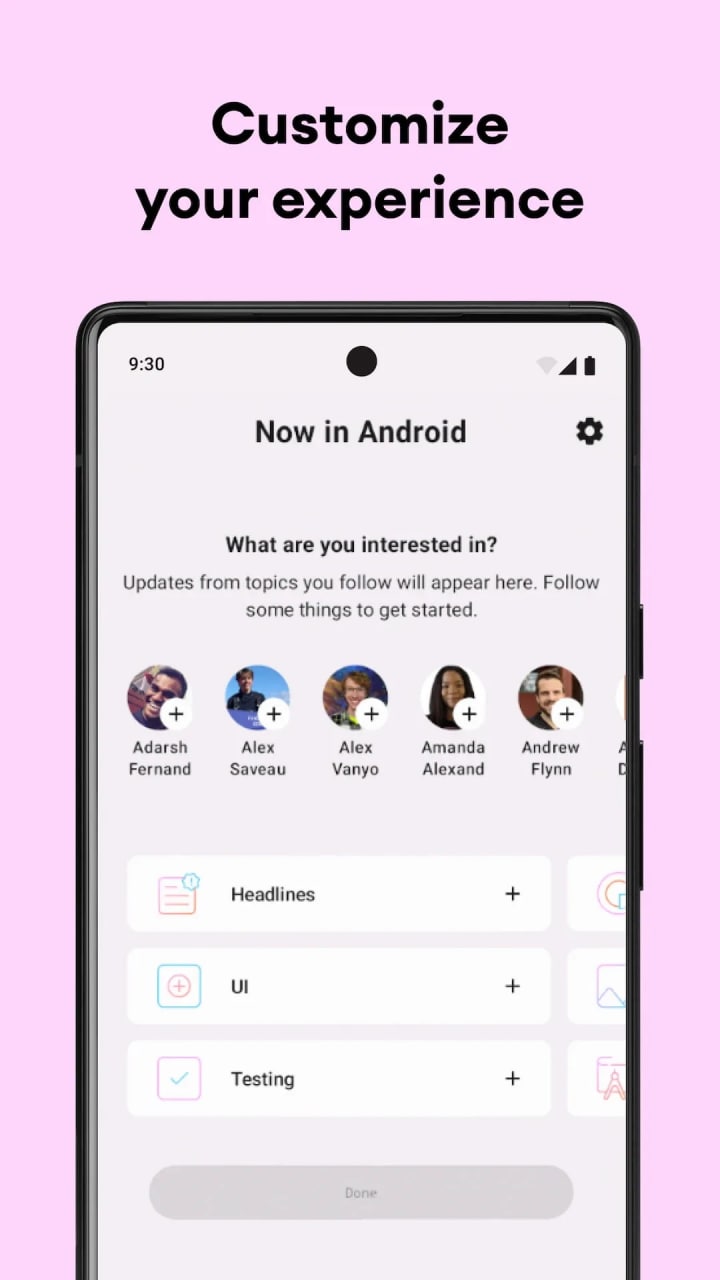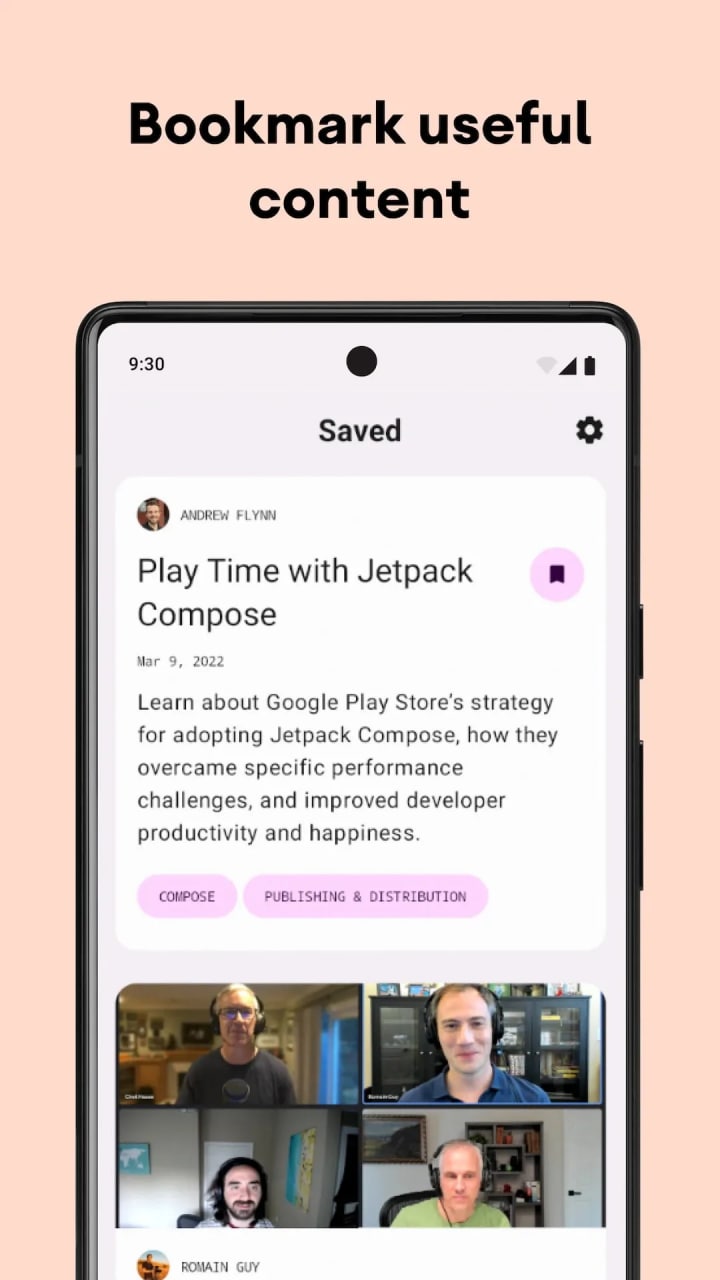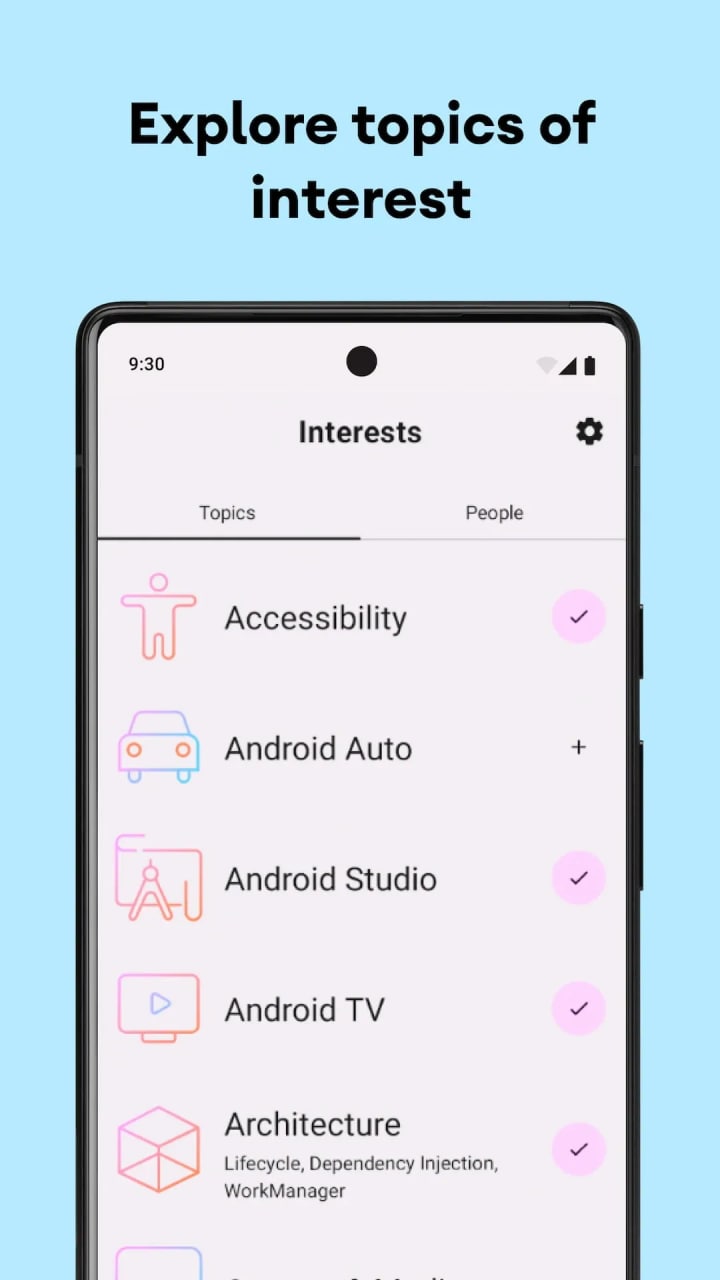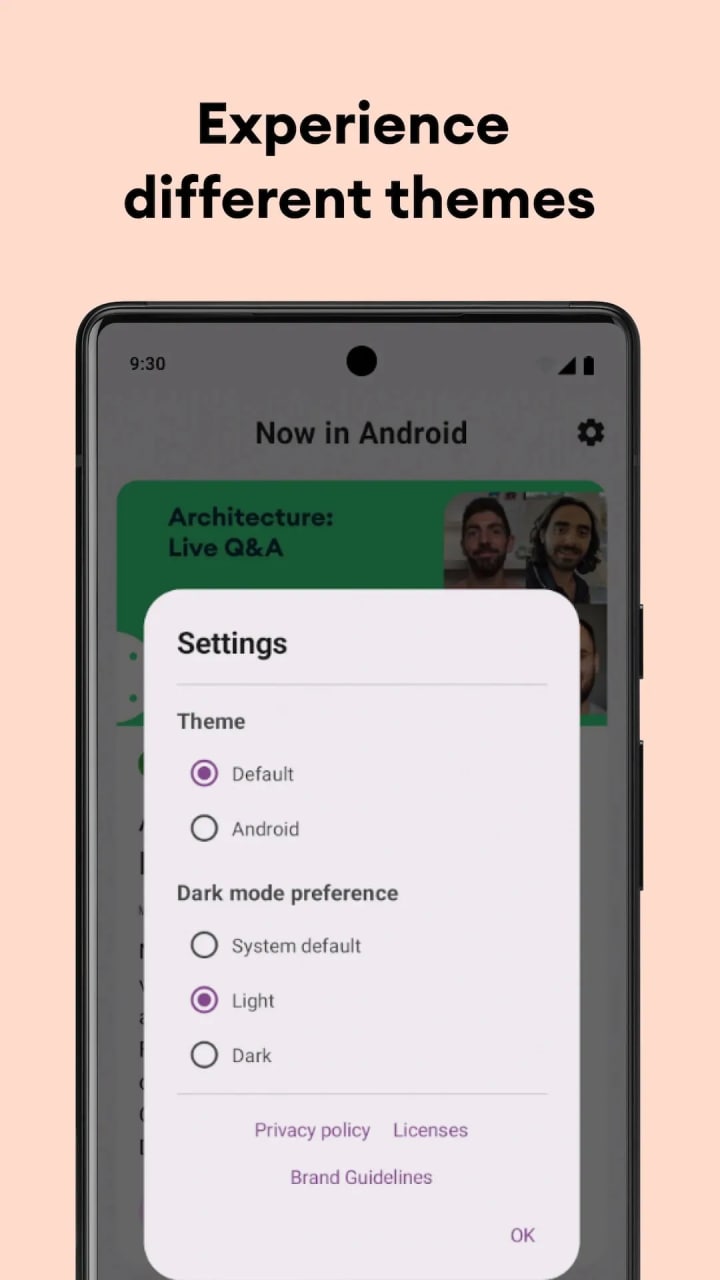Apps
Google’s new ‘Now in Android’ app is now available on Play Store

Google has launched its new “Now in Android” app on the Play Store. The application is made to help developers keep up-to-date with the world of Android development by providing regular news updates.
The Now in Android app was previously available on Github for developers to build themselves. Meanwhile, its wider access to Android users through the Google Play Store allows them to experience Android design and development best practices.
Follow Sammy Fans on Google News
Published by Google Samples, the new application was built entirely with Kotlin and Jetpack Compose and follows the latest architecture and modularization. It is intended to be a useful reference for developers.
Join SammyFans on Telegram

With the Google Now Android app, you can browse for links to recent videos, articles, and other content. In addition, it also allows you to follow topics they are interested in or follow specific authors.
Furthermore, the new application is designed using Material 3 guidelines. It has two themes and each theme also supports dark mode.
- Dynamic color: Uses colors based on the user’s current color theme (if supported).
- Default theme: Uses predefined colors when dynamic color is not supported.
Download Google ‘Now in Android’ app through the Play Store
Apps
Samsung updates Intelligence Voice Services for better performance

Samsung has pushed a new update for its Intelligence Voice Services app to version 1.1.12.38, which focuses on enhancing the overall performance and stability of the app. This latest update improves the app’s functionality and resolves existing issues for a more reliable experience.
The fresh update for the Samsung Intelligence Voice Services app does not include new features or changes but enhances the app’s capabilities. It fixes issues that users were facing in the previous version.
Samsung Intelligence Voice Service is essential for simplifying communication between Samsung’s native applications and the Galaxy Advanced Intelligence services. It sends data and specific prompts to the Language Learning Model (LLM) server, which processes the information and returns the results to the native applications.
The update enhances this service by focusing on performance and stability. The update is available for users via the Galaxy Store. If your device is eligible then you can install the update through the Galaxy Store app >> Menu option >> Updates. Also, you can download the update directly from the third-party app source link mentioned here.

Stay up-to-date on Samsung Galaxy, One UI & Tech Stuffs by following Sammy Fans on X/Twitter. You can also discover the latest news, polls, reviews, and new features for Samsung & Google Apps, Galaxy Phones, and the One UI/Android operating system.
Do you like this post? Kindly, let us know on X/Twitter: we love hearing your feedback! If you prefer using other social platforms besides X, follow/join us on Google News, Facebook, and Telegram.
Good Lock
Samsung MultiStar update introduces One UI 6.1 Maintain Split mode, more

Samsung MultiStar Good Lock module is getting a new update with version 7.1.33. The new update brings new features and improvements for Galaxy tablets and foldables to enhance the multitasking experience.
The new update of the Samsung MultiStar app adds the ‘Maintain Split Mode’ function, which is available for devices with One UI 6.1 or later. This feature allows users to keep their screen view active even after closing and reopening apps to enhance productivity on large screens.
Moreover, the update enhances the visibility of the navigation bar, making it easier for users to move through their devices. It also fixes an issue where settings would not reset after app data was deleted.
This update is compatible with devices that operate on One UI 6.0 or One UI 6.1. Users of eligible devices just need to download a 16.14MB package to install the update via the Galaxy Store. Also, they can get it directly from the third-party app source link mentioned here.

Stay up-to-date on Samsung Galaxy, One UI & Tech Stuffs by following Sammy Fans on X/Twitter. You can also discover the latest news, polls, reviews, and new features for Samsung & Google Apps, Galaxy Phones, and the One UI/Android operating system.
Do you like this post? Kindly, let us know on X/Twitter: we love hearing your feedback! If you prefer using other social platforms besides X, follow/join us on Google News, Facebook, and Telegram.
Apps
Galaxy Wear OS devices get performance boost with Samsung Health app update

Samsung has released an update for the Health app on Wear OS devices including Galaxy Watch 4, Galaxy Watch 5, and Galaxy Watch 6 models. Identified via version 6.26.6.001, the update is available for download on the Galaxy Store with an installation package size of 98.95MB.
The latest update of the Samsung Health app for Wear OS addresses some issues to enhance the overall stability and performance of the app. Although the update does not introduce new features, it ensures users a smoother and more reliable experience.
Samsung Health app is a versatile tool for tracking various health-related metrics, including physical activity, calorie information, sleep quality, and stress levels.
For those eager to upgrade, the Samsung Health 6.26.6.001 update can be accessed through the Galaxy Store by navigating to the Menu option and selecting Updates. Additionally, a third-party source link for downloading the update is also available.
![]()
Stay up-to-date on Samsung Galaxy, One UI & Tech Stuffs by following Sammy Fans on X/Twitter. You can also discover the latest news, polls, reviews, and new features for Samsung & Google Apps, Galaxy Phones, and the One UI/Android operating system.
Do you like this post? Kindly, let us know on X/Twitter: we love hearing your feedback! If you prefer using other social platforms besides X, follow/join us on Google News, Facebook, and Telegram.