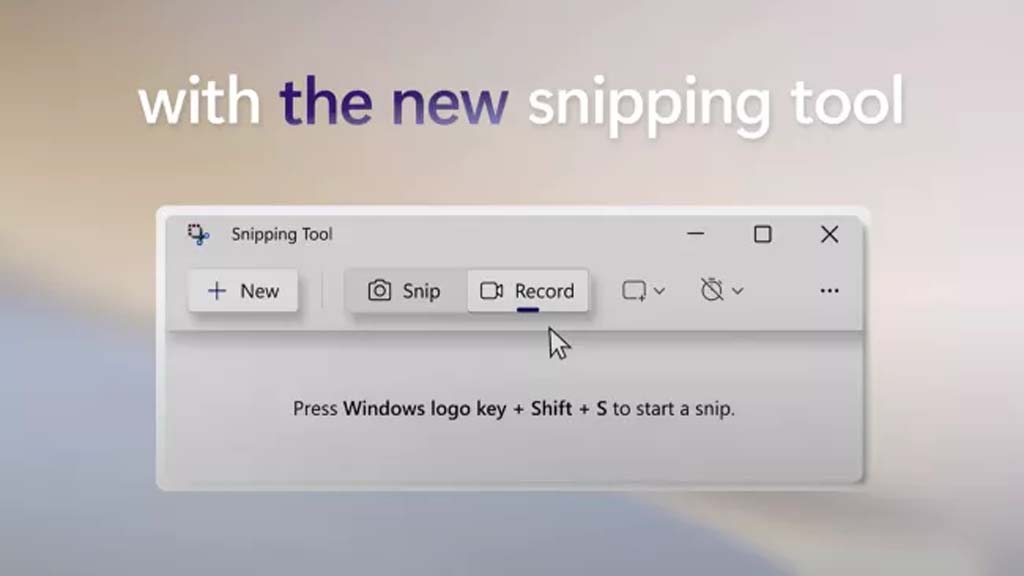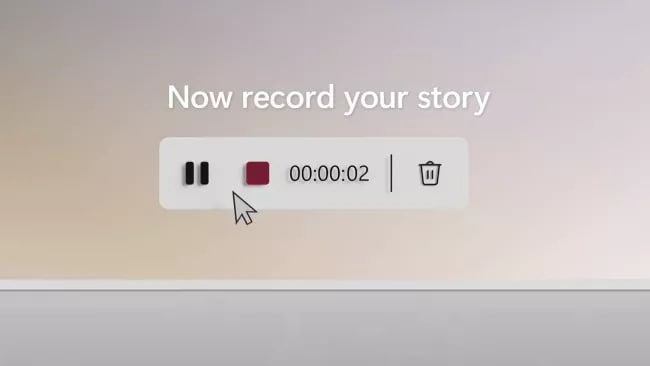Samsung
Windows 11 will soon bring screen recording feature for Samsung laptops

Microsoft is planning to introduce new features to its Windows laptops. Recently, the company has teased that the latest Windows 11 software will bring a bunch of new features, such as screen recording, to Samsung and other laptops.
Windows is a bit short in features but Samsung has never made its Galaxy Book users wait for the latest features and provide them with additional functions compared to other Windows laptops available in the market.
Follow Sammy Fans on Google News
During Microsoft’s fall Surface hardware event this month, the company revealed that it is developing a newer version of the Snipping Tool app for Windows 11. Currently, the feature only lets users capture screenshots but in the coming time, it will also allow users to record their laptop screen, as you do on smartphones.
Join SammyFans on Telegram

Therefore, you won’t have to use external applications like Samsung’s Screen Recorder, Xbox Game Bar’s clunky screen recorder, or any other third-party screen recorder, you will get a built-in feature to record videos.
Here’s how the Windows 11’s new Snipping tool app will look like –
Furthermore, Microsoft hasn’t announced when the screen recording feature is coming to its Snipping Tool on Samsung Windows 11 laptops. We expect the company to develop a software update soon and provide it to laptop users.
Other than this feature, Microsoft has also revealed the iCloud Photos feature for Windows 11 Photos app, which was released for Windows Insiders in the Dev Channel shortly after the event was concluded.
Samsung
Unlocked Galaxy S21 FE grabs April 2024 security update in the US

Samsung has pushed the April 2024 security update for unlocked models of Galaxy S21 FE in the US. The update is rolling out on all network carriers of the US including AT&T, Bluegrass Cellular, Cellular South, Comcast, Cricket, Dish, MetroPCS, Nextech, Tracfone, T-Mobile, US Cellular, Verizon, and Xfinity Mobile.
April 2024 security update for Galaxy S21 FE smartphone is already available in Europe, locked models in the US, and is now expanding to unlocked models as well. Users can identify the update through One UI build version G990U1UESAFXD1.
The latest update protects against security threats by incorporating the latest security patches for Android. It also brings several bug fixes to provide a more reliable and efficient user experience.
To install the update, users should navigate to the Software Update section found within the device’s Settings. They can select ‘Download and install’ from there to initiate the update process.

Stay up-to-date on Samsung Galaxy, One UI & Tech Stuffs by following Sammy Fans on X/Twitter. You can also discover the latest news, polls, reviews, and new features for Samsung & Google Apps, Galaxy Phones, and the One UI/Android operating system.
Do you like this post? Kindly, let us know on X/Twitter: we love hearing your feedback! If you prefer using other social platforms besides X, follow/join us on Google News, Facebook, and Telegram.
Samsung
Samsung Galaxy M54 starts getting April 2024 security update

Samsung has begun releasing a new update for the Galaxy M54 smartphone, which brings an April 2024 security update to enhance system security and stability to enhance the overall performance. The update is rolling out in Brazil and the company will expand it in more countries soon.
April 2024 security update for Samsung Galaxy M54 comes with One UI build version M546BXXS4BXD1 and an installation package size of 255MB. It is an initial rollout, so reaching all eligible models may take hours or days.
The latest security patch fixes over 40 security flaws to provide an intuitive experience. The company is dispatching this update with system security improvements to keep your files and data safe on your phone. It also optimizes system stability to offer you uninterrupted and seamless functionality on your device.
If you have received the notification of the update then install it now to get a bug-free experience. You can also check the update by visiting the Settings app on your smartphone, opening the Software Update section, and then tapping on Download and install.
Samsung Galaxy M54 April 2024 update – Brazil #Samsung #GalaxyM54 #OneUI pic.twitter.com/rZKeymatr4
— Samsung Software Updates (@SamsungSWUpdate) April 17, 2024
Stay up-to-date on Samsung Galaxy, One UI & Tech Stuffs by following Sammy Fans on X/Twitter. You can also discover the latest news, polls, reviews, and new features for Samsung & Google Apps, Galaxy Phones, and the One UI/Android operating system.
Do you like this post? Kindly, let us know on X/Twitter: we love hearing your feedback! If you prefer using other social platforms besides X, follow/join us on Google News, Facebook, and Telegram.
Samsung
2k+ Samsung employees march for improved working conditions

Demanding improved working conditions, over 2000 Samsung employees held a rally today. Earlier, a labor union comprising thousands of members agreed to protest against Samsung as ongoing discussions failed.
NikkeiAsia reports that over 2,000 labor union members held a rally to pressure Samsung to improve working conditions. Notably, it’s one of the strongest protests the company ever faced from its workers.
The National Samsung Electronics Union comprising 26,000 workforce demands the company to respect them and treat them better in terms of wages, bonuses, and paid holidays.
- Slogans such as “Respect laborers,” and “Stop suppressing unionists” were chanted outside Samsung’s semiconductor research office in Hwaseong.
Well, the top union leaders denied having planned any strike against the company. The labor union would hold the second rally in the Seocho office next month, rather than considering a strike against their employer.
Stay up-to-date on Samsung Galaxy, One UI & Tech Stuffs by following Sammy Fans on X/Twitter. You can also discover the latest news, polls, reviews, and new features for Samsung & Google Apps, Galaxy Phones, and the One UI/Android operating system.
Do you like this post? Kindly, let us know on X/Twitter: we love hearing your feedback! If you prefer using other social platforms besides X, follow/join us on Google News, Facebook, and Telegram.