Apps
Bring functional enhancements to Samsung Clock Style app via new update [Expanding]

Samsung is expanding the Clock Style 7.2.02 update to more Galaxy models in different regions. This update improves the overall performance of the app by enhancing some functions. The installation package size of this update is 28.34MB. We recommend you install the latest update via Galaxy Store to get a smoother experience.
September 27, 2022
Samsung offers different types of clock styles for the lock screen to your Galaxy devices. Now, the company is rolling out a September 2022 update for the Samsung Clock Style app with version 7.2.02 via Galaxy Store.
Join SammyFans on Telegram
Samsung Clock Style 7.2.02
The latest update of the Samsung Clock style app comes with some general fixes and functional enhancements. According to the release notes, there is no new feature added but you will surely get a smoother experience after updating the latest version.
Notably, the update compatibility is only for Galaxy devices running from Android 9.0 Pie to Android 12. If your device is eligible you can download the update to enjoy the bug-free performance of this feature.

September 2022 update for Samsung clock style arrives with an installation package size of 28.34MB. You can download the update through your smartphone personal data as the update size is not too large.
To install this update, open the Galaxy Store, tap on the menu icon, and click on the Updates option. Tap on the refresh icon and it is done. You can directly download the update from here.
How to change the clock style?
You can easily customize the clock style of the lock screen on your Galaxy smartphone via a few steps. Scroll down and open Settings, then Lock Screen and scroll down, tap on clock style. From here, you can customize the clock style and color. With One UI 5.0, you can customize the size of the clock as per your need.
Apps
Fresh Samsung Good Lock update improves ‘Update All’ feature

Samsung has rolled out a new update for its Good Lock app with version 2.2.04.92. This update introduces significant enhancements and bug fixes to provide a better experience.
The fresh update brings improvement to the “update all” feature. This function is now more efficient, allowing users to seamlessly update all components of the Good Lock suite with a single tap.
Moreover, the latest update includes fixes for various bugs to enhance the stability and reliability of the app. Although the details of the bug fixes are not specified, they are anticipated to resolve previously reported issues for a smoother user interface.
With the continuous improvements to the Good Lock, Samsung users have access to a highly customizable and efficient system for managing their devices.
The installation package size of the update is 12.72MB. Users can get the update via Galaxy Store or download it directly from the third-party app link mentioned here.

Stay up-to-date on Samsung Galaxy, One UI & Tech Stuffs by following Sammy Fans on X/Twitter. You can also discover the latest news, polls, reviews, and new features for Samsung & Google Apps, Galaxy Phones, and the One UI/Android operating system.
Do you like this post? Kindly, let us know on X/Twitter: we love hearing your feedback! If you prefer using other social platforms besides X, follow/join us on Google News, Facebook, and Telegram.
Apps
Enhance Samsung Group Sharing performance via new update [v13.6.13.2]

Samsung has released an update for its Group Sharing app for One UI devices, which can be verified through One UI build version 13.6.13.2. This update enhances the app’s functionality and resolves several issues to provide a smoother user experience.
The Group Sharing app comes pre-installed on Samsung Galaxy devices. It serves as a platform for users to share content across Samsung’s essential apps such as Gallery, Samsung Note, Calendar, and Reminder. It utilizes Samsung account share groups for efficient content distribution among contacts.
With the new update, users can expect a more seamless sharing process and error-free service. However, it does not bring any new features or changes but improves the app’s overall performance.
Samsung Group Sharing 13.6.13.4 update is available on the Galaxy Store with an installation package size of 17.43 MB. You can download the update through the Galaxy Store or from the third-party app source link mentioned here.

Stay up-to-date on Samsung Galaxy, One UI & Tech Stuffs by following Sammy Fans on X/Twitter. You can also discover the latest news, polls, reviews, and new features for Samsung & Google Apps, Galaxy Phones, and the One UI/Android operating system.
Do you like this post? Kindly, let us know on X/Twitter: we love hearing your feedback! If you prefer using other social platforms besides X, follow/join us on Google News, Facebook, and Telegram.
Apps
Google Photos bringing ‘Hide Clutter’ feature for organized view

Google is set to release a new feature named ‘hide clutter’ to the Photos app for a simplified user interface. The function will allow users to maintain a cleaner main photo feed by hiding screenshots, memes, and more
The Hide Clutter feature was discovered in strings of the latest version (6.79.0.624777117) of Google Photos by PiunikaWeb. Once activated, it will automatically hide backed-up photos that fall under the clutter category.
The new feature will not delete these images but will hide them from the main view. Although they will remain accessible in their specific folders.
In addition, the Memories section is being redesigned to offer a better experience. For users in the United States, the Photos app offers AI-generated title suggestions for their memories, adding a touch of personalization and creativity.
With the introduction of ‘hide clutter’ and the existing Photo Stacks feature, Google Photos users now have two powerful tools to keep their photo collections organized and appealing.
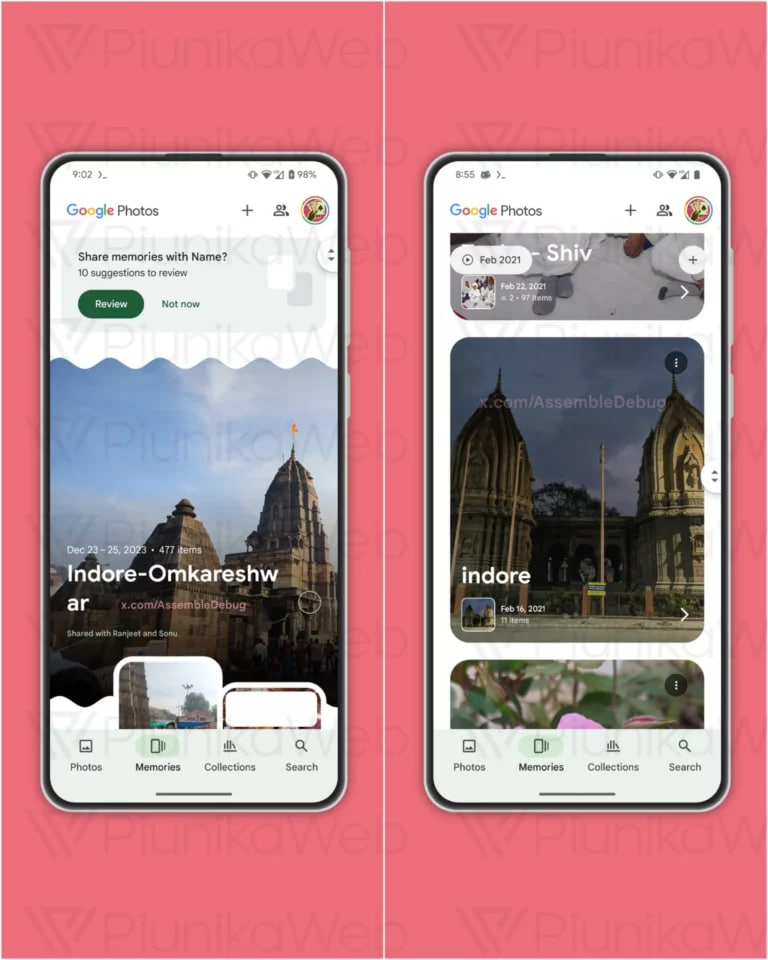
Stay up-to-date on Samsung Galaxy, One UI & Tech Stuffs by following Sammy Fans on X/Twitter. You can also discover the latest news, polls, reviews, and new features for Samsung & Google Apps, Galaxy Phones, and the One UI/Android operating system.
Do you like this post? Kindly, let us know on X/Twitter: we love hearing your feedback! If you prefer using other social platforms besides X, follow/join us on Google News, Facebook, and Telegram.












