News
Samsung One UI 5.0 Bixby Text Call English version coming early next year
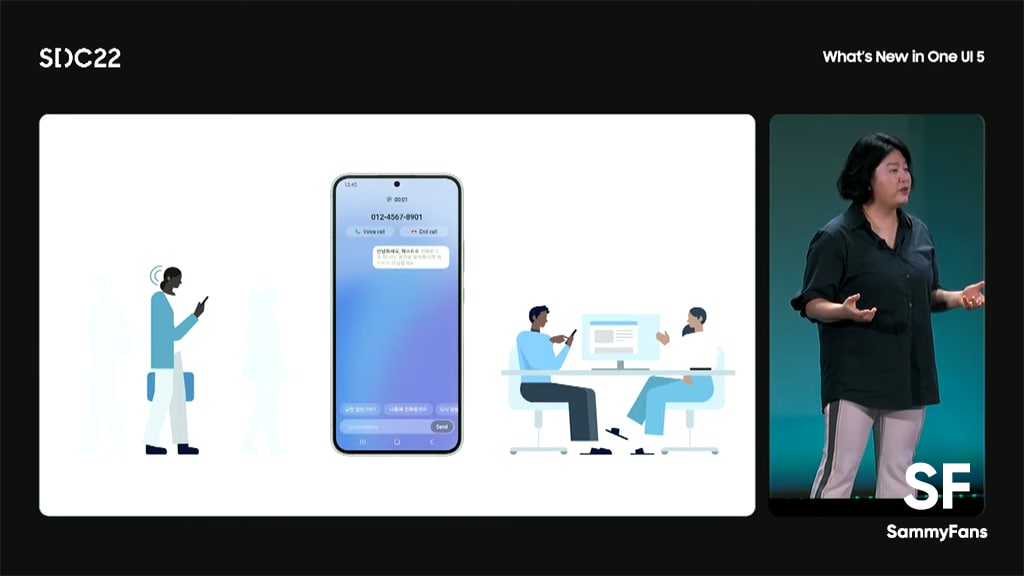
Samsung launched the official version of Android 13-based One UI 5 software iteration at the SDC 2022 event. During the One UI 5.0 launch, Samsung showcased the new Bixby Text Call feature, which will be available for English speakers early next year through the One UI update.
Today, Samsung highlighted some striking new features of the One UI 5.0 through a newsroom article. The highlighted features also include Bixby Text Call, and Samsung cited that it’s now available in Korean with One UI 4.1.1, and English version is planned for early 2023 via One UI software update.
Join Sammy Fans on Telegram
“Bixby Text Call is now available in Korean with One UI 4.1.1, and English version is planned for early 2023 via a One UI software update.”
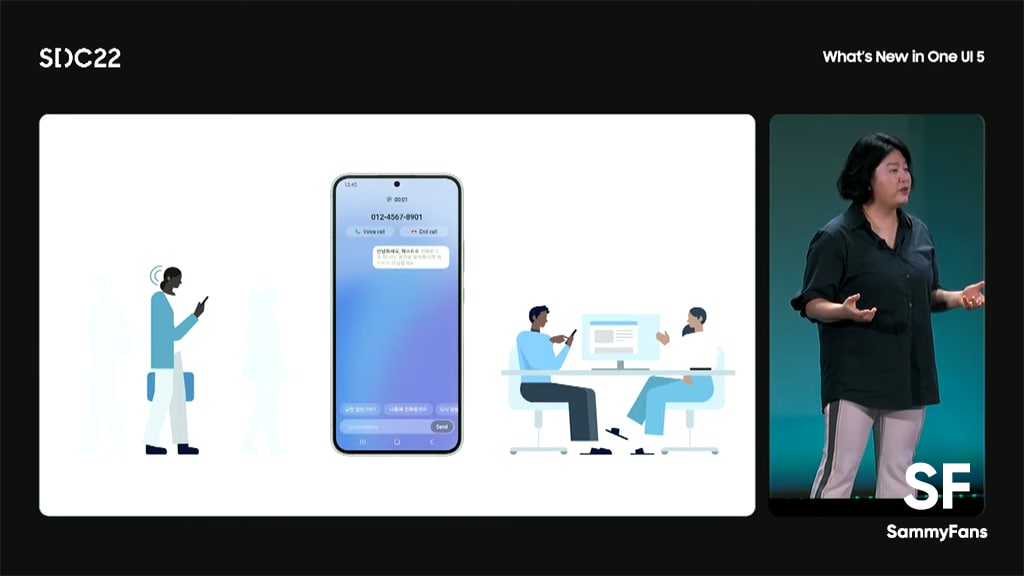
Follow Sammy Fans on Google News
Earlier, the One UI 5.0 Beta testers of the Galaxy S22 series received the new Bixby Text Call feature in South Korea without English language support. As the feature’s availability is limited to Samsung’s home ground, only the Korean language is supported for now, and users are eagerly waiting for English support.
Bixby Text Call
In case you are receiving a phone call during a meeting or a place where you don’t think talking on call is appropriate, the Bixby Text Call is here to make it convenient. With Bixby Text Call, you can take your calls in any environment without being disruptive or missing a beat.
Also Read | Bixby Text Call is an intelligent new feature of One UI 5!
The One UI 5.0’s new Bixby Text Call feature lets Galaxy users communicate in the manner that is most convenient to them. Using it, you can answer phone calls simply by typing a message, thanks to Samsung for the conscious use of artificial intelligence.

As the name of this new feature includes Samsung’s intelligent platform Bixby, the new Text Call feature is totally based on it. The Bixby converts the text to audio and shares it directly with the caller on the line on your behalf. Moreover, it shows you what the caller is saying by converting their voice to text.
Also Read:
Samsung introduces One UI 5.0 and all new features (Android 13)
News
Samsung Galaxy S24 Ultra blows away Huawei Pura 70 Ultra with anti-reflective screen

Samsung Galaxy S24 Ultra supremacy continues with its one-of-its-kind anti-reflective screen. Huawei Pura 70 Ultra was in the headlines following the launch but failed to impress when compared to Samsung’s Galaxy S24 Ultra among others.
IceUniverse posted a video showcasing the screen reflection on many flagships. The video displays the light reflection impact on the screens of OPPO Find X7 Ultra, Huawei Pura 70 Ultra, vivo X100 Pro, Xiaomi 14 Ultra, Galaxy S24 Ultra, and iPhone 15 Pro Max.
Huawei Pura 70 Ultra brings an innovative camera tech, but the lack of an anti-reflective screen can’t be filled with it. Apple also lags behind Samsung in terms of the most stunning screen visibility, and this trend might not be ending anytime soon!
The embedded video showcases the flashlight reflection on panels of all the tested smartphones. Apple’s iPhone 15 Pro Max and Chinese flagships including Huawei Pura 70 Ultra failed to reduce the glare of the flashlight, which the S24 Ultra significantly declined.
When tested without a flashlight, the Galaxy S24 Ultra again proved superior among all. Thanks to Corning’s exclusive glass, the OLED offers vibrant colors at full capacity. At the same time, rivals look to producing faded colors, which isn’t an OLED fault, but glass’.
OPPO Find X7 Ultra,HUAWEI Pura70 Ultra,vivo X100 Pro,Xiaomi 14 Ultra,Galaxy S24 Ultra,iPhone 15 Pro Max pic.twitter.com/9JCXeF2sYw
— ICE UNIVERSE (@UniverseIce) April 19, 2024
Samsung and Corning partnered to develop the Gorilla Armor glass. The Galaxy S24 Ultra is the only smartphone that boasts anti-reflective glass tech, which reduces reflectance by up to 75%, enhances display readability, and minimizes screen reflection.
Stay up-to-date on Samsung Galaxy, One UI & Tech Stuffs by following Sammy Fans on X/Twitter. You can also discover the latest news, polls, reviews, and new features for Samsung & Google Apps, Galaxy Phones, and the One UI/Android operating system.
Do you like this post? Kindly, let us know on X/Twitter: we love hearing your feedback! If you prefer using other social platforms besides X, follow/join us on Google News, Facebook, and Telegram.
News
Galaxy F15 launches with RAM equal to Samsung’s S24 flagship

Samsung silently listed Galaxy F15 5G’s 8GB RAM variant in India. The company previously released the device in 4GB and 6GB RAM options, featuring 128GB storage. The latest release brings a third option to the F15 5G, while the memory segment remains unchanged.
As for the 8GB F15 5G, Samsung authorized retailers to sell it for INR 15,999 (~$191 or €179). Utilizing the launch offer, consumers can avail of a discount of INR 1000 (as bank cashback or upgrade bonus). Key specs are mentioned at the bottom of the post.
When Samsung launched the Galaxy S24 with 8GB RAM, it was criticized by consumers globally. Since then, the company has been given regular chances to get mocked. The Galaxy M55 5G is available in up to 12GB RAM, beating the S24 flagship’s 8GB.
There may be differences in technology, but, the larger the RAM, the smoother the device performs. As the F15 5G is here with 8GB RAM, it matched the S24 flagships costing INR 80,000 in India. Well, we hope, the next-gen flagships should have at least 12GB RAM.
Galaxy F15 5G Key Specs:
- 8GB RAM, 128GB memory
- 6.6-inch sAMOLED display with 90Hz refresh rate
- MediaTek Dimensity 6100+ SoC
- 50 MP main, 5 MP ultrawide, 2 MP macro | 13 MP selfie snapper
- 6,000 mAh battery with 25W charging
- Android 14-based One UI 6
Stay up-to-date on Samsung Galaxy, One UI & Tech Stuffs by following Sammy Fans on X/Twitter. You can also discover the latest news, polls, reviews, and new features for Samsung & Google Apps, Galaxy Phones, and the One UI/Android operating system.
Do you like this post? Kindly, let us know on X/Twitter: we love hearing your feedback! If you prefer using other social platforms besides X, follow/join us on Google News, Facebook, and Telegram.
News
Forbes: Samsung’s Jay Y. Lee is the richest Korean in 2024

Samsung’s executive chairman Jay Y. Lee (Lee Jae-yong in Korean) topped the Forbes 2024 Richest Korean list for the first time. On April 17, Forbes revealed that the Samsung boss is the richest in South Korea, with his assets increasing by $3.5 billion, bringing his total net worth to $11.5 billion.
Thanks to a rise in Samsung’s stocks, Samsung’s Lee jumped to the top of the Forbes 2024 Richest Korean list. Notably, the company’s stocks significantly hiked after the revelation that it’s developing high-bandwidth memory chips used in AI computing for NVIDIA.
Forbes 2023 Richest Korean, Kim Byung-ju, slipped to second this year with assets worth $9.7 billion. The third place went to Seo Jung-jin, honorary chairman of Celltrion, with assets of $7.5 billion.
Cho Jung-ho, chairman of Meritz Financial Group, ranked fourth with $6.2 billion, and Chung Mong-koo, honorary chairman of Hyundai Motor Group, was fifth with $4.6 billion.

Stay up-to-date on Samsung Galaxy, One UI & Tech Stuffs by following Sammy Fans on X/Twitter. You can also discover the latest news, polls, reviews, and new features for Samsung & Google Apps, Galaxy Phones, and the One UI/Android operating system.
Do you like this post? Kindly, let us know on X/Twitter: we love hearing your feedback! If you prefer using other social platforms besides X, follow/join us on Google News, Facebook, and Telegram.












