Updates
September 2022 update for Samsung Galaxy Watch 3 brings snore detection feature, new watch faces and more

Samsung Galaxy Watch 3 device owners are getting the September 2022 update with a bunch of new features, watch faces, and much more. It update greatly enhances the watch’s performance to deliver a seamless functionality over the two-years-old Galaxy smartwatch.
Going by the new information, Tizen-based Galaxy Watch 3 devices are getting this hefty software update with a build version ending with DVH4. And, it bears the updated package size of around 52MB.
Join SammyFans on Telegram
Furthermore, Samsung brings two new watch faces with enriched style and customizable options for Galaxy Watch 3 smartwatches with the September 2022 update. These are named Pro analog, number with gradient.
Follow Sammy Fans on Google News

In addition to this, the update improves the Samsung Health app and adds new features to it. It optimizes the indicator for the daily activity that syncs Mobile Fitness data for better convenience.
In addition to this, the snore detection feature has been added. It will use the microphone of your device to listen to the sounds you make while you sleep and you can check how much you snore while you are sleeping on the Samsung Health application.
For more information, below you can complete the changelog for this update:
Changelog (machine translated):
Watch face
- Have fun with new and improved watch faces with enriched style and customizable options.
- Two new clock faces have been added. (Pro analog, number with gradient)
Samsung Health
- The updated “daily activity indicator” syncs mobile fitness data for better convenience.
- Provides a recording function once snoring is detected when using your cellphone while sleeping.
How to update:
Head over to the Galaxy Wearable app on your connected phone and tap on Watch settings followed by the Watch software update. Now on the Home tab, tap Watch software update. Finally, hit the Download and install option to see the available software update.
Do note that the update is rolling out in batches so it might take some time to reach your device.
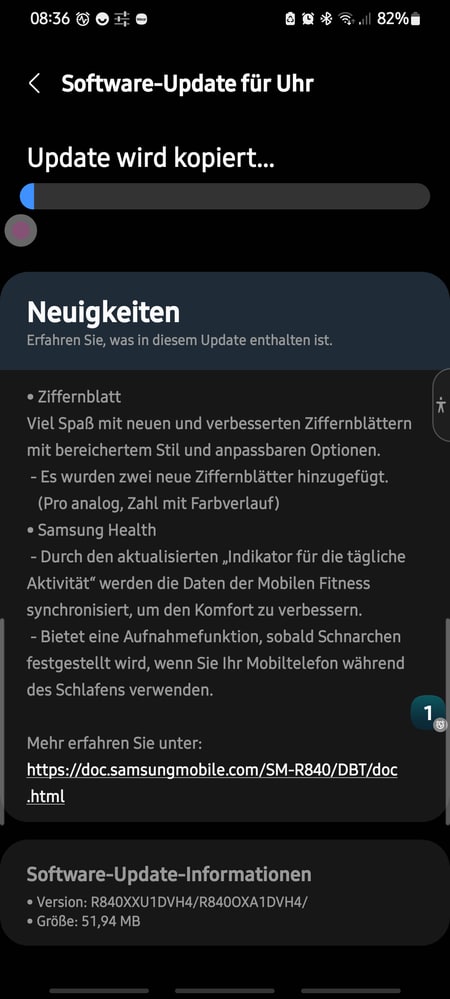
Samsung
Samsung Wallet’s Mobile ID available for Galaxy S21 series via April 2024 update

Samsung Galaxy S21 series is getting a new update with April 2024 security Patch in Korea. The fresh update enhances the system security and adds a new feature of the Samsung Wallet app to provide a smoother performance.
April 2024 update for Samsung Galaxy S21, Galaxy S21 Plus, and Galaxy S21 Ultra smartphones in Korea can be identified through One UI build version G991NKSU4FXD3, G996NKSU4FXD3, and G998NKSU4FXD3 respectively.
The latest update includes a new feature within the Samsung Wallet app, which now supports a ‘Mobile ID’ function. This function allows users to add their mobile driver’s licenses and national veterans registration cards to their Samsung Wallet.
These digital IDs are officially issued by the government and can be used just like physical ID cards, both online and offline. However, it is important to note that only IC cards marked with a mobile ID icon are eligible to be added.
In addition to the ‘Mobile ID’ feature, the update also includes the latest Google security patch for the stabilization of security features. Users of the Galaxy S21 series in Korea can now enjoy these benefits after installing the new update through Settings >> Software Updates >> Download and Install.
Samsung Galaxy S21 April 2024 update – Korea #Samsung #GalaxyS21 pic.twitter.com/vrbJ86sPuX
— Samsung Software Updates (@SamsungSWUpdate) April 20, 2024
Stay up-to-date on Samsung Galaxy, One UI & Tech Stuffs by following Sammy Fans on X/Twitter. You can also discover the latest news, polls, reviews, and new features for Samsung & Google Apps, Galaxy Phones, and the One UI/Android operating system.
Do you like this post? Kindly, let us know on X/Twitter: we love hearing your feedback! If you prefer using other social platforms besides X, follow/join us on Google News, Facebook, and Telegram.
Samsung
April 2024 update live for locked Galaxy Note 20 models in the US

After unlocked models, Samsung has started releasing the April 2024 security update for carrier-locked variants of Galaxy Note 20 and Galaxy Note 20 Ultra smartphones in the US. The update is live on Comcast, T-Mobile, and Xfinity Mobile network carriers.
April 2024 security patch fixes over 40 security flaws to provide an intuitive experience. It protects against security threats by incorporating the latest security patches for Android. It also enhances some functions to provide a more reliable and efficient user experience.
Users of locked Samsung Note 20 and Galaxy Note 20 Ultra smartphones can identify the April 2024 security update in the US through PDA version N98XUSQS6HXD1.
If you have received the update pop-up on your smartphone, you can install it to get an enhanced experience. You can check and install the update through Settings >> Software Update >> Download and install.
Unlocked Galaxy Note 20 series receiving April 2024 update in the US
Stay up-to-date on Samsung Galaxy, One UI & Tech Stuffs by following Sammy Fans on X/Twitter. You can also discover the latest news, polls, reviews, and new features for Samsung & Google Apps, Galaxy Phones, and the One UI/Android operating system.
Do you like this post? Kindly, let us know on X/Twitter: we love hearing your feedback! If you prefer using other social platforms besides X, follow/join us on Google News, Facebook, and Telegram.
Samsung
Samsung promises to fix Quick Panel issue in next One UI 6.1 update

Samsung has acknowledged the Quick Panel issue in its latest One UI 6.1 update that is affecting users. The issue unexpectedly activates the quick panel when users interact with notifications or try to access detailed views. This problem has been a cause of inconvenience for many Galaxy users.
The tech giant has assured its users that a fix is in the works. A community moderator said the company apologizes for the inconvenience caused by this bug and has promised to deliver a software update to resolve the Quick panel issue on One UI 6.1 devices.
Samsung has not provided a specific timeline for the update but suggested keeping devices up-to-date to benefit from the latest software advancements. The upcoming update is expected to resolve the Quick Panel issue.
Users are advised to stay tuned for the software update, which will include the necessary fix for the Quick Panel bug.
Stay up-to-date on Samsung Galaxy, One UI & Tech Stuffs by following Sammy Fans on X/Twitter. You can also discover the latest news, polls, reviews, and new features for Samsung & Google Apps, Galaxy Phones, and the One UI/Android operating system.
Do you like this post? Kindly, let us know on X/Twitter: we love hearing your feedback! If you prefer using other social platforms besides X, follow/join us on Google News, Facebook, and Telegram.












