News
Smart Call is an epic feature created by Samsung
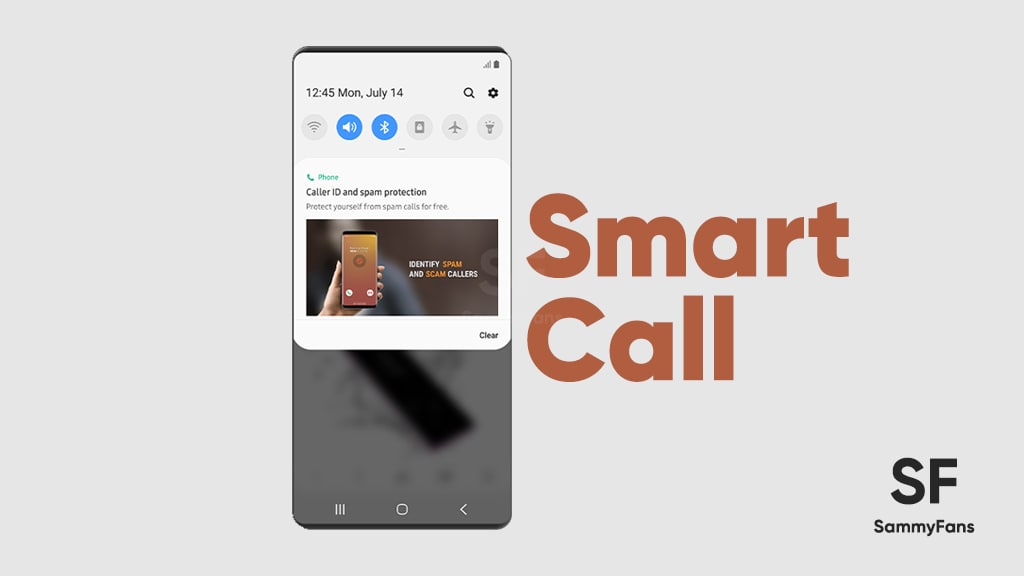
You may have obviously got a sudden spam call on your phone while relaxing or in the middle of working. Powered by Hiya, all-new One UI 5-based Samsung Smart Call identifies unknown callers, stops spam and fraud calls and helps businesses connect with their customers.
Join SF on Google News
Samsung has further enhanced the usability of the Smart Call, thanks to the upcoming Android 13-based One UI 5 update. This feature identifies numbers that are not in your contacts app and lets you block or report the calls. Regardless, the availability of the Smart Call feature varies on network carriers and models.
Join SammyFans on Telegram
Samsung Smart Call Features, by “Hiya”
Stop Spam and Fraud Calls
Available on Samsung devices, the Smart Call function flags calls that are suspected spam or fraud, and lets you easily block or report the number. Most Samsung customers also have the auto-block capability that stops known fraud calls even before coming to your phone.
Identify Unknown Businesses
If you have a Samsung smartphone in hand, you no longer have to wonder if you should pick up an unknown call as Smart Call allows you to know which businesses are calling even when the number isn’t in your contact list.
Connect With Your Customers
Powered by Hiya, the Samsung Smart Call feature can be reached by more customers with features like Branded Call, Secure Call, and reputation management and monitoring.
How to use/enable Smart Call
You can enable and use the Smart Call feature on your Samsung smartphone by navigating to the Phone app, tapping More options (the three vertical dots), and then tapping on Settings. Once done, tap Caller ID and spam protection, and then tap the switch to turn it on.
More features
If you don’t want to be contacted by a specific caller again, tap the Block/Report number option during or after the call that will appear at the bottom of the screen when your phone rings. Besides, you can tap Block number to add the number to your blocked call list.
Aside from this, the Report number option allows you to select a category, such as General Spam, Scam or Fraud, or Telemarketer if you feel the call is fraudulent. After selecting the category, you have to tap on Report to conclude the procedure.
Troubleshoot Smart Call
If you’re receiving an error message when using Smart Call, or the feature is not working on your Samsung phone, you can follow the troubleshooting steps given below. For that, your device may need a software update, or you may need to clear the Phone app’s data.
How to check for updates
As always, navigate to Settings, tap Software updates, and then tap Download and install to check for software updates. On certain network providers, you will need to tap System updates, and then tap Check for system updates.
How to clear the Phone app’s data
- Navigate to the App drawer and open Settings.
- Tap Apps, and then search for and select the Phone app.
- Tap Storage, tap Clear data and then tap OK to confirm.
- Once done, close Settings, and then navigate to the home screen and open the Phone app.
- Tap More options (the three vertical dots).
- Tap Settings, tap Caller ID and spam protection and then tap the switch to turn it on.
Samsung Smart Call App
Samsung users can easily block or report spam calls Smart Call app. It allows users to know who is calling, even if the number is not in their contact list. You can easily block the call when it is spam and then report it and take action. To install this latest update you can visit Galaxy Store or download it directly from here.
News
Samsung Galaxy S25’s 3nm Exynos 2500 to beat Snapdragon 8 Gen 4 in power efficiency

Samsung’s first 3nm Exynos 2500 chip could outpace Snapdragon 8 Gen 4 in power efficiency. Both chipsets will power the next-gen Galaxy flagships, scheduled for an early 2025 launch. Recent input suggests that Exynos is returning as a tough rival to Snapdragon.
The Exynos 2500 will be made on Samsung’s 2nd-gen 3nm process technology. The S24’s Exynos 2400 chipset impressed the industry with significant improvements over its predecessor. The company appears to be leveling up the game next year.
Thanks to the cutting-edge process node, Samsung’s next Exynos could finally surpass its Snapdragon counterpart in power efficiency. The company may utilize its advanced FOWLP in the Exynos 2500 to make it run at higher clock speeds at the same power consumption level.
Qualcomm is facing power efficiency concerns with its recent Snapdragon chips. Due to reduced efficiency, phone makers are forced to bring up to 5000mAh battery. Samsung apparently seized this opportunity to bring back its in-house Exynos back to the contest.
Stay up-to-date on Samsung Galaxy, One UI & Tech Stuffs by following Sammy Fans on X/Twitter. You can also discover the latest news, polls, reviews, and new features for Samsung & Google Apps, Galaxy Phones, and the One UI/Android operating system.
Do you like this post? Kindly, let us know on X/Twitter: we love hearing your feedback! If you prefer using other social platforms besides X, follow/join us on Google News, Facebook, and Telegram.
News
Samsung and Intel race to develop next-gen AI processors

Following Google, Meta, Apple and Microsoft, Samsung and Intel joined the race to develop next-gen AI processors. Aimed to lead AI semiconductor tech, both companies launched chips addressing NVIDIA GPU shortcomings, including price and performance per watt.
After completing the development of MACH-1, Samsung has recently started working on MACH-2. The company has also supplied MACH-1 prototypes to major IT firms in South Korea (Naver) and other parts of the world to gather feedback for MACH-2 development.
Intel launched its latest AI semiconductor – Gaudi 3, collaborating with Naver. The company aims to counter NVIDIA GPU drawbacks, particularly in price and performance per watt. Notably, Intel’s Gaudi 3 offers over 40% better power efficiency than NVIDIA GPUs.
Tech giants launching AI chips also prioritize energy efficiency. Google Cloud’s TPU “v5p” is 60% more energy-efficient than similar hardware, with a performance of 459 TFlops. Samsung also prioritizes power efficiency in MACH-1 and MACH-2 development.
Stay up-to-date on Samsung Galaxy, One UI & Tech Stuffs by following Sammy Fans on X/Twitter. You can also discover the latest news, polls, reviews, and new features for Samsung & Google Apps, Galaxy Phones, and the One UI/Android operating system.
Do you like this post? Kindly, let us know on X/Twitter: we love hearing your feedback! If you prefer using other social platforms besides X, follow/join us on Google News, Facebook, and Telegram.
Apps
Samsung Customization Service just got better with April 2024 update

Samsung is rolling out an April 2024 update for the Customization Service app with version 3.5.01.4. This update brings bug fixes and general enhancements that promise to elevate the overall user experience.
The fresh update of the Samsung Customization service improves some functions for smoother performance. Also, it fixes some issues that users encountered in previous versions to make the app more reliable. Notably, the update is compatible with Galaxy devices running Android 14 or Android 13.
The Customization Service app is designed for Samsung devices to deliver individual preferences and needs smartly. By analyzing user interactions and data, the service offers personalized content and recommendations, creating a unique and tailored experience for each Samsung device owner.
With the April 2024 update, Samsung aims to provide better performance and user experience to Galaxy users through Customization Service. You can get the latest update through the Galaxy Store or download it directly from the third-party app source link mentioned here.

Stay up-to-date on Samsung Galaxy, One UI & Tech Stuffs by following Sammy Fans on X/Twitter. You can also discover the latest news, polls, reviews, and new features for Samsung & Google Apps, Galaxy Phones, and the One UI/Android operating system.
Do you like this post? Kindly, let us know on X/Twitter: we love hearing your feedback! If you prefer using other social platforms besides X, follow/join us on Google News, Facebook, and Telegram.













