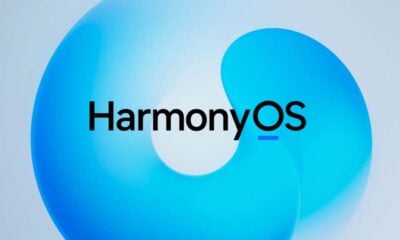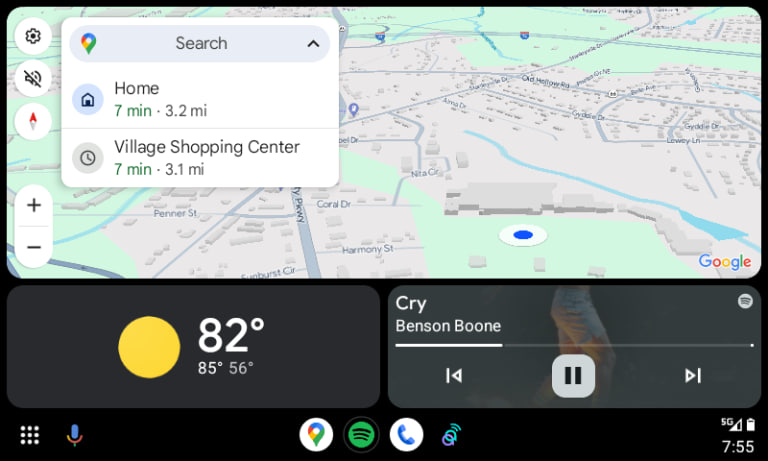Google September 2022 System Update enhances Play Store and Account Management
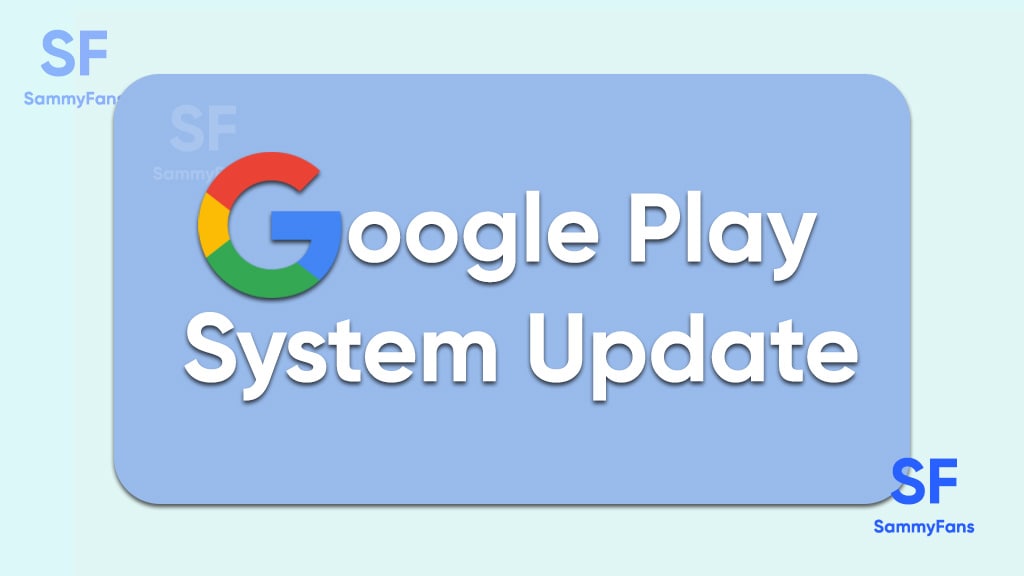
The new month has started today and Google has released the September 2022 details of the Google Play System Update without delay. It updates system management services that improve security and stability.
Join SammyFans On Telegram
Google Play System September 2022 update enhances the functionality of Play Store and Account Management by bringing new features and improvements. Through this update, the search engine aims to make Android devices more secure and reliable so that users can enjoy the new features.
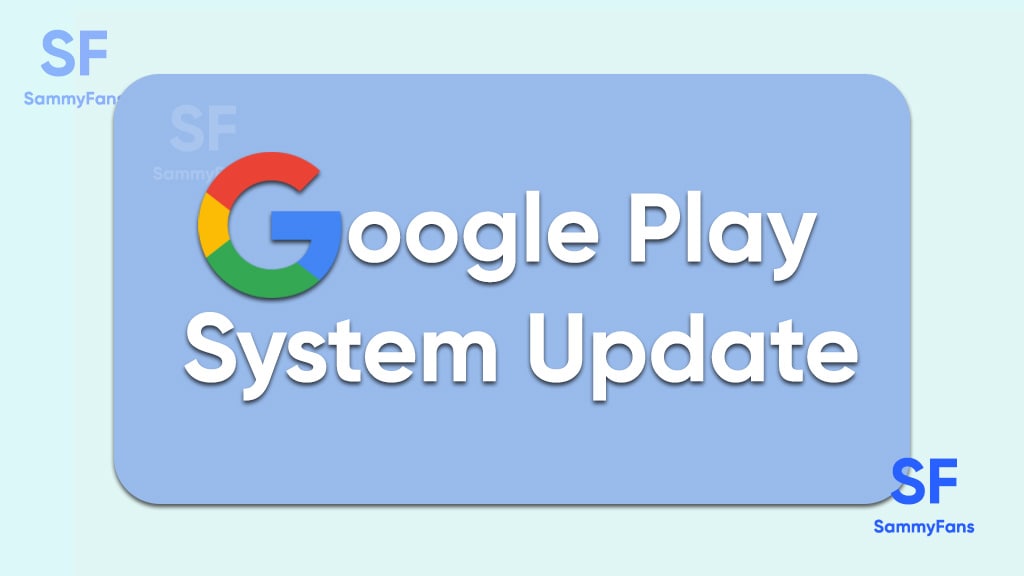
According to the support page details, September 2022 update allows users to hide recommended apps during the onboarding flow of Google Kids Space as well as the brings ability to install Kids Space on a secondary user of the tablet during device setup. For better account management, it improves account sync and account recovery.
If we talk about Google Play Store, then the changes and features that came in the last month are also mentioned in the changelog of this month’s update, there is no change in it at all.
These improvements and changes are available through Google Play Service v35.22 and Google Play Store 31.1. Below you can check the full changelog for more information.
WHAT’S NEW
Account Management
- [Phone] Allows users to hide recommended apps during the Google Kids Space onboarding flow.
- [Auto, Phone, TV, Wear] Improvements to account syncing and account recovery.
- [Phone] Ability to install Google Kids Space on a tablet’s secondary user during device setup.
Google Play Store
- Improvements to Play-as-you-download feature to let gamers start playing mobile games while the app download continues to reduce waiting times.
- New Features to help you discover the Apps & Games you love.
- Optimizations allowing faster and more reliable download and installation.
- New features to the Play Pass and Play Points programs.
- Enhancements to Google Play Billing.
- Continuous improvements to Play Protect to keep your device safe.
- Various performance optimizations, bug fixes and improvements to security, stability and accessibility.
How to download and install Google Play System update in Samsung devices
Google Maps for Android Auto gets enhanced icons and search bar

Google Maps has introduced some impactful design changes to its Android Auto app to enhance visibility and user experience.
Now, when you look at the map, the places you go often, like your home and work, stand out with bigger, bolder icons. This change is particularly noticeable in dark mode, where the contrast is more prominent.
In addition to icon updates, the search bar at the top looks cleaner. The previous surrounding bar has been removed from the search bar, adding to the clean and contrasted appearance of the UI.
Furthermore, if you like seeing buildings pop up in 3D when you’re looking at the map on your phone, you’ll be happy to know that now the same setting will work in your car too. They added this cool 3D view earlier, but it didn’t work in the car until now.
These updates not only improve functionality but also ensure a seamless change between mobile and car navigation.
Stay up-to-date on Samsung Galaxy, One UI & Tech Stuffs by following Sammy Fans on X/Twitter. You can also discover the latest news, polls, reviews, and new features for Samsung & Google Apps, Galaxy Phones, and the One UI/Android operating system.
Do you like this post? Kindly, let us know on X/Twitter: we love hearing your feedback! If you prefer using other social platforms besides X, follow/join us on Google News, Facebook, and Telegram.
Google Messages introduces 3-second ‘Selfie GIF’ feature

Google Messages is enhancing its messaging service by introducing a new feature that allows users to create a Selfie GIF. This feature enables users to record animated GIFs of up to three seconds directly within the messaging app.
The search giant also integrated a quick-access prompt within chats for creating these GIFs, similar to other interactive prompts for sharing photos or initiating video calls.
To use this feature, one must long-press the camera icon in a message thread, which will bring up the camera viewfinder and gallery. The Selfie GIF option is separate from the app’s custom camera.
The recording process of Selfie GIF is very intuitive with a countdown to guide users in Google Messages. Although there are no editing options, users can manually start and restart recording. The completed GIFs are automatically saved to the user’s camera roll, making sharing easy.
The support documentation for the Selfie GIF feature is already available, but the feature itself has not been widely released on either the beta or stable versions of the app. Hopefully, Google will soon make it available for Android users.
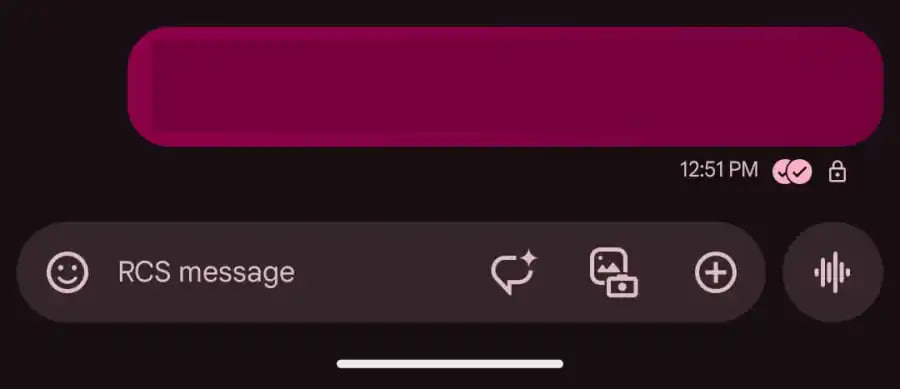
Stay up-to-date on Samsung Galaxy, One UI & Tech Stuffs by following Sammy Fans on X/Twitter. You can also discover the latest news, polls, reviews, and new features for Samsung & Google Apps, Galaxy Phones, and the One UI/Android operating system.
Do you like this post? Kindly, let us know on X/Twitter: we love hearing your feedback! If you prefer using other social platforms besides X, follow/join us on Google News, Facebook, and Telegram.
Apps
Google Photos bringing ‘Hide Clutter’ feature for organized view

Google is set to release a new feature named ‘hide clutter’ to the Photos app for a simplified user interface. The function will allow users to maintain a cleaner main photo feed by hiding screenshots, memes, and more
The Hide Clutter feature was discovered in strings of the latest version (6.79.0.624777117) of Google Photos by PiunikaWeb. Once activated, it will automatically hide backed-up photos that fall under the clutter category.
The new feature will not delete these images but will hide them from the main view. Although they will remain accessible in their specific folders.
In addition, the Memories section is being redesigned to offer a better experience. For users in the United States, the Photos app offers AI-generated title suggestions for their memories, adding a touch of personalization and creativity.
With the introduction of ‘hide clutter’ and the existing Photo Stacks feature, Google Photos users now have two powerful tools to keep their photo collections organized and appealing.
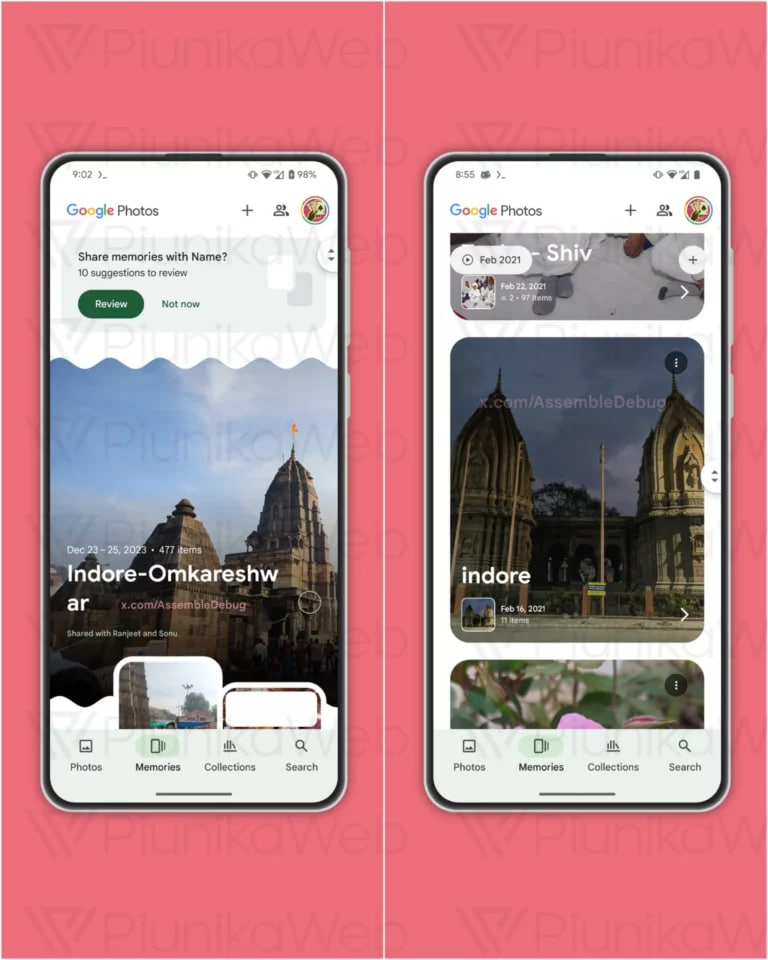
Stay up-to-date on Samsung Galaxy, One UI & Tech Stuffs by following Sammy Fans on X/Twitter. You can also discover the latest news, polls, reviews, and new features for Samsung & Google Apps, Galaxy Phones, and the One UI/Android operating system.
Do you like this post? Kindly, let us know on X/Twitter: we love hearing your feedback! If you prefer using other social platforms besides X, follow/join us on Google News, Facebook, and Telegram.