Apps
Google App for Android getting new update in September 2022
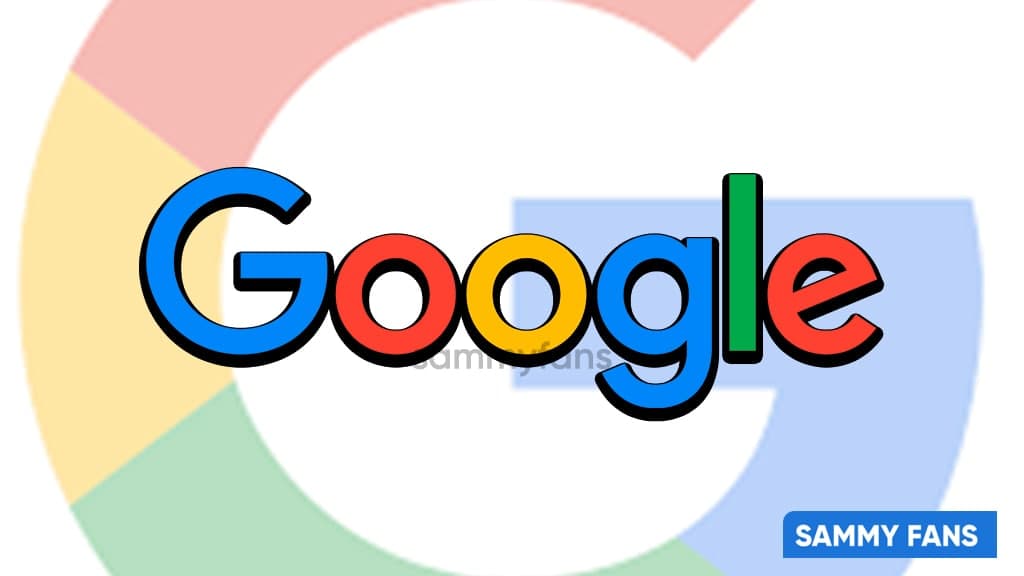
Google has created several popular applications for users, such as Google Photos, Maps, Playstore, and much more. But did you know that Google itself is an application developed by an American multinational company that offers online advertising technology, search engine, cloud computing, and software?
The Google app helps you to find quick answers, explore your interests, and stay up to date with Discover. “The more you use the Google app, the better it gets” means that the app gets a regular update with new features and changes to provide a better user experience. You can check some of its key features mentioned below.
September 01, 2022
Google App 13.34.11 Beta
Your Android phone’s most important Google App has now been updated to version 13.34.11 with additional security improvements and bug fixes.
As described at APKMirror, you can now use voice commands while navigating – even when your device has no connection. Try saying:
- “cancel my navigation”
- “what’s my ETA?”
- “what’s my next turn?”
Moreover, it’s now quite easier to access privacy settings from the homescreen. Just tap your Google Account profile picture.

Key Features:
- Search and browse:
- Nearby shops and restaurants
- Live sports scores and schedules
- Movies times, casts, and reviews
- Videos and images
- News, stock information, and more
- Anything you’d find on the web
- Get personalized updates in Discover:
- Stay in the know about topics that interest you
- Start your morning with weather and top news
- Get updates on sports, movies, and events
- Know as soon as your favorite artists drop new albums
- Get stories about your interests and hobbies
- Follow interesting topics, right from Search results
- Google will automatically optimize results to improve loading on bad connections
- If Google cannot complete a Search, you’ll get a notification with the search results once you regain your connection
Previous Updates
June 06, 2022
Google App 13.20.13
Google is releasing a new update for Google App with version 13.20.13. This update comes with some general improvements to optimize application performance and stability.
If you want to install this latest version of the Google App, then follow the steps given steps:
- Open the Google Play Store app
- At the top right, tap the profile icon.
- Tap Manage apps and devices.
- Tap Manage
- Now, click on the Update Available option,
- Click on the app, you’d like to update
Also, you can access the updates instantly from the link below:
- Get it here NOW – APKMirror
March 04
Google App 13.15.9
Google App is getting a new update with version 13.15.9. Users will have to download a 155.13 MB software package to install the update. The newest update comes with some regular fixes and improvements to enhance system performance.
You can manually install the update through Google Play Store or download it from the link mentioned below.
- Get it here NOW – APKMirror
April 23
Google App 13.8.10
Google is releasing a new update for Google App with version 13.8.10. Users will have to download a 153.77 MB software package to install the update.
- Get it here NOW – APKMirror
March 04
Google App 13.7.11
Google App is getting a new update with general improvements and fixes to enhance performance and stability.
Besides, there’s no additional feature has been noticed in the update. You can identify this new update with version number 13.7.11and a package size of 186.94 MB.
- Get it here NOW – APKMirror
January 25
Google App 13.2.20
Google is sending a new update for Google App, which comes with some common improvements to enhance performance. Users can identify the update via version 13.2.20 and an updated package size of 183.27MB.
You can download this new version of the Google App from Google Play Store. Also, you can access the updates instantly from the link below
- Get it here NOW – APKMirror
January 22
Google App 13.2.19 beta
Google is rolling out a new beta update for Google App, which brings regular fixes to enhance stability and performance. The update comes with version number 13.2.19 beta and the size of the updated package is 149.23MB.
Get beta versions of apps:
Important: To get the beta version of an app, the
the app must already be installed on your device.
1. Open the Play Store
2. At the top right, tap the profile icon.
3. Tap Manage apps & devices > Installed.
4. Tap an app to open its detail page.
5. Under “Join the beta,” tap Join > Join.
Tip: If you can’t find “Join the beta,” that means
the developer doesn’t offer public betas for the
app at this time.
- Get it here NOW – APKMirror
January 18
Google App 13.1.16
Google app is now getting a new update with version V13.1.16. The latest update brings regular improvements to enhance stability and performance. Users will have to download a 149.91 MB package size to install the update. Users can manually download this update from the Google Play Store.
- Get it here NOW – APKMirror
January 15
Google App 13.1.15.23 beta
Google is sending a new beta update to its application with version number 13.1.15.23 and weighing 159.91 MB. The update carries the same changelog that has been mentioned in the previous update. This means that it comes with some common improvements to bring in a better user experience and stability in the application.
You can download this new version of the Google App from Google Play Store. Also, you can access the updates instantly from the link below
- Get it here NOW – APKMirror
January 12
Google App 13.0.9.23
The Google app is now receiving another update with a new version number of 13.0.9.23 and a package size of 159.8MB. This update does not contain any changelog as it will only bring regular improvements for better stability and user experience.
After updating the application to this latest version, it provides you with more advanced performance. Therefore, you can download this new version of the Google app from the Google Play Store. Additionally, you can access the update immediately from the link provided below.
- Get it here NOW – APKMirror
January 11
Google App 12.48.25.23
Another new update for the Google app is being rolled out with version 12.48.25.23, which weighs 157.5 MB. This update comes with some general improvements to optimize application performance and stability.
If you want to install this latest version of the Google App, then follow the steps given steps:
- Open the Google Play Store app
- At the top right, tap the profile icon.
- Tap Manage apps and devices.
- Tap Manage
- Now, click on the Update Available option,
- Click on the app, you’d like to update
Also, you can access the updates instantly from the link below:
- Get it here NOW – APKMirror
January 8
Google App 13.0.7.23 beta
Google app grabs a new beta update with version 13.0.7.23 and weighs 159.8 MB. This latest update brings common fixes to optimize the application stability. Alongside, the update also includes a changelog that you can check below.
What’s New
- Use voice commands while navigating – even when your device has no connection. Try saying “cancel my navigation” “what’s my ETA?” or “what’s my next turn?”
- It’s easier to access privacy settings from the home screen. Just tap your Google Account profile picture.
If you’d like to install this new Google beta update on your smartphone, you can access it now from the link below.
- Get Google 13.0.7.23 beta – APKMirror
December 11
Google 12.48.22
Google is getting a new update with general improvements and fixes to enhance the performance and stability of the application. Besides, there’s no additional feature has been noticed in the update. You can identify this new update with version number 12.48.22 and package size of 157.5 MB.
- Get it here NOW – APKMirror
December 9
Google 12.47.16
Google is now receiving another update, which brings regular improvements to provide a better user experience and stability. You can identify this new update with version number 12.47.16 and package size of 180.7 MB.
- Get it here NOW – APKMirror
December 4
Google 12.47.14
Google is getting a new app update, which brings voice commands while navigating. Even when there is no connection on your device. In addition to this, you can now easily access the privacy settings from the home screen. To be mentioned, you can identify the update with version number 12.47.14.
Apps
Samsung Galaxy Watch 6 Plugin grabs new update in April 2024

We are in April 2024 and Samsung is releasing a new update for the Galaxy Watch 6 Plugin app with version 2.2.13.24032551. It is available for download from the Google Play Store or the Samsung Galaxy Store with an installation package size of 175.63MB.
The update comes with some fixes and improvements to the Galaxy Watch 6 Plugin, which enhances the functionality and user experience of the smartwatch. In addition, it improves the stability and performance of the device by addressing issues encountered in previous versions.
April 2024 Plugin update is recommended for all Galaxy Watch 6 users, as it provides a better and smoother connection between the smartwatch and the smartphone. It also enables users to enjoy the latest features and services offered by Samsung for the Galaxy Watch 6.
To install the update, users need to connect their Galaxy Watch 6 to their smartphone and open the Galaxy Store app >> tap on the Menu option >> click on Updates. Also, they can install the update directly from the third-party source link mentioned here.
Samsung Galaxy Watch 6 users get touchscreen issue fix in Europe, the US
Stay up-to-date on Samsung Galaxy, One UI & Tech Stuffs by following Sammy Fans on X/Twitter. You can also discover the latest news, polls, reviews, and new features for Samsung & Google Apps, Galaxy Phones, and the One UI/Android operating system.
Do you like this post? Kindly, let us know on X/Twitter: we love hearing your feedback! If you prefer using other social platforms besides X, follow/join us on Google News, Facebook, and Telegram.
Apps
Samsung Flow 4.9.12.8 update improves some features

Samsung has released an update for the Flow app, which can be identified as version 4.9.12.8. The update focuses on enhancing user connectivity. It is available on the Galaxy Store with a package size of 7.86MB.
This latest version addresses various bugs, improving the stability and performance of the app. Additionally, it updates certain features to enhance the overall user experience. Although the exact details of the feature enhancements have not been disclosed, users will get an error-free service.
Samsung Flow provides a seamless connection between Samsung devices, allowing for easy notification syncing, content sharing, and screen mirroring. The update is expected to make these interactions more reliable and user-friendly.
Users can install the Samsung Flow 4.9.12.8 update through Galaxy Store >> Menu option >> Updates. They can also directly install the update through the third-party app source link mentioned here.

Stay up-to-date on Samsung Galaxy, One UI & Tech Stuffs by following Sammy Fans on X/Twitter. You can also discover the latest news, polls, reviews, and new features for Samsung & Google Apps, Galaxy Phones, and the One UI/Android operating system.
Do you like this post? Kindly, let us know on X/Twitter: we love hearing your feedback! If you prefer using other social platforms besides X, follow/join us on Google News, Facebook, and Telegram.
Apps
Samsung releases Good Lock April 2024 update with improvements, fixes

Samsung rolling out the Good Lock April 2024 update through the Galaxy Store. The release brings functional improvements and bug fixes to Samsung’s One UI customization suite.
Samsung Good Lock April 2024 Update
The update’s changelog mentions improvement for the “Update all” function. Bug fixes are also included which should improve the customization experience. Hence, Galaxy users are advised to install the latest version as soon as they receive it via the Galaxy Store.
Good Lock’s latest update comes as a fresh release over the last that happened in late January. The application hasn’t received any new updates in February and March. This makes the April release a significant update in terms of bringing improvements.
Download Good Lock through Galaxy Store | APKMirror
We’ve received the latest Good Lock update on Galaxy S24 Ultra, S23 Ultra and S22 Ultra. It appears flagship phones are getting it on a broader scale, however, availability may vary by region. If you already have Good Lock installed, head towards Galaxy Store’s Updates section.
Being on the latest release of the phone’s software and app’s version significantly improves the overall user experience. Samsung also recommends you be on the newest version to enjoy the latest features and seamless experiences on your Galaxy.
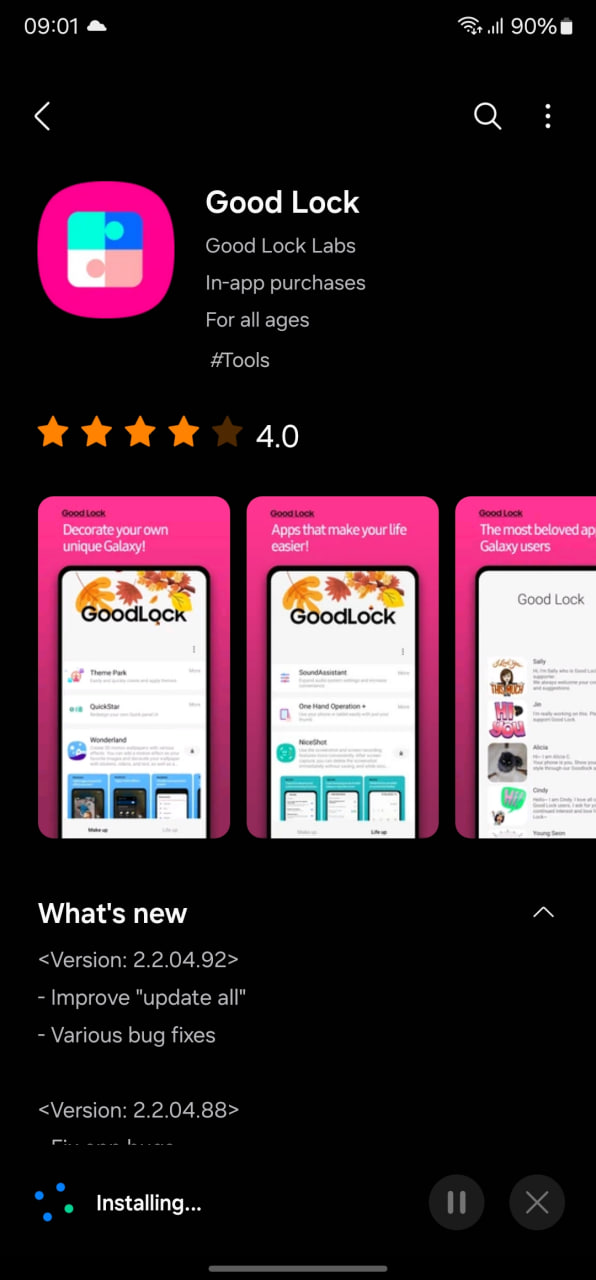
Stay up-to-date on Samsung Galaxy, One UI & Tech Stuffs by following Sammy Fans on X/Twitter. You can also discover the latest news, polls, reviews, and new features for Samsung & Google Apps, Galaxy Phones, and the One UI/Android operating system.
Do you like this post? Kindly, let us know on X/Twitter: we love hearing your feedback! If you prefer using other social platforms besides X, follow/join us on Google News, Facebook, and Telegram.












