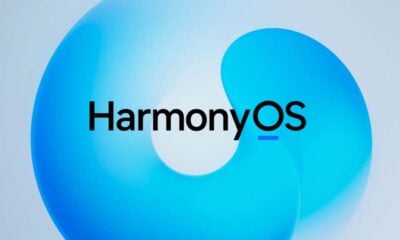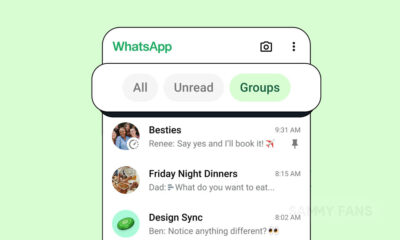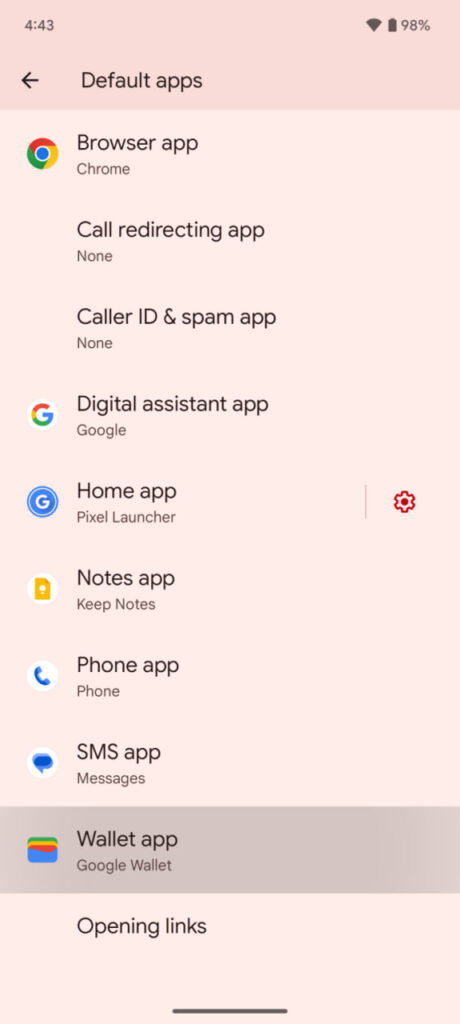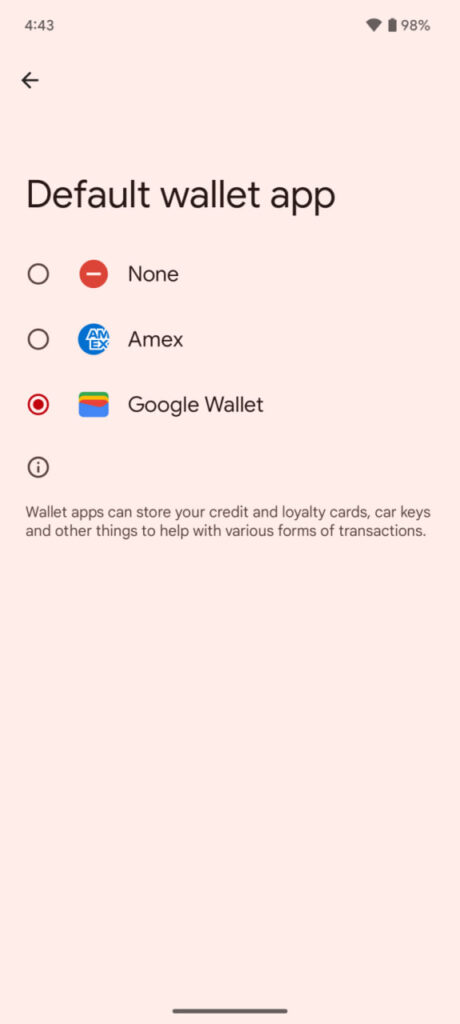Android
4 kinds of Android apps you should delete!

Every smartphone we purchase comes with a number of pre-installed apps, some of which are useful and others that are not. When the new device is received, we download a number of 3rd party apps for payments, and social media.
However, have you ever thought about the apps that are already installed on your phone, some of which may not even be secure enough to be left there while still being useful?
Download Sammy Fans App
Your phone may have lots of apps over time, some of which you use regularly while many others take up room in your app column and remain there. In this post, we’ll examine 4 kinds of Android apps that you should remove from your device in order to improve its security and storage cleanliness.
Bloatware Apps
You should delete any pre-installed apps you don’t use, even though some of them may be useful. The quantity of bloatware varies between different Android skins; some phones have less bloatware, while others have more. You can even force stop those apps that can’t be uninstalled on your mobile phone because it is part of Android.
Join SammyFans on Telegram
Apps that are built-in
Earlier versions of Android did not have many apps, so we had to download things like flashlights, QR code scanners, and screen recorders from other sources. However, Android now comes with these kinds of apps and functionality pre-installed on your phone. Therefore you can remove those applications that perform the same tasks as built-in Android applications.
Follow Sammy Fans on Google News
Outdated apps
Your phone may contain a lot of out-of-date applications. Because we have updated applications that carry out a similar function, you can delete this one. For instance, there is no need to download other programs that are identical to Google applications like sheets, notes, etc. because they are just as productive and updated as Google applications.
Booster apps
You may have noticed numerous advertisements for apps that increase productivity and storage, and as a result, many users downloaded those apps. However, we must warn you that these phone-damaging booster and optimizer apps, despite their many positive promises, are harmful. Since your Android phone already has numerous capabilities, such as battery savers, etc., these apps are pointless.

Android
Google Android 15 Beta 1.1 update fixes NFC issue and more
Google has released the Android 15 Beta 1.1 update for pixel devices, which includes a series of bug fixes following the previous version released two weeks ago. It is available for several Pixel devices, from the Pixel 6 to the Pixel 8 Pro, including the Pixel Tablet and Pixel Fold.
Identified via version AP31.240322.023, the Android 15 Beta 1.1 update comes with the latest security patch for April 2024. It addresses several issues, particularly with NFC which had been causing disruptions in wallet applications and other related system functions.
Moreover, the update resolves a problem that caused crashes in the Developer Options settings screen. It also fixes issues that were preventing some devices from properly updating to the initial Beta 1 release. Additionally, a fix has been implemented for a problem related to text clipping during printing tasks.
For users who are part of the Android Beta for Pixel program, the Beta 1.1 update will be provided as an over-the-air (OTA) update. Users can also manually install the update to enjoy error-free and enhanced service.

Stay up-to-date on Samsung Galaxy, One UI & Tech Stuffs by following Sammy Fans on X/Twitter. You can also discover the latest news, polls, reviews, and new features for Samsung & Google Apps, Galaxy Phones, and the One UI/Android operating system.
Do you like this post? Kindly, let us know on X/Twitter: we love hearing your feedback! If you prefer using other social platforms besides X, follow/join us on Google News, Facebook, and Telegram.
Android
Android 15 to boost wireless charging with NFC support

Google plans to introduce support for NFC Wireless charging (WLC) with Android 15. This feature is a significant development for charging small electronic devices. Unlike the widely-used Qi wireless charging, NFC wireless charging does not require large coils, making it ideal for devices with limited internal space.
With the Android 15 update, NFC wireless charging is expected to become more common in smaller devices such as earbuds, styluses, smartwatches, and tracker tags. This support will enhance user convenience and device functionality.
Announced in 2020, the NFC Wireless Charging technology uses antennas that are reportedly smaller than one centimeter. These antennas are versatile, serving both as a means for wireless charging and NFC data transfer. This dual functionality is particularly beneficial for smaller devices.
The slow adoption of NFC Wireless Charging in the market has been attributed to a lack of support from major operating systems. However, the recent Android 15 beta release indicates that Google is now integrating NFC Wireless Charging capabilities into the Android platform. This move could lead to an increase in WLC-enabled accessories.
This feature could transform the charging of devices like tracker tags, which could use NFC for both power and data, and styluses that comply with the USI 2.0 specification.
Android 15 might allow Google Play to update your phone’s NFC
Stay up-to-date on Samsung Galaxy, One UI & Tech Stuffs by following Sammy Fans on X/Twitter. You can also discover the latest news, polls, reviews, and new features for Samsung & Google Apps, Galaxy Phones, and the One UI/Android operating system.
Do you like this post? Kindly, let us know on X/Twitter: we love hearing your feedback! If you prefer using other social platforms besides X, follow/join us on Google News, Facebook, and Telegram.
Android
Android 15 expands default wallet app choices

Google has recently released the first beta version of Android 15, which brings a significant update as lets users select a preferred app to serve as their default wallet application. This feature enhances the system’s flexibility, allowing for a personalized choice of NFC payment apps.
Previously, Google Wallet was the default NFC payment app on Pixel phones. With the new update, users have noticed that the AMEX app is also compatible with this setting.
This change is also expected for various payment apps to become the default wallet app on Android devices. Google explains that wallet apps are designed to store essential items like credit cards, loyalty cards, and even car keys, facilitating different types of transactions.
This update is notable because it differs from Apple’s approach on iOS, where alternative digital wallet apps are not allowed. Previously, Android hasn’t blocked third-party wallet apps but this new default setting will make it easier for users to integrate these apps into their payment processes, giving them more options and enhancing the overall user experience.
Stay up-to-date on Samsung Galaxy, One UI & Tech Stuffs by following Sammy Fans on X/Twitter. You can also discover the latest news, polls, reviews, and new features for Samsung & Google Apps, Galaxy Phones, and the One UI/Android operating system.
Do you like this post? Kindly, let us know on X/Twitter: we love hearing your feedback! If you prefer using other social platforms besides X, follow/join us on Google News, Facebook, and Telegram.