Samsung
Galaxy Z Fold 4 and Flip 4 enters Samsung’s Remote Test Lab
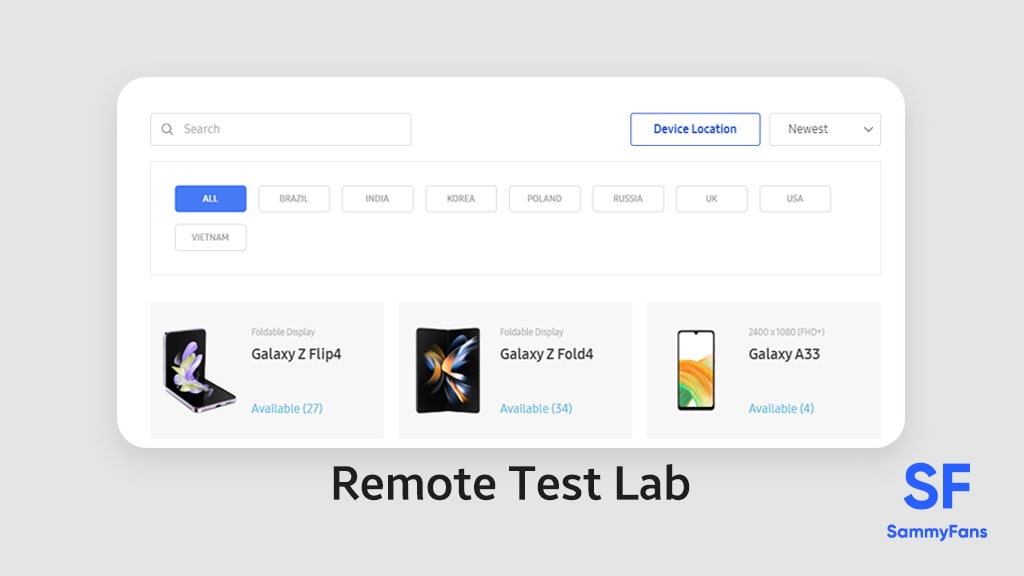
Created by Samsung, the Remote Test Lab is a platform that lets Android app developers test their apps on different Galaxy smartphones. Most of the flagship Galaxy phones are already available on the platform, however, the Galaxy Z Fold 4 and Galaxy Z Flip 4 are now also entered Samsung’s Remote Test Lab.
After this addition, Android developers can easily access and test their applications on the Galaxy Z Fold 4 and Flip 4, even without purchasing or having them in hand. As both are foldable screen phones, the Remote Test Lab will provide developers ease of optimizing functionalities for such kinds of handsets.
Join SammyFans on Telegram
In order to access a Samsung phone through Remote Test Lab, you need to open this link, which redirects you to the official webpage of the lab. Here, you need to log in with your genuine Samsung Account, once done, available models as per countries will be available for cloud-based testing for different time slots.
Download SammyFans App
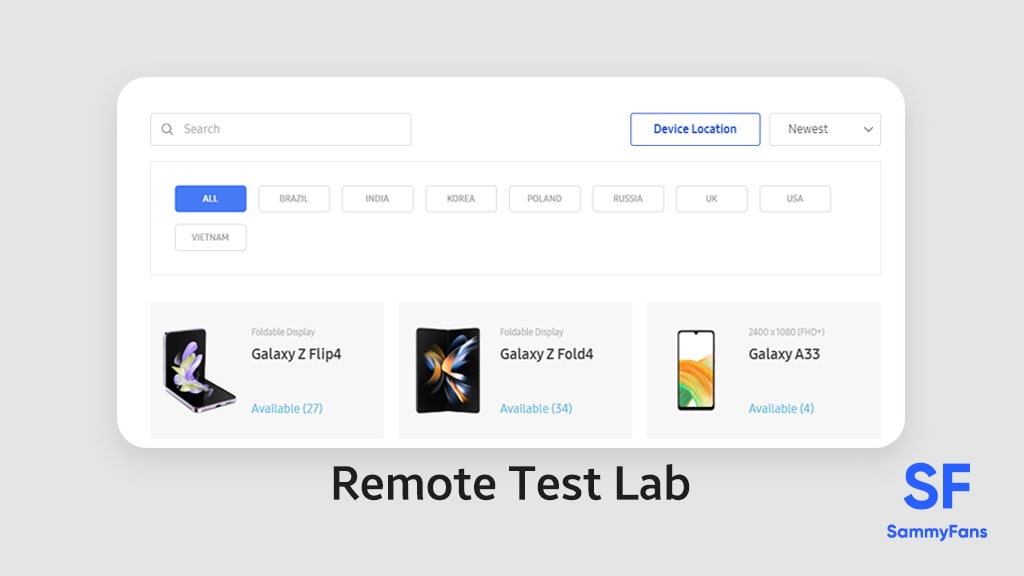
Remote Test Lab is a great option for app developers to test upcoming apps and polish features on the Galaxy Z Fold 4 and Flip 4 devices as well. Talking about cost, the Samsung Remote Test Lab is free for everyone, however, it needs a Samsung Developer account, which can be created for free as well.
Additional requirements include a reliable internet connection, and Java Runtime Environment 7 or higher with Java Web Start installed. The company offers each user 20 points per day, which can be redeemed for 5 hours of remote access to cloud-based mobile hardware daily.
At present, Samsung’s latest Galaxy Z Fold 4 and Galaxy Z Flip 4 foldable phones are available in Samsung’s remote testing labs in Brazil, South Korea, Poland, Russia, and the United Kingdom. However, you might be able to access the same units in other countries as well.
How to test apps via web browser
| Via |
Samsung
Video: Official Galaxy AI features headed for Galaxy S22, S22+ and S22 Ultra
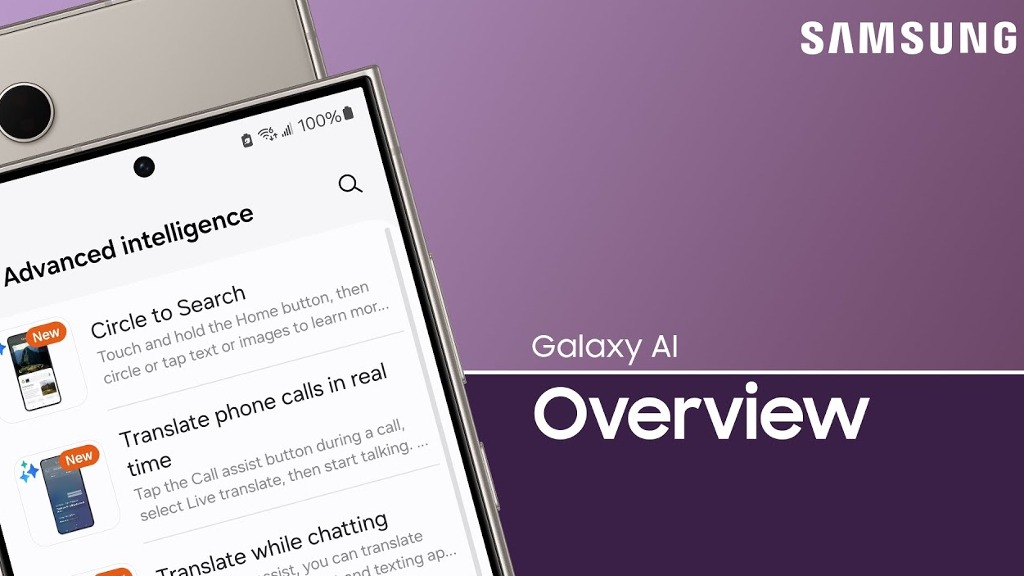
Samsung Galaxy S22, S22+ and S22 Ultra getting many Galaxy AI features next month. The company officially announced that select AI features from the Galaxy S24 series coming to the Galaxy S22 series, Galaxy Z Flip 4 and Fold 4, and Galaxy Tab S8 series.
One UI 6.1 coming out in early May 2024, bringing Galaxy AI to 2022 flagships. The devices will get AI-powered features like Circle to Search, Chat Assist, Interpreter, Live Translate, Note Assist, Transcript Assist, Browsing Assist, Generative Edit, Edit Suggestion and AI-Generated Wallpaper.
10 Galaxy AI features on the way
- Circle to Search
- Chat Assist
- Interpreter
- Live Translate
- Note Assist
- Transcript Assist
- Browsing Assist
- Generative Edit
- Edit Suggestion
- AI-Generated Wallpaper
These AI features streamline your Galaxy experience, so you can enjoy using your phone or tablet to its fullest extent. Whether you’re editing photos, browsing the web, or calling loved ones, you can use the new AI app features to simplify daily tasks.
How to access AI features / enable on-device AI
You can find out supported features in the Settings menu if you would like to adjust the options or just need a refresher. Navigate to and open Settings, then tap Advanced features, and then tap Advanced intelligence. Select your desired AI feature to learn more about it.
Galaxy AI – The striking start
Samsung’s Galaxy S24 series was the first Galaxy device lineup to debut with One UI 6.1-based Galaxy AI technology. Other Galaxy phones and tablets, like the S23 series, Z Flip 5, Z Fold 5, and Tab S9, already received select features through One UI 6.1 software.
Stay up-to-date on Samsung Galaxy, One UI & Tech Stuffs by following Sammy Fans on X/Twitter. You can also discover the latest news, polls, reviews, and new features for Samsung & Google Apps, Galaxy Phones, and the One UI/Android operating system.
Do you like this post? Kindly, let us know on X/Twitter: we love hearing your feedback! If you prefer using other social platforms besides X, follow/join us on Google News, Facebook, and Telegram.
Samsung
Samsung Galaxy S23 FE April 2024 security update reaches India

Samsung Galaxy S23 FE users in India are getting fresh firmware after the One UI 6.1 update, which installs the April 2024 security update. This update improves system security and stability to provide a better Galaxy experience.
The Korean tech giant is rolling out an April 2024 security update for the Samsung Galaxy S23 FE smartphone with One UI build version S711BXXS2CXD1. Users will have to download a 230MB software package to install the update.
The latest security update is already out for S23 FE users in Europe and the company will soon make it available in more markets. The update is rolling out gradually so it may take some hour or days to reach all models.
To install the update on your smartphone, you just need to navigate toward your Galaxy Settings. Once done, visit the Software update tab and hit Download and install button. Let your device connect to the OTA server and allow it to download the new firmware, if there’s any.
One UI 6.1 update for Galaxy S23 FE
In late March 2024, Samsung began releasing the One UI 6.1 update for 9 Galaxy devices including the Galaxy S23 FE. This major update provides a new way to create, connect, and more with Galaxy AI.
Some notable features include Circle to Search with Google, Live Translate, Generative Edit, Note Assist, Transcript script, and Chat Assist, and more. However, this major update does not include the Instant Slow-mo feature.
As Expected, Galaxy S23FE gets One UI 6.1 based April update in India 🇮🇳
Build version: S711BXXS2CXD1/ S711BODM2CXCF/S711BXXS2CXD1
Repost 😉 #GalaxyS23 #OneUI #OneUI6 #GalaxyS23FE #OneUI6dot1 #Samsung pic.twitter.com/4mPeVmDKj9
— Tarun Vats (@tarunvats33) April 16, 2024
Stay up-to-date on Samsung Galaxy, One UI & Tech Stuffs by following Sammy Fans on X/Twitter. You can also discover the latest news, polls, reviews, and new features for Samsung & Google Apps, Galaxy Phones, and the One UI/Android operating system.
Do you like this post? Kindly, let us know on X/Twitter: we love hearing your feedback! If you prefer using other social platforms besides X, follow/join us on Google News, Facebook, and Telegram.
Samsung
Samsung Galaxy S22, Galaxy A52s users in India get April 2024 update

Samsung is expanding the April 2024 security update to Galaxy S22, Galaxy S22 Plus, Galaxy S22 Ultra, and Galaxy A52s smartphones in India. The new update is based on Android 14 and One UI 6.0 for these devices.
The fresh update includes an April 2024 security patch that fixes a bundle of issues to enhance the security and stability of the device. It also enhances some fucntions for a better user experience. However, it does not include any new features or changes.
April 2024 security update for the Samsung Galaxy S22 series arrives in India with version One UI build S90xEXXS8DXCH (404MB) and the Galaxy A52s users are getting it with PDA version A528BXXS7FXC8 (300MB) respectively.
Users of these Galaxy devices can check the update through Settings >> Software Updates >> Download and Install. If you have received the latest update, install it to enjoy enhanced features.
Samsung Galaxy S22 and Galaxy A52s April 2024 Update – India #Samsung #OneUI #GalaxyS22 #GalaxyA52s pic.twitter.com/sTrSV7PthM
— Samsung Software Updates (@SamsungSWUpdate) April 16, 2024
Stay up-to-date on Samsung Galaxy, One UI & Tech Stuffs by following Sammy Fans on X/Twitter. You can also discover the latest news, polls, reviews, and new features for Samsung & Google Apps, Galaxy Phones, and the One UI/Android operating system.
Do you like this post? Kindly, let us know on X/Twitter: we love hearing your feedback! If you prefer using other social platforms besides X, follow/join us on Google News, Facebook, and Telegram.










