Good Lock
PSA: Samsung One UI 5.0 Beta unplugged Good Lock suite

The Android 13-based One UI 5.0 Beta brings a number of new features to Samsung consumers, however, we need to sacrifice the iconic Good Lock customization suite, for some time. Every year, the company runs its independent One UI Beta program to test the new Android OS for Galaxy devices.
As Good Lock is an application that works under the One UI ecosystem, the Android 13-based One UI 5.0 Beta doesn’t support the customization suite because of compatibility issues with the new operating system. And resulting consumers deal with an unsupported Good Lock functionality.
Join SammyFans on Telegram
Good Lock 2023
Samsung will fix the compatibility issues of the Good Lock with a major update sometime in early 2023 by including support for the new Android 13 operating system. Until then, you won’t be able to access some of the Good Lock modules and apps.
Download SammyFans App
So far, Samsung has not come up with its plan for the Good Lock 2023, however, we are guessing that the major update might go official nearly the Galaxy S23 launch. With this major update, Samsung will deliver more new features for the consumers as well as user interface tweaks are expected.

Good Lock is a customization application suite developed by Samsung for One UI modification. This app is world famous (availability is limited) because of its offerings and a slew of modification apps and modules. Notably, all Samsung phones are not supported with Good Lock functionality.
So if you don’t want to stop using the Good Lock app, we recommend you don’t go for the Android 13-based One UI 5.0 Beta. You should wait for the Stable One UI 5.0 update arrival, which is expected later this year, however, some apps might work, but could behave abnormally.
Which one do you choose between the One UI 5.0 Beta with Android 13 OS or the Good Lock suite with a lot of customization tools? Let us know through Social media.
Good Lock
Samsung fuels One UI 6.1 Theme Park with new functional method, rollout soon
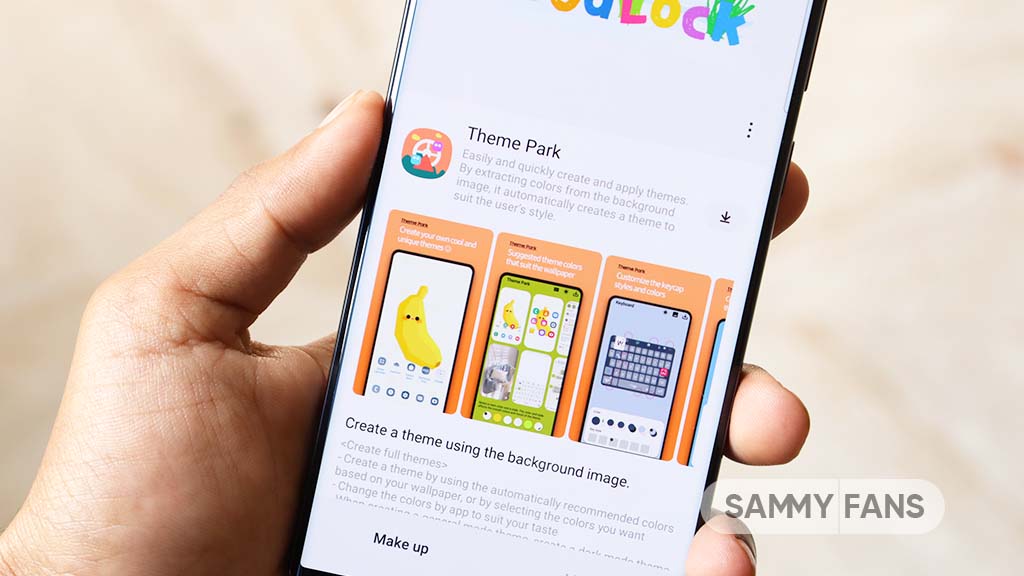
April 2024 is going on and Samsung has announced the release of a new version of the Theme Park Good Lock module soon. The new update for this Good Lock module will enhance the user experience with efficiency and customization.
The upcoming update for the Theme Park app can be identified via version 1.1.00.08 and will change to a new functional method instead of an APK installation. According to the information, the new version will allow for the faster creation and application of themes, simplifying the process significantly.
In addition, users will be able to modify and manage their existing themes. The update will also ensure that the design of any icon pack in use is consistently applied to all newly installed applications.
The new Theme Park app works with various Good Lock plugins including QuickStar and Keys Cafe. To ensure optimal performance and compatibility, users are advised to install the latest versions of these plugins.
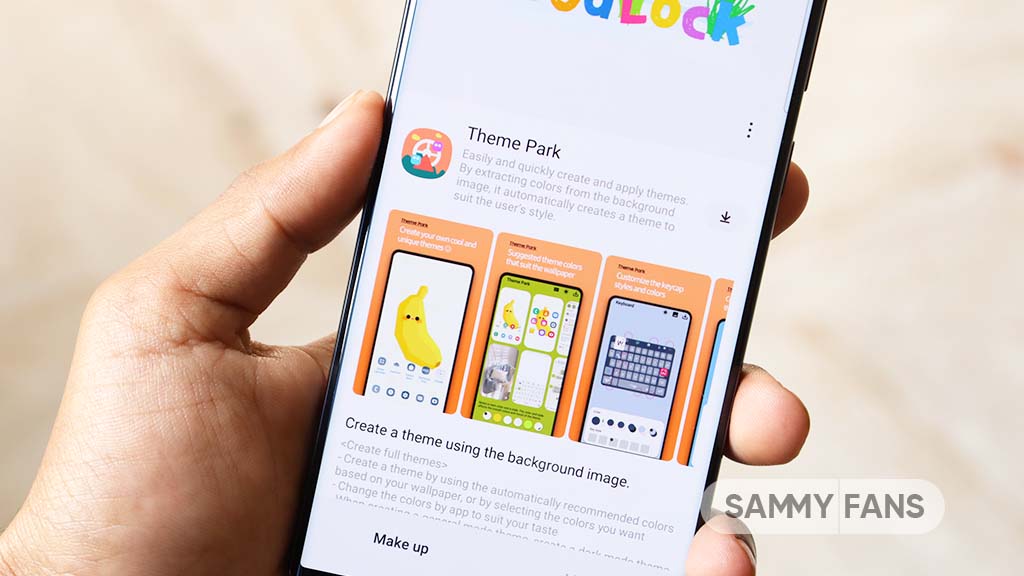
Moreover, the company has also shared some temporary limitations due to the changes in the way themes are applied. These limitations are:
- The ability to apply custom images in theme decoration, along with specific styles such as ‘Keycap style’ for keyboards and ‘Home screen’ folder shapes, will be restricted.
- Options such as ‘App-specific theme settings’ and ‘Change color palette’ will be unavailable for the time being.
Samsung is regularly evaluating and updating these features and will provide updates on support for each app in the future. The company aims to minimize any inconvenience and hopes that users will enjoy the improved speed and functionality. The new update will be compatible with One UI 6.1 and One UI 6.0 devices.
Stay up-to-date on Samsung Galaxy, One UI & Tech Stuffs by following Sammy Fans on X/Twitter. You can also discover the latest news, polls, reviews, and new features for Samsung & Google Apps, Galaxy Phones, and the One UI/Android operating system.
Do you like this post? Kindly, let us know on X/Twitter: we love hearing your feedback! If you prefer using other social platforms besides X, follow/join us on Google News, Facebook, and Telegram.
Good Lock
One UI 6.1’s Home Up app update unveils new capabilities: Finder access, Icon size setting, background blur, and more

Samsung has rolled out a significant update to its Home Up Good Lock module with version 15.0.01.19 for One UI 6.1 devices. The update introduces new features for devices including the Galaxy S24 series and focuses on enhancing the home screen and folder management.
For the home screen, the update adds the long-awaited ‘Access Finder’ feature that makes it easier for users to find and open apps quickly. Also, the new ‘App Icon Setting’ allows for the customization of app icons, enabling users to adjust their size and appearance to suit their choices. These home screen features are also available on the Galaxy S24 series
In terms of folder customization, users can now change the background color of their folders, allowing for a more personalized look. They can also adjust the background blur of folders, which can help the home screen appear cleaner and more organized. The update also includes an option to rearrange folder icons, helping users keep their apps in order.
For the Galaxy S24 series, certain functions are not supported by the update but will be made available through the ‘One UI Home’ app update. You can get the update through the Galaxy Store or from the Good Lock app.
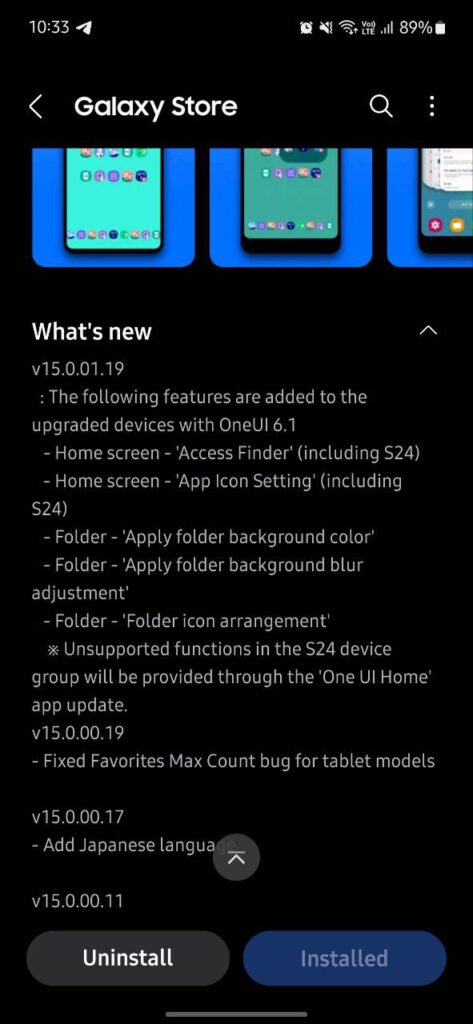
Stay up-to-date on Samsung Galaxy, One UI & Tech Stuffs by following Sammy Fans on X/Twitter. You can also discover the latest news, polls, reviews, and new features for Samsung & Google Apps, Galaxy Phones, and the One UI/Android operating system.
Do you like this post? Kindly, let us know on X/Twitter: we love hearing your feedback! If you prefer using other social platforms besides X, follow/join us on Google News, Facebook, and Telegram.
Apps
Upcoming Samsung LockStar update to fix unwanted pop-ups
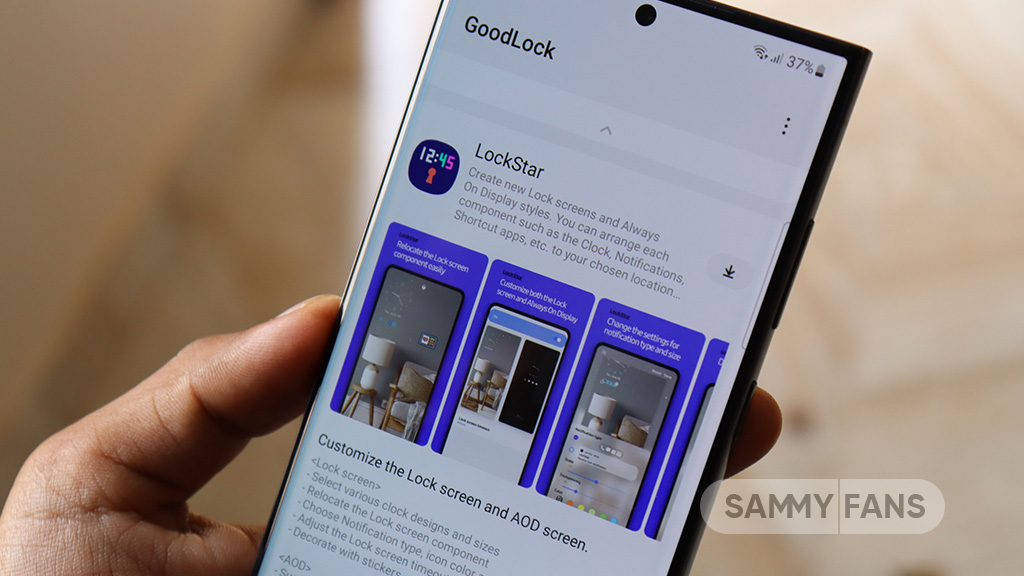
Some Galaxy users have reported a recurring issue with the Samsung LockStar app, where notifications regarding the app’s status and editing options are unexpectedly displayed. This issue continues even when the camera is activated from the lock screen, which leads to an interruption in the user experience.
Samsung is already aware of the issue and a community moderator has confirmed that pop-ups initiated by activating the Lockstar shortcut are not behaving as expected.
Follow our socials → Google News | Telegram | X/Twitter | Facebook | WhatsApp
The company has apologized for the inconvenience caused by this error and assured users that a resolution is coming with future app updates.
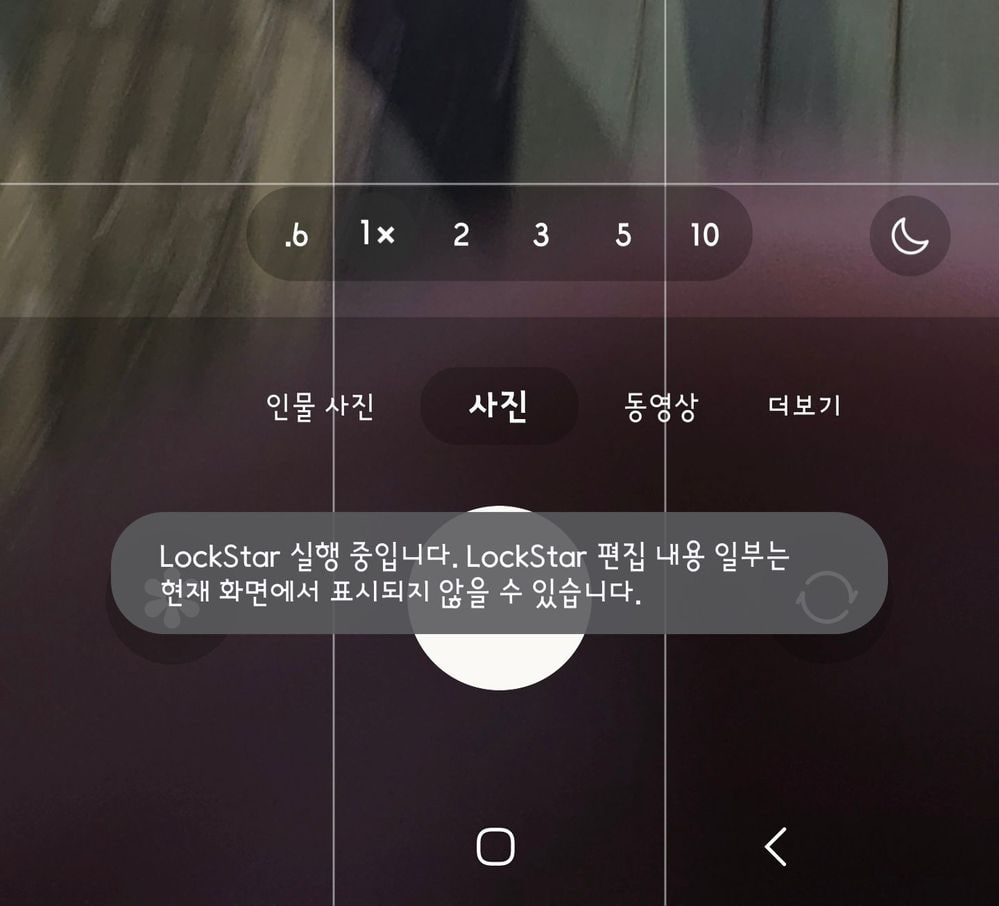
Aside from this, the Good Lock team is also working to solve the AOD issue. Recently, users encountered an issue with the LockStar app, where the Always On Display (AOD) preview does not match the actual display after the setting. This difference is particularly noticeable with the size of the notification icon.
Samsung LockStar offers a vast customization for lock screens on Galaxy devices. The upcoming updates are expected to enhance the user experience by eliminating disruptive notifications and improving the Always On Display feature.
Users are advised to keep their app updated to the latest version to benefit from the improvements and continue enjoying a seamless experience.












