Apps
Amazon expanding Prime Video’s Watch Party feature to Samsung smart TVs in the US

Amazon has an amazing feature called Watch Party for its Prime users that lets them watch a movie or a TV show together with their friends or family remotely. The company is now expanding this feature to Samsung smart TVs and other streaming devices.
Download Sammy Fans App
Amazon released the Prime Video’s Watch Party feature during the Covid 19 pandemic to let the users enjoy shows with others when they were far away from each other. For more fun, you can even chat with the people you’re sharing the screen with.
Join SammyFans on Telegram
At the time of release, the feature was limited to desktop web browsers, Fire TV devices, and mobile apps. But now, Prime Video’s Watch Party feature is expanding to multiple smart TVs from various brands, Roku devices, and gaming consoles such as PlayStation and Xbox.
Follow Sammy Fans on Google News
You can now take advantage of this feature with your friends and family members if you have a compatible Samsung or other smart TV.
How to use Amazon Prime Video Watch Party feature on Samsung smart TV?
- Click on the Watch Party icon in the options within videos.
- A sharable link will appear.
- You copy this link and send it to people you want to share the screen.
- As soon as anyone with a Prime Video subscription clicks on the link, they can start watching the video with you.

Make sure that everyone you want to share the screen with is signed up for Amazon Prime Video. It should also be noted that this feature does not work with live video feeds such as news and sports events.
Moving on, Amazon has only expanded this feature in the US and it is limited to 100 viewers. The video streaming service might release it for more users in the coming time.
Get notified –
Aside from SammyFans’ official Twitter and Facebook page, you can also join our Telegram channel, follow us on Instagram and subscribe to our YouTube channel to get notified of every latest development in Samsung and the One UI ecosystem. Also, you can follow us on Google News for regular updates.
Apps
Samsung Galaxy Watch 6 Plugin grabs new update in April 2024

We are in April 2024 and Samsung is releasing a new update for the Galaxy Watch 6 Plugin app with version 2.2.13.24032551. It is available for download from the Google Play Store or the Samsung Galaxy Store with an installation package size of 175.63MB.
The update comes with some fixes and improvements to the Galaxy Watch 6 Plugin, which enhances the functionality and user experience of the smartwatch. In addition, it improves the stability and performance of the device by addressing issues encountered in previous versions.
April 2024 Plugin update is recommended for all Galaxy Watch 6 users, as it provides a better and smoother connection between the smartwatch and the smartphone. It also enables users to enjoy the latest features and services offered by Samsung for the Galaxy Watch 6.
To install the update, users need to connect their Galaxy Watch 6 to their smartphone and open the Galaxy Store app >> tap on the Menu option >> click on Updates. Also, they can install the update directly from the third-party source link mentioned here.
Samsung Galaxy Watch 6 users get touchscreen issue fix in Europe, the US
Stay up-to-date on Samsung Galaxy, One UI & Tech Stuffs by following Sammy Fans on X/Twitter. You can also discover the latest news, polls, reviews, and new features for Samsung & Google Apps, Galaxy Phones, and the One UI/Android operating system.
Do you like this post? Kindly, let us know on X/Twitter: we love hearing your feedback! If you prefer using other social platforms besides X, follow/join us on Google News, Facebook, and Telegram.
Apps
Samsung Flow 4.9.12.8 update improves some features

Samsung has released an update for the Flow app, which can be identified as version 4.9.12.8. The update focuses on enhancing user connectivity. It is available on the Galaxy Store with a package size of 7.86MB.
This latest version addresses various bugs, improving the stability and performance of the app. Additionally, it updates certain features to enhance the overall user experience. Although the exact details of the feature enhancements have not been disclosed, users will get an error-free service.
Samsung Flow provides a seamless connection between Samsung devices, allowing for easy notification syncing, content sharing, and screen mirroring. The update is expected to make these interactions more reliable and user-friendly.
Users can install the Samsung Flow 4.9.12.8 update through Galaxy Store >> Menu option >> Updates. They can also directly install the update through the third-party app source link mentioned here.

Stay up-to-date on Samsung Galaxy, One UI & Tech Stuffs by following Sammy Fans on X/Twitter. You can also discover the latest news, polls, reviews, and new features for Samsung & Google Apps, Galaxy Phones, and the One UI/Android operating system.
Do you like this post? Kindly, let us know on X/Twitter: we love hearing your feedback! If you prefer using other social platforms besides X, follow/join us on Google News, Facebook, and Telegram.
Apps
Samsung releases Good Lock April 2024 update with improvements, fixes

Samsung rolling out the Good Lock April 2024 update through the Galaxy Store. The release brings functional improvements and bug fixes to Samsung’s One UI customization suite.
Samsung Good Lock April 2024 Update
The update’s changelog mentions improvement for the “Update all” function. Bug fixes are also included which should improve the customization experience. Hence, Galaxy users are advised to install the latest version as soon as they receive it via the Galaxy Store.
Good Lock’s latest update comes as a fresh release over the last that happened in late January. The application hasn’t received any new updates in February and March. This makes the April release a significant update in terms of bringing improvements.
Download Good Lock through Galaxy Store | APKMirror
We’ve received the latest Good Lock update on Galaxy S24 Ultra, S23 Ultra and S22 Ultra. It appears flagship phones are getting it on a broader scale, however, availability may vary by region. If you already have Good Lock installed, head towards Galaxy Store’s Updates section.
Being on the latest release of the phone’s software and app’s version significantly improves the overall user experience. Samsung also recommends you be on the newest version to enjoy the latest features and seamless experiences on your Galaxy.
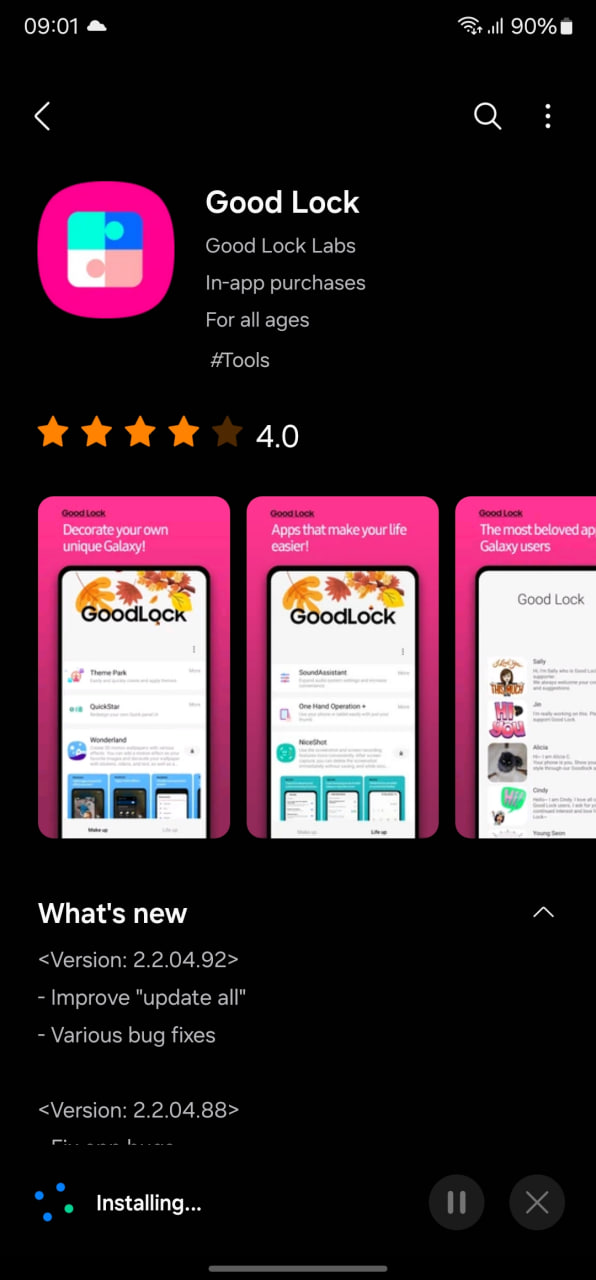
Stay up-to-date on Samsung Galaxy, One UI & Tech Stuffs by following Sammy Fans on X/Twitter. You can also discover the latest news, polls, reviews, and new features for Samsung & Google Apps, Galaxy Phones, and the One UI/Android operating system.
Do you like this post? Kindly, let us know on X/Twitter: we love hearing your feedback! If you prefer using other social platforms besides X, follow/join us on Google News, Facebook, and Telegram.












