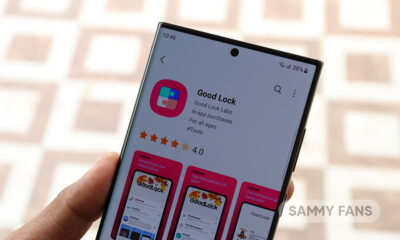Updates
Samsung Galaxy A50s receiving June 2022 security update in India

Launched back in 2019, the Samsung Galaxy A50s smartphone came pre-equipped with Android 9 Pie-based One UI 1.x. Moving on, the company sent the Android 10-based One UI 2.1 update last year, followed by Android 11-based One UI 3.1 this summer.
Below, you can check all the latest firmware updates released for the Galaxy A50s smartphones internationally.
Download Sammy Fans App
June 23, 2022
June 2022 security patch – India
Samsung is releasing the June 2022 Android security patch update for the Galaxy A50s smartphone users in India. This update brings improvements for system security and stability.
Additionally, it fixed around 66 privacy and security-related issues and vulnerabilities as well as updates more than 10 stock apps to boost the overall device performance. It comes with One UI build version A507FNXXU6DVE4.
In order to check for the latest update manually, head to your device Settings tap on Software updates, and finally hit the Download and install button.
Samsung Galaxy A50s June 2022 update – India #Samsung #GalaxyA50s pic.twitter.com/ziC1uwgqqL
— Samsung One UI Updates (@SamsonUpdate) June 23, 2022

May 11, 2022
April 2022 security patch – India
Samsung Galaxy A50s smartphone users are getting the April 2022 Android security patch. Identified via One UI build version A507FNXXS6DVC3, the update is released in Indian markets at the moment and will reach more users in the coming days or weeks.
Furthermore, the latest update comes with system security and stability improvements alongside fixing 88 privacy and security-related vulnerabilities including 27 high and 18 moderate level of CVEs from Google and Samsung.
Samsung Galaxy A50s April 2022 update – India #Samsung #GalaxyA50s pic.twitter.com/1h4Ed2JAlh
— Samsung One UI Updates (@SamsonUpdate) May 11, 2022
January 31, 2022
February 2022 security patch
Samsung just released the February 2022 security patch update to the Galaxy A50s smartphone users in Vietnam.
The update comes with build number A507FNXXU6DVA2, while the changelog mentions system security and stability improvements.
- Changelog
- Overall stability of your device has been improved.
- The security of your device has been improved.
December 04, 2021
November 2021 security patch
Samsung kicked off a new firmware update to the Galaxy A50s devices. This 715MB update carries build version A507FNXXU6DUJ2 and installs the November 2021 security patch, while it won’t be limited to security improvements.
Samsung
New Samsung Galaxy S23 firmware updates LTE TDD band support in Europe

Following the Galaxy S24 series, Samsung is rolling out a new firmware update with enhanced LTE band support for the Galaxy S23 series in Europe. It is a region-specific update and aims to improve the network for a better user experience.
Users of Samsung Galaxy S23, Galaxy S23 Plus, and Galaxy S23 Ultra smartphones are getting the second April 2024 update in Europe with One UI build version S911BXXU3CXD3, S916BXXU3CXD3, and S918BXXU3CXD3 respectively.
WHAT’S NEW
The new firmware of the Samsung Galaxy S23 in Europe updates the Regional LTE TDD band support to provide better network performance across various European countries.
Notably, there’s a limitation for German users. Galaxy S23 models bought in Germany will not support LTE TDD band signals in certain countries, including Belgium, Denmark, France, Luxemburg, Netherlands, Austria, Poland, Switzerland, and the Czech Republic.
Users can check new software updates manually with a handful of simple steps. Firstly, visit your Galaxy device’s “System Settings,” once done, scroll down and tap the “Software update” tab, followed by the “Download and install” button.
Galaxy S23's second April update is live in Europe.
Build versions: S918BXXU3CXD3/S918BOXM3CXD3/S9188XXU3CXD3
It seems to be a region-specific update.#GalaxyS23 #GalaxyS23Ultra #OneUI6 #OneUI #Samsung pic.twitter.com/CMeRxKndjd
— Tarun Vats (@tarunvats33) April 23, 2024
Stay up-to-date on Samsung Galaxy, One UI & Tech Stuffs by following Sammy Fans on X/Twitter. You can also discover the latest news, polls, reviews, and new features for Samsung & Google Apps, Galaxy Phones, and the One UI/Android operating system.
Do you like this post? Kindly, let us know on X/Twitter: we love hearing your feedback! If you prefer using other social platforms besides X, follow/join us on Google News, Facebook, and Telegram.
Samsung
Galaxy S24 series’ second April 2024 update enhances LTE TDD band support

April 2024 is going on Samsung has kicked off the second software update for users of the Galaxy S24 series in Europe. This update introduces an essential change for the Regional LTE TDD band support.
The second April 2024 update for the Samsung Galaxy S24 series updates the Regional LTE TDD band support for better network compatibility and performance across various regions.
However, it’s important to note that Galaxy S24 models purchased in Germany will not be able to receive signals in LTE TDD bands in several countries, including Belgium, Denmark, France, Luxemburg, Netherlands, Austria, Poland, Switzerland, and the Czech Republic.
In addition, the update brings bug fixes, stability optimization, and functional enhancement for the optimal performance of smartphones.
Latest Firmware
- S928BXXU1AXCB – Galaxy S24 Ultra
- S926BXXU1AXCB – Galaxy S24 Plus
- S921BXXU1AXCB – Galaxy S24
To check the update, you just need to navigate to the device’s Settings, then a Software update, and Download and install. If you have received the update, install it now to get enhanced features.
Unexpected 😲
Galaxy S24 second April update is live in Europe (EUX CSC)
Build version: S928BXXU1AXCB/ S928BOXM1AXCB/S928BXXU1AXCB
Repost 😉 #OneUI6 #OneUI6dot1 #Snapdragon #GalaxyS24Ultra #GalaxyS24 #Samsung pic.twitter.com/XnXiHsLEY6
— Tarun Vats (@tarunvats33) April 23, 2024
Stay up-to-date on Samsung Galaxy, One UI & Tech Stuffs by following Sammy Fans on X/Twitter. You can also discover the latest news, polls, reviews, and new features for Samsung & Google Apps, Galaxy Phones, and the One UI/Android operating system.
Do you like this post? Kindly, let us know on X/Twitter: we love hearing your feedback! If you prefer using other social platforms besides X, follow/join us on Google News, Facebook, and Telegram.
Samsung
Samsung Galaxy F15 gets first software update with April 2024 patch

Samsung has rolled out the first software update for the Galaxy F15 5G smartphone, which installs the latest Android security patch released in April 2024. It improves system security by stability by fixing over 40 issues to provide an enhanced experience.
Users can recognize the first software update of the Samsung Galaxy F15 through the One UI build versions E156BXXS1AXD3 and an installation package of 258.39MB. The update is rolling out for users in India.
Samsung Galaxy F15 smartphone features a 6.6-inch FHD+ AMOLED display with a 90Hz refresh rate and runs on a MediaTek Dimensity 6100+ SoC for robust performance.
Talking about the camera, the smartphone offers a 50 MP main, a 5 MP ultrawide, a 2 MP macro, and a 13 MP front camera. The device is powered by a 6,000 mAh battery with 25W fast charging and operates on Android 14-based One UI 6. This device will soon get a One UI 6.1 update.
If you have received the notification of the April 2024 update then install it now to get a bug-free experience. You can also check the update by visiting the Settings app on your smartphone and opening the Software Update section. Now, click on the Download and install option.
Samsung Galaxy F15 First Software Update – India #Samsung #GalaxyF15 pic.twitter.com/SP2cAi5uEQ
— Samsung Software Updates (@SamsungSWUpdate) April 23, 2024
Stay up-to-date on Samsung Galaxy, One UI & Tech Stuffs by following Sammy Fans on X/Twitter. You can also discover the latest news, polls, reviews, and new features for Samsung & Google Apps, Galaxy Phones, and the One UI/Android operating system.
Do you like this post? Kindly, let us know on X/Twitter: we love hearing your feedback! If you prefer using other social platforms besides X, follow/join us on Google News, Facebook, and Telegram.