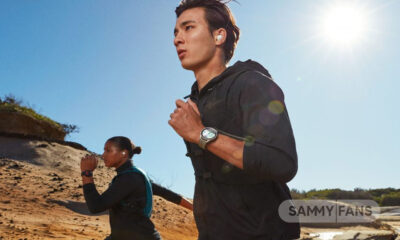Samsung
Samsung Galaxy Buds 2 vs Galaxy Buds Pro vs Galaxy Buds Live, which one will you choose?

Samsung! The well-known super technology brand that comes with various smart innovations for its users. Whether you want a budget smartphone or a flagship, as well as all the smart home products, the company fulfills all the needs of its Galaxy users.
Well, if have purchased a new smartphone it requires other accessories other than its charger, and earbuds are one of them. And, Samsung gives a variety of Galaxy Buds – like Galaxy Buds 2, Galaxy Buds Pro, and Galaxy Buds Live that may suitable according to users’ requirements.
DOWNLOAD SAMMY FANS APP
You can find the right choice between Galaxy Buds 2, Galaxy Buds Pro, and Galaxy Buds Live? You are not alone. With such a wide range of Galaxy Buds options available at various price points, it can be hard to find the right one. But one thing is certain – all models of Galaxy Buds offer excellent sound quality and comfort, regardless of the release dates.
To help you choose, below is a quick Samsung Galaxy Buds comparison:

Samsung Galaxy Buds Comparison
Galaxy Buds 2
Galaxy Buds all round, with a comfortable design and lightweight, outstanding sound quality supported by Dynamic Two-Way Speakers and Clear Smart Hits, great Active Noise Cancelling which provides three levels of ambient noise control.
The Galaxy Buds 2 also come with an IPX2 water resistance rating and decent battery life which can last up to 5 hours on a single charge – all at a reasonable price of $197.98 | $219.98.

Galaxy Buds 2 is for you if you want:
- Slightly worn earbuds go well with any outfit.
- Comfortable earbuds to wear all day.
- Advanced features such as the ability to customize the controls, and perform appropriate audits.
Galaxy Buds Pro
A premium member of the Galaxy Buds family, where you will find refined Active Audio Cancelling and fully customizable Ambient audio modes, a two-way speaker with a large driver, and lots of fun features from Spatial 360 Audio, and Voice Detect.
This Galaxy Buds Pro also has Bixby hands-free voice assistant, and other customizable controls for, a stylish but comfortable fit. With high water resistance in IPX7, and strong battery life – all premium features, valued at $99.99 | $199.99.

Galaxy Buds Pro is perfect for users who want it:
- Beautiful, bright earbuds that will add a nice touch to any look.
- Premium earbuds are packed with many of the best features of the Galaxy Buds program.
- Excellent ear controls that respond well to a variety of tap combinations.
Galaxy Buds Live
The Galaxy Buds Live looks very unique in the Galaxy Buds line-up, offering a bean-shaped comfort that will be comfortable inside the ear. The first-generation Active Noise Cancellation, and 12mm AKG speakers with clean and clear sound quality.
The app supports both Android and iOS and with the best quality Voice Pickup Unit for phones, and a longer battery life of up to 6 hours for a single charge – for a total of $59.99 | $149.99.

Galaxy Buds Live is perfect for aspiring users:
- Awesome design with shiny pieces that will stand out from the crowd.
- The earbuds look cool and sound good.
- Battery power lasts longer to get more playing time.
- Easily switch between Android and iOS devices.
Get notified –
Aside from SammyFans’ official Twitter and Facebook page, you can also join our Telegram channel, follow us on Instagram and subscribe to our YouTube channel to get notified of every latest development in Samsung and One UI ecosystem. Also, you can follow us on Google News for regular updates.
Good Lock
Samsung MultiStar update introduces One UI 6.1 Maintain Split mode, more

Samsung MultiStar Good Lock module is getting a new update with version 7.1.33. The new update brings new features and improvements for Galaxy tablets and foldables to enhance the multitasking experience.
The new update of the Samsung MultiStar app adds the ‘Maintain Split Mode’ function, which is available for devices with One UI 6.1 or later. This feature allows users to keep their screen view active even after closing and reopening apps to enhance productivity on large screens.
Moreover, the update enhances the visibility of the navigation bar, making it easier for users to move through their devices. It also fixes an issue where settings would not reset after app data was deleted.
This update is compatible with devices that operate on One UI 6.0 or One UI 6.1. Users of eligible devices just need to download a 16.14MB package to install the update via the Galaxy Store. Also, they can get it directly from the third-party app source link mentioned here.

Stay up-to-date on Samsung Galaxy, One UI & Tech Stuffs by following Sammy Fans on X/Twitter. You can also discover the latest news, polls, reviews, and new features for Samsung & Google Apps, Galaxy Phones, and the One UI/Android operating system.
Do you like this post? Kindly, let us know on X/Twitter: we love hearing your feedback! If you prefer using other social platforms besides X, follow/join us on Google News, Facebook, and Telegram.
One UI 6.1
One UI 6.1 update for Galaxy S21 series, Z Flip 3, and Fold 3 to release next week

Samsung is reportedly preparing to release One UI 6.1 update to the Galaxy S21 series, Galaxy Z Flip 3, and Galaxy Z Fold 3. The update began rolling out to nine Galaxy devices in late March and will soon be available to other older devices.
A Canadian network carrier, Fido has recently updated its update schedule for some Galaxy devices. A new software update will be available for the Galaxy S21 series, Galaxy Z Flip 3, and Galaxy Z Fold 3 smartphones on May 3 in Canada. This update will include the April 2024 security patch and is expected to release much-awaited One UI 6.1 features.
Samsung Galaxy S22 series, Galaxy Z Flip 4, and Galaxy Z Flip 4 smartphones will also get a new software update on May 03 in Canada. While Samsung announced the release of the One UI 6.1 update for the above models in early May the company has not yet confirmed whether the Galaxy S21 series, Z Flip 3, and Fold 3 will be included in this update.
Users of these devices may need to wait for further announcements to know if they will receive the new features and enhancements that One UI 6.1 offers on May 3, 2024.
One UI 6.1 update to introduce some advanced AI features to these devices including Circle to Search and Live translation. Owners of the Galaxy S21 series, Z Flip 3, and Fold 3 should look forward to these enhancements, which will bring their devices up to date with the latest Samsung technology.
Galaxy S22, Z Fold 4, and Flip 4 to receive Galaxy AI, One UI 6.1 update on May 3
Stay up-to-date on Samsung Galaxy, One UI & Tech Stuffs by following Sammy Fans on X/Twitter. You can also discover the latest news, polls, reviews, and new features for Samsung & Google Apps, Galaxy Phones, and the One UI/Android operating system.
Do you like this post? Kindly, let us know on X/Twitter: we love hearing your feedback! If you prefer using other social platforms besides X, follow/join us on Google News, Facebook, and Telegram.
Samsung
One UI 6.1 Next! Samsung Galaxy S22 gets updated 4G band support in Europe

Samsung recently began rolling out a software update for its Galaxy devices in Europe, focusing on 4G network compatibility. The update that started releasing with the Galaxy S24 and other recent models is now available for the Galaxy S22 series as well.
Users of Samsung Galaxy S22, Galaxy S22 Plus, and Galaxy S22 Ultra smartphones can identify the new update in Europe through One UI build version S901BXXU8DXD6, S906BXXU8DXD6, and S908BXXU8DXD6 respectively. This update is based on Android 14 and One UI 6.0.
The new update has revised support for the LTE TDD band. For German-purchased devices, the update will disable TDD 4G network support in ten European countries including Belgium, Denmark, Germany, France, Luxembourg, the Netherlands, Austria, Poland, Switzerland, and the Czech Republic.
To check and install the update, open the Settings app >> Software Update >> Download and install.
One UI 6.1 Update
Samsung officially confirmed that the company will release One UI 6.1 update for the Galaxy S22 series along with 5 other Galaxy devices in early May 2024. Moreover, the Canadian network carrier’s schedule also suggested that the Galaxy S22 series, Galaxy Z Fold 4, and Galaxy Z Flip 4 will get a new update with One UI 6.1 starting May 3.
Galaxy S22, Z Fold 4, and Flip 4 to receive Galaxy AI, One UI 6.1 update on May 3
Stay up-to-date on Samsung Galaxy, One UI & Tech Stuffs by following Sammy Fans on X/Twitter. You can also discover the latest news, polls, reviews, and new features for Samsung & Google Apps, Galaxy Phones, and the One UI/Android operating system.
Do you like this post? Kindly, let us know on X/Twitter: we love hearing your feedback! If you prefer using other social platforms besides X, follow/join us on Google News, Facebook, and Telegram.