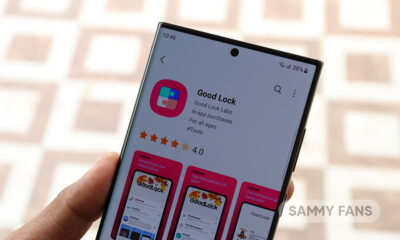Updates
[Bangladesh too] Samsung One UI 4.1 update live for Galaxy A51 in India, Brazil

Samsung Galaxy A51 One UI 4.1 update is rolling out in Bangladesh markets. Identified via build version A515FXXU5FVD2, the update comes with countless new features including the ability to turn off GOS, new smart widgets, a Grammarly-powered keyboard, revamped color palette, customizable RAM Plus, better low-light portrait mode, and many more.
Additionally, it installs the April 2022 Android security patch for system security and stability enhancements as well as upgrades various stock apps to improve the overall device performance.
DOWNLOAD SAMMY FANS APP
To download this update, navigate Settings >> Software update >> Download and install. Now follow the on-screen prompts to get access to the latest changes.
Join SammyFans on Telegram
Samsung Galaxy A51 Android 12 One UI 4.1 – Bangladesh #Samsung #GalaxyA51 #OneUI4 pic.twitter.com/xPG4zSijZ1
— Samsung One UI Updates (@SamsonUpdate) May 3, 2022
April 23, 2022: Brazil
Samsung is expanding the Android 12-based One UI 4.1 update for Galaxy A51 smartphone users in Brazil. It comes with an array of new and improved features such as Google Duo Live Sharing, Customizable Ram Plus, revamped color palette, and more.
At the same time, it brings the ability to turn off the Game Optimization Services to provide you with a better gaming experience. While the Samsung partnership with Google ensures that you won’t face any interruptions while using third-party apps.
Samsung Galaxy A51 Android 12 One UI 4.1 – Brazil #Samsung #GalaxyA51 #android12 pic.twitter.com/GhZ3YAnKxi
— Samsung One UI Updates (@SamsonUpdate) April 23, 2022
April 22, 2022: India
Samsung Galaxy A51 has finally started getting the Android 12-based One UI 4.1 update in India. This update comes with an array of new features as well as improvements over the previous. In addition, it installs the April 2022 Android security patch for system security enhancement.
Identified via the build version A515FXXU5FVD2, Samsung One UI 4.1 aims to make your Galaxy A51 experience more intuitive, more fun, more secure, and easier than ever alongside providing you with seamless performance with the added new configurations.
Samsung Galaxy A51 One UI 4.1 update – India #Samsung #GalaxyA51 #OneUI4 pic.twitter.com/FwJZ6uNaJH
— Samsung One UI Updates (@SamsonUpdate) April 22, 2022
If you haven’t yet received the Samsung Galaxy A51 One UI 4.1 update notification on your smartphone, you can check and download it by visiting Settings >> Software update >> Download and install. In order to download the available update, click Download now option and then follow the on-screen instructions.

Samsung Galaxy A51 One UI 4.1 update
Based on Android 12, One UI 4.1 is a massive upgrade over One UI 4.0. It brings various Galaxy S22-inspired Camera features including Night portrait functions, Pet recognition, and Light position editing to further enhance your photography experience.
The newly added Google Duo Live Sharing allows you to share your screen with people you are far away from. Whereas, the Grammarly-powered keyboard ensures that you won’t do typing mistakes and Bixby Routines now lets you create routines that change your watch face or turn on advanced settings like Protect battery.
There’s an Enhanced Quick Share feature that lets you edit and share images with more ease. Meanwhile, customizable RAM Plus, Reflection Eraser, Shadow Eraser, enhanced color palette, Smart Widgets, ability to turn off GOS, better low-light portrait images, and more are also among the main part of the update.
Get notified –
Aside from SammyFans’ official Twitter and Facebook page, you can also join our Telegram channel, follow us on Instagram and subscribe to our YouTube channel to get notified of every latest development in Samsung and the One UI ecosystem. Also, you can follow us on Google News for regular updates.
Samsung
April 2024 security update hitting Samsung Galaxy A53 in India

Samsung has pushed an April 2024 security update for the Galaxy A53 smartphone in India, following the release in Europe and the US. The new update improves the system’s security and stability for a better user experience.
April 2024 update for the Samsung Galaxy A53 5G smartphone in India arrives with One UI build version A536EXXS9DXD2 and an installation package size of 243.59MB. This update is based on One UI 6.0 and the device is eligible for One UI 6.0/6.1.
The latest update includes the April 2024 security patch, which improves system security and stability by fixing over 40 issues. This update also improves some functions for better performance. However, it does not contain any new features or changes.
To check for software updates manually, head toward your phone’s Settings. At the bottom, you will get the Software Update section, simply open it. Inside the submenu, you need to hit the Download and Install button if your Galaxy fetches a new OTA.
Galaxy A53 | One UI 6 based April update released in India 🇮🇳
Build Version: A536EXXS9DXD2/A536EODM9DXD2/ A536EXXS9DXD1#OneUI6 #GalaxyA #GalaxyA53#OneUI #Samsung pic.twitter.com/hcJqQhM68B
— Tarun Vats (@tarunvats33) April 23, 2024
Stay up-to-date on Samsung Galaxy, One UI & Tech Stuffs by following Sammy Fans on X/Twitter. You can also discover the latest news, polls, reviews, and new features for Samsung & Google Apps, Galaxy Phones, and the One UI/Android operating system.
Do you like this post? Kindly, let us know on X/Twitter: we love hearing your feedback! If you prefer using other social platforms besides X, follow/join us on Google News, Facebook, and Telegram.
Samsung
New Samsung Galaxy S23 firmware updates LTE TDD band support in Europe

Following the Galaxy S24 series, Samsung is rolling out a new firmware update with enhanced LTE band support for the Galaxy S23 series in Europe. It is a region-specific update and aims to improve the network for a better user experience.
Users of Samsung Galaxy S23, Galaxy S23 Plus, and Galaxy S23 Ultra smartphones are getting the second April 2024 update in Europe with One UI build version S911BXXU3CXD3, S916BXXU3CXD3, and S918BXXU3CXD3 respectively.
WHAT’S NEW
The new firmware of the Samsung Galaxy S23 in Europe updates the Regional LTE TDD band support to provide better network performance across various European countries.
Notably, there’s a limitation for German users. Galaxy S23 models bought in Germany will not support LTE TDD band signals in certain countries, including Belgium, Denmark, France, Luxemburg, Netherlands, Austria, Poland, Switzerland, and the Czech Republic.
Users can check new software updates manually with a handful of simple steps. Firstly, visit your Galaxy device’s “System Settings,” once done, scroll down and tap the “Software update” tab, followed by the “Download and install” button.
Galaxy S23's second April update is live in Europe.
Build versions: S918BXXU3CXD3/S918BOXM3CXD3/S9188XXU3CXD3
It seems to be a region-specific update.#GalaxyS23 #GalaxyS23Ultra #OneUI6 #OneUI #Samsung pic.twitter.com/CMeRxKndjd
— Tarun Vats (@tarunvats33) April 23, 2024
Stay up-to-date on Samsung Galaxy, One UI & Tech Stuffs by following Sammy Fans on X/Twitter. You can also discover the latest news, polls, reviews, and new features for Samsung & Google Apps, Galaxy Phones, and the One UI/Android operating system.
Do you like this post? Kindly, let us know on X/Twitter: we love hearing your feedback! If you prefer using other social platforms besides X, follow/join us on Google News, Facebook, and Telegram.
Samsung
Galaxy S24 series’ second April 2024 update enhances LTE TDD band support

April 2024 is going on Samsung has kicked off the second software update for users of the Galaxy S24 series in Europe. This update introduces an essential change for the Regional LTE TDD band support.
The second April 2024 update for the Samsung Galaxy S24 series updates the Regional LTE TDD band support for better network compatibility and performance across various regions.
However, it’s important to note that Galaxy S24 models purchased in Germany will not be able to receive signals in LTE TDD bands in several countries, including Belgium, Denmark, France, Luxemburg, Netherlands, Austria, Poland, Switzerland, and the Czech Republic.
In addition, the update brings bug fixes, stability optimization, and functional enhancement for the optimal performance of smartphones.
Latest Firmware
- S928BXXU1AXCB – Galaxy S24 Ultra
- S926BXXU1AXCB – Galaxy S24 Plus
- S921BXXU1AXCB – Galaxy S24
To check the update, you just need to navigate to the device’s Settings, then a Software update, and Download and install. If you have received the update, install it now to get enhanced features.
Unexpected 😲
Galaxy S24 second April update is live in Europe (EUX CSC)
Build version: S928BXXU1AXCB/ S928BOXM1AXCB/S928BXXU1AXCB
Repost 😉 #OneUI6 #OneUI6dot1 #Snapdragon #GalaxyS24Ultra #GalaxyS24 #Samsung pic.twitter.com/XnXiHsLEY6
— Tarun Vats (@tarunvats33) April 23, 2024
Stay up-to-date on Samsung Galaxy, One UI & Tech Stuffs by following Sammy Fans on X/Twitter. You can also discover the latest news, polls, reviews, and new features for Samsung & Google Apps, Galaxy Phones, and the One UI/Android operating system.
Do you like this post? Kindly, let us know on X/Twitter: we love hearing your feedback! If you prefer using other social platforms besides X, follow/join us on Google News, Facebook, and Telegram.