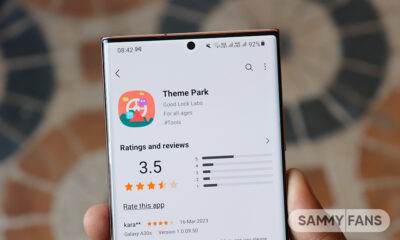Apps
Download Samsung One UI Object/Shadow/Reflection Eraser and Photo Editor apps

Three Samsung photo editing apps including the Object Eraser, Shadow Eraser, and Reflection Eraser are now available to download through Galaxy Store. The company had introduced the Object Eraser feature alongside the Galaxy S21 series. Later on, flagship Galaxies came pre-equipped with this functionality.
In late February 2022, Samsung released a new update to the Photo Editor app, bearing build version 3.0.21.27. This hefty Samsung Photo Editor app update included new features in the form of apps including the Object Eraser, Shadow Eraser, and Reflection Eraser which are available to download for some.
DOWNLOAD SAMMY FANS APP
Accordingly, some older Galaxy devices such as the Galaxy Note 10 and Galaxy S10 series have also started getting the same treatment, which brings three new Photo Editor features, after all. Well, the update rollout is in the initial stage, so currently, it’s not possible to speculate its availability for more Galaxy models.
Join SammyFans on Telegram
Samsung Photo Editor app makes photography easy on Galaxy devices as it offers a wide range of features for anyone from beginners to experts. With the Photo Editor, you can use the effects feature to adjust color, rotate, crop, resize, and draw on your images.
On the other hand, it allows users to download new effects, in addition to the pre-loaded effects for amazing results. In addition, you can select parts of an image for more detailed editing. And if you want to access Photo Editor, just tap EDIT while viewing an image in Gallery.
Samsung Photo Editor — 3.1.08.16
Samsung Photo Editor app is a suite of a handful of editing tools for the stock Gallery application. You can access the function directly from your Galaxy smartphone’s Gallery app by tapping on the EDIT button on any image available inside.
Galaxy Store Link- APKMirror Link
Download Samsung Object Eraser — 1.0.01.1
Using the Object Eraser, you can remove unwanted people, objects and things from an image captured already.
Galaxy Store Link- APKMirror Link
Download Samsung Shadow Eraser — 1.0.01.1
This is a new feature for Galaxy devices, allowing users to remove the shadow from the images captured in sunlight.
Galaxy Store Link- APKMirror Link
Download Samsung Reflection Eraser — 1.0.01.1
It reduces the additional reflection from the images taken from the Galaxy smartphones. with the help of AI.
- Galaxy Store Link
- APKMirror Link

Good Lock
Samsung Theme Park 1.1.00.8 update released: New Functional method, features removal, and more
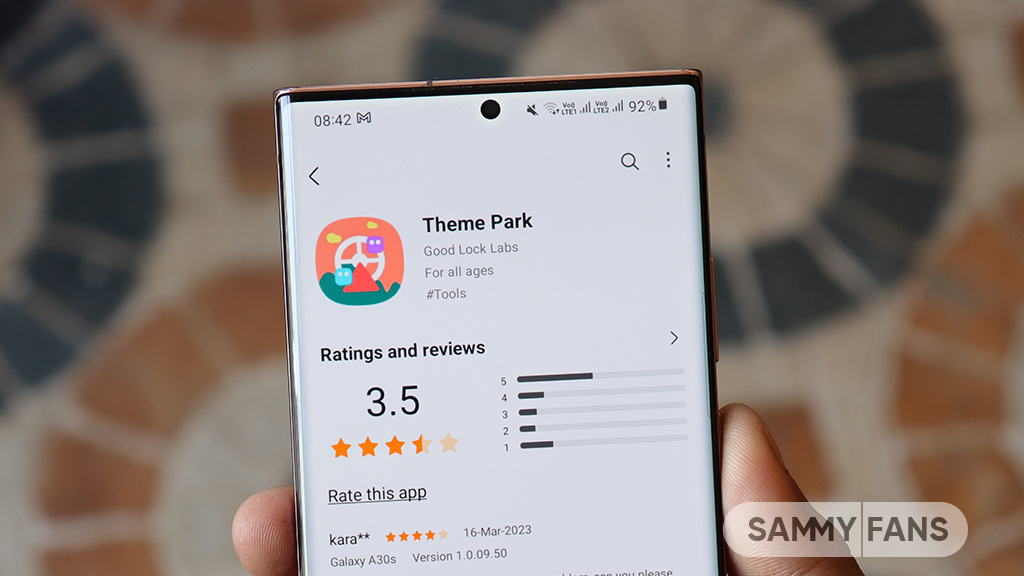
As promised, Samsung has released a new update for its Theme Park Good Lock Module with version 1.1.00.8. This update is rolling out to Android 14 Galaxy devices and brings new enhancements to provide a better experience.
The fresh update of the Samsung Theme Park app brings a major change to the theme application process, moving from the previous ‘APK installation method’ to a more unified ‘theme application method’ (Color Palette).
This new method is not just a name change but represents an advancement in efficiency and user experience. It promises a faster theme creation and application process, allowing users to apply their desired themes faster. Additionally, the update introduces the ability to edit and overwrite existing themes.
With this update, icons for newly installed applications will automatically align with the current icon theme to provide a consistent visual experience.
However, due to these changes, some functions have been discontinued. These include the ‘App’s theme settings’ and ‘Color palette change’ options within Theme Park. The ‘Keycap Style’ under the Keyboard settings and the ‘Folder Shape Change’ feature of the Home Screen are no longer available.
Samsung advises users to ensure that QuickStar and Keys Cafe are updated to the latest versions to maintain compatibility with Theme Park. Users will have to download a 24.6 MB package to install the Samsung Theme Park 1.1.00.8 update.
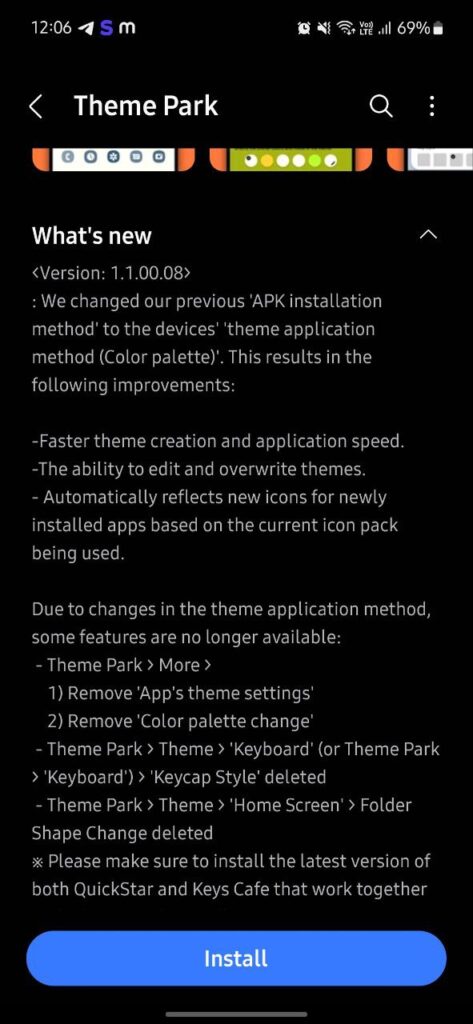
Stay up-to-date on Samsung Galaxy, One UI & Tech Stuffs by following Sammy Fans on X/Twitter. You can also discover the latest news, polls, reviews, and new features for Samsung & Google Apps, Galaxy Phones, and the One UI/Android operating system.
Do you like this post? Kindly, let us know on X/Twitter: we love hearing your feedback! If you prefer using other social platforms besides X, follow/join us on Google News, Facebook, and Telegram.
Apps
Samsung Music app gets a new update for One UI devices

Samsung Music app is getting a new update for One UI devices, which arrives with version 16.2.36.2. The new update enhances functionality and resolves issues for an amazing music-listening experience.
The fresh update improves Samsung Music’s performance by fixing issues encountered in the previous version. In addition, it enhances some functions to provide a better Galaxy experience. However, it does not contain any new features or changes.
Samsung Music app is a dedicated app for Galaxy devices. It offers robust music playback capabilities and an easy-to-use interface. It supports various audio formats such as MP3, AAC, and FLAC, although the availability of these formats may depend on the specific device used.
The new update for the Samsung Music app is available on the Galaxy Store with an installation package size of 37.77 MB. Users can download and install the update through Galaxy Store >> Menu option >> Updates. Also, they can download it directly from the third-party app source link mentioned here.

Stay up-to-date on Samsung Galaxy, One UI & Tech Stuffs by following Sammy Fans on X/Twitter. You can also discover the latest news, polls, reviews, and new features for Samsung & Google Apps, Galaxy Phones, and the One UI/Android operating system.
Do you like this post? Kindly, let us know on X/Twitter: we love hearing your feedback! If you prefer using other social platforms besides X, follow/join us on Google News, Facebook, and Telegram.
Apps
Samsung Galaxy Watch 6 Plugin grabs new update in April 2024

We are in April 2024 and Samsung is releasing a new update for the Galaxy Watch 6 Plugin app with version 2.2.13.24032551. It is available for download from the Google Play Store or the Samsung Galaxy Store with an installation package size of 175.63MB.
The update comes with some fixes and improvements to the Galaxy Watch 6 Plugin, which enhances the functionality and user experience of the smartwatch. In addition, it improves the stability and performance of the device by addressing issues encountered in previous versions.
April 2024 Plugin update is recommended for all Galaxy Watch 6 users, as it provides a better and smoother connection between the smartwatch and the smartphone. It also enables users to enjoy the latest features and services offered by Samsung for the Galaxy Watch 6.
To install the update, users need to connect their Galaxy Watch 6 to their smartphone and open the Galaxy Store app >> tap on the Menu option >> click on Updates. Also, they can install the update directly from the third-party source link mentioned here.
Samsung Galaxy Watch 6 users get touchscreen issue fix in Europe, the US
Stay up-to-date on Samsung Galaxy, One UI & Tech Stuffs by following Sammy Fans on X/Twitter. You can also discover the latest news, polls, reviews, and new features for Samsung & Google Apps, Galaxy Phones, and the One UI/Android operating system.
Do you like this post? Kindly, let us know on X/Twitter: we love hearing your feedback! If you prefer using other social platforms besides X, follow/join us on Google News, Facebook, and Telegram.