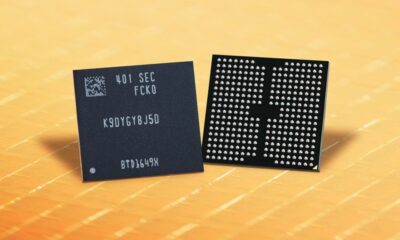Samsung
Samsung Care+ brings premium protection plan for corporate devices in Canada

On April 25, Samsung Canada announced the launch of its new premium protection plan for corporate devices – such as Samsung Care+ for Business. This premium plan brings free repairs, an extended warranty of up to 3 years, and coverage for physical damage and liquid intrusion, this overall care service that their equipment is safe.
Samsung Care+ for Business is a device lifecycle management tool that, along with Samsung Knox, provides a complete solution for device maintenance, security, and protection to enhance business continuity.
Samsung Care+ for Business combined with Knox Manage eliminates the need for IT managers to manage their device inventory and keep data safe when repairs are needed. Samsung Care+ for Business Advanced Exchange allows the delivery of devices “on time” directly to a business request without any additional steps.

With dedicated help desk support, Samsung provides complete solutions for IT managers to manage all aspects of the device life cycle, from collection, expansion, repair, and replacement – to handsets, tablets, PCs, and wearable items.
Samsung Care+ for Business is easy to use and flexible for businesses, with stock service packages that provide businesses with the right amount of coverage to suit their needs.
Samsung Care+ for Business highlights:
- Worry-Free Protection Plan
- Samsung Certified Service
- Hassle-Free Process for Claims and Tech Support
- Centralized Suite of Solutions for Device Management and Protection
Availability of Samsung Care+ Service
Samsung Care+ for Business is available for purchase today for all types of businesses in Canada. To learn more about this premium protection plan, please visit SamsungKnox.com/Samsung-Care-Plus.
Get notified –
Aside from SammyFans’ official Twitter and Facebook page, you can also join our Telegram channel, follow us on Instagram and subscribe to our YouTube channel to get notified of every latest development in Samsung and the One UI ecosystem. Also, you can follow us on Google News for regular updates.
Samsung
Samsung 9th Gen V-NAND features 50% improved bit density
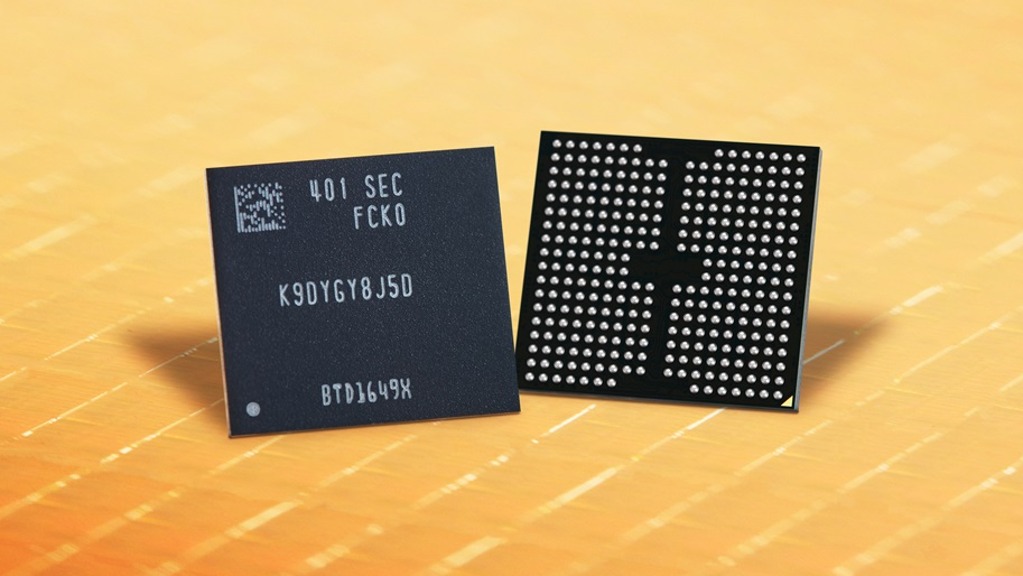
The industry’s first 9th Gen V-NAND entered the mass production stage, Samsung announced. Samsung improved the bit density of the 9th-generation V-NAND by about 50% compared to the previous generation.
Samsung highlights productivity for the 9th Gen V-NAND groundbreaking double-stack structure enhanced through advanced “channel hole etching” technology, helping the company solidify its leadership in the NAND flash market.
In particular, the South Korean tech giant has commenced mass production for the 1Tb TLC 9th-generation V-NAND this month, followed by the quad-level cell (QLC) model in the second half of this year.
The advanced “channel hole etching” technology showcases Samsung’s leadership in process capabilities.
Channel hole etching tech creates electron pathways by stacking mold layers and maximizes fabrication productivity as it enables simultaneous drilling of the industry’s highest cell layer count in a double-stack structure.
As the number of cell layers increases, the ability to pierce through higher cell numbers becomes essential, demanding more sophisticated etching techniques.
Stay up-to-date on Samsung Galaxy, One UI & Tech Stuffs by following Sammy Fans on X/Twitter. You can also discover the latest news, polls, reviews, and new features for Samsung & Google Apps, Galaxy Phones, and the One UI/Android operating system.
Do you like this post? Kindly, let us know on X/Twitter: we love hearing your feedback! If you prefer using other social platforms besides X, follow/join us on Google News, Facebook, and Telegram.
Samsung
4 more Samsung devices get enhanced 4G band support in Europe

We are in April and Samsung is rolling out a new firmware update for Galaxy Z Fold 5, Galaxy Z Flip 5, Galaxy A55, and Galaxy A54 smartphones in Europe. The update comes with enhanced 4G band support and general improvements to deliver a better experience.
The fresh update enhances the Regional LTE TDD band support to provide better network performance across various European countries. However, the Samsung device models bought in Germany will not support LTE TDD band signals in certain countries, including Belgium, Denmark, France, Luxemburg, Netherlands, Austria, Poland, Switzerland, and the Czech Republic.
Moreover, the update improves some functions and fixes issues for error-free services. This fresh update is rolling out to Galaxy Z Fold 5, Galaxy Z Flip 5, Galaxy A55, and Galaxy A54 smartphones in Europe, following the release for the Galaxy S23 and Galaxy S24 series.
Latest Firmware
- A546BXXU7BXD8 – Galaxy A54
- A556BXXU1AXC4 – Galaxy A55
- F731BXXU1CXCL – Galaxy Z Flip 5
- F936BXXU1CXCL – Galaxy Z Fold 5
If you have received the notification of the update then install it now to get a bug-free experience. You can also check the update by visiting the Settings app on your smartphone and opening the Software Update section.
Now, click on the Download and install option. If any update is available, you can follow the on-screen instructions to install the update on your Galaxy smartphone.

Apps
New update for Samsung One UI Keyboard app available on Galaxy Store

Samsung Keyboard app is getting a new update with version 5.8.20.12 for One UI devices. The new update improves the overall performance of the app to provide a better user experience.
The fresh update of the Samsung Keyboard app fixes some issues that users encountered in the previous version. In addition, the update also enhances some functions of the app for smoother and enhanced performance.
However, the update does not include any new features or changes. You can get the update via Galaxy Store by downloading an 87.25MB installation package.
To check the update, you just need to open the Galaxy Store app >> Menu option >> Updates. If your Galaxy device received the Samsung Keyboard 5.8.20.12 update then download it now to get enhanced features.
Aside from this, some Galaxy device users encountered an issue with applying custom keyboard themes. However, Samsung confirmed that the Theme Park keyboard theme does not apply properly when the color palette feature is active and the next update will resolve this issue.

Stay up-to-date on Samsung Galaxy, One UI & Tech Stuffs by following Sammy Fans on X/Twitter. You can also discover the latest news, polls, reviews, and new features for Samsung & Google Apps, Galaxy Phones, and the One UI/Android operating system.
Do you like this post? Kindly, let us know on X/Twitter: we love hearing your feedback! If you prefer using other social platforms besides X, follow/join us on Google News, Facebook, and Telegram.