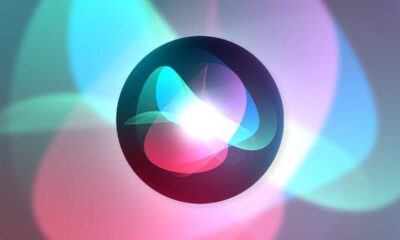Samsung
Samsung Display to supply OLED panels for iPhone 14

Samsung Display is busy doing innovations with new and advanced OLED displays and is expected to supply organic OLED panels for the iPhone 14 smartphone, which is scheduled to be released in the second half of the year 2022.
‘Businesskorea‘ has revealed that Samsung Display is going to exclusively supply most of the organic light-emitting diode (OLED) panels for the iPhone 14 Pro, according to many reputed blogs such as DSCC, a display specialized market agency. Samsung Display accounts for more than 70 percent of the global small and medium-sized OLED panel market.
Join SammyFans on Telegram

How is Samsung’s technology different than others?
Samsung Display uses low-temperature polycrystalline oxide (LTPO) technology for its panel production. This technology was first developed by Apple in 2014, but Samsung Display was the first company to mass-produce OLED panels using this technology.
let us tell you that LTPO panels are more expensive and more complicated than low-temperature polycrystalline Silicon (LTPS) OLED panels. But they are softer screens and consume less power. Apple is expected to use these LTPO OLED panels for Apple 14 Pro and Pro Max.
What is LTPO technology? How does it work?
LTPO is a back panel tech that combines both LTPS TFTs and Oxide TFTs (IGZO, Indium Gallium Zinc Oxide) to enable variable refresh rate from the display which dynamically depends on various conditions, and provides 15% or less power consumption. This is the reason why present-day AMOLED panels are using this technology under the display panel.
Although the LTPO panels produced by the Chinese companies are cost-effective but are set to be below Samsung’s standard. On the other hand, LG Display in the league is a latecomer, in small and medium-sized OLED panels.
In near future, you will see most of the world’s top smartphone manufacturing companies will feature such energy-efficient technology.
Samsung
Samsung promises to fix Quick Panel issue in next One UI 6.1 update

Samsung has acknowledged the Quick Panel issue in its latest One UI 6.1 update that is affecting users. The issue unexpectedly activates the quick panel when users interact with notifications or try to access detailed views. This problem has been a cause of inconvenience for many Galaxy users.
The tech giant has assured its users that a fix is in the works. A community moderator said the company apologizes for the inconvenience caused by this bug and has promised to deliver a software update to resolve the Quick panel issue on One UI 6.1 devices.
Samsung has not provided a specific timeline for the update but suggested keeping devices up-to-date to benefit from the latest software advancements. The upcoming update is expected to resolve the Quick Panel issue.
Users are advised to stay tuned for the software update, which will include the necessary fix for the Quick Panel bug.
Stay up-to-date on Samsung Galaxy, One UI & Tech Stuffs by following Sammy Fans on X/Twitter. You can also discover the latest news, polls, reviews, and new features for Samsung & Google Apps, Galaxy Phones, and the One UI/Android operating system.
Do you like this post? Kindly, let us know on X/Twitter: we love hearing your feedback! If you prefer using other social platforms besides X, follow/join us on Google News, Facebook, and Telegram.
Apps
Samsung Flow 4.9.12.8 update improves some features

Samsung has released an update for the Flow app, which can be identified as version 4.9.12.8. The update focuses on enhancing user connectivity. It is available on the Galaxy Store with a package size of 7.86MB.
This latest version addresses various bugs, improving the stability and performance of the app. Additionally, it updates certain features to enhance the overall user experience. Although the exact details of the feature enhancements have not been disclosed, users will get an error-free service.
Samsung Flow provides a seamless connection between Samsung devices, allowing for easy notification syncing, content sharing, and screen mirroring. The update is expected to make these interactions more reliable and user-friendly.
Users can install the Samsung Flow 4.9.12.8 update through Galaxy Store >> Menu option >> Updates. They can also directly install the update through the third-party app source link mentioned here.

Stay up-to-date on Samsung Galaxy, One UI & Tech Stuffs by following Sammy Fans on X/Twitter. You can also discover the latest news, polls, reviews, and new features for Samsung & Google Apps, Galaxy Phones, and the One UI/Android operating system.
Do you like this post? Kindly, let us know on X/Twitter: we love hearing your feedback! If you prefer using other social platforms besides X, follow/join us on Google News, Facebook, and Telegram.
Samsung
Galaxy S22 gets April 2024 update with Samsung Wallet’s Mobile ID

Samsung has pushed an April 2024 security update for the Galaxy S22, Galaxy S22 Plus, and Galaxy S22 Ultra smartphones in Korea. This update enhances system security and stability as well as adds new features for a better user experience.
April 2024 security update for the Galaxy S22 series in Korea brings Mobile ID support for the Samsung Wallet app. Through this update, users can save and use their government-issued mobile driver’s license and national veterans registration card on their phones.
However, only IC cards with a mobile ID icon can be added. Users can use it anywhere just like your real ID. In addition, the update also applies the Google security patch to enhance the performance
Latest Firmware
- Galaxy S22 – S901NKSU3DXD3
- Galaxy S22 Plus – S906NKSU3DXD3
- Galaxy S22 Ultra – S908NKSU3DXD3
Users will have to download a 420MB package to install the update. To install the update, need to navigate to Settings >> Software Updates >> Download and install.
Samsung Galaxy S22 April 2024 update – Korea #Samsung #GalaxyS22 #OneUI pic.twitter.com/GGxRR1Vad5
— Samsung Software Updates (@SamsungSWUpdate) April 20, 2024
Stay up-to-date on Samsung Galaxy, One UI & Tech Stuffs by following Sammy Fans on X/Twitter. You can also discover the latest news, polls, reviews, and new features for Samsung & Google Apps, Galaxy Phones, and the One UI/Android operating system.
Do you like this post? Kindly, let us know on X/Twitter: we love hearing your feedback! If you prefer using other social platforms besides X, follow/join us on Google News, Facebook, and Telegram.