Samsung
Samsung new Galaxy Chromebook 2 360 is now available in the US

In 2017, Samsung unveiled its first Chromebook with a 2-in-1 form aspect, which gives users tablet portability and the functionality that users request. Now, the company is excited to introduce the Galaxy Chromebook 2 360 in the US, which offers the versatility of the 2-in-1 form factor, designed to fit exactly into every school day.
Galaxy Chromebook 2 360
The Galaxy Chromebook 2 360 comes sleek, stylish, and weighs less than the average textbook, Samsung designed the Chromebook with students in mind, it goes nowhere conveniently in their backpack. But ultraportable is no small feat.
This Chromebook comes with slim bezels with a bright, high-resolution 12.4 ”WQXGA touchscreen, providing an immersive viewing experience for students while in the classroom, on the school bus, or while trying out a new game. And the 360-degree keys give them more versatility to use your Chromebook on a laptop, tablet, or anything in between.
Samsung Galaxy Chromebook 2 360 is designed to be strong, durable, and shock-resistant. It has been tested in a wide range of environments, so it can withstand the unpredictability of student life. Additionally, the keyboard with a 19mm cap pitch and a large touchpad is designed for a comfortable typing experience throughout the day.
This take-away design is matched with fast connectivity and ample storage. The Samsung Galaxy Chromebook 2 360 is Wi-Fi 6 compatible, providing students with a fast, reliable connection to school and work. The Galaxy Chromebook is available with 64GB and 128GB storage options, so they take up unnecessary space for their project.
Prize & Availability
Every user and every learner has something in their Galaxy Chromebook portfolio. With the Galaxy Chromebook 2 360, Samsung is excited to continue to expand its signature Chromebook experience. The Galaxy Chromebook 2 360 will be available on April 15 for $429.99.
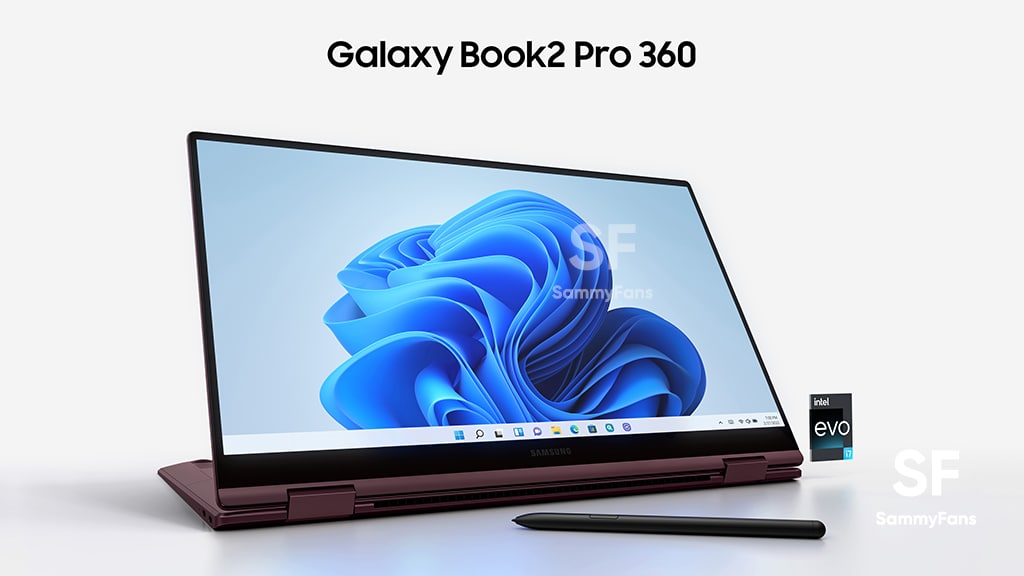
Apps
Enhance Samsung Group Sharing performance via new update [v13.6.13.2]

Samsung has released an update for its Group Sharing app for One UI devices, which can be verified through One UI build version 13.6.13.2. This update enhances the app’s functionality and resolves several issues to provide a smoother user experience.
The Group Sharing app comes pre-installed on Samsung Galaxy devices. It serves as a platform for users to share content across Samsung’s essential apps such as Gallery, Samsung Note, Calendar, and Reminder. It utilizes Samsung account share groups for efficient content distribution among contacts.
With the new update, users can expect a more seamless sharing process and error-free service. However, it does not bring any new features or changes but improves the app’s overall performance.
Samsung Group Sharing 13.6.13.4 update is available on the Galaxy Store with an installation package size of 17.43 MB. You can download the update through the Galaxy Store or from the third-party app source link mentioned here.

Stay up-to-date on Samsung Galaxy, One UI & Tech Stuffs by following Sammy Fans on X/Twitter. You can also discover the latest news, polls, reviews, and new features for Samsung & Google Apps, Galaxy Phones, and the One UI/Android operating system.
Do you like this post? Kindly, let us know on X/Twitter: we love hearing your feedback! If you prefer using other social platforms besides X, follow/join us on Google News, Facebook, and Telegram.
Samsung
Samsung expands Galaxy S23 April 2024 update to Korea

Samsung Galaxy S23, Galaxy S23 Plus, and Galaxy S23 Ultra smartphones are getting an April 2024 security update in Korea, following the release in the US, India, Canada, and Europe. The update improves system security and stability to provide a better Galaxy experience.
Users of the Samsung Galaxy S23 series can identify the April 2024 security update in Korea through One UI build version S91xNKSS2CXD5 and an installation package size of around 366.43MB.
The latest patch fixes over 40 issues to make the smartphone more secure, stable, and reliable. It mainly resolves problems related to Storage Manager Service, Out of bounds write, and more.
You can check the update by navigating to the device’s Settings, then a Software update, and Download and install. If you have received the update, install it now to get enhanced features.
Galaxy S23 April update is also live in Korea
Build Versions: S918NKSS2CXD5/ S918NOKR2CXD5/S918NKSU2CXC3
Repost 😉 #GalaxyS23 #GalaxyS23Ultra #OneUI6 #OneUI #Samsung pic.twitter.com/hOyLtoX1Wq
— Tarun Vats (@tarunvats33) April 18, 2024
Stay up-to-date on Samsung Galaxy, One UI & Tech Stuffs by following Sammy Fans on X/Twitter. You can also discover the latest news, polls, reviews, and new features for Samsung & Google Apps, Galaxy Phones, and the One UI/Android operating system.
Do you like this post? Kindly, let us know on X/Twitter: we love hearing your feedback! If you prefer using other social platforms besides X, follow/join us on Google News, Facebook, and Telegram.
Samsung
Samsung launches Neo QLED and OLED TVs with AI features in India

Samsung officially launched AI-powered Neo QLED 8K, Neo QLED 4K, and OLED TVs in India. The 2024 line-up of Neo QLED 8K, Neo QLED 4K, and OLED TVs elevate your home entertainment experience with powerful, AI-driven solutions.
The company says its 2024 range of Neo QLED 8K, Neo QLED 4K and OLED TVs redefine the home entertainment experience. The products are equipped with new innovations across accessibility, sustainability, and enhanced security with the power of AI.
Pre-Order Offer
Up to 20% cashback + Consumers purchasing the Neo QLED 8K, Neo QLED 4K, and glare-free OLED range will receive a free soundbar worth up to INR 79990, Freestyle worth INR 59990, Music Frame worth INR 29990, depending on the model, until April 30.
Price
- Neo QLED 8K range starts from INR 3,19,990
- Neo QLED 4K range starts from INR 1,39,990
- OLED range starts from INR 1,64,990

Image: Samsung Newsroom
AI features on 2024 Neo QLED 8K
AI Picture Technology: It brings out the finest details with outstanding clarity and naturalness, including facial expressions and other subtle nuances.
AI Upscaling Pro transforms content to closely match the 8K display.
AI Motion Enhancer Pro enhances clarity during motion-intense content, such as sports, helping users enjoy every moment.
Real Depth Enhancer Pro adds a lifelike depth to the picture and pulls viewers into the scene.
AI Sound Technology helps deliver precise audio with Active Voice Amplifier Pro, which detects background noises and adjusts volume automatically.
Object Tracking Sound Pro enriches the audio experience by syncing the sound with on-screen action, creating a more dynamic and engaging viewing experience.
Adaptive Sound Pro further refines the audio experience by intelligently adjusting the audio to the content and room acoustics, for a genuinely rich and lifelike sound.
AI Auto Game Mode recognizes both the game and the genre and automatically tailors the picture quality and sound quality settings.
AI Customization Mode adjusts the picture for each scene based on user preference basis the content type.
AI Energy Mode saves power without compromising picture quality.
Stay up-to-date on Samsung Galaxy, One UI & Tech Stuffs by following Sammy Fans on X/Twitter. You can also discover the latest news, polls, reviews, and new features for Samsung & Google Apps, Galaxy Phones, and the One UI/Android operating system.
Do you like this post? Kindly, let us know on X/Twitter: we love hearing your feedback! If you prefer using other social platforms besides X, follow/join us on Google News, Facebook, and Telegram.












