Samsung
Samsung’s manufacturing process cleared the blame for Android phone overheating
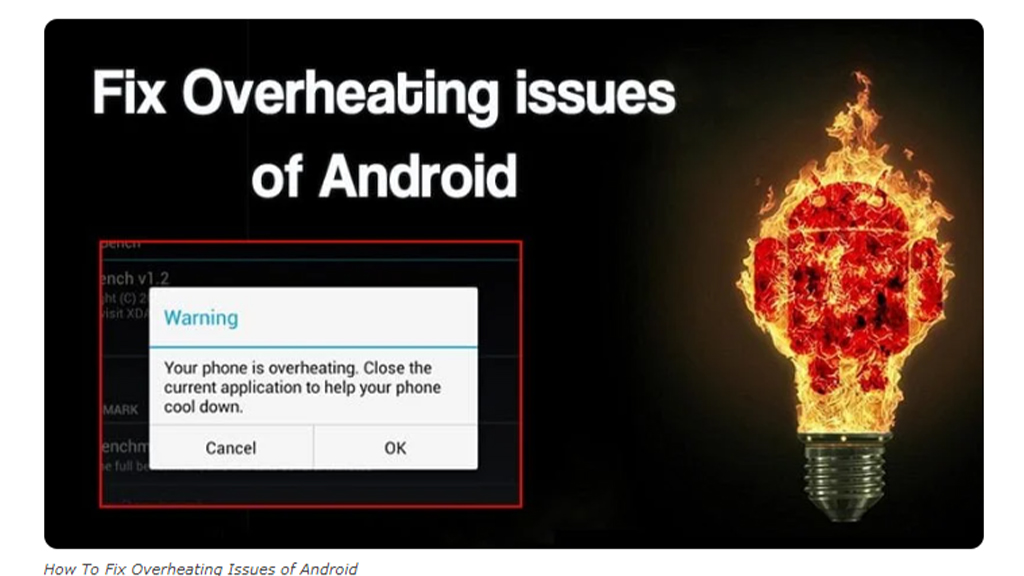
Recently Samsung facing the blame that Qualcomm’s Snapdragon and Samsung Electronics Exynos application processors that are used in most of the flagship Android phones are problematic in terms of heating performance and power consumption.
BusinessKorea interpreted the source information on the overheating issue, from industry insiders that application processors are designed by ARM and manufactured by different manufacturers like Samsung, TSMC, and more are facing device overheating. Further said, the Android phone overheating issue is a designer-related fault and not with the manufacturer.
Join SammyFans on Telegram
ARM’s chip design is causing performance and heat-related problems in a large number of Android smartphones not only Samsung smartphones but Xiaomi, Motorola, and others are also facing the same issue.
One of the possible reasons for the overheating could a processor tuning-related issues with the user interface. If the application processor is not tuned properly by matching the user interface requirement it can cause severe device overheating-related issues.

What are the possible causes of smartphone overheating?
- Older hardware tends to run hot – Processors can often overheat the phone due to thermal paste wearing off leading to phone inefficient cooling.
- Internal damage could lead to overheating your handset – relating to the previous cause if thermal paste wears off between the heat sink and processor, does not allow the proper transfer of heat.
- A faulty battery, cable, or charger is also dangerous and can overheat a mobile.
- Buggy software updates or malware can also cause device overheating.
- Charging ports are also designed to dissipate heat and if they are blocked, you can experience the Android device overheating.
So, it’s a competitive industry and all a blame game one over the other.
Smartphone manufacturers need to check the designed application processors and see whether they are properly tuned with the Android device user interface or not and let us not forget Qualcomm’s Snapdragon and Samsung Electronics Exynos application processors are used in many flagship smartphones globally, all are not facing the overheating issues.
Apps
Fresh Samsung Good Lock update improves ‘Update All’ feature

Samsung has rolled out a new update for its Good Lock app with version 2.2.04.92. This update introduces significant enhancements and bug fixes to provide a better experience.
The fresh update brings improvement to the “update all” feature. This function is now more efficient, allowing users to seamlessly update all components of the Good Lock suite with a single tap.
Moreover, the latest update includes fixes for various bugs to enhance the stability and reliability of the app. Although the details of the bug fixes are not specified, they are anticipated to resolve previously reported issues for a smoother user interface.
With the continuous improvements to the Good Lock, Samsung users have access to a highly customizable and efficient system for managing their devices.
The installation package size of the update is 12.72MB. Users can get the update via Galaxy Store or download it directly from the third-party app link mentioned here.

Stay up-to-date on Samsung Galaxy, One UI & Tech Stuffs by following Sammy Fans on X/Twitter. You can also discover the latest news, polls, reviews, and new features for Samsung & Google Apps, Galaxy Phones, and the One UI/Android operating system.
Do you like this post? Kindly, let us know on X/Twitter: we love hearing your feedback! If you prefer using other social platforms besides X, follow/join us on Google News, Facebook, and Telegram.
Apps
Enhance Samsung Group Sharing performance via new update [v13.6.13.2]

Samsung has released an update for its Group Sharing app for One UI devices, which can be verified through One UI build version 13.6.13.2. This update enhances the app’s functionality and resolves several issues to provide a smoother user experience.
The Group Sharing app comes pre-installed on Samsung Galaxy devices. It serves as a platform for users to share content across Samsung’s essential apps such as Gallery, Samsung Note, Calendar, and Reminder. It utilizes Samsung account share groups for efficient content distribution among contacts.
With the new update, users can expect a more seamless sharing process and error-free service. However, it does not bring any new features or changes but improves the app’s overall performance.
Samsung Group Sharing 13.6.13.4 update is available on the Galaxy Store with an installation package size of 17.43 MB. You can download the update through the Galaxy Store or from the third-party app source link mentioned here.

Stay up-to-date on Samsung Galaxy, One UI & Tech Stuffs by following Sammy Fans on X/Twitter. You can also discover the latest news, polls, reviews, and new features for Samsung & Google Apps, Galaxy Phones, and the One UI/Android operating system.
Do you like this post? Kindly, let us know on X/Twitter: we love hearing your feedback! If you prefer using other social platforms besides X, follow/join us on Google News, Facebook, and Telegram.
Samsung
Samsung expands Galaxy S23 April 2024 update to Korea

Samsung Galaxy S23, Galaxy S23 Plus, and Galaxy S23 Ultra smartphones are getting an April 2024 security update in Korea, following the release in the US, India, Canada, and Europe. The update improves system security and stability to provide a better Galaxy experience.
Users of the Samsung Galaxy S23 series can identify the April 2024 security update in Korea through One UI build version S91xNKSS2CXD5 and an installation package size of around 366.43MB.
The latest patch fixes over 40 issues to make the smartphone more secure, stable, and reliable. It mainly resolves problems related to Storage Manager Service, Out of bounds write, and more.
You can check the update by navigating to the device’s Settings, then a Software update, and Download and install. If you have received the update, install it now to get enhanced features.
Galaxy S23 April update is also live in Korea
Build Versions: S918NKSS2CXD5/ S918NOKR2CXD5/S918NKSU2CXC3
Repost 😉 #GalaxyS23 #GalaxyS23Ultra #OneUI6 #OneUI #Samsung pic.twitter.com/hOyLtoX1Wq
— Tarun Vats (@tarunvats33) April 18, 2024
Stay up-to-date on Samsung Galaxy, One UI & Tech Stuffs by following Sammy Fans on X/Twitter. You can also discover the latest news, polls, reviews, and new features for Samsung & Google Apps, Galaxy Phones, and the One UI/Android operating system.
Do you like this post? Kindly, let us know on X/Twitter: we love hearing your feedback! If you prefer using other social platforms besides X, follow/join us on Google News, Facebook, and Telegram.












