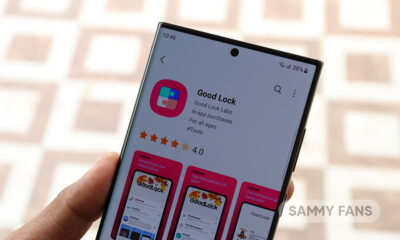News
Smart Call is an epic feature created by Samsung
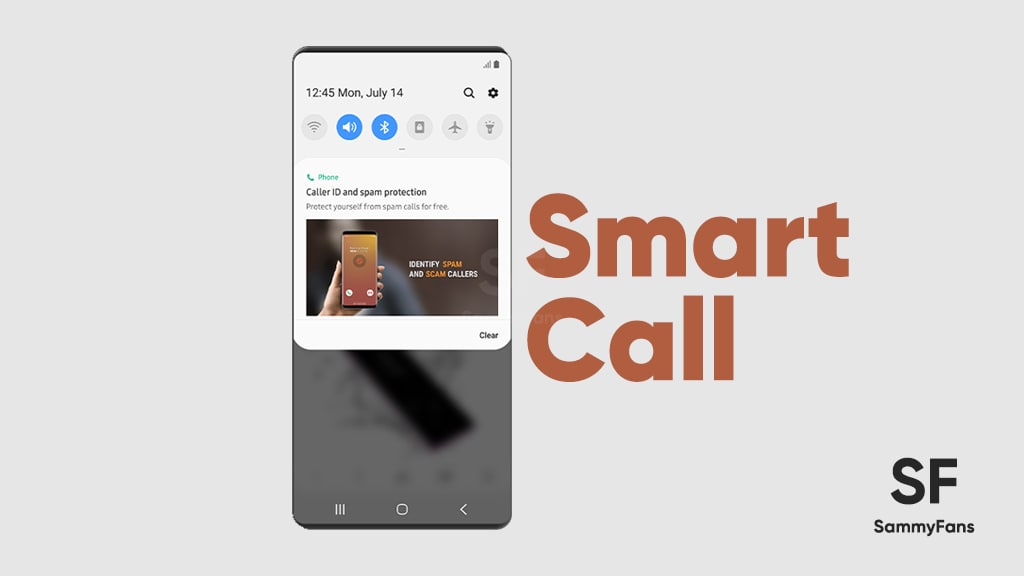
You may have obviously got a sudden spam call on your phone while relaxing or in the middle of working. Powered by Hiya, all-new One UI 5-based Samsung Smart Call identifies unknown callers, stops spam and fraud calls and helps businesses connect with their customers.
Join SF on Google News
Samsung has further enhanced the usability of the Smart Call, thanks to the upcoming Android 13-based One UI 5 update. This feature identifies numbers that are not in your contacts app and lets you block or report the calls. Regardless, the availability of the Smart Call feature varies on network carriers and models.
Join SammyFans on Telegram
Samsung Smart Call Features, by “Hiya”
Stop Spam and Fraud Calls
Available on Samsung devices, the Smart Call function flags calls that are suspected spam or fraud, and lets you easily block or report the number. Most Samsung customers also have the auto-block capability that stops known fraud calls even before coming to your phone.
Identify Unknown Businesses
If you have a Samsung smartphone in hand, you no longer have to wonder if you should pick up an unknown call as Smart Call allows you to know which businesses are calling even when the number isn’t in your contact list.
Connect With Your Customers
Powered by Hiya, the Samsung Smart Call feature can be reached by more customers with features like Branded Call, Secure Call, and reputation management and monitoring.
How to use/enable Smart Call
You can enable and use the Smart Call feature on your Samsung smartphone by navigating to the Phone app, tapping More options (the three vertical dots), and then tapping on Settings. Once done, tap Caller ID and spam protection, and then tap the switch to turn it on.
More features
If you don’t want to be contacted by a specific caller again, tap the Block/Report number option during or after the call that will appear at the bottom of the screen when your phone rings. Besides, you can tap Block number to add the number to your blocked call list.
Aside from this, the Report number option allows you to select a category, such as General Spam, Scam or Fraud, or Telemarketer if you feel the call is fraudulent. After selecting the category, you have to tap on Report to conclude the procedure.
Troubleshoot Smart Call
If you’re receiving an error message when using Smart Call, or the feature is not working on your Samsung phone, you can follow the troubleshooting steps given below. For that, your device may need a software update, or you may need to clear the Phone app’s data.
How to check for updates
As always, navigate to Settings, tap Software updates, and then tap Download and install to check for software updates. On certain network providers, you will need to tap System updates, and then tap Check for system updates.
How to clear the Phone app’s data
- Navigate to the App drawer and open Settings.
- Tap Apps, and then search for and select the Phone app.
- Tap Storage, tap Clear data and then tap OK to confirm.
- Once done, close Settings, and then navigate to the home screen and open the Phone app.
- Tap More options (the three vertical dots).
- Tap Settings, tap Caller ID and spam protection and then tap the switch to turn it on.
Samsung Smart Call App
Samsung users can easily block or report spam calls Smart Call app. It allows users to know who is calling, even if the number is not in their contact list. You can easily block the call when it is spam and then report it and take action. To install this latest update you can visit Galaxy Store or download it directly from here.
News
Samsung and Intel team up to power the future of AI PCs
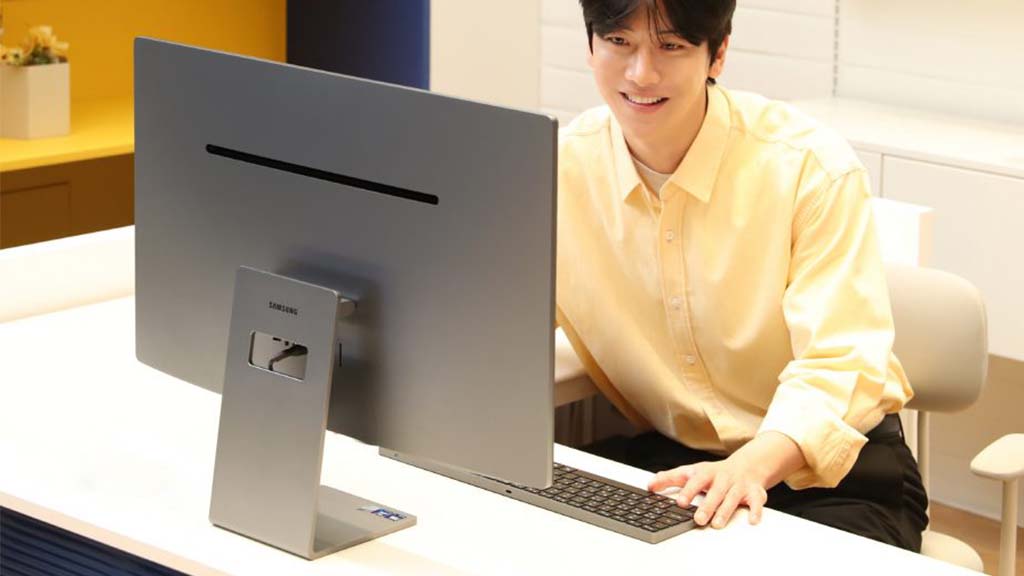
Apart from mobile, Samsung is also focusing on the PC market. The company has recently launched its new all-in-one PC “All-in-One Pro.” At the event, the VP of Intel Korea Samsung Business Division announced the intention to work with Samsung for the AI PCs market.
Galaxy AI is a hit, helping Samsung sell the Galaxy S24 series worldwide. The Korean tech giant is also bringing AI capabilities to its laptop line. Compared to smartphones, laptops, and PCs would offer way better AI features and abilities to bolster productivity.
Samsung’s All-in-One Pro features Intel’s Core Ultra AI PC processor CPU. Thanks to Intel’s external GPU, Arc, graphics performance in the all-in-one PC has also improved twofold compared to the previous generation, and power efficiency has been improved by 25%.
“In this trend where AI is present everywhere, the PC is the product that we experience directly and use for production activities,” stated Bae Tae-won.
As far as AI features are concerned, Intel is committed to offering a complimentary “AI Creator App Package” that consists of the Luminar Neo photo editing software named “Affinity” as well as the Magix video editing application “Vegas.”
Apart from Intel, Samsung also partnered with Microsoft to bring a dedicated Copilot key to the wireless keyboard of the All-in-One Pro PC. Such kind of collaborations offer deeply enhanced user experience as accessing AI-powered Copilot is just a keypress away from you.
Stay up-to-date on Samsung Galaxy, One UI & Tech Stuffs by following Sammy Fans on X/Twitter. You can also discover the latest news, polls, reviews, and new features for Samsung & Google Apps, Galaxy Phones, and the One UI/Android operating system.
Do you like this post? Kindly, let us know on X/Twitter: we love hearing your feedback! If you prefer using other social platforms besides X, follow/join us on Google News, Facebook, and Telegram.
Good Lock
Samsung Theme Park 1.1.00.8 update released: New Functional method, features removal, and more
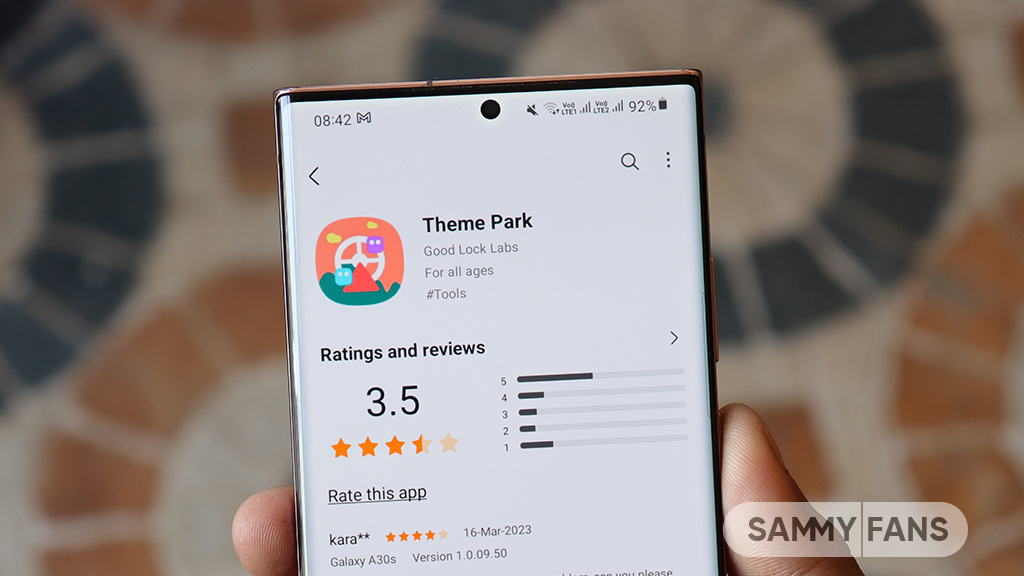
As promised, Samsung has released a new update for its Theme Park Good Lock Module with version 1.1.00.8. This update is rolling out to Android 14 Galaxy devices and brings new enhancements to provide a better experience.
The fresh update of the Samsung Theme Park app brings a major change to the theme application process, moving from the previous ‘APK installation method’ to a more unified ‘theme application method’ (Color Palette).
This new method is not just a name change but represents an advancement in efficiency and user experience. It promises a faster theme creation and application process, allowing users to apply their desired themes faster. Additionally, the update introduces the ability to edit and overwrite existing themes.
With this update, icons for newly installed applications will automatically align with the current icon theme to provide a consistent visual experience.
However, due to these changes, some functions have been discontinued. These include the ‘App’s theme settings’ and ‘Color palette change’ options within Theme Park. The ‘Keycap Style’ under the Keyboard settings and the ‘Folder Shape Change’ feature of the Home Screen are no longer available.
Samsung advises users to ensure that QuickStar and Keys Cafe are updated to the latest versions to maintain compatibility with Theme Park. Users will have to download a 24.6 MB package to install the Samsung Theme Park 1.1.00.8 update.
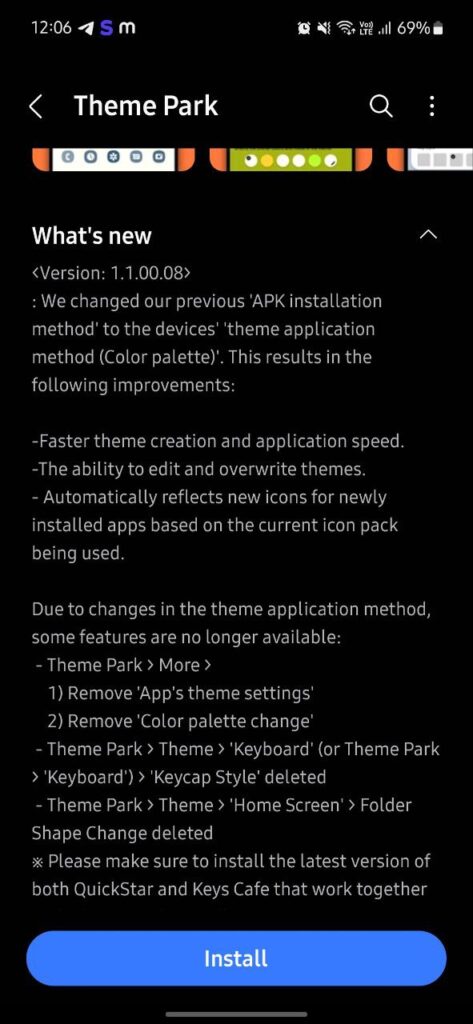
Stay up-to-date on Samsung Galaxy, One UI & Tech Stuffs by following Sammy Fans on X/Twitter. You can also discover the latest news, polls, reviews, and new features for Samsung & Google Apps, Galaxy Phones, and the One UI/Android operating system.
Do you like this post? Kindly, let us know on X/Twitter: we love hearing your feedback! If you prefer using other social platforms besides X, follow/join us on Google News, Facebook, and Telegram.
News
HarmonyOS eyes cracking Android, One UI and iOS fort

Huawei is planning to bring its home-grown operating system to the Global market. Android (One UI) and iOS are the main mobile operating systems globally, while HarmonyOS is quite popular despite its China exclusivity.
Due to US restrictions, Huawei lost access to key technologies: Android & semiconductors. Since then, the company has gradually developed the HarmonyOS operating system, but Global models still ship with Android-based EMUI.
Huawei is aware of the applications ecosystem, which is the biggest lead of Android and iOS. Compared to both giants, HarmonyOS lacks support for apps that will block it from expanding to Global consumers.
“We will work hard to build up the HarmonyOS app ecosystem in the China market first, then, from country to country, we will start gradually pushing it out to other parts of the world,” Huawei’s rotating chairman Erik Xu told attendees at its 21st Analyst Summit in Shenzhen.

Image: Huawei
HarmonyOS eyes Global expansion
Huawei’s Mate 60 Pro became the top-selling smartphone in the Chinese market. It has given me a severe headache Tim Cook as Apple’s iPhone displaced from the leading position in the world’s biggest smartphone market.
Beyond that, the company has recently unveiled the brand new Pura 70 series flagships. These devices bring advanced technologies and innovative cameras, which would boost the phone maker to grow further.
As people prefer buying Huawei flagships, the company intends to spend 2024 building up the native HarmonyOS app ecosystem. The goal is to bring the most popular smartphone apps to its self-developed operating system.
“Once we have these first 5,000 Android apps – and thousands of other apps – up and running on HarmonyOS, we will have a real HarmonyOS: a third mobile operating system for the world,” Xu said. That number could reach up to 1 million apps in the future, he claimed.
Will you switch to HarmonyOS?
HarmonyOS is neither based on Android nor iOS, it’s a different mobile OS. Huawei has finally decided to enter the Global market with proper application support. Would you prefer to buy a Huawei phone to experience the HarmonyOS if it becomes available?
Stay up-to-date on Samsung Galaxy, One UI & Tech Stuffs by following Sammy Fans on X/Twitter. You can also discover the latest news, polls, reviews, and new features for Samsung & Google Apps, Galaxy Phones, and the One UI/Android operating system.
Do you like this post? Kindly, let us know on X/Twitter: we love hearing your feedback! If you prefer using other social platforms besides X, follow/join us on Google News, Facebook, and Telegram.