Apps
Samsung Find My Mobile updated to version 7.2.23.5, check what’s new
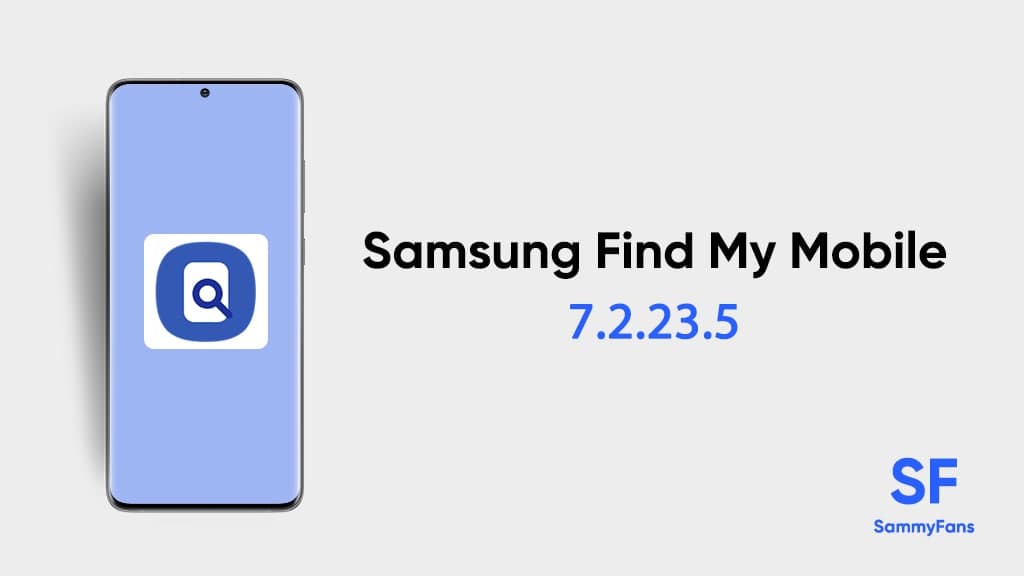
If you are a Samsung smartphone user and have accidentally lost your phone or forgotten your password, then there is no need to worry. Samsung Find My Phone will help you locate your phone or tablet and protect your data. You can also use it to unlock it in case you forget the pattern, PIN, or password.
To use this service, you must be signed in to your Samsung Account on your device. Moreover, it allows you to remotely lock your device, block access to Samsung Pay and wipe data from the entire device in case your phone falls into the wrong hands.
For more details, you can also check out the key features which we have mentioned below. And keep updating the app to the latest version from Galaxy Store to get a better user experience.
Samsung Find My Mobile Update Tracker
March 04, 2022
Samsung Find My Mobile 7.2.23.5
Samsung Find My Mobile app is getting a new update, which comes with some improvements for better performance.
Identified via version 7.2.23.5, the update weighs 9.02MB. You can download the latest update from the link mentioned below.
- Get it here NOW – APKMirror
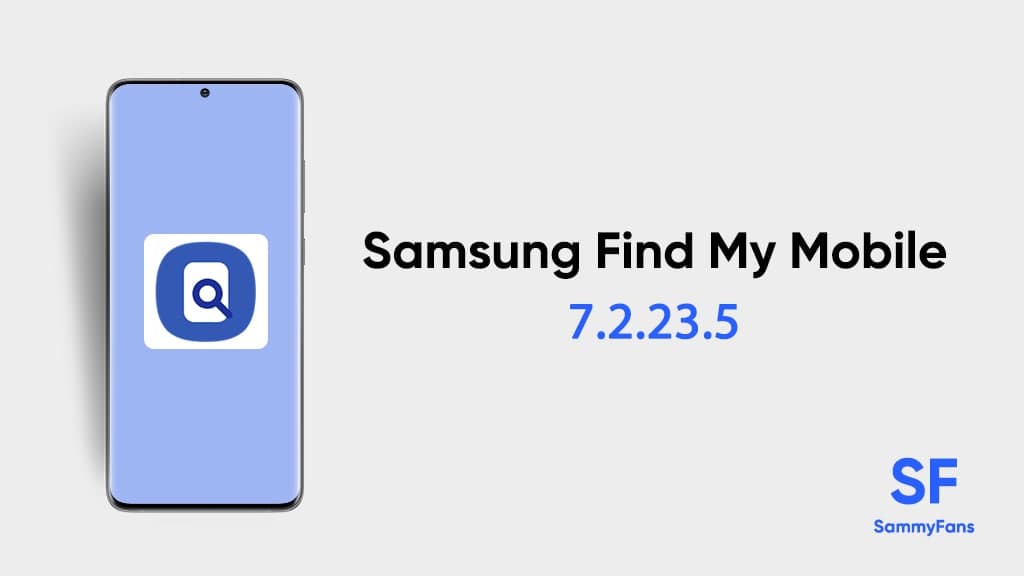
Previous Updates
December 28
Samsung Find My Mobile 7.2.21.0
Samsung is rolling out a new update for Samsung Find My Mobile app with version number 7.2.21.0 and package size of 10.96 MB. Although, the update didn’t include any changelog as it comes with some general fixes to optimize the performance and stability of the application.
If you want to install the latest version of this app, then open the Galaxy Store, tap on the menu icon (three horizontal lines) in the top left corner. After that, you will find the Updates option, tap on it.
From here you will get all the available updates, you can install any of them. Also, you can get this new update directly from the link mentioned below.
- Get it here NOW – Galaxy store
December 13
Samsung Find My Mobile 7.2.20.7
Samsung has begun to release a new update for Samsung Find My Mobile app. The update brings some common fixes to enhance the performance and stability of the application. Aside from this, it doesn’t include any new features and changes.
- Get it here NOW – APKMirror
Key Features:
- Locate lost phone or tablet
- Lock the screen, and even block access to Samsung
- Pay and Samsung Pass
- back up data stored on the device and Secure
- Folder to Samsung Cloud
- Ring phone or tablet
- Retrieve calls and messages
- Erase all data and reset the device
- Extend battery life using Ultra or Maximum power-saving mode
- Unlock phone or tablet
Get notified –
Aside from SammyFans’ official Twitter and Facebook page, you can also join our Telegram channel, follow us on Instagram and subscribe to our YouTube channel to get notified of every latest development in Samsung and One UI ecosystem. Also, you can follow us on Google News for regular updates.
Apps
Enhance Samsung Group Sharing performance via new update [v13.6.13.2]

Samsung has released an update for its Group Sharing app for One UI devices, which can be verified through One UI build version 13.6.13.2. This update enhances the app’s functionality and resolves several issues to provide a smoother user experience.
The Group Sharing app comes pre-installed on Samsung Galaxy devices. It serves as a platform for users to share content across Samsung’s essential apps such as Gallery, Samsung Note, Calendar, and Reminder. It utilizes Samsung account share groups for efficient content distribution among contacts.
With the new update, users can expect a more seamless sharing process and error-free service. However, it does not bring any new features or changes but improves the app’s overall performance.
Samsung Group Sharing 13.6.13.4 update is available on the Galaxy Store with an installation package size of 17.43 MB. You can download the update through the Galaxy Store or from the third-party app source link mentioned here.

Stay up-to-date on Samsung Galaxy, One UI & Tech Stuffs by following Sammy Fans on X/Twitter. You can also discover the latest news, polls, reviews, and new features for Samsung & Google Apps, Galaxy Phones, and the One UI/Android operating system.
Do you like this post? Kindly, let us know on X/Twitter: we love hearing your feedback! If you prefer using other social platforms besides X, follow/join us on Google News, Facebook, and Telegram.
Apps
Google Photos bringing ‘Hide Clutter’ feature for organized view

Google is set to release a new feature named ‘hide clutter’ to the Photos app for a simplified user interface. The function will allow users to maintain a cleaner main photo feed by hiding screenshots, memes, and more
The Hide Clutter feature was discovered in strings of the latest version (6.79.0.624777117) of Google Photos by PiunikaWeb. Once activated, it will automatically hide backed-up photos that fall under the clutter category.
The new feature will not delete these images but will hide them from the main view. Although they will remain accessible in their specific folders.
In addition, the Memories section is being redesigned to offer a better experience. For users in the United States, the Photos app offers AI-generated title suggestions for their memories, adding a touch of personalization and creativity.
With the introduction of ‘hide clutter’ and the existing Photo Stacks feature, Google Photos users now have two powerful tools to keep their photo collections organized and appealing.
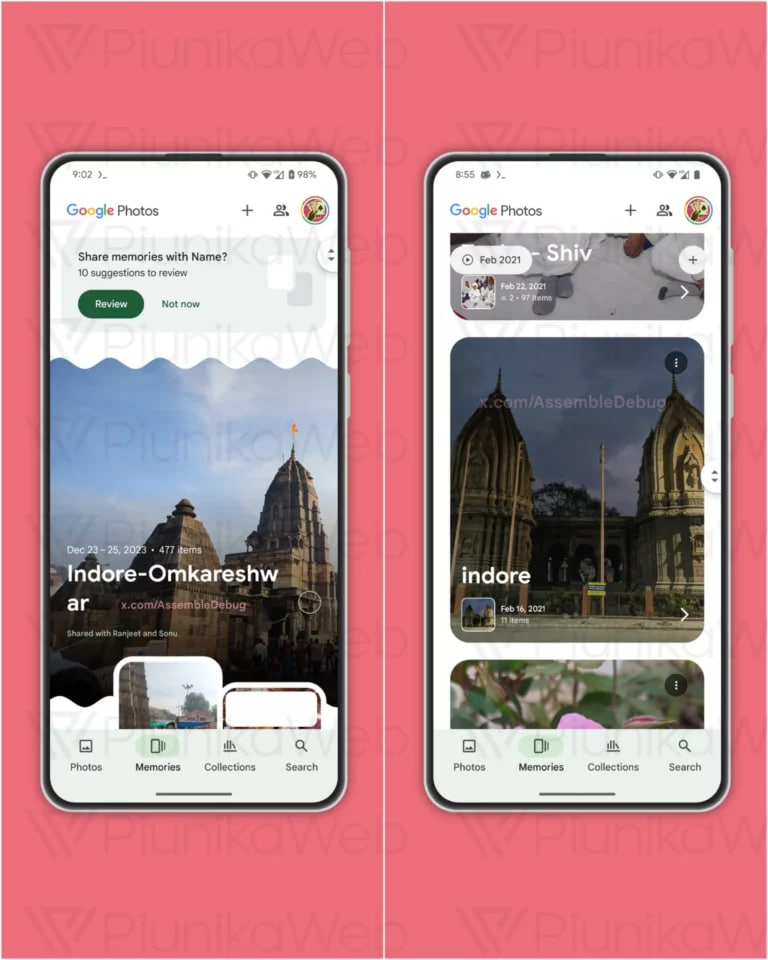
Stay up-to-date on Samsung Galaxy, One UI & Tech Stuffs by following Sammy Fans on X/Twitter. You can also discover the latest news, polls, reviews, and new features for Samsung & Google Apps, Galaxy Phones, and the One UI/Android operating system.
Do you like this post? Kindly, let us know on X/Twitter: we love hearing your feedback! If you prefer using other social platforms besides X, follow/join us on Google News, Facebook, and Telegram.
Apps
Samsung updates Smart Switch Mobile app on One UI devices

Samsung Smart Switch Mobile app is getting an April 2024 update via Galaxy Store for One UI devices. The update comes with improvements and bug fixes to enhance the overall performance and stability of the app.
Every new update to your device or application not only improves the performance but also provides a new strength to run for a long time. Hence, it’s quite important to check and keep your smart devices as well as the apps up-to-date.
Talking about the fresh update, the Samsung Smart Switch update arrives with version 3.7.55.8 and it doesn’t bring much changes. However, the company has fixed some common issues and bugs, which were noted in the previous version.

In addition, the latest version will help in optimizing the overall performance and user experience. So, if you want your Samsung Smart Switch Mobile app to work well and provide you with beneficial services then don’t forget to install the latest app update.
You can install the Samsung Smart Switch Mobile April 2024 update via Galaxy Store >> Menu >> Updates or download it directly from the third-party source link mentioned here. Notably, it is rolling out with an updated package size of 34.79MB.
Stay up-to-date on Samsung Galaxy, One UI & Tech Stuffs by following Sammy Fans on X/Twitter. You can also discover the latest news, polls, reviews, and new features for Samsung & Google Apps, Galaxy Phones, and the One UI/Android operating system.
Do you like this post? Kindly, let us know on X/Twitter: we love hearing your feedback! If you prefer using other social platforms besides X, follow/join us on Google News, Facebook, and Telegram.












