Google testing even darker shade of ‘dark mode’ for Android apps

Have you ever noticed the most likely Google ‘dark mode‘ of your Android device color is not dark black, the dark theme uses dark grey color rather than dark black? The dark grey surfaces can express a wider range of color, elevation, and depth because it’s easier to see shadows on grey instead of Black.
But recently it was reported that Google is testing an even darker dark shade for its Android applications. The company is seen testing a theme that is darker than a regular dark gray theme, but still lighter than carbon black.
Join SammyFans on Telegram

Google has previously tested the “pitch black” dark way on computers. This time Google is working on the mobile app to make it more attractive dark mode them ever.
In search results, the darker gray background is a much better contrast to the search results and keeps the older gray color unchanged. Google’s new dark mode may be more attractive for devices with OLED screens that seek to conserve battery life.
The redesign has not been widely used yet, but if you want to try this new latest 13.8 beta version, then is easily available in Google Play Store, which you can get through APKMirror.
(Via)
Get notified –
Aside from SammyFans’ official Twitter and Facebook page, you can also join our Telegram channel, follow us on Instagram and subscribe to our YouTube channel to get notified of every latest development in Samsung and One UI ecosystem. Also, you can follow us on Google News for regular updates.
Google Messages introduces 3-second ‘Selfie GIF’ feature

Google Messages is enhancing its messaging service by introducing a new feature that allows users to create a Selfie GIF. This feature enables users to record animated GIFs of up to three seconds directly within the messaging app.
The search giant also integrated a quick-access prompt within chats for creating these GIFs, similar to other interactive prompts for sharing photos or initiating video calls.
To use this feature, one must long-press the camera icon in a message thread, which will bring up the camera viewfinder and gallery. The Selfie GIF option is separate from the app’s custom camera.
The recording process of Selfie GIF is very intuitive with a countdown to guide users in Google Messages. Although there are no editing options, users can manually start and restart recording. The completed GIFs are automatically saved to the user’s camera roll, making sharing easy.
The support documentation for the Selfie GIF feature is already available, but the feature itself has not been widely released on either the beta or stable versions of the app. Hopefully, Google will soon make it available for Android users.
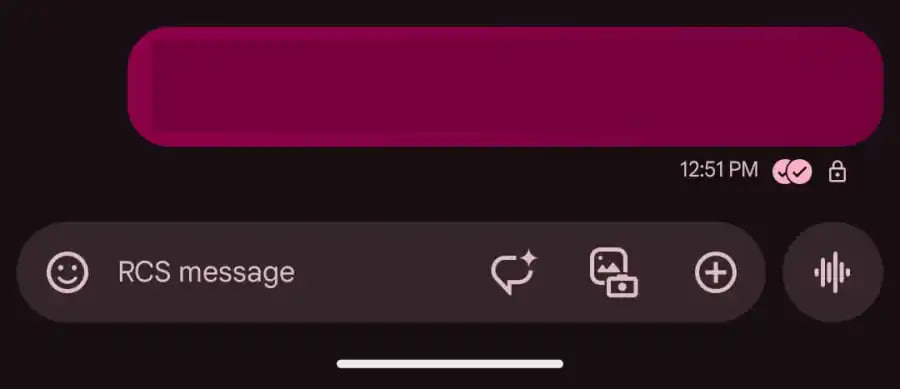
Stay up-to-date on Samsung Galaxy, One UI & Tech Stuffs by following Sammy Fans on X/Twitter. You can also discover the latest news, polls, reviews, and new features for Samsung & Google Apps, Galaxy Phones, and the One UI/Android operating system.
Do you like this post? Kindly, let us know on X/Twitter: we love hearing your feedback! If you prefer using other social platforms besides X, follow/join us on Google News, Facebook, and Telegram.
Apps
Google Photos bringing ‘Hide Clutter’ feature for organized view

Google is set to release a new feature named ‘hide clutter’ to the Photos app for a simplified user interface. The function will allow users to maintain a cleaner main photo feed by hiding screenshots, memes, and more
The Hide Clutter feature was discovered in strings of the latest version (6.79.0.624777117) of Google Photos by PiunikaWeb. Once activated, it will automatically hide backed-up photos that fall under the clutter category.
The new feature will not delete these images but will hide them from the main view. Although they will remain accessible in their specific folders.
In addition, the Memories section is being redesigned to offer a better experience. For users in the United States, the Photos app offers AI-generated title suggestions for their memories, adding a touch of personalization and creativity.
With the introduction of ‘hide clutter’ and the existing Photo Stacks feature, Google Photos users now have two powerful tools to keep their photo collections organized and appealing.
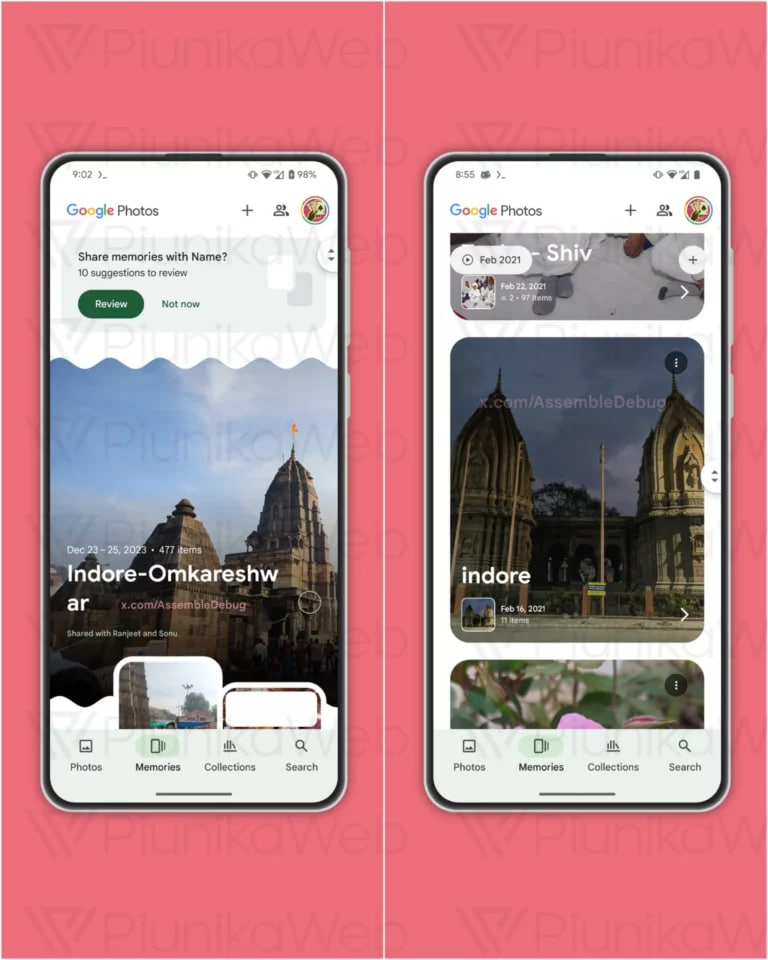
Stay up-to-date on Samsung Galaxy, One UI & Tech Stuffs by following Sammy Fans on X/Twitter. You can also discover the latest news, polls, reviews, and new features for Samsung & Google Apps, Galaxy Phones, and the One UI/Android operating system.
Do you like this post? Kindly, let us know on X/Twitter: we love hearing your feedback! If you prefer using other social platforms besides X, follow/join us on Google News, Facebook, and Telegram.
Google to sync permissions across Android phones and Wear OS
Google is planning to introduce a new feature for Wear OS that will allow app permissions to be synchronized between an Android smartphone and a Wear OS smartwatch.
Initially hidden within the Pixel Watch companion app, the feature will allow users to grant permissions on their phone, which will then automatically apply to their smartwatch. The “Sync permissions from phone” option is part of a new “Device details” submenu within the companion app.
According to the information via the Google News channel, the new feature is developed to simplify the user experience by removing the need to individually set permissions for apps on different devices.
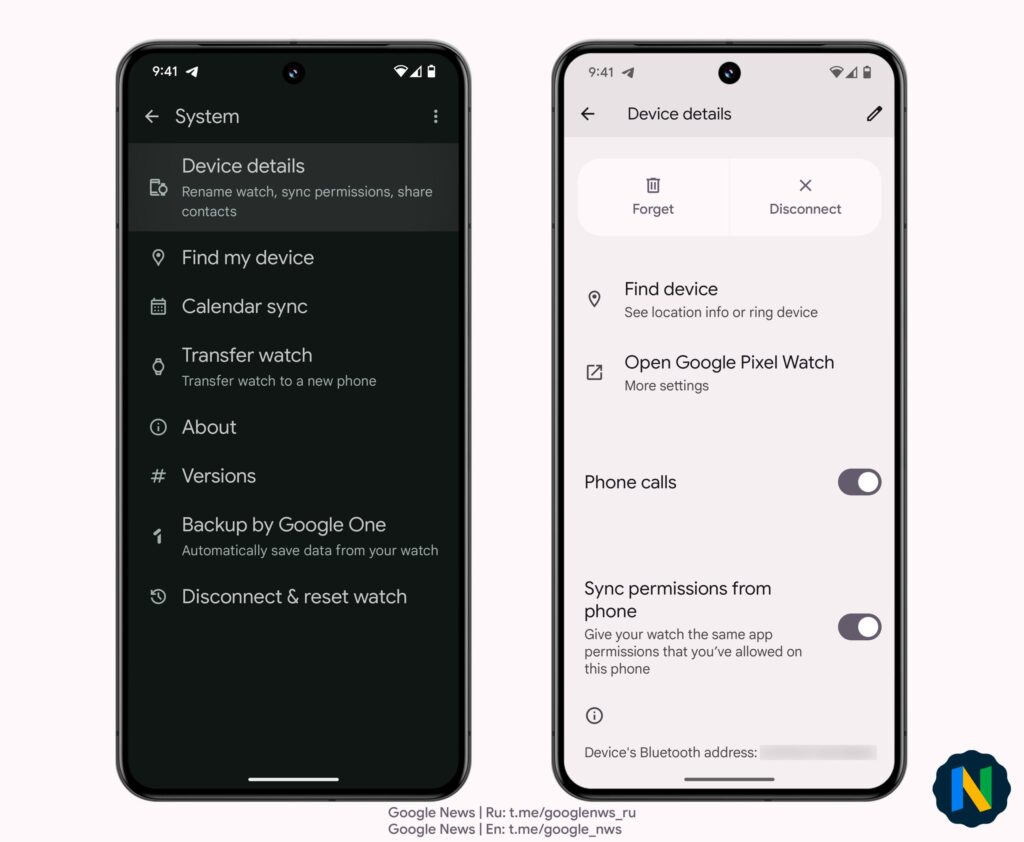
For example, if a user allows a navigation app to access their location on their phone, the same permission will be set on the smartwatch without any additional steps.
While the “Sync permissions from phone” option remains inactive for now, its activation could significantly enhance the Wear OS experience. This feature is expected to extend beyond the Pixel Watch to other Wear OS devices.
Stay up-to-date on Samsung Galaxy, One UI & Tech Stuffs by following Sammy Fans on X/Twitter. You can also discover the latest news, polls, reviews, and new features for Samsung & Google Apps, Galaxy Phones, and the One UI/Android operating system.
Do you like this post? Kindly, let us know on X/Twitter: we love hearing your feedback! If you prefer using other social platforms besides X, follow/join us on Google News, Facebook, and Telegram.












