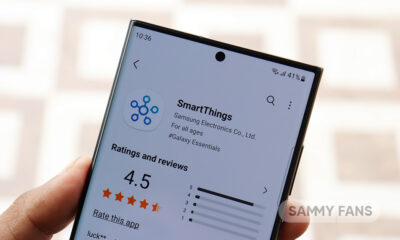Samsung
Samsung SmartThings, CommScope RUCKUS join hands to bring seamless tech experiences to residents

Recently, Samsung and ComScope Ruckus have announced a partnership that will enable homeowners and building owners to provide a better experience for tenants and occupants to meet the demand for the advanced technologically environmental experience.
Through this cooperation, RUCKUS’ portfolio of converged Wi-Fi 6 and IoT access points will receive Works as SmartThings Hub (WASH) functionality, allowing property owners to convert their apartment buildings into smart homes, and residents to access thousands of devices.
Samsung Smart Things app is also available in the RUCKUS IoT Suite, which provides builders and property managers with a future-proof solution in a single ecosystem.
As per the recent report, nearly 75 percent of people surveyed by Smart Things that smart home capabilities are an important feature when looking for a place to live. Wi-Fi 6 and IoT solutions included in Camoscope’s RUCKUS portfolio allow residents to enjoy an integrated living experience that is embedded in their lives.

Samsung SmartThings and CommScope RUCKUS
Samsung SmartThings and CommScope RUCKUS have partnered with Pisern Real Estate Group, a construction and development company, to create connected experiences by incorporating integrated technology directly into their new apartment development, through the SmartThings app.
Today, millions of customers around the world already trust Samsung with innovative devices, TVs, and more in their homes. With an extensive ecosystem of compatible IoT devices, SmartThings continues to create a world of unlimited possibilities.
Get notified –
Aside from SammyFans’ official Twitter and Facebook page, you can also join our Telegram channel, follow us on Instagram and subscribe to our YouTube channel to get notified of every latest development in Samsung and One UI ecosystem. Also, you can follow us on Google News for regular updates.
Samsung
Samsung Wallet Mobile ID rolling out to Galaxy Z Flip 4 with April 2024 update in Korea

Samsung Galaxy Z Flip 4 users in Korea are getting an April 2024 security update, which brings a new Samsung Wallet feature. The fresh update is enhancing both the functionality and security of the device.
April 2024 security update for Samsung Galaxy Z Flip 4 smartphone in Korea arrives with One UI build version F721NKSU2EXD2 and an installation package size of 422.21MB. This update is already available for users in the US and will be expanded soon to more countries.
What’s new:
The highlight feature of the latest update is the introduction of the Samsung Wallet, which now includes support for a ‘mobile ID’. This allows users to store and use their government-issued mobile driver’s license and national veterans registration card on their phones. It is valid as a physical ID card for both online and offline use.
Users can add an IC card with a mobile ID icon to provide a secure mobile experience for Galaxy Flip 4 users..Moreover, the update installs the latest Android security patch released in April 2024 update to enhance system security and stability.
After installing the update, users may notice that their Samsung apps are updated to the latest versions available. The update is based on Android 14 and One UI 6.0.
How to update:
To check the update, you just need to navigate to the device’s Settings, then a Software update, and Download and install. If you have received the update, install it now to get enhanced features.
Samsung Galaxy Z Flip 4 April 2024 update – Korea #Samsung #GalaxyZFlip4 pic.twitter.com/MP0DXRPVsC
— Samsung Software Updates (@SamsungSWUpdate) April 18, 2024
Stay up-to-date on Samsung Galaxy, One UI & Tech Stuffs by following Sammy Fans on X/Twitter. You can also discover the latest news, polls, reviews, and new features for Samsung & Google Apps, Galaxy Phones, and the One UI/Android operating system.
Do you like this post? Kindly, let us know on X/Twitter: we love hearing your feedback! If you prefer using other social platforms besides X, follow/join us on Google News, Facebook, and Telegram.
Samsung
Samsung skips Gemini Ultra AI in Galaxy S25 for Gemini Nano v2: Report

Samsung Galaxy S25 series is expected to support Gemini Nano v2 for Generative AI. The company’s first set of AI phones comes with Google’s Gemini Nano AI model. While the Gemini Ultra is also available, the next-gen Galaxy flagships could get Gemini Nano v2.
The latest input reveals that Samsung is again uniting with Google to integrate Gemini Nano v2 (AI model) into the Galaxy S25 series. A report says that the company has recently started a related collaboration with Google for the on-device and generative AI evolution of the Galaxy S25.
A Samsung System LSI executive revealed plans that are under consideration. The company is exploring applying the Speculative Decoding and Early Exit large language model to the next Galaxy. Samsung will also double the software personnel, emphasizing the importance of software.
“We have begun discussions on how to implement Google’s ‘Gemini Nano’ version 2, which will be implemented in a multimodal manner, on-device AI,” said Samsung System LSI’s head of the AP S/W development team. “We plan to have a private meeting at the Google boot camp next week to discuss how to develop generative AI for the next [Galaxy S25 series].”
Samsung will launch the Galaxy S25 series early next year. This year’s Standard and Plus models used Exynos chipset in some markets, while the Ultra solely uses Snapdragon. This dual-chip strategy is expected to be continued with the Galaxy S25 series as well.
Notably, OnePlus and OPPO are working on the adoption of Gemini Ultra on their next flagships. Both companies recently revealed that they are working with Google to become the first to ship Gemini Ultra-powered smartphone to the market later this year.
Stay up-to-date on Samsung Galaxy, One UI & Tech Stuffs by following Sammy Fans on X/Twitter. You can also discover the latest news, polls, reviews, and new features for Samsung & Google Apps, Galaxy Phones, and the One UI/Android operating system.
Do you like this post? Kindly, let us know on X/Twitter: we love hearing your feedback! If you prefer using other social platforms besides X, follow/join us on Google News, Facebook, and Telegram.
One UI 6.1
Samsung One UI 6.1 Natural Density (ND) Camera Filter

Samsung‘s One UI 6.1 brings support for several new features to enhance the Galaxy Camera experience and one of them is the Natural Density (ND) filter. This feature was once exclusive to the Galaxy S24 series, introduced with the first One UI 6.1-based update. And now, it is available on the Galaxy S23 series and Fold 5, enhancing mobile photography.
The ND filter allows amazing control over the lighting in photos, mirroring the functionality of professional camera filters. This is especially useful for outdoor settings where lighting can vary considerably.
With settings ranging from ND2 to ND1000, users can easily adjust exposure to capture the perfect shot, regardless of lighting conditions. You can adjust the lighting on your smartphone camera very practically and easily.

This camera feature simplifies the process of taking high-quality, full-body photos of outfits, which is often challenging due to fluctuations in natural lighting. The ability to adjust filters directly from the camera preview screen enhances the convenience, making it accessible to all users.
The Natural Density (ND) filter eliminates the need for external accessories and complex editing on One UI 6.1 running devices as it allows users to achieve professional-grade photography with just a few taps.
If you have a Galaxy S24 series, Galaxy S23 series, or Galaxy Z Fold 5 smartphone, you can try this amazing Camera feature.
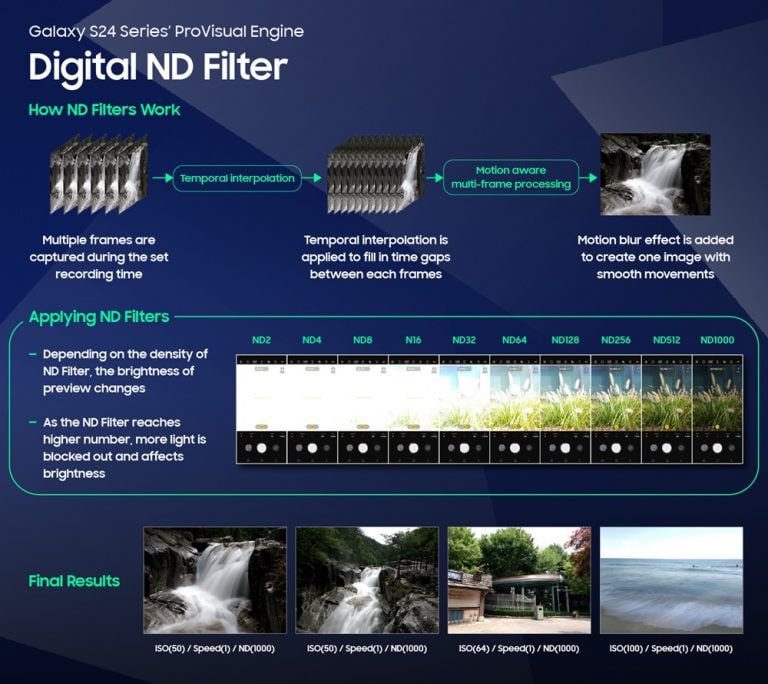
Stay up-to-date on Samsung Galaxy, One UI & Tech Stuffs by following Sammy Fans on X/Twitter. You can also discover the latest news, polls, reviews, and new features for Samsung & Google Apps, Galaxy Phones, and the One UI/Android operating system.
Do you like this post? Kindly, let us know on X/Twitter: we love hearing your feedback! If you prefer using other social platforms besides X, follow/join us on Google News, Facebook, and Telegram.