Samsung
Samsung officially confirms Expert RAW camera app supported devices, roadmap

At the Galaxy Unpacked 2022, Samsung launched the 2022 flagship Galaxy S22 series, Samsung also highlighted a fundamental application called Expert Raw. Although this is not a new app from Samsung, it is not available for any device but can be installed on the Galaxy S22 series.
The Expert Raw app has been in beta for the Galaxy S21 Ultra since November last year. The company has officially confirmed that it will be bringing the Expert Raw app to more devices from February 25th.
Now, a confirmed list of the first Galaxy devices to adopt this specialist RAW app is now available. According to an official post from Samsung official Galaxy Z Fold 3, S20 Ultra, Note 20 Ultra, and Z Fold 2 will receive the app in the first half of 2022.
Confirmed Galaxy device eligible for the Samsung Expert RAW app
- February 25
- Galaxy S22 Ultra
- Galaxy S22 Plus
- Galaxy S22
- Early March
- Galaxy S21 Ultra
- April
- Galaxy Z Fold 3
- H1 2022
- Galaxy S20 Ultra
- Galaxy Note 20 Ultra
- Galaxy Z Fold 2

As for the stable version of Expert Raw for the Samsung Galaxy S21 Ultra, it will receive the app in March 2022. Specifically, the Galaxy Z Fold 3 will receive the app in April. However, it looks like you will be able to install the Expert RAW app on your Galaxy S21 Ultra from any third-party source and it will work fine without any glitches.
What about the remaining Galaxy S21 series?
Adding to this, the Galaxy S21, Galaxy S21 Plus, Galaxy S20, Galaxy S20 Plus, and Galaxy Note 20 are not supported, the official said. This is because the telephoto lens in these phones does not provide 2x optical zoom.
Expert RAW is a powerful tool, especially for photographers, which gives them enough space to play with images and create the desired output. It offers the user some advanced shooting features, full manual camera controls, HDR multi-frame capture support and allows you to save images in JPEG and DNG RAW formats.
Get notified –
Aside from SammyFans’ official Twitter and Facebook page, you can also join our Telegram channel, follow us on Instagram and subscribe to our YouTube channel to get notified of every latest development in Samsung and One UI ecosystem. Also, you can follow us on Google News for regular updates.
Samsung
Video: Official Galaxy AI features headed for Galaxy S22, S22+ and S22 Ultra
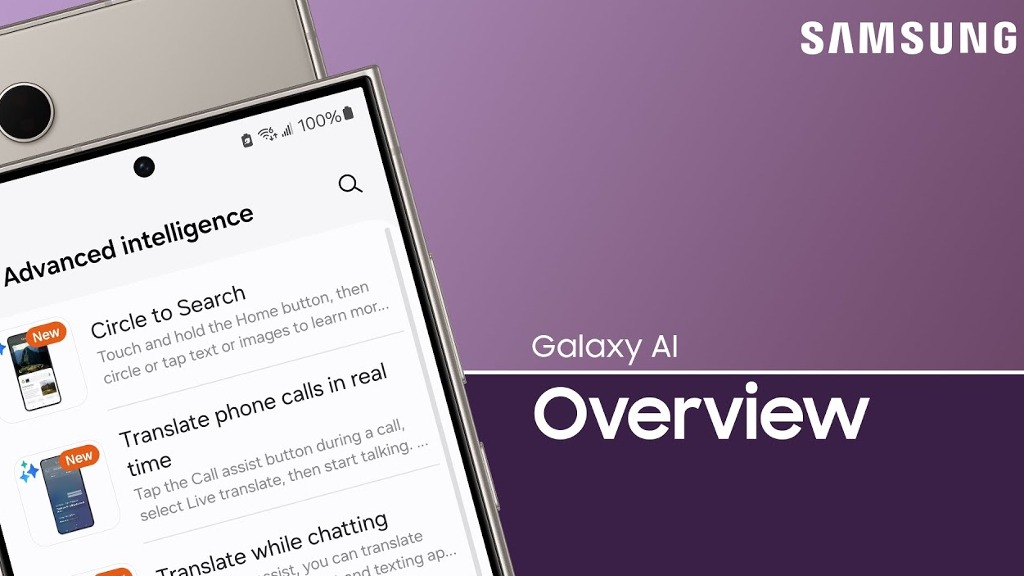
Samsung Galaxy S22, S22+ and S22 Ultra getting many Galaxy AI features next month. The company officially announced that select AI features from the Galaxy S24 series coming to the Galaxy S22 series, Galaxy Z Flip 4 and Fold 4, and Galaxy Tab S8 series.
One UI 6.1 coming out in early May 2024, bringing Galaxy AI to 2022 flagships. The devices will get AI-powered features like Circle to Search, Chat Assist, Interpreter, Live Translate, Note Assist, Transcript Assist, Browsing Assist, Generative Edit, Edit Suggestion and AI-Generated Wallpaper.
10 Galaxy AI features on the way
- Circle to Search
- Chat Assist
- Interpreter
- Live Translate
- Note Assist
- Transcript Assist
- Browsing Assist
- Generative Edit
- Edit Suggestion
- AI-Generated Wallpaper
These AI features streamline your Galaxy experience, so you can enjoy using your phone or tablet to its fullest extent. Whether you’re editing photos, browsing the web, or calling loved ones, you can use the new AI app features to simplify daily tasks.
How to access AI features / enable on-device AI
You can find out supported features in the Settings menu if you would like to adjust the options or just need a refresher. Navigate to and open Settings, then tap Advanced features, and then tap Advanced intelligence. Select your desired AI feature to learn more about it.
Galaxy AI – The striking start
Samsung’s Galaxy S24 series was the first Galaxy device lineup to debut with One UI 6.1-based Galaxy AI technology. Other Galaxy phones and tablets, like the S23 series, Z Flip 5, Z Fold 5, and Tab S9, already received select features through One UI 6.1 software.
Stay up-to-date on Samsung Galaxy, One UI & Tech Stuffs by following Sammy Fans on X/Twitter. You can also discover the latest news, polls, reviews, and new features for Samsung & Google Apps, Galaxy Phones, and the One UI/Android operating system.
Do you like this post? Kindly, let us know on X/Twitter: we love hearing your feedback! If you prefer using other social platforms besides X, follow/join us on Google News, Facebook, and Telegram.
Samsung
Samsung Galaxy S23 FE April 2024 security update reaches India

Samsung Galaxy S23 FE users in India are getting fresh firmware after the One UI 6.1 update, which installs the April 2024 security update. This update improves system security and stability to provide a better Galaxy experience.
The Korean tech giant is rolling out an April 2024 security update for the Samsung Galaxy S23 FE smartphone with One UI build version S711BXXS2CXD1. Users will have to download a 230MB software package to install the update.
The latest security update is already out for S23 FE users in Europe and the company will soon make it available in more markets. The update is rolling out gradually so it may take some hour or days to reach all models.
To install the update on your smartphone, you just need to navigate toward your Galaxy Settings. Once done, visit the Software update tab and hit Download and install button. Let your device connect to the OTA server and allow it to download the new firmware, if there’s any.
One UI 6.1 update for Galaxy S23 FE
In late March 2024, Samsung began releasing the One UI 6.1 update for 9 Galaxy devices including the Galaxy S23 FE. This major update provides a new way to create, connect, and more with Galaxy AI.
Some notable features include Circle to Search with Google, Live Translate, Generative Edit, Note Assist, Transcript script, and Chat Assist, and more. However, this major update does not include the Instant Slow-mo feature.
As Expected, Galaxy S23FE gets One UI 6.1 based April update in India 🇮🇳
Build version: S711BXXS2CXD1/ S711BODM2CXCF/S711BXXS2CXD1
Repost 😉 #GalaxyS23 #OneUI #OneUI6 #GalaxyS23FE #OneUI6dot1 #Samsung pic.twitter.com/4mPeVmDKj9
— Tarun Vats (@tarunvats33) April 16, 2024
Stay up-to-date on Samsung Galaxy, One UI & Tech Stuffs by following Sammy Fans on X/Twitter. You can also discover the latest news, polls, reviews, and new features for Samsung & Google Apps, Galaxy Phones, and the One UI/Android operating system.
Do you like this post? Kindly, let us know on X/Twitter: we love hearing your feedback! If you prefer using other social platforms besides X, follow/join us on Google News, Facebook, and Telegram.
Samsung
Samsung Galaxy S22, Galaxy A52s users in India get April 2024 update

Samsung is expanding the April 2024 security update to Galaxy S22, Galaxy S22 Plus, Galaxy S22 Ultra, and Galaxy A52s smartphones in India. The new update is based on Android 14 and One UI 6.0 for these devices.
The fresh update includes an April 2024 security patch that fixes a bundle of issues to enhance the security and stability of the device. It also enhances some fucntions for a better user experience. However, it does not include any new features or changes.
April 2024 security update for the Samsung Galaxy S22 series arrives in India with version One UI build S90xEXXS8DXCH (404MB) and the Galaxy A52s users are getting it with PDA version A528BXXS7FXC8 (300MB) respectively.
Users of these Galaxy devices can check the update through Settings >> Software Updates >> Download and Install. If you have received the latest update, install it to enjoy enhanced features.
Samsung Galaxy S22 and Galaxy A52s April 2024 Update – India #Samsung #OneUI #GalaxyS22 #GalaxyA52s pic.twitter.com/sTrSV7PthM
— Samsung Software Updates (@SamsungSWUpdate) April 16, 2024
Stay up-to-date on Samsung Galaxy, One UI & Tech Stuffs by following Sammy Fans on X/Twitter. You can also discover the latest news, polls, reviews, and new features for Samsung & Google Apps, Galaxy Phones, and the One UI/Android operating system.
Do you like this post? Kindly, let us know on X/Twitter: we love hearing your feedback! If you prefer using other social platforms besides X, follow/join us on Google News, Facebook, and Telegram.










