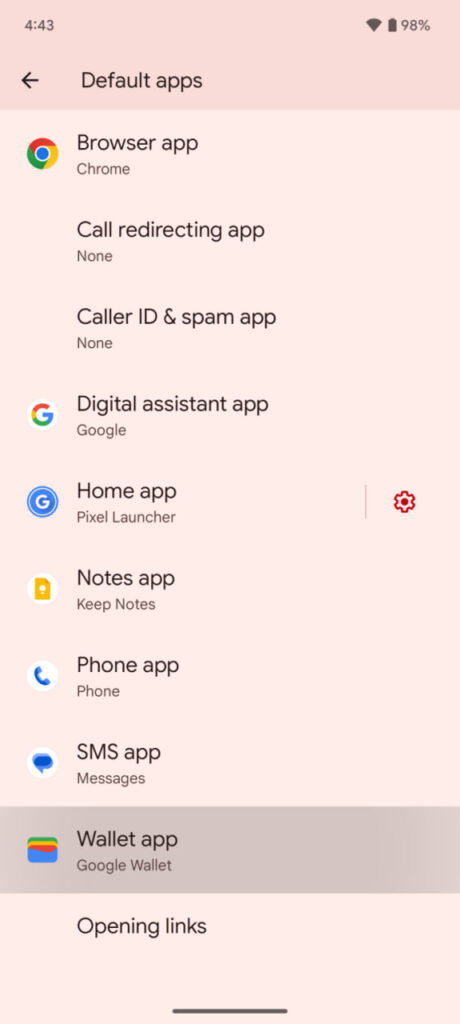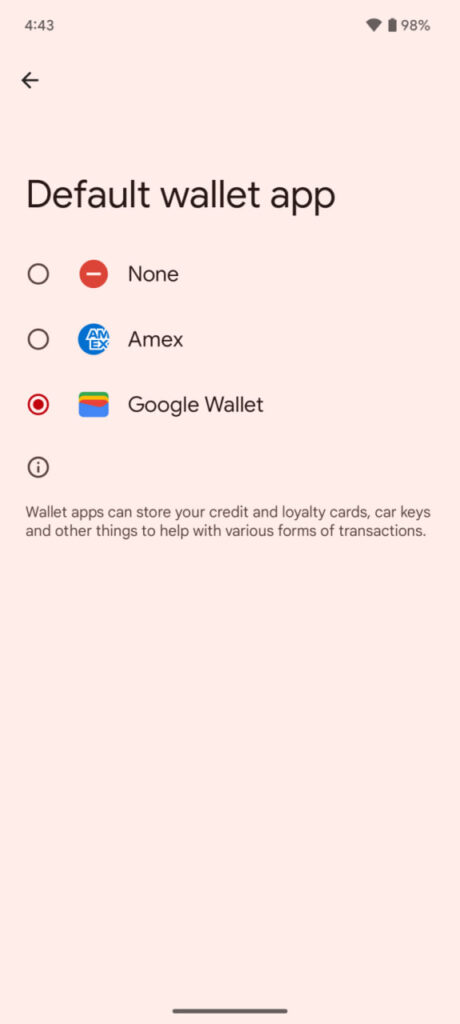Android
Android 12 bringing new option to disable 2G at the modem level on select phones

Google Android 12 is already here and several OEMs have started providing the update to their compatible smartphones and tablets. As soon as the Android 12 update is rolling out to users widely, we are getting newer and newer information about it.
Recently, an Android 12 user named Mishaal Rahman spotted a new change in the system that is an option to disable 2G modems on phones that ship with it. It sounds like a minor change but it is serious feedback and one should probably consider switching it off on their device.
Join SammyFans on Telegram
As the @EFF points out, Android 12 adds a toggle to disable the 2G modem. 2G is insecure and vulnerable to interception, so you're advised to avoid it.https://t.co/26YFMVtTHt
Unfortunately, this feature requires version 1.6 of the Radio HAL, and many devices don't have that. pic.twitter.com/oxyOFkyiVA
— Mishaal Rahman (@MishaalRahman) January 13, 2022
Why 2G should be disabled? Created in 1991, 2G network is the second generation of mobile communications. It is an old technology thus, has several vulnerabilities. 2G uses weak encryption with several security flaws, which can give hackers calls and allows easy interception of message text.
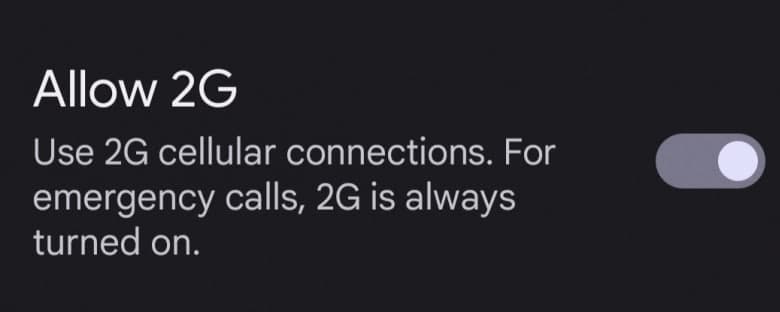
Another reason why one should disable 2G is that there is no authentication of the phone’s tower, which means anyone can impersonate a real 2G tower and a phone using the 2G protocol will never be intelligible.
Although many security flaws in 2G have been fixed in 4G, more advanced cell-site simulators can downgrade your connection to 2G, leaving your phone more susceptible to the above attacks. Therefore, disabling the modem can be a nice addition to your security.
The option is available under Settings > Network & Internet > SIM > 2G Allowed on Android 12. Do note that the option to disable the 2G connection requires an update of the smartphone’s HAL Radio, so many devices should not have this function available due to this restriction.
However, some new Samsung and Google devices have these updates implemented and the same goes for devices that come with Android 12 out-of-the-box.
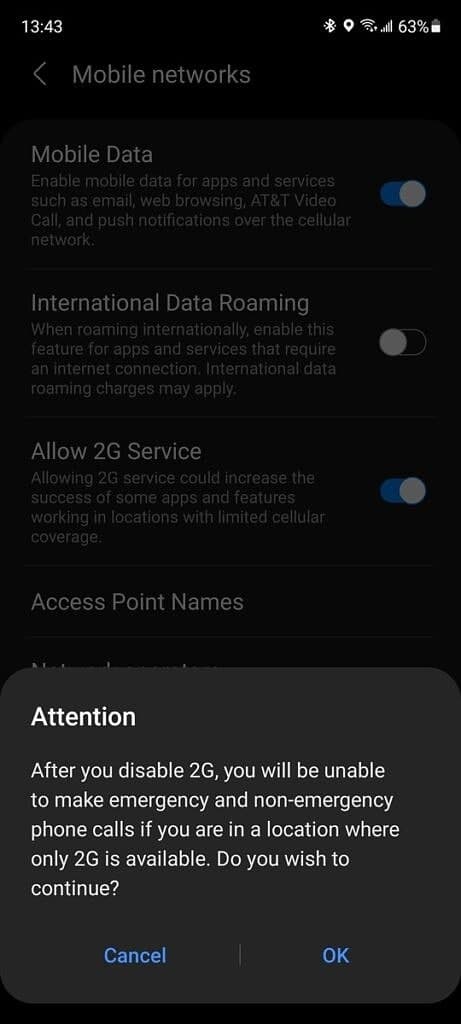
Get notified –
Aside from SammyFans’ official Twitter and Facebook page, you can also join our Telegram channel, follow us on Instagram and subscribe to our YouTube channel to get notified of every latest development in Samsung and One UI ecosystem. Also, you can follow us on Google News for regular updates.
Android
Android 15 to boost wireless charging with NFC support

Google plans to introduce support for NFC Wireless charging (WLC) with Android 15. This feature is a significant development for charging small electronic devices. Unlike the widely-used Qi wireless charging, NFC wireless charging does not require large coils, making it ideal for devices with limited internal space.
With the Android 15 update, NFC wireless charging is expected to become more common in smaller devices such as earbuds, styluses, smartwatches, and tracker tags. This support will enhance user convenience and device functionality.
Announced in 2020, the NFC Wireless Charging technology uses antennas that are reportedly smaller than one centimeter. These antennas are versatile, serving both as a means for wireless charging and NFC data transfer. This dual functionality is particularly beneficial for smaller devices.
The slow adoption of NFC Wireless Charging in the market has been attributed to a lack of support from major operating systems. However, the recent Android 15 beta release indicates that Google is now integrating NFC Wireless Charging capabilities into the Android platform. This move could lead to an increase in WLC-enabled accessories.
This feature could transform the charging of devices like tracker tags, which could use NFC for both power and data, and styluses that comply with the USI 2.0 specification.
Android 15 might allow Google Play to update your phone’s NFC
Stay up-to-date on Samsung Galaxy, One UI & Tech Stuffs by following Sammy Fans on X/Twitter. You can also discover the latest news, polls, reviews, and new features for Samsung & Google Apps, Galaxy Phones, and the One UI/Android operating system.
Do you like this post? Kindly, let us know on X/Twitter: we love hearing your feedback! If you prefer using other social platforms besides X, follow/join us on Google News, Facebook, and Telegram.
Android
Android 15 expands default wallet app choices

Google has recently released the first beta version of Android 15, which brings a significant update as lets users select a preferred app to serve as their default wallet application. This feature enhances the system’s flexibility, allowing for a personalized choice of NFC payment apps.
Previously, Google Wallet was the default NFC payment app on Pixel phones. With the new update, users have noticed that the AMEX app is also compatible with this setting.
This change is also expected for various payment apps to become the default wallet app on Android devices. Google explains that wallet apps are designed to store essential items like credit cards, loyalty cards, and even car keys, facilitating different types of transactions.
This update is notable because it differs from Apple’s approach on iOS, where alternative digital wallet apps are not allowed. Previously, Android hasn’t blocked third-party wallet apps but this new default setting will make it easier for users to integrate these apps into their payment processes, giving them more options and enhancing the overall user experience.
Stay up-to-date on Samsung Galaxy, One UI & Tech Stuffs by following Sammy Fans on X/Twitter. You can also discover the latest news, polls, reviews, and new features for Samsung & Google Apps, Galaxy Phones, and the One UI/Android operating system.
Do you like this post? Kindly, let us know on X/Twitter: we love hearing your feedback! If you prefer using other social platforms besides X, follow/join us on Google News, Facebook, and Telegram.
Android
Android 15 might allow Google Play to update your phone’s NFC
Google’s upcoming Android 15 update is set to bring a transformational change in the way NFC technology is updated on smartphones. The company promises to reduce the complexity of operating system updates with Android 15. Notably, the NFC feature offers contactless payments and data transfer.
Back in 2019, Project Mainline was introduced by Google to address the challenge of updating the Android operating system across various devices. Project Mainline allows Google to update essential parts of the operating system directly, bypassing the device manufacturers. This method simplifies the update process and ensures that all devices receive updates simultaneously.
With the introduction of Android 15, Google plans to increase the number of updateable modules from 37 to 40 within Project Mainline. The addition of the ‘com.android.nfcservices’ package is significant because it includes the NFC stack.
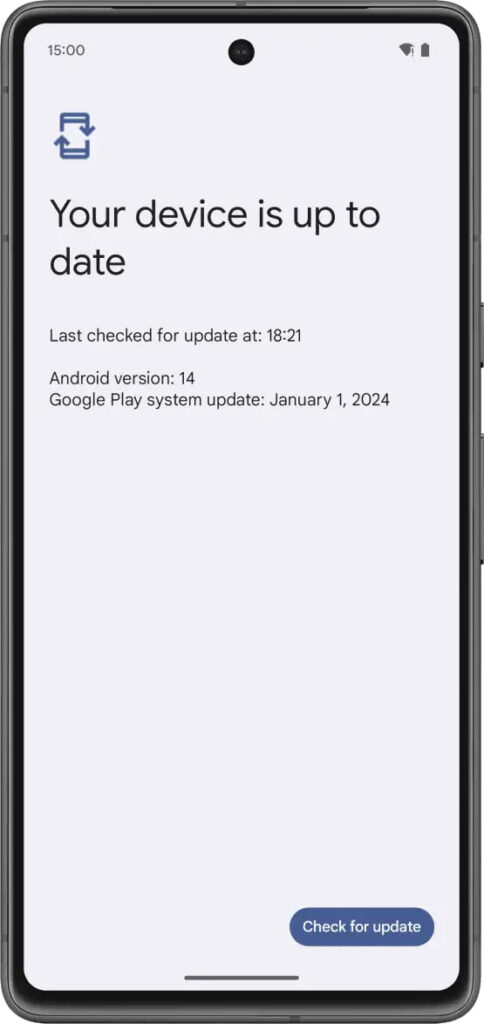
The presence of the NFC stack package along with two other packages indicates that Google is preparing to add these as new modules to the project mainline. Although it has not yet been confirmed whether these will be included or not.
As Android 15 gets closer to its release, it’s clear that Google is working towards a more unified Android experience. The ability to update the NFC stack directly through the Google Play System is a step that provides users with a more consistent and secure operating system.
Stay up-to-date on Samsung Galaxy, One UI & Tech Stuffs by following Sammy Fans on X/Twitter. You can also discover the latest news, polls, reviews, and new features for Samsung & Google Apps, Galaxy Phones, and the One UI/Android operating system.
Do you like this post? Kindly, let us know on X/Twitter: we love hearing your feedback! If you prefer using other social platforms besides X, follow/join us on Google News, Facebook, and Telegram.