News
One UI 4.0 Recap: Let’s explore major features available on Samsung’s Android 12 update

Samsung One UI 4.0 offers a variety of innovative experiences for the Galaxy user. The newly updated One UI 4.0 which is based on Android 12 is very unique in terms of transparency and privacy features.
If you trigger the privacy feature, you can easily check when and where your camera and microphone are being used. You can customize your device using a color palette designed with your favorite colors.
So without wasting our time, let’s explore every major feature and change of the new One UI 4.0 available on Android 12.
Samsung One UI 4.0 Recap

Privacy
One UI 4.0 comes with the most powerful privacy feature. If you enable the Privacy Setting, you can check in real-time which apps are using the camera and microphone.
Additionally, you can easily view detailed usage logs for the past 24 hours. From Settings, select Privacy, and then enable Camera Access and Microphone Access. To do this, you can follow such steps which are given below:
- If you swipe down to navigate Quick Settings.
- If you click on the green icon at the top of Quick Settings, you can easily see all the apps that are currently using the Camera and Microphone.

Color Palette
The feature is one of the premises of Google’s Material You redesign on Android 12 on Pixel devices. The Samsung One UI 4.0 Dynamic Theme Engine doesn’t behave the same way as Google’s Monet on the Pixel, but it does bring an extra layer of custom to the UI that users have been asking for.
Find a personalized color and style for your wallpaper. If a user sets the desired color tone, AI recommends colors that best match the wallpaper. Change things by trying new colors.
- Go to Settings and select Wallpaper and Style.
- Select Color palette.
- Choose from a variety of color tones based on the colors from your wallpaper.
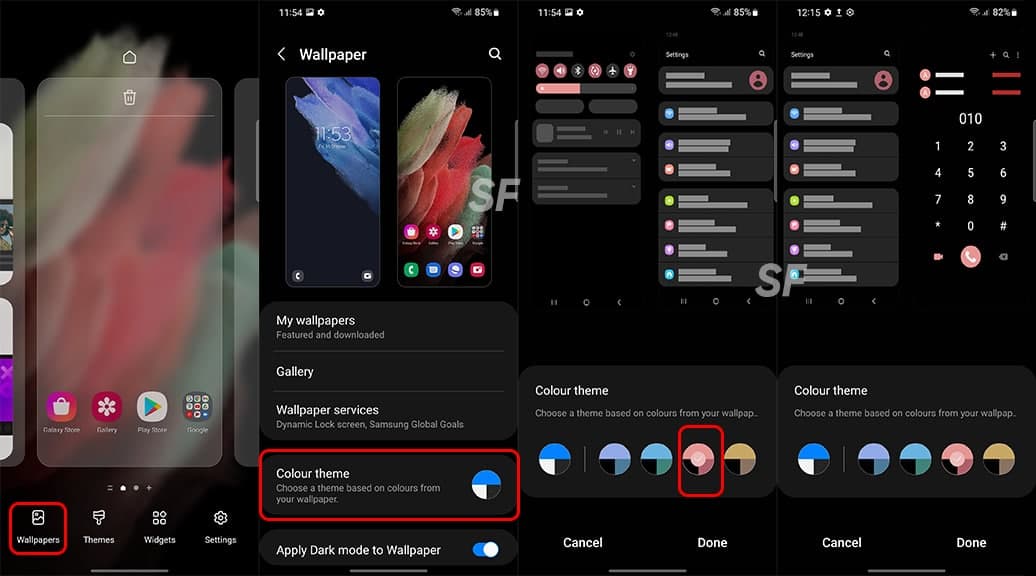
Widgets
The most noticeable change in One UI 4 is this year’s options for customizing the home screen and lock. Starting with the home screen, the widgets are updated with a fresh and fresh look that accompanies the Material You redesign of Android 12.
The process of adding widgets to your home screen has not changed much in the last few updates, and it is the same in Android 12. But that doesn’t mean the launcher won’t be helpful. Especially since Android 12, than ever before, it makes it possible to have themes integrated and customized with the widgets you add to your home screen.
Try to use an effective and easily accessible widget feature. It is designed to be more intuitive, convenient and user-friendly. You can set up widgets for each app and enable the feature with a few simple taps and drags.

- Tab on Home Screen to access home screen settings.
- To customize widgets by pressing Widgets button at bottom of screen.
- Select or drag the widget you want to use.
Expansion of Keyboard
Samsung Keyboard gives you a large number of customization options to choose from, so you can create your own keyboard. The new One UI 4 adds various keyboard features such as animated emoji pairs, which look very interesting. It also enhances the writing assistant to keep your grammar and spelling accurate, which is supported by Grammarly.
In addition, with One UI4.0 you can use a variety of emojis, GIFs and stickers for free. Try using cute emojis and GIFs while chatting with a friend.
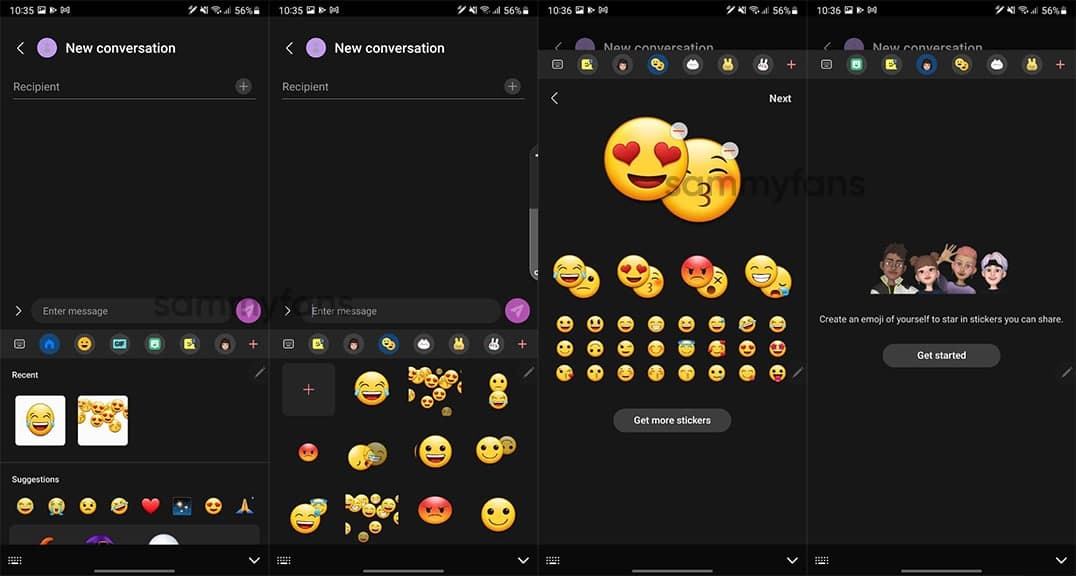
Improved Camera App
With the One UI 4.0 update, the basic camera UI of Samsung smartphones has got a simpler and clearer layout in Android 12. It also brings some changes in the camera settings for better usability and experience.
You can use the updated Camera app to quickly capture high-quality photos and videos. A user-friendly menu layout enhances user comfort and ease of use. The zoom setting has been changed from a display icon to a number for easier learning of the zoom magnification level.
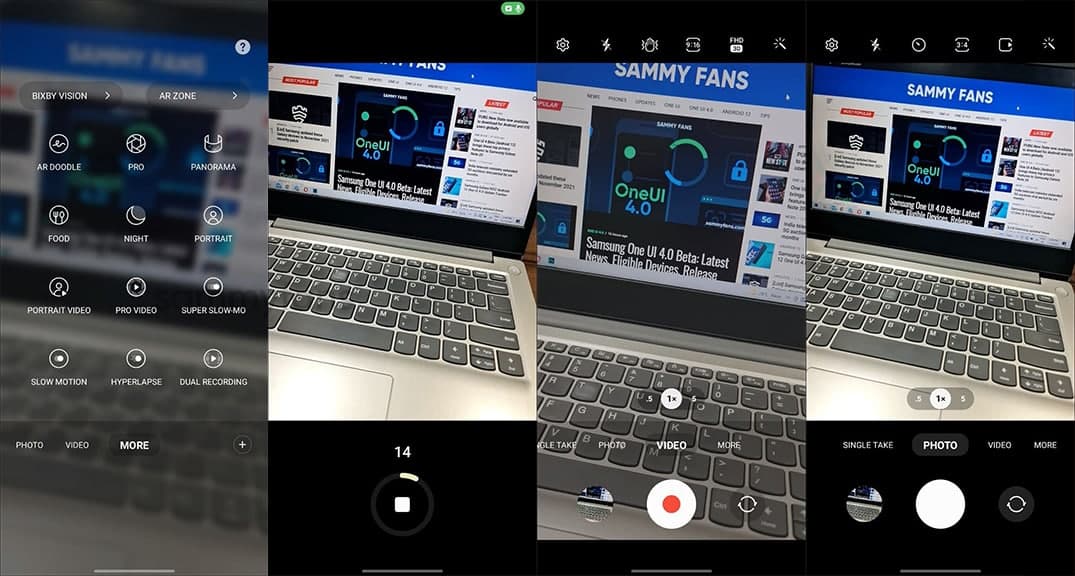
Samsung Device Care
The Device Care display layout has been boosted. Visibility is enhanced with the use of emoticons and vivid fonts. Additionally, you can easily check your device’s performance with the newly added diagnostics feature.
To help improve the long-term battery health of your Galaxy device, One UI 4.0 has a new battery toggle that limits the maximum charge capacity to just 85%. You can enable it if you want to keep the health of your battery solid no matter how long you hold your Galaxy phone.
- To access the battery saver on the phone with One UI 4.0, go to Settings> Device Care> Battery> Power Saving.
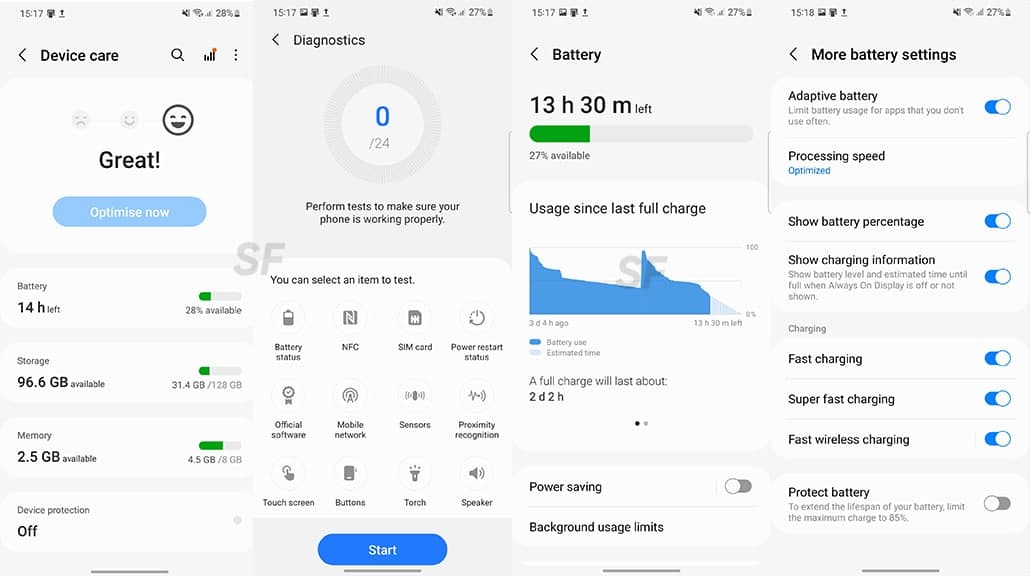
Enhanced Picture in Picture (PIP) Mode
The PIP (Picture in Picture) feature is very useful when you want to watch videos while doing anything. From the home screen, you can easily change the PIP (Picture in Picture) screen size and location. After starting, it displays the app in a floating window where you can move around your screen.
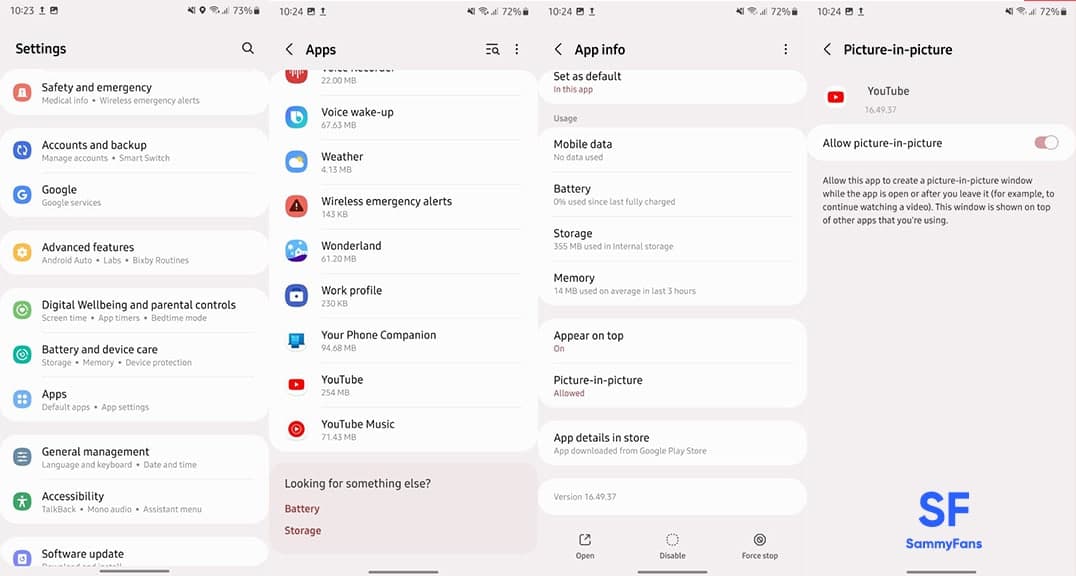
Get notified –
Aside from SammyFans’ official Twitter and Facebook page, you can also join our Telegram channel, follow us on Instagram and subscribe to our YouTube channel to get notified of every latest development in Samsung and One UI ecosystem. Also, you can follow us on Google News for regular updates.
Apps
Samsung Customization Service just got better with April 2024 update

Samsung is rolling out an April 2024 update for the Customization Service app with version 3.5.01.4. This update brings bug fixes and general enhancements that promise to elevate the overall user experience.
The fresh update of the Samsung Customization service improves some functions for smoother performance. Also, it fixes some issues that users encountered in previous versions to make the app more reliable. Notably, the update is compatible with Galaxy devices running Android 14 or Android 13.
The Customization Service app is designed for Samsung devices to deliver individual preferences and needs smartly. By analyzing user interactions and data, the service offers personalized content and recommendations, creating a unique and tailored experience for each Samsung device owner.
With the April 2024 update, Samsung aims to provide better performance and user experience to Galaxy users through Customization Service. You can get the latest update through the Galaxy Store or download it directly from the third-party app source link mentioned here.

Stay up-to-date on Samsung Galaxy, One UI & Tech Stuffs by following Sammy Fans on X/Twitter. You can also discover the latest news, polls, reviews, and new features for Samsung & Google Apps, Galaxy Phones, and the One UI/Android operating system.
Do you like this post? Kindly, let us know on X/Twitter: we love hearing your feedback! If you prefer using other social platforms besides X, follow/join us on Google News, Facebook, and Telegram.
News
Samsung will do its best to bolster US semiconductor ecosystem
Samsung announced the expansion of its semiconductor investment in the US. The Biden government is also awarding a subsidy of $6.4 billion to the company so it can accelerate the expansion of its global semiconductor supply chain in the era of AI.
- Experts pointed out Samsung’s production capabilities as a world-leading semiconductor producer and commitment to US investment have led to the third-biggest subsidy deal with Washington.
The Korean tech giant revealed that it’s increasing its investment in its semiconductor plants in Texas to more than $40 billion from $17 billion. Following the CHIPS Act subsidy, Samsung will help to boost the US semiconductor production to 20% by the end of the decade.
Samsung is committed (via KoreaTimes) to doing its best to strengthen the local semiconductor ecosystem in the US, as well as dealing with booming demand for new high-performance AI chips like HBM amid the rise of applications such as GenAI, exemplified by models like ChatGPT.
“We’re not just expanding production facilities, we’re strengthening the local semiconductor ecosystem and positioning the US as a global semiconductor manufacturing destination,” Kyung Kye-hyun, CEO and head of semiconductor business at Samsung Elec, said after the govt’s announcement in Taylor.
Stay up-to-date on Samsung Galaxy, One UI & Tech Stuffs by following Sammy Fans on X/Twitter. You can also discover the latest news, polls, reviews, and new features for Samsung & Google Apps, Galaxy Phones, and the One UI/Android operating system.
Do you like this post? Kindly, let us know on X/Twitter: we love hearing your feedback! If you prefer using other social platforms besides X, follow/join us on Google News, Facebook, and Telegram.
News
USA: Samsung will refund if you dislike Galaxy AI on S24 Ultra [30 days trial]

Try Galaxy AI on Samsung Galaxy S24 Ultra for FREE in the US [30-Day Money-Back Guarantee]
Samsung is allowing US consumers to buy the Galaxy S24 Ultra and other models to try out Galaxy AI. Interestingly, if the user isn’t amazed by the Galaxy AI features even within 30 days of using it, Samsung will refund the full amount.
The company is offering up to $750 instant trade-in credit for Galaxy S24 Ultra buyers. If you buy from Samsung.com, you will also get $75 instant Samsung Credit, which can be used for shopping for protective cases, glass, and accessories.
Buy & Try
Samsung has partnered with select US carriers to avail Buy and Try facility to consumers. You need to buy the phone from the online shop, depending on the carrier, you will be notified about the offer. Purchase on the website and get your product delivered to your doorstep.
Now, you will have 30 days trial period, in which, you can enjoy all the Galaxy AI features on the S24 Ultra. You can also opt for other eligible Galaxy models under the Buy and Try promo. If you like it, then keep it otherwise Samsung will refund the full amount to you!
Try it now: http://smsng.us/GalaxyS24Ultra
Give it a try. Explore #GalaxyAI. Try Galaxy AI, now available on even more Galaxy phones. Buy it now, try it for 30 days, then keep it or get a full refund. Terms and conditions apply. #GalaxyS23 Series #GalaxyS24 Series #GalaxyZFlip5 #GalaxyZFold5
Try it now:… pic.twitter.com/WxvZrabHAc
— Samsung Mobile US (@SamsungMobileUS) April 15, 2024
Stay up-to-date on Samsung Galaxy, One UI & Tech Stuffs by following Sammy Fans on X/Twitter. You can also discover the latest news, polls, reviews, and new features for Samsung & Google Apps, Galaxy Phones, and the One UI/Android operating system.
Do you like this post? Kindly, let us know on X/Twitter: we love hearing your feedback! If you prefer using other social platforms besides X, follow/join us on Google News, Facebook, and Telegram.










