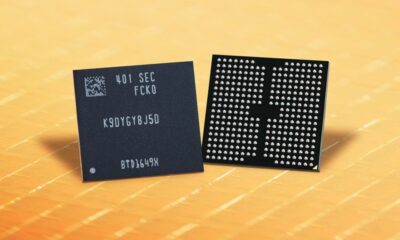One UI
Samsung January 2022 One UI security patch details released
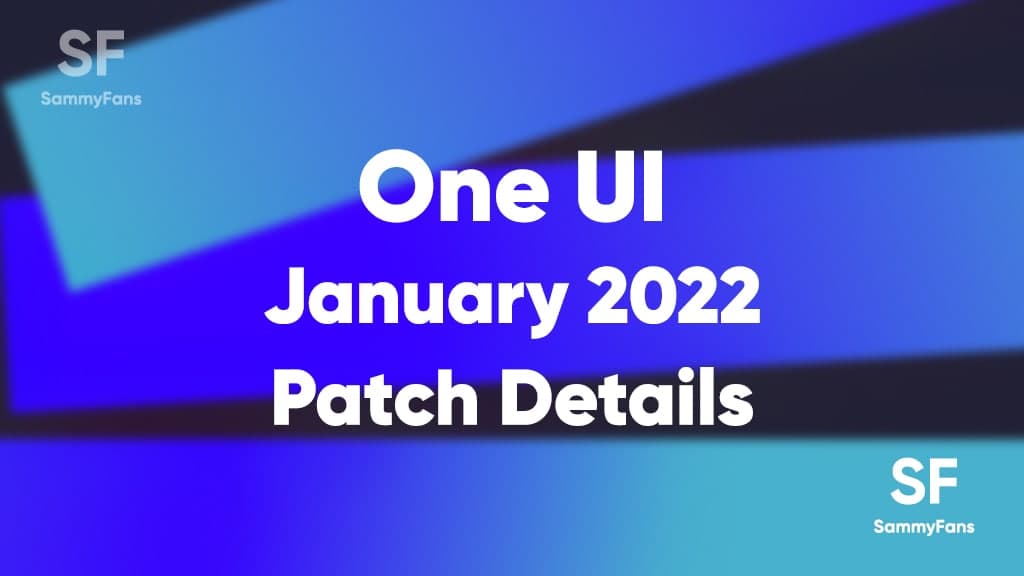
On December 30 last year, Samsung debuted its January 2022 security patch, while the mid-range Galaxy A51 became the first to grab it. Later on, the company expanded its availability to more select Galaxies, however, the January 2022 security patch details are now available on the official Samsung support page.
While Samsung is currently busy upgrading eligible smartphones to the major Android 12-based One UI 4.0 software, it’s not forgetting to provide regular security updates as well as Android patches. Do note that, the latest patch’s content is mentioned below.
Join SammyFans on Telegram
However, rivals from China are also trying to match Samsung’s software update support lead by releasing the new security patch content earlier than before. Still, they (even the Android maker) are far behind when it comes to releasing new security updates in advance.
Speaking about the Android 12 update, Samsung rolled out the new One UI 4.0 to all compatible flagship Galaxy devices including the Galaxy S21, Galaxy Note 20, Galaxy S20, Galaxy Note 10, Galaxy S10, as well as the Galaxy Z Fold 3, Galaxy Z Flip 3 and old foldable.
January 2022 One UI security patch details
As per the info shared on the official security updates support page, Samsung’s January 2022 One UI security patch brings fixes for different categories of issues and exploits including 2 critical, 36 high, and 5 moderate for better device stability. At the same time, 9 CVEs are not applicable on Samsung devices.
Critical
- CVE-2021-30275, CVE-2021-30276
High
- CVE-2021-30270, CVE-2021-30279, CVE-2021-30278, CVE-2021-30269, CVE-2021-30283, CVE-2021-1918, CVE-2021-30274, CVE-2021-30272, CVE-2021-30282, CVE-2021-30271, CVE-2021-1894, CVE-2020-11263, CVE-2021-33909, CVE-2021-30337, CVE-2021-30335, CVE-2021-30262, CVE-2021-30267, CVE-2021-30293, CVE-2021-30273, CVE-2021-30289, CVE-2021-30268, CVE-2021-30336, CVE-2021-30303, CVE-2020-0368, CVE-2021-0971, CVE-2021-39630, CVE-2021-39632, CVE-2020-0338, CVE-2021-0934, CVE-2021-39623, CVE-2021-39620, CVE-2021-39626, CVE-2021-39629, CVE-2021-0643, CVE-2021-39628, CVE-2021-39659
Moderate
- CVE-2021-0961, CVE-2021-0661, CVE-2021-0662, CVE-2021-0663, CVE-2021-0673
Already included in previous updates
- None
Not applicable to Samsung devices
- CVE-2021-30351, CVE-2021-0675, CVE-2021-0904, CVE-2021-38204, CVE-2021-39618, CVE-2021-39621, CVE-2021-39622, CVE-2021-39625, CVE-2021-39627
One UI 6.1
Galaxy S22, Z Fold 4, and Flip 4 to receive Galaxy AI, One UI 6.1 update on May 3

After rolling out the One UI 6.1 update for nine Galaxy devices, Samsung is now ready to rollout this major update for the next set of Galaxy devices, including the Galaxy Z Flip 4, Galaxy Z Fold 4, Galaxy Tab S8 Series, and Galaxy S22 series. A piece of new information has revealed the release date of the One UI 6.1 update for these Galaxy smartphones.
According to the Canadian network carrier, Fido, a new update is scheduled to be available for the Galaxy S22 series, Galaxy Z Fold 4, and Galaxy Z Flip 4 on May 3rd in Canada. This update will include the April 2024 security patch and is expected to introduce the One UI 6.1 features.
Although Samsung has not confirmed the specific date for the One UI 6.1 release for these devices but announced that it will happen in early May. The update is highly anticipated, as it promises to enhance device security and functionality.
One UI 6.1 update will offer a range of AI-powered features to these devices, such as Circle to Search, Chat Assist, Interpreter, Live Translate, Note Assist, Transcript Assist, Browsing Assist, Generative Edit, Edit Suggestion, and AI-Generated Wallpaper. These features will improve the overall user experience by making the devices more intuitive and easier to use.
As the release date approaches, Samsung device users are eager to experience the new capabilities offered by One UI 6.1. The Korean tech giant promises to make Galaxy devices smarter, more secure, and feature-rich with One UI 6.1.
Stay up-to-date on Samsung Galaxy, One UI & Tech Stuffs by following Sammy Fans on X/Twitter. You can also discover the latest news, polls, reviews, and new features for Samsung & Google Apps, Galaxy Phones, and the One UI/Android operating system.
Do you like this post? Kindly, let us know on X/Twitter: we love hearing your feedback! If you prefer using other social platforms besides X, follow/join us on Google News, Facebook, and Telegram.
Good Lock
Samsung Keys Cafe update optimizes themes for One UI 6.1, fixes bugs
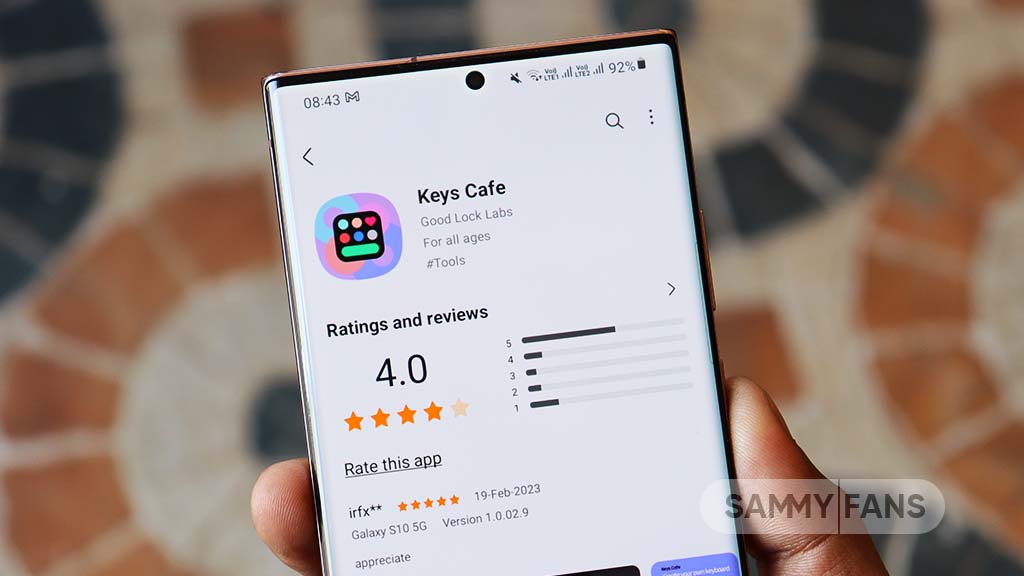
Samsung has updated its Keys Cafe Good Lock module app to version 1.6.1.10, which enhances its compatibility with the latest One UI 6.1. This update refines the user interface and provides a seamless experience across its devices.
The main highlight of this update is the theme optimization for One UI 6.1, which ensures that the visual elements of the Samsung Keys Cafe app blend smoothly with the overall theme of the user interface.
In addition, the update brings a series of bug fixes to improve the app’s stability and performance. Among the improvements, users will notice the solution of app interruptions, which previously restricted the app’s operation. It also corrects errors that occurred while selecting images for personal stickers and fixes issues on the key effect screen.
The typing practice start screen error, the progress bar error which reflects the key size in keyboard editing, and the empty key label issue have been addressed with this update.
Furthermore, the update also fixes input problems with the Chinese keyboard in the custom keyboard save menu and resolves issues that occurred when the device was rotated in the keyboard creation dialog.
If your device is eligible, you can download and install the latest update through Galaxy Store >> Menu option >> Updates.
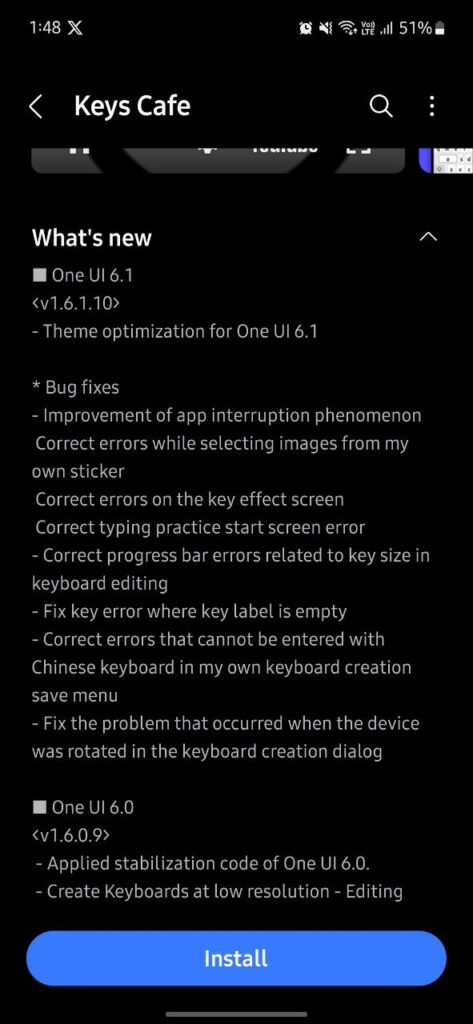
Stay up-to-date on Samsung Galaxy, One UI & Tech Stuffs by following Sammy Fans on X/Twitter. You can also discover the latest news, polls, reviews, and new features for Samsung & Google Apps, Galaxy Phones, and the One UI/Android operating system.
Do you like this post? Kindly, let us know on X/Twitter: we love hearing your feedback! If you prefer using other social platforms besides X, follow/join us on Google News, Facebook, and Telegram.
One UI 6.1
One UI 6.1 update will fix Galaxy Z Fold 4’s keyboard customization issue

Owners of the Samsung Galaxy Z Fold 4 have encountered an issue with applying custom keyboard themes. The selected themes are not fully applied, showing incomplete customization. This issue was brought to attention through a Reddit post, where a user expressed difficulty in applying the blue theme to their keyboard.
A Reddit user reported that despite selecting their preferred theme, the blue theme, only some parts of the keyboard reflect the change and leave the rest in default or bright color.
In response, a community moderator stated that the Theme Park keyboard theme does not apply properly when the color palette feature is active. This has been identified as a software issue within the current UI.
Samsung has acknowledged the Keyboard customization issue and confirmed that the One UI 6.1 update will resolve this issue, scheduled to be released early next month.
Until the release of the One UI 6.1 update, the moderator recommends disabling the color palette to allow the themes to apply correctly. This temporary solution will enable users to enjoy their chosen keyboard themes without error.
- Before
- After
Stay up-to-date on Samsung Galaxy, One UI & Tech Stuffs by following Sammy Fans on X/Twitter. You can also discover the latest news, polls, reviews, and new features for Samsung & Google Apps, Galaxy Phones, and the One UI/Android operating system.
Do you like this post? Kindly, let us know on X/Twitter: we love hearing your feedback! If you prefer using other social platforms besides X, follow/join us on Google News, Facebook, and Telegram.