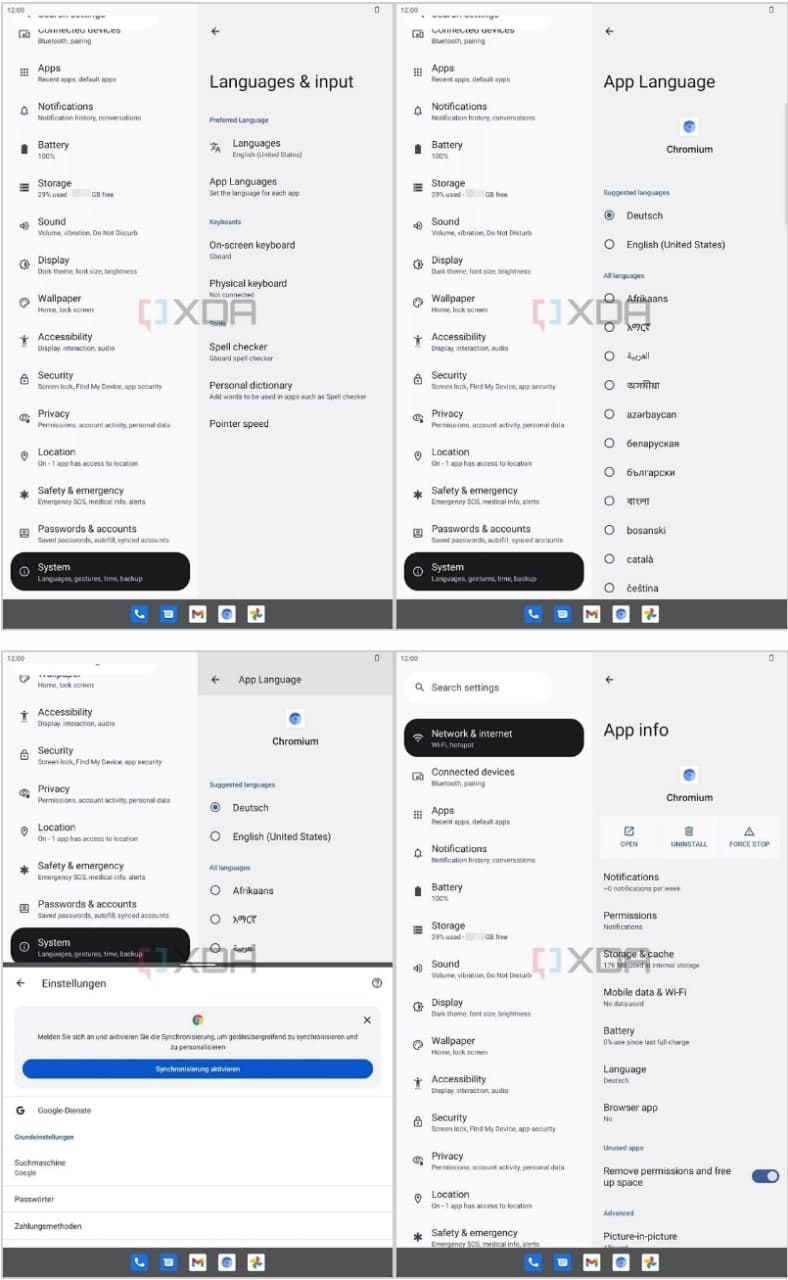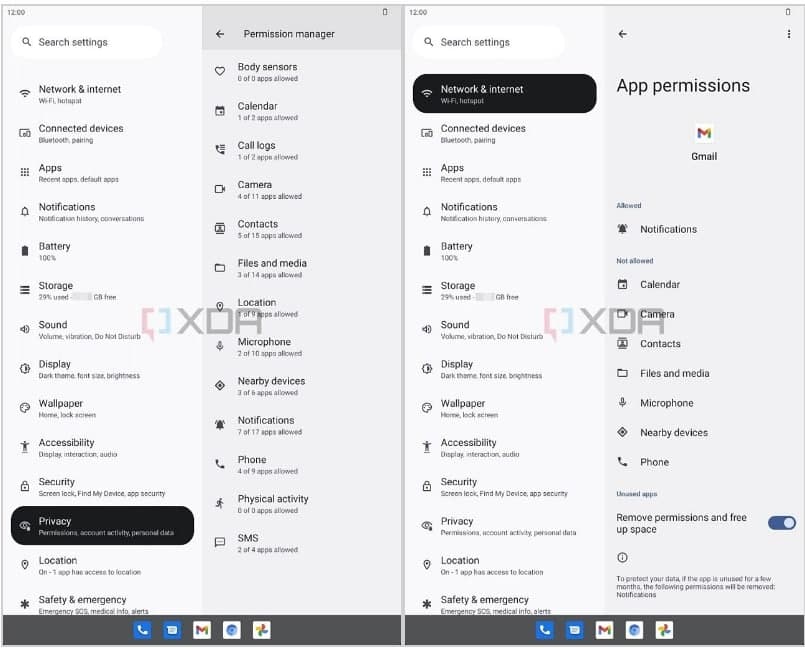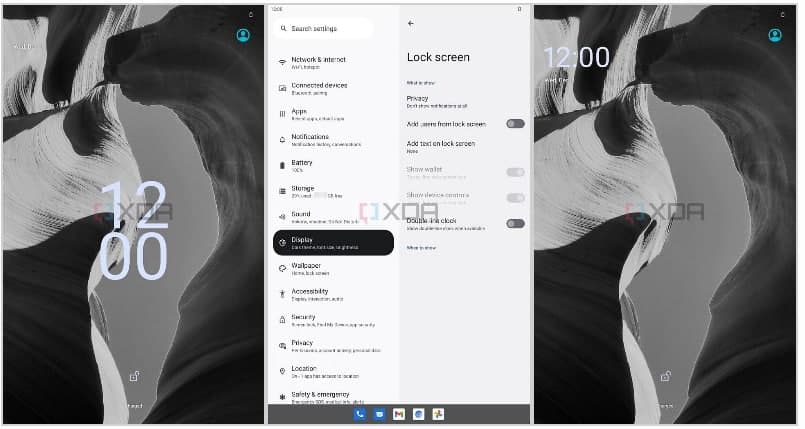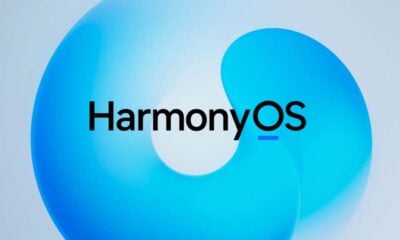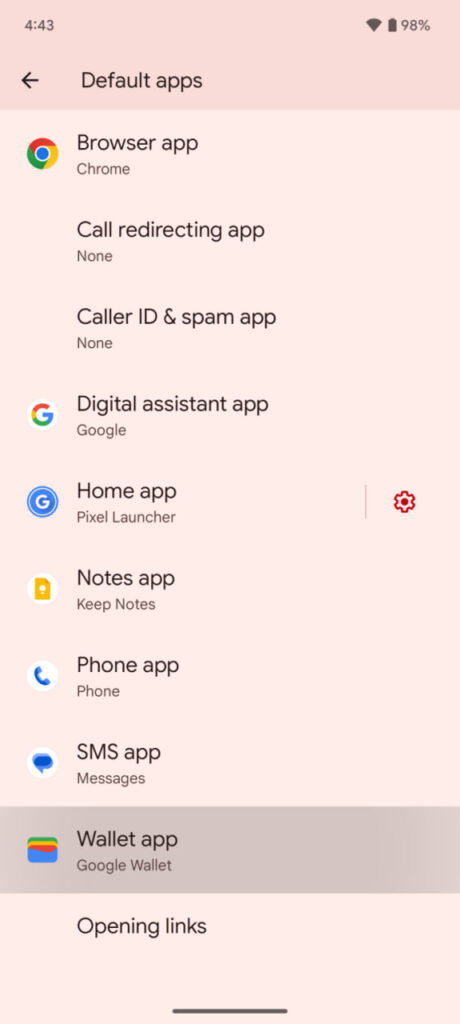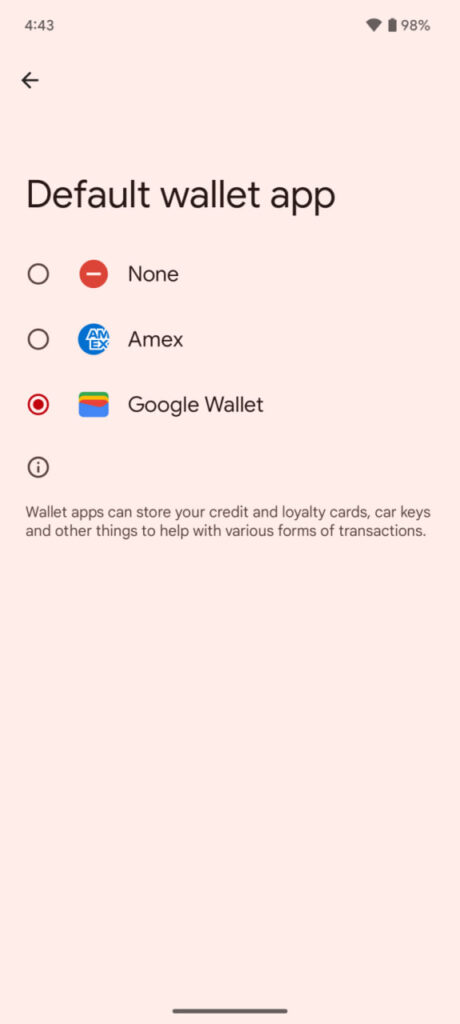Android
Very early Android 13 build revealed several big features coming to smartphones next year
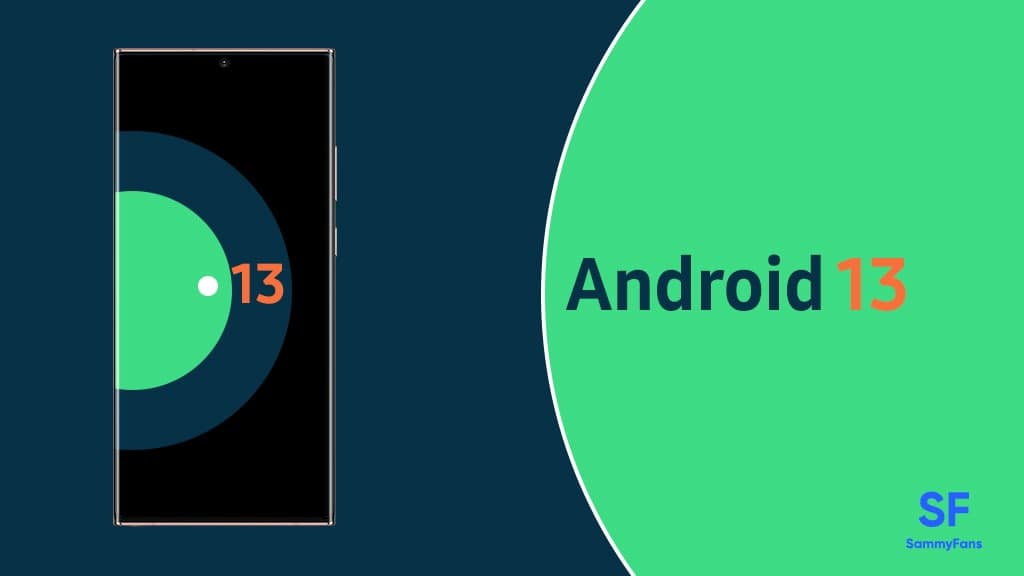
While OEMs are developing their custom skins based on the latest Android 12 OS, Google seems to be already working on the next generation of its mobile platform. Reportedly, XDA-Developers got a very early Android 13 build that revealed some of its features and changes.
Android 13 Features [Early build]
According to the report, Google is working on several new features that will debut with the Android 13 update next year. Meanwhile, we can see some of the Android 13 features that are under development including App Languages, Runtime Permission for Notifications, TARE: The Android Resource Economy, and Lock Screen Clock Layout.
Join SammyFans on Telegram
App Languages
A recent report (via AndroidPolice) revealed that Google will introduce a useful feature that will let users change the language of a specific app, which will keep the system language unchanged. In the Android 13 build, this new “App Languages” setting is accessible through Settings > System > Languages & input.
Image: App Languages
Runtime Permission for Notifications
Android 13 is expected to finally destroy interrupting and spam notifications for users with the addition of a new runtime permission “POST_NOTIFICATIONS” for notifications. As result, Google could make notifications functionality an opt-in feature on its next major Android OS.
- Note: XDA disclosed that the settings interface for Runtime Permission for Notifications feature does not fully work yet.
Runtime Permission for Notifications
TARE: The Android Resource Economy
In addition to the two above-mentioned features, Google’s likely to bring a feature namely TARE (The Android Resource Economy). This feature usually focuses on energy-use management on the device, however, it’s working through AlarmManager and JobScheduler policies.
Image: TARE – The Android Resource Economy
Lock Screen Clock Layouts
The Android 13 OS seems to be adding useful tool lock screen settings to adjust the layout of the clock on the lock screen. With the Android 12, Google adjusted the lockscreen clock in two lines in case of nil unchecked notifications.
Image: Lock Screen Clock Layouts
Last but not least, we are still months away from the very early Android 13 Developers Preview, meanwhile, Google will launch the stable version of Android 12L created for the big screen and foldable devices. Well, as a Samsung fan, you should first check out our latest coverage about the One UI 4.0.
| Source – XDA |
Android
Google Android 15 Beta 1.1 update fixes NFC issue and more
Google has released the Android 15 Beta 1.1 update for pixel devices, which includes a series of bug fixes following the previous version released two weeks ago. It is available for several Pixel devices, from the Pixel 6 to the Pixel 8 Pro, including the Pixel Tablet and Pixel Fold.
Identified via version AP31.240322.023, the Android 15 Beta 1.1 update comes with the latest security patch for April 2024. It addresses several issues, particularly with NFC which had been causing disruptions in wallet applications and other related system functions.
Moreover, the update resolves a problem that caused crashes in the Developer Options settings screen. It also fixes issues that were preventing some devices from properly updating to the initial Beta 1 release. Additionally, a fix has been implemented for a problem related to text clipping during printing tasks.
For users who are part of the Android Beta for Pixel program, the Beta 1.1 update will be provided as an over-the-air (OTA) update. Users can also manually install the update to enjoy error-free and enhanced service.

Stay up-to-date on Samsung Galaxy, One UI & Tech Stuffs by following Sammy Fans on X/Twitter. You can also discover the latest news, polls, reviews, and new features for Samsung & Google Apps, Galaxy Phones, and the One UI/Android operating system.
Do you like this post? Kindly, let us know on X/Twitter: we love hearing your feedback! If you prefer using other social platforms besides X, follow/join us on Google News, Facebook, and Telegram.
Android
Android 15 to boost wireless charging with NFC support

Google plans to introduce support for NFC Wireless charging (WLC) with Android 15. This feature is a significant development for charging small electronic devices. Unlike the widely-used Qi wireless charging, NFC wireless charging does not require large coils, making it ideal for devices with limited internal space.
With the Android 15 update, NFC wireless charging is expected to become more common in smaller devices such as earbuds, styluses, smartwatches, and tracker tags. This support will enhance user convenience and device functionality.
Announced in 2020, the NFC Wireless Charging technology uses antennas that are reportedly smaller than one centimeter. These antennas are versatile, serving both as a means for wireless charging and NFC data transfer. This dual functionality is particularly beneficial for smaller devices.
The slow adoption of NFC Wireless Charging in the market has been attributed to a lack of support from major operating systems. However, the recent Android 15 beta release indicates that Google is now integrating NFC Wireless Charging capabilities into the Android platform. This move could lead to an increase in WLC-enabled accessories.
This feature could transform the charging of devices like tracker tags, which could use NFC for both power and data, and styluses that comply with the USI 2.0 specification.
Android 15 might allow Google Play to update your phone’s NFC
Stay up-to-date on Samsung Galaxy, One UI & Tech Stuffs by following Sammy Fans on X/Twitter. You can also discover the latest news, polls, reviews, and new features for Samsung & Google Apps, Galaxy Phones, and the One UI/Android operating system.
Do you like this post? Kindly, let us know on X/Twitter: we love hearing your feedback! If you prefer using other social platforms besides X, follow/join us on Google News, Facebook, and Telegram.
Android
Android 15 expands default wallet app choices

Google has recently released the first beta version of Android 15, which brings a significant update as lets users select a preferred app to serve as their default wallet application. This feature enhances the system’s flexibility, allowing for a personalized choice of NFC payment apps.
Previously, Google Wallet was the default NFC payment app on Pixel phones. With the new update, users have noticed that the AMEX app is also compatible with this setting.
This change is also expected for various payment apps to become the default wallet app on Android devices. Google explains that wallet apps are designed to store essential items like credit cards, loyalty cards, and even car keys, facilitating different types of transactions.
This update is notable because it differs from Apple’s approach on iOS, where alternative digital wallet apps are not allowed. Previously, Android hasn’t blocked third-party wallet apps but this new default setting will make it easier for users to integrate these apps into their payment processes, giving them more options and enhancing the overall user experience.
Stay up-to-date on Samsung Galaxy, One UI & Tech Stuffs by following Sammy Fans on X/Twitter. You can also discover the latest news, polls, reviews, and new features for Samsung & Google Apps, Galaxy Phones, and the One UI/Android operating system.
Do you like this post? Kindly, let us know on X/Twitter: we love hearing your feedback! If you prefer using other social platforms besides X, follow/join us on Google News, Facebook, and Telegram.