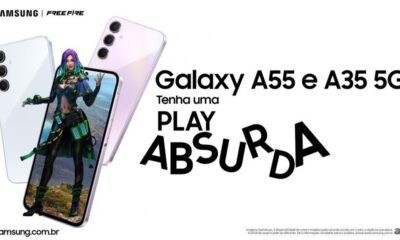Samsung
Samsung introduces Dreamground AR service to explore, create and play for smartphones

Recently, Samsung introduces DreamGround, a live AR experience that enhances creativity and exploration, as the world finds ways to safely open concerts, sporting events and other live experiences.
Samsung DreamGround AR service provides users with a physical and digital playground through a combination of physical architecture, on-screen animation and custom AR functionality.
The DreamGround experience is now available at the Hollywood Park in Los Angeles and at the company’s Flagship Experience Store Samsung 837 in New York City.
How to Explore, Create and Play in Dreamground
Visitors are invited to create an immersive digital world around them with continuous AR elements through their mobile phones.

Explore: Hollywood Park and Samsung 837, feature sculptures and floating portals that allow you to explore the world around you via your smartphone. Explore Bubblesland, the Floating Forest and the Crystal Galaxy and see what other visitors have created in space before you.
Create: Add your own virtual elements to the sculptures. Place interactive elements on any surface or draw between them to create custom floating creations.
Collaborate and Play: In both locations, visitors can place DreamGround AR elements around them, view creations left by others, or work with other visitors in real-time.
Additionally, the DreamGround experience includes portals dedicated to Galaxy 5G device holders in Verizon. The Galaxy 5G portal includes 4K, 360 stream video and ultra-high fidelity AR.
This experience is now available for Android and iOS users. To download the Android version of Dreamground designed by Samsung, visit the Google Play store or visit www.samsung.com/dreamground. Guests visiting the Dream Ground at Hollywood Park and Sophie Stadium can visit here for more information and working hours, and Samsung 837 visitors can visit here.

Get notified –
Aside from SammyFans’ official Twitter and Facebook page, you can also join our Telegram channel and subscribe to our YouTube channel to get notified of every latest development in Samsung and One UI ecosystem. Also, you can follow us on Google News for regular updates.
One UI 6.1
3 best assistance features of Galaxy AI included in Samsung One UI 6.1

Samsung One UI 6.1 brings a suite of AI features to enhance the functionality of the Galaxy devices. Whether you need to prepare the perfect message for any occasion, organize and summarize your work materials, or transcribe your meetings and conversations, Samsung’s Galaxy AI has something for that.
In this article, you can check 3 amazing Galaxy AI features to try on your Samsung smartphone if you have updated it to One UI 6.1 to get the best assistance.
3 Amazing One UI 6.1 Galaxy AI Features
CHAT ASSIST
The Chat Assistant within One UI 6.1 is a valuable tool for composing messages with accuracy. Whether it’s for professional or personal communication, this feature helps to create your message to the desired tone.
This feature provides suggestions to ensure your messages are clear and appropriate for the intended audience. It also includes a translation function, making it easier to communicate across languages.

NOTE ASSIST
Note Assist is a feature that simplifies document management. It allows you to quickly create summaries of lengthy documents and save them in the Samsung Notes app. This AI tool helps you turn complex information into easy-to-read bullet points, making it easier to review and organize your work content.
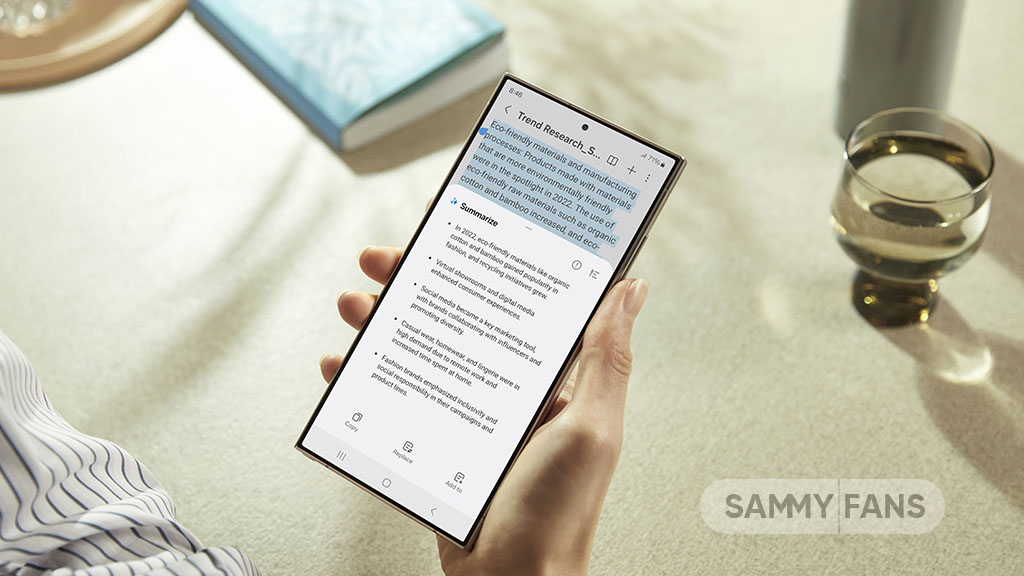
TRANSCRIPT ASSIST
Transcript Assist is another valuable feature that records and transcribes meetings or conversations. It works seamlessly with Note Assist to summarize the content of your recordings. If you have audio files that were recorded earlier, Transcript Assist can also transcribe these into text to ensure you have a written record of your discussions.

Stay up-to-date on Samsung Galaxy, One UI & Tech Stuffs by following Sammy Fans on X/Twitter. You can also discover the latest news, polls, reviews, and new features for Samsung & Google Apps, Galaxy Phones, and the One UI/Android operating system.
Do you like this post? Kindly, let us know on X/Twitter: we love hearing your feedback! If you prefer using other social platforms besides X, follow/join us on Google News, Facebook, and Telegram.
Samsung
Samsung Wallet’s Mobile ID available for Galaxy S21 series via April 2024 update

Samsung Galaxy S21 series is getting a new update with April 2024 security Patch in Korea. The fresh update enhances the system security and adds a new feature of the Samsung Wallet app to provide a smoother performance.
April 2024 update for Samsung Galaxy S21, Galaxy S21 Plus, and Galaxy S21 Ultra smartphones in Korea can be identified through One UI build version G991NKSU4FXD3, G996NKSU4FXD3, and G998NKSU4FXD3 respectively.
The latest update includes a new feature within the Samsung Wallet app, which now supports a ‘Mobile ID’ function. This function allows users to add their mobile driver’s licenses and national veterans registration cards to their Samsung Wallet.
These digital IDs are officially issued by the government and can be used just like physical ID cards, both online and offline. However, it is important to note that only IC cards marked with a mobile ID icon are eligible to be added.
In addition to the ‘Mobile ID’ feature, the update also includes the latest Google security patch for the stabilization of security features. Users of the Galaxy S21 series in Korea can now enjoy these benefits after installing the new update through Settings >> Software Updates >> Download and Install.
Samsung Galaxy S21 April 2024 update – Korea #Samsung #GalaxyS21 pic.twitter.com/vrbJ86sPuX
— Samsung Software Updates (@SamsungSWUpdate) April 20, 2024
Stay up-to-date on Samsung Galaxy, One UI & Tech Stuffs by following Sammy Fans on X/Twitter. You can also discover the latest news, polls, reviews, and new features for Samsung & Google Apps, Galaxy Phones, and the One UI/Android operating system.
Do you like this post? Kindly, let us know on X/Twitter: we love hearing your feedback! If you prefer using other social platforms besides X, follow/join us on Google News, Facebook, and Telegram.
Samsung
Samsung acquired 23 Seagate patents in the US

Samsung acquired 23 magnetic record-related patents from Seagate in the US. Samsung could use these Seagate US patents to complement the MRAM-based in-memory computing technology.
If not, the company might have intended to end its past business relationship with Seagate. Notably, of the 23 patents purchased by Samsung, 4 have already expired.
Way back in 2011, the South Korean tech giant sold its HDD business and 479 US patents to Seagate. However, Samsung’s newly acquired patents are not from those it sold to Seagate over a decade ago.
Samsung may not have bought Seagate patents to simply secure HDD tech. These patents might be used for in-memory computing-based MRAM; being developed by Samsung Electronics Advanced Institute of Technology.
The company is quite serious about its semiconductor business amid the AI boom. While there’s a significant rise in memory-related semiconductor demand globally, Samsung is continuously expanding its footsteps.
“Samsung Electronics may be trying to wind down its remaining business relationships after selling its stake in Seagate in the past, and it may be a kind of fake patent purchase strategy to deceive competitors,” said an industry insider.
Stay up-to-date on Samsung Galaxy, One UI & Tech Stuffs by following Sammy Fans on X/Twitter. You can also discover the latest news, polls, reviews, and new features for Samsung & Google Apps, Galaxy Phones, and the One UI/Android operating system.
Do you like this post? Kindly, let us know on X/Twitter: we love hearing your feedback! If you prefer using other social platforms besides X, follow/join us on Google News, Facebook, and Telegram.